Every aspiring content creator on YouTube has a dream: to gain visibility and grow their audience. However, when you find that your channel isn't showing up in search results or suggested videos, it can be incredibly frustrating. Understanding the nuances of YouTube’s algorithm, community guidelines, and optimization strategies can help you figure out why this might be happening. In this blog post, we’ll dive into the factors that influence your
Common Reasons for Channel Visibility Issues

There are numerous factors that can impact your YouTube channel's visibility. Here are some common reasons you might be struggling to find your channel in search results:
- New Channel Status: If you've recently created your channel, it might take some time before it appears in search results. YouTube takes a while to index new channels.
- Low Engagement Metrics: YouTube prioritizes content that engages viewers. Low watch time, poor like-to-dislike ratios, or minimal comments can hurt your visibility.
- Privacy Settings: Check your channel and video privacy settings. If your channel is set to private, it won't show up publicly. Make sure to set it to public.
- Content Violations: If you've received a strike for violating YouTube's community guidelines, your channel's visibility may be hindered until the issue is resolved.
- Poor SEO Practices: Search Engine Optimization (SEO) is critical. If your titles, descriptions, and tags are not optimized, your channel is less likely to show up in search.
- Channel Branding: If your channel doesn’t have a clear branding, such as a recognizable logo, banner, and consistent content theme, it can confuse potential viewers.
- Inconsistent Uploads: Maintaining a consistent upload schedule is essential. Irregular uploads can make it hard for YouTube to promote your channel.
While these issues can be discouraging, they also provide opportunities for improvement. By addressing these points, you can increase your channel’s visibility over time!
Steps to Diagnose Your Channel Visibility Problem
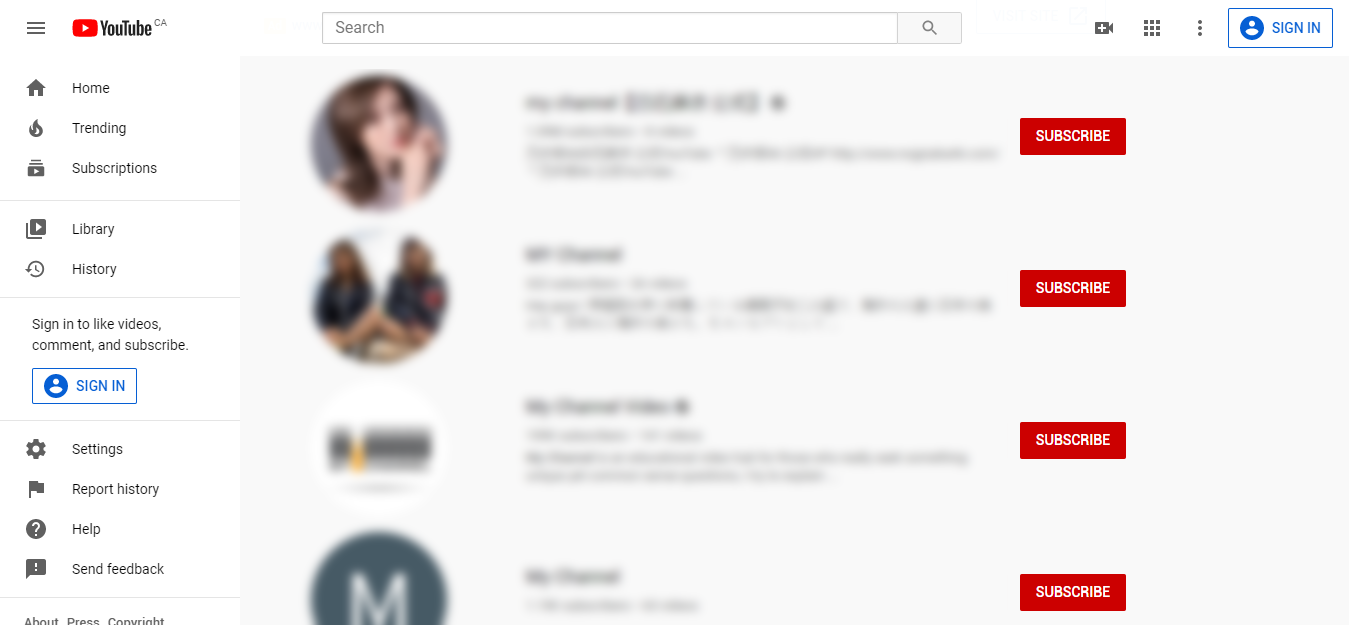
So, you've noticed that your YouTube channel isn't showing up as expected? Don’t worry, you're not alone! Many content creators face this issue, and diagnosing the problem is your first step to getting back in the spotlight. Here’s a systematic approach to help you uncover the visibility hiccups:
- Check Your Privacy Settings: Sometimes, it’s as simple as your channel settings. Head to your YouTube account and ensure that your channel is set to public. If it’s a private channel, no one will be able to see it!
- Inspect Your Content: Google loves good content! Make sure your videos are engaging, high-quality, and informative. Check that your titles, descriptions, and tags are optimized for search.
- Look for Account Strikes: YouTube implements strict community guidelines. If your account has received strikes for violating these rules, it could affect visibility. Check your email or YouTube dashboard for any notifications.
- Search for Your Channel: Use relevant keywords and your channel name to see if it appears in search results. If it doesn't show, there could be an issue with your searchability.
- Analyze Your Analytics: Dive into YouTube Analytics to see how viewers are finding your channel. Look for traffic sources and adjust your content strategy based on what works.
Once you've run through these steps, you should have a clearer picture of where the problem lies. Diagnosis isn't a magic wand, but it can often reveal surprising insights!
How to Improve Your Channel's Visibility

Now that you've diagnosed the issue, let’s get proactive! Here are some effective strategies to enhance your channel's visibility and draw in more viewers:
- Optimize Video Titles and Descriptions: Use relevant keywords in your titles and descriptions to improve your chances of appearing in search results. Catchy titles can entice viewers to click.
- Use Eye-Catching Thumbnails: Thumbnails are the first impression viewers get of your videos. Create vibrant, high-quality images that reflect your content and grab attention.
- Create a Consistent Posting Schedule: Regular uploads keep your audience engaged and signal to YouTube that your channel is active, which could help its ranking.
- Engage with Your Audience: Respond to comments and ask for feedback. Building a community will encourage viewers to return, and interactions can enhance visibility.
- Collaborate with Other YouTubers: Teaming up with creators in your niche can introduce your channel to new audiences. Make guest appearances or create collaborative content.
- Promote Your Channel on Social Media: Share your content across platforms like Instagram, Twitter, or Facebook. Utilize your existing social media presence to create buzz about your YouTube channel.
By implementing these tips, you'll be able to improve your channel's visibility significantly. Remember, visibility takes time and effort, so stay persistent and keep creating content that resonates!
Why Is My YouTube Channel Not Showing Up

Launching a YouTube channel is an exciting venture, but it can be frustrating when your channel is not appearing in search results or suggested videos. There are several factors that might contribute to this issue, which can be categorized into the following points:
- Account Verification: Ensure your account is verified. An unverified account often lacks certain features.
- Channel Settings: Check your channel settings. Make sure that your channel is set to 'public' and not 'private' or 'unlisted'.
- Content Restrictions: Review your content for any violations of YouTube’s community guidelines. Restricted content may result in your channel not appearing in searches.
- SEO Factors: Optimize your channel for search engines. Use relevant keywords in your channel description, video tags, and titles to improve visibility.
- New Channel Status: If you're new to YouTube, it may take time for your channel to gain traction and visibility as it builds its audience.
- Technical Glitches: Sometimes, technical errors may prevent your channel from appearing. Clear your browser cache and cookies, or try accessing your channel from a different device.
In addition, make sure your channel is linked to other social platforms. Sharing your content on social media can help direct traffic to your channel and improve visibility.
| Issue | Solution |
|---|---|
| Account Not Verified | Complete the verification process. |
| Channel Set to Private | Change settings to public. |
| Content Violations | Review and adhere to guidelines. |
| Poor SEO | Optimize keywords and descriptions. |
In conclusion, if your YouTube channel is not showing up, check the verification status, ensure public visibility, and optimize your content for search engines while adhering to guidelines. Proactively address these areas to enhance your channel's visibility.
 admin
admin








