If you're considering canceling your plan on Depositphotos, you're not alone. Many users find that their needs change over time, whether it's finding a better deal or simply not needing stock photos as frequently. In this guide, we'll walk you through everything you need to know about cancelling your plan, ensuring you make an informed and hassle-free decision. So, let’s dive into the first step: understanding the different plans that Depositphotos offers so you can better evaluate your options.
Understanding Depositphotos Plans
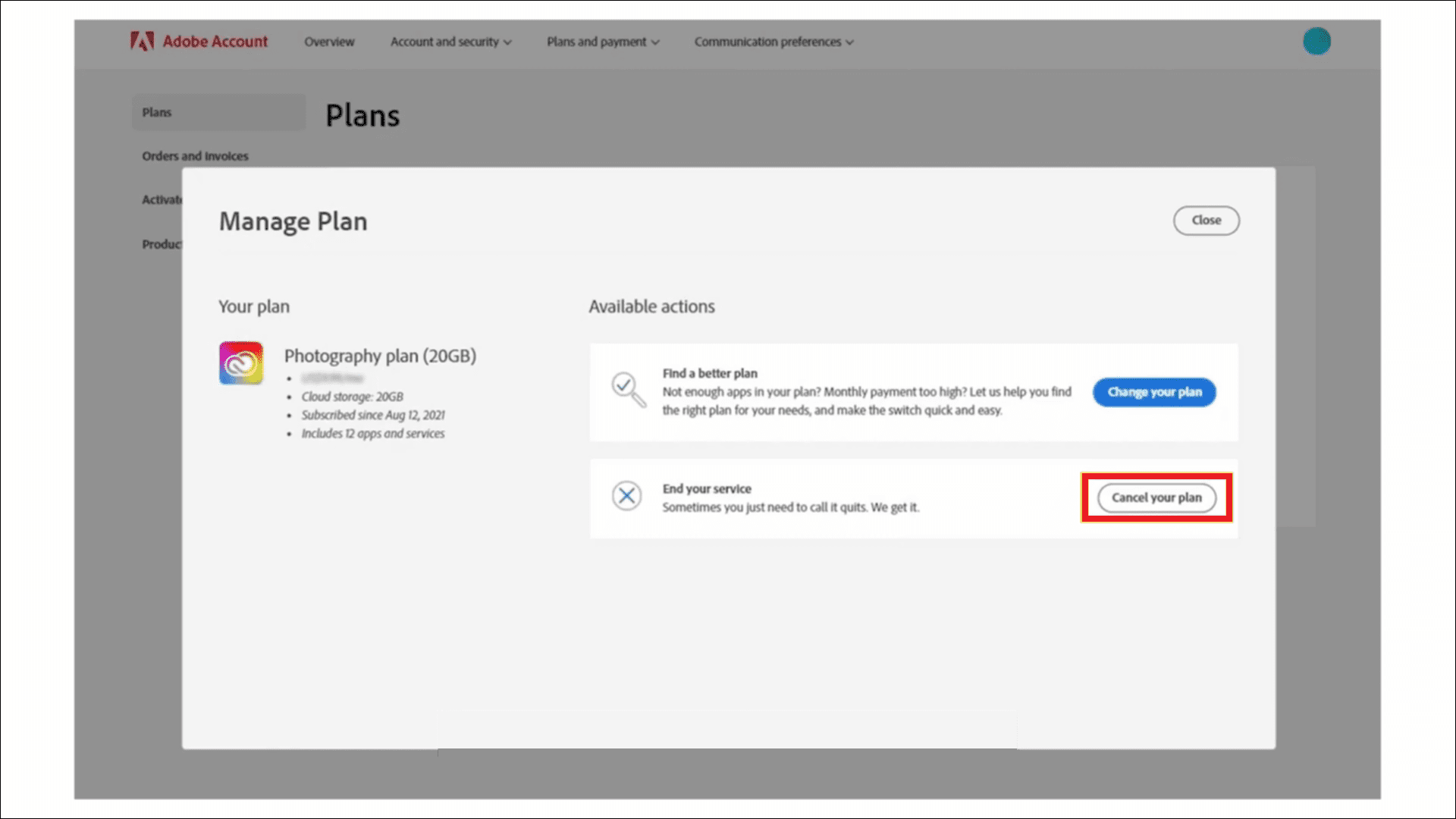
Before you make any decision to cancel, it's crucial to understand the types of plans that Depositphotos offers. This way, you can assess whether you might want to switch to a different plan instead of canceling altogether. Here’s a breakdown of the main plans available:
- Subscription Plans: These plans provide users with a monthly or annual subscription allowing for a certain number of downloads per month. Subscribers generally enjoy lower per-image costs and the ability to download images, vectors, and videos.
- On-Demand Plans: Perfect for those who need flexibility, this option lets you purchase download credits that you can use when necessary. There's no commitment here, and you can buy credits as you need them.
- Enterprise Plans: Designed for larger businesses or teams, these plans offer extensive resources along with tailored services to meet specific organizational needs.
- Free Trial: Before committing financially, new users can often take advantage of a free trial. This allows you to explore the platform and test its offerings.
Each plan comes with its own set of features and benefits, so consider what works best for you. If you find that your current plan isn't a good fit anymore, it might mean it's time to explore what alternatives are available before jumping to cancel.
Also Read This: Citing Images in PowerPoint Presentations
Reasons for Canceling Your Plan
When it comes to managing your subscriptions, there are various reasons why you might consider canceling your plan on Depositphotos. Understanding these reasons can help you determine if it's the right decision for you. Here are some common motivations for canceling:
- Financial Constraints: Perhaps you’ve found that your current subscription is straining your budget. With so many other expenses, it's vital to prioritize and cut back where you can.
- Infrequent Use: If you've noticed that you rarely access Depositphotos, it may not be worth the ongoing cost. Assessing your usage can save you money in the long run.
- Outdated Content: If you feel that the images you're getting no longer meet your needs or are out of style, it might be time to look for alternatives that better suit your requirements.
- Plan Comparison: After researching other stock photo providers, you might find better deals or features that align more closely with your needs, leading you to switch services.
- Customer Support Issues: Poor experiences with customer support can be frustrating. If you find that your concerns aren’t being addressed satisfactorily, it’s understandable to seek better service elsewhere.
Ultimately, deciding to cancel your plan should be based on your specific circumstances, budgetary needs, and content requirements. Taking a step back to assess these factors can help you make an informed choice.
Also Read This: Reversing Colors in Images for a Fresh Look
Steps to Cancel Your Plan
If you've made the decision to cancel your Depositphotos plan, don't worry! The process is fairly straightforward. Just follow these steps to ensure that everything goes smoothly:
- Log In: Start by logging into your Depositphotos account using your credentials.
- Navigate to Account Settings: Once you're in, look for your account settings, typically found at the top right corner of the page, usually represented by your profile picture or a gear icon.
- Select Subscription: In the account settings, find the section that indicates "Subscription" or "Billing." This area contains all the details about your current plan.
- Choose Cancelation: After selecting your subscription plan, you should see an option to cancel. Click on the “Cancel Plan” button or similar wording.
- Confirm Cancellation: Follow any prompts to confirm your cancellation. You may need to provide a reason for your cancellation, so be prepared for that.
- Check Your Email: After completion, check your email for a confirmation message regarding your canceled subscription. This serves as a handy reference for your records.
And there you go! Canceling your Depositphotos plan is a breeze when you know the right steps to take. By following this guide, you can navigate the process quickly and efficiently.
Also Read This: How to Download Getty Images Legally Without Watermarks
What Happens After Cancellation
Once you've decided to cancel your plan on Depositphotos, it's essential to understand what happens next. The cancellation process is straightforward, but there may be a few considerations you need to keep in mind.
First off, once your cancellation is processed, you’ll lose access to any remaining credits or subscription benefits associated with your plan. It's always wise to download or utilize any credits you have before initiating the cancellation. Here are a few key points to keep in mind:
- Immediate Access Loss: Your access to the services will generally be terminated immediately upon cancellation, meaning you won’t be able to download images or use any premium features.
- Access Until Billing Cycle Ends: If you cancel, you may still be able to use your plan until the end of the current billing period. For example, if you have a monthly plan that bills on the 15th and you cancel on the 10th, you'll have access until the 15th.
- No Refunds: Most subscriptions are non-refundable, meaning any payments made prior to cancellation will not be refunded.
- Reactivation Option: If you decide you want to return at a later date, you may be able to reactivate your account easily by logging back in.
In short, cancellation is a straightforward path but does come with some immediate consequences regarding access to benefits and credits. Always ensure you’re fully prepared before taking this step!
Also Read This: how to use adobe stock images in photoshop
Frequently Asked Questions
When it comes to canceling your plan on Depositphotos, there are often many questions swirling around in the minds of users. Here, we aim to dispel the confusion with some common queries and their answers.
| Question | Answer |
|---|---|
| Can I cancel my plan at any time? | Yes, you can cancel your plan at any point during your subscription period. |
| Will I lose my credits if I cancel? | Unfortunately, yes. Any unused credits will be forfeited upon cancellation. |
| How can I cancel my subscription? | You can cancel your subscription through your account settings under the "Subscriptions" section. |
| Is there a reactivation fee if I decide to return? | No, typically there is no reactivation fee, and you can return to the service at your previous plan level. |
| Is my personal information secure if I cancel? | Absolutely! Your data remains secure, even after cancellation. |
If you have any additional questions that aren’t covered here, don’t hesitate to reach out to Depositphotos’ customer support for personalized assistance!
How to Cancel Your Plan on Depositphotos
Canceling your subscription on Depositphotos is a straightforward process, but it’s essential to follow the steps closely to ensure your plan is terminated without any hassle. Whether you’re considering a different stock photo service or simply no longer require the subscription, here’s how to do it efficiently.
Follow these steps to cancel your Depositphotos plan:
- Log into Your Account: Begin by visiting the Depositphotos website and logging into your account using your email and password.
- Navigate to Account Settings: Once logged in, locate and click on your profile icon in the upper right corner of the page. From the dropdown menu, select “Account Settings.”
- Subscription Management: In the Account Settings section, look for the “Subscription” tab. This section contains information regarding your current plan.
- Cancel Subscription: Click on the “Cancel Plan” option, and follow the on-screen instructions. You may be asked to confirm your decision or provide a reason for cancellation.
- Confirmation: After completing the cancellation, you should receive a confirmation email from Depositphotos. Keep this email for your records.
If you encounter any issues during the cancellation process, feel free to reach out to Depositphotos’ customer support for assistance. They are available to help you with any difficulties you may face.
Important Notes:
- Ensure you cancel before the next billing cycle to avoid being charged.
- You may lose access to any unused downloads after cancellation.
- If you have outstanding credits, they may not be refunded.
Conclusion: Canceling your plan on Depositphotos is a simple task if you follow the steps outlined above; however, ensure you are aware of the implications regarding your remaining credits and downloads to avoid any misunderstandings.
 admin
admin








