Are you looking to clean up your Behance profile? Maybe you’ve outgrown a particular project or wish to showcase only your best work. Deleting a project on Behance is a straightforward process, but it’s essential to understand the implications of removing your work from the platform. In this guide, we’ll walk you through what
Understanding Behance Projects
Behance is celebrated as a vibrant online platform where creatives from various fields—like graphic design, photography, fashion, and illustration—come together to showcase their portfolios. Within this platform, projects serve as the building blocks of your creative presence. Each project represents a collection of your work, allowing you to present multiple pieces cohesively.
Here's what you need to know about Behance projects:
- Project Structure: Each project can contain images, videos, and text descriptions to narrate your creative journey or process.
- Visibility: Projects can be made public or private, giving you control over who sees your work.
- Feedback and Interaction: Other users can appreciate your work with ‘appreciates’ and leave comments, allowing for community interaction.
- Showcasing Your Skills: Projects aren’t just about displaying artwork; they showcase your skills, creativity, and unique style to potential clients or employers.
As you explore your projects, you might find that some no longer represent your current creative vision or standard. That’s perfectly normal! Understanding the role of projects on Behance is the first step towards making informed decisions about what to keep and what to let go of.
Also Read This: How to Create Portfolio on Behance: Building a Strong Portfolio for Maximum Impact
Reasons to Delete a Project
Deleting a project from Behance might feel like a big decision, but it’s often necessary for various reasons. Here are some common motivations behind hitting that delete button:
- Outdated Content: Projects can feel stale over time. If you have pieces that no longer represent your current style or capabilities, it might be time to let them go. Keeping your portfolio fresh is key!
- Poor Quality: If you’ve grown as a creator, you might look back and cringe at past works. If a project doesn’t meet your current standards, rather than dragging down your overall portfolio, deleting it can be a smart move.
- Niche Change: As your career evolves, your focus might shift to different niches or styles. Projects that don’t align with your current direction can be removed to clarify your identity as an artist.
- Negative Feedback: If a project has garnered overwhelming criticism and feels like a blemish on your portfolio, consider removing it. The right projects should enhance your reputation, not detract from it.
- Privacy Concerns: If you shared personal work that you no longer wish to be public, deleting it might be essential to protect your privacy or intellectual property.
Ultimately, if a project doesn't serve a purpose anymore or feels more like a weight than a showcase, deleting it is a healthy step towards growth and clarity in your creative journey.
Also Read This: How to Download PSD Files from Behance: Step-by-Step Instructions
Step-by-Step Guide to Deleting Your Project
Ready to clean up your portfolio? Don't worry! Deleting a project on Behance is straightforward. Just follow these simple steps:
- Log In: First things first, log into your Behance account. It's the key to accessing all your creative works!
- Go to Your Profile: Click on your profile picture at the top right corner of the homepage. This will take you to your profile page where all your projects are listed.
- Select the Project: Browse through your projects and find the one you want to delete. Click on the project title to open it.
- Edit Project Settings: Once you’re in the project view, look for the “Edit” button (usually represented by a pencil icon) near the project title. Click it to open project settings.
- Delete the Project: Scroll down to the bottom of the edit page. You should see a “Delete Project” option. Click on that – it may prompt you for confirmation.
- Confirm Deletion: This is your last chance! A dialog box will pop up asking if you’re sure you want to delete the project. If you are, confirm it, and voilà!
And that's it! Your project is no longer available on Behance. Remember, deleting a project is a personal choice, so make sure it feels right for your creative journey.
Also Read This: Expand Your Portfolio with New Projects on Behance
What Happens After Deletion
When you decide to delete your project on Behance, it's essential to know what comes next. This isn't just a "click and forget" situation. Here’s a rundown of what to expect:
- Immediate Removal: As soon as you delete your project, it vanishes from your profile. There’s no grace period; it’s gone for good! So, double-check before you hit that delete button.
- No Recovery: Once it’s deleted, it's really deleted. Behance doesn’t keep a backup of your project. You can’t retrieve that precious work if you change your mind later.
- Impact on Visibility: Deleting a project means it won’t contribute to your profile views or engagement. If that piece was a star performer, you might see a dip in your metrics.
- Client and Collaborator Notifications: If your project had visibility or link-sharing settings, be aware that stakeholders won’t be able to access it anymore. Consider informing any clients or collaborators who might be affected.
- Create Space for New Projects: While it’s sad to say goodbye to a project, deleting can make way for fresh ideas or revamped works. Think of it as decluttering your creative space!
In summary, deleting a project on Behance isn’t just about removing it from your profile; it's a permanent action that takes away visibility, engagement, and potentially valuable connections.
Also Read This: How to Change Your Behance Domain Name
Alternatives to Deletion
If you’re on the fence about deleting your project on Behance, you might want to consider some alternatives. Deleting isn’t your only option – here are a few different routes you can take:
- Edit Your Project: Maybe you feel the project doesn’t showcase your best work. In that case, why not edit the content? You can update images, descriptions, or tags to better reflect your current style or to provide clearer context.
- Archive It: While Behance doesn’t have a formal “archive” feature, you can adjust the project’s visibility settings. Make the project private, and it will only be accessible to you. This way, you can keep it without publicly showcasing it.
- Revive It: Instead of deleting, consider refreshing the project! Add new insights or showcase a new version. This not only breathes new life into the work but also engages your followers with something they may have missed.
- Gather Feedback: If you're unsure about a project’s quality, seek constructive feedback. Share it with friends or fellow creatives for insights before you decide to delete it altogether.
- Use it as a Learning Experience: Often, projects that don’t meet our expectations can be valuable lessons. Instead of deleting, reflect on what didn’t work and grow from that experience.
Deleting your project on Behance doesn’t have to be the only solution to feeling unsatisfied. Sometimes, a little tweak or a fresh perspective can keep your work alive and thriving!
How to Delete Your Project on Behance
Behance is a popular platform for creatives to showcase their portfolios and connect with other professionals in their field. However, there might come a time when you need to delete a project for various reasons such as outdated content, changes in direction, or simply wanting to refresh your portfolio. Here’s a step-by-step guide on how to delete your project on Behance smoothly.
Step-by-Step Instructions:
- Log in to Your Account:
Start by logging into your Behance account using your credentials. - Access Your Projects:
Navigate to your profile by clicking your profile picture at the top right corner. From the dropdown menu, select "Profile." Then, click on the "Projects" tab to see all your published projects. - Select the Project:
Find the project you wish to delete. Click on the project to open it. - Open Project Settings:
Look for the "Edit" button usually located near the project title. Click it to access the project settings. - Delete the Project:
Within the project settings, scroll down to find the "Delete" option. Click on it, and a confirmation dialog will appear. - Confirm Deletion:
Read the prompt carefully. If you're sure about deleting the project, confirm by clicking "Delete." Your project will be permanently removed from your profile.
Things to Consider:
- This action is irreversible. Ensure that you have a backup if needed.
- Deleting a project may affect your overall portfolio visibility.
By following these instructions, you can successfully delete any project from your Behance profile, keeping your portfolio updated and relevant.
Conclusion: Deleting a project on Behance is a straightforward process that allows you to maintain a polished and well-curated portfolio, reflecting your current professional journey and creative evolution.
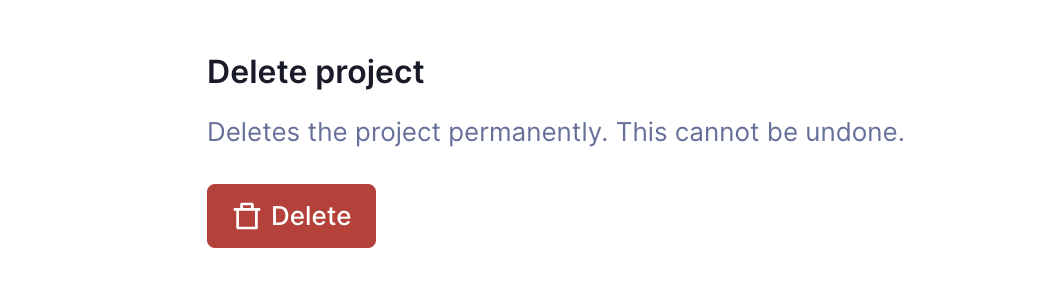
 admin
admin








