Welcome to the dynamic world of video streaming! If you're an Xbox owner and haven't yet explored Dailymotion, you're in for a treat. This platform offers a treasure trove of user-generated content, from music videos to insightful documentaries, ensuring there’s something for everyone. With Dailymotion on your Xbox, you can easily discover new content and enjoy your favorite videos on a bigger screen. So, let's dive in and see how
Setting Up Dailymotion on Your Xbox
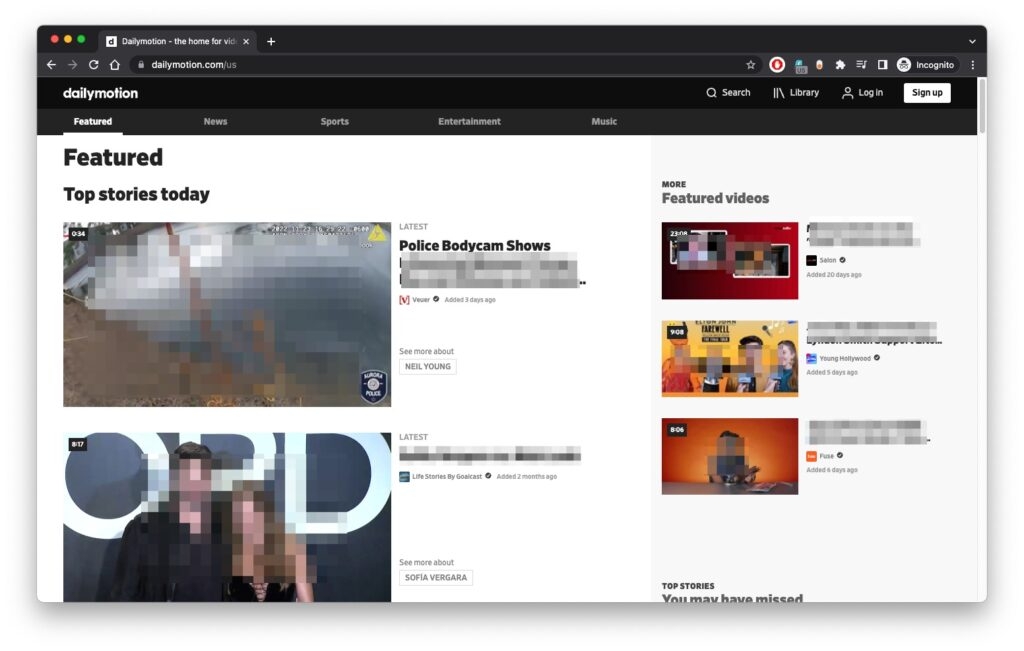
Getting started with Dailymotion on your Xbox is a straightforward process. Here’s a step-by-step guide to help you set it up quickly:
- Power On Your Xbox: Begin by turning on your Xbox console and ensuring it is connected to the internet.
- Access the Microsoft Store: Navigate to the Xbox home screen and locate the Microsoft Store. You can find it on the dashboard.
- Search for Dailymotion: In the store, use the search bar and type “Dailymotion.” This will lead you to the app.
- Download & Install: Once you find the Dailymotion app, select it, and click on “Get” to download and install the app onto your console.
- Launch the App: After installation, go back to your home screen. Find the Dailymotion app and launch it.
- Log In or Create an Account: If you have a Dailymotion account, log in using your credentials. If you're new, don’t worry; you can create a free account directly through the app!
And there you go! You’re now ready to explore all the video content Dailymotion has to offer. Whether you want to binge-watch a series or catch up on the latest music trends, it's all just a few clicks away.
Also Read This: How to Watch Restricted Dailymotion Videos: Bypass Video Restrictions
Searching for Content on Dailymotion
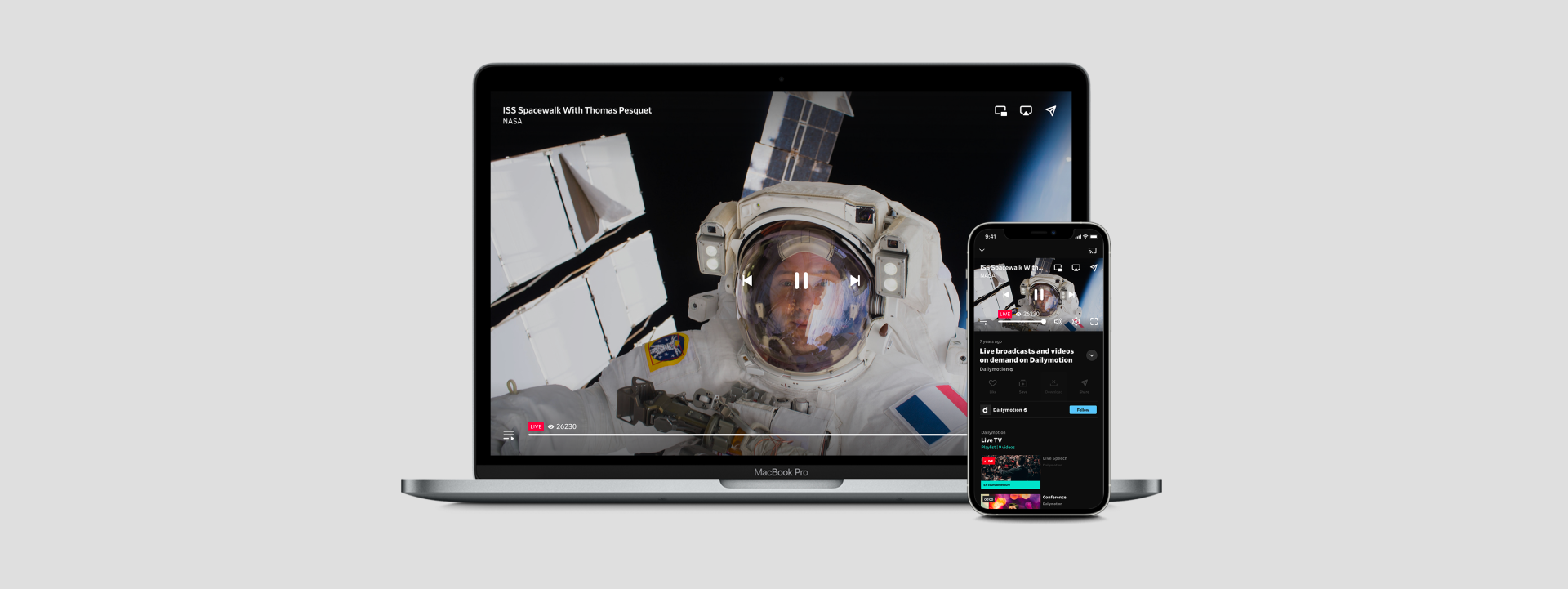
Searching for content on Dailymotion can feel like a treasure hunt! The platform is packed with a wide array of videos, from music to tutorials and everything in between. So how do you find exactly what you’re looking for? Let’s break it down!
First of all, when you're in the Dailymotion app on your Xbox, you’ll notice a search icon, typically located at the top of the screen. Click on that, and you’ll be greeted with a simple search bar. Here are some tips to enhance your search experience:
- Keywords Matter: Use specific keywords. For example, if you’re looking for cooking videos, you might type in “easy pasta recipes” rather than just "cooking."
- Filters: Once you search, you can use filters to narrow your results by categories such as "Music," "News," "Sports," or even by video length. This helps you focus on what you genuinely want to see.
- Explore Trending Content: At times, simply browsing through trending or recommended content can reveal hidden gems you might not have thought to search for.
Additionally, Dailymotion’s algorithm can suggest videos based on your past viewing habits, making content discovery a breeze. You’ll find that the more you dive into it, the better the recommendations become!
Also Read This: How to Make a Paper Mouse: Fun Craft Tutorial on Dailymotion
How to Watch Videos on Dailymotion Using Xbox
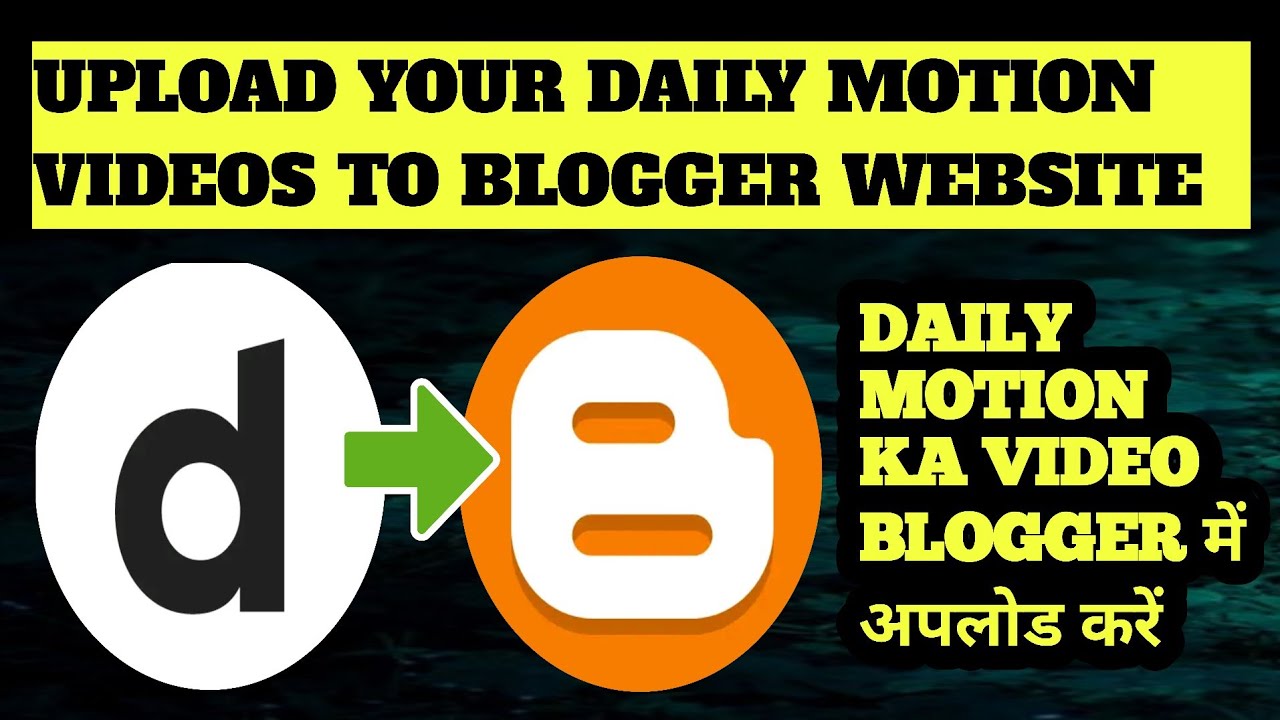
Ready to dive into the world of videos on Dailymotion via your Xbox? It’s super simple! Let’s walk through the steps to make your viewing experience effortless.
To start watching videos on Dailymotion using your Xbox, follow these steps:
- Launch the Dailymotion App: If you haven't already, download the Dailymotion app from the Xbox store. Once it’s installed, launch the app from your Xbox dashboard.
- Sign In or Create an Account: While you can watch videos without an account, signing in allows you to save your favorites and get personalized recommendations. Simply enter your details or create a new account.
- Search or Browse: Use the search function we just discussed to find specific videos, or browse the categories to discover exciting content.
- Click to Play: Once you find a video that catches your eye, just click on it! The video should load up quickly.
- Control Playback: You can pause, rewind, or fast-forward using your Xbox controller. You can also adjust the video quality by navigating to settings if needed.
And there you have it! You’re all set to explore an extensive range of videos on Dailymotion using your Xbox. So grab your favorite snack and get ready for some fantastic viewing!
Also Read This: Is There Porn on Dailymotion? Understanding Content Guidelines and Safety on the Platform
Streaming Options and Features of Dailymotion
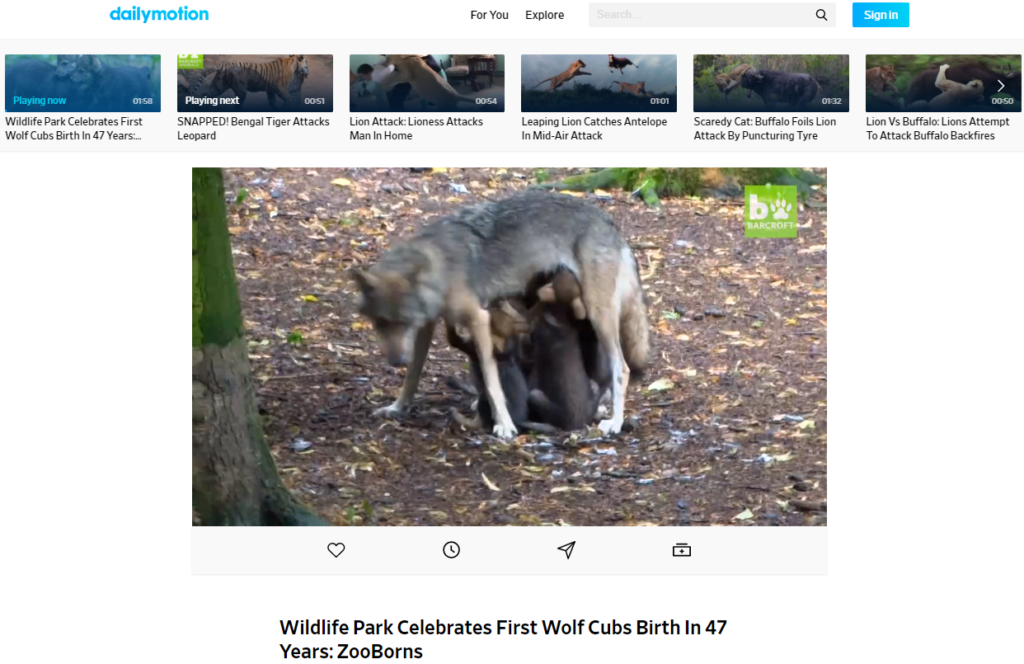
Dailymotion, one of the popular video-sharing platforms, offers a range of streaming options and features that make it a great choice for content discovery and viewing, especially on platforms like Xbox. Whether you're diving into the latest music videos, catching up on news, or just enjoying some entertaining clips, Dailymotion ensures a rich viewing experience. Here’s what you can expect:
- High-Quality Streaming: Dailymotion supports various resolutions, including HD, allowing users to enjoy videos in stunning quality. You can easily switch between resolutions to match your internet speed and data requirements.
- Personalized Recommendations: As you watch more content, Dailymotion learns your preferences and suggests videos tailored to your interests, making content discovery seamless.
- Playlists and Channels: You can create and follow playlists or channels, ensuring that you never miss your favorite content creators. This feature is great for binge-watching your favorite series or staying updated on specific topics.
- Social Sharing: Dailymotion allows users to share videos on social media platforms easily, enhancing community interaction and extending the reach of popular content.
- Interactive Features: Some videos come with interactive elements, such as polls or links, which can engage viewers and provide them with a more immersive experience.
Overall, the streaming options and features available on Dailymotion for Xbox make it an excellent platform for any viewer looking to explore a wide array of video content.
Also Read This: How to Make Coffee Designs with Creative Latte Art on Dailymotion
Troubleshooting Common Issues
Just like any other app, Dailymotion on Xbox may sometimes encounter a few hiccups. But don’t worry! Most issues are pretty straightforward to troubleshoot. Here’s a handy guide to getting back to your viewing experience without too much hassle:
| Issue | Possible Solutions |
|---|---|
| App Freezes or Crashes |
|
| Connection Problems |
|
| Playback Issues |
|
| Audio Problems |
|
If you try these solutions and still face issues, it might be worth checking Dailymotion's support page or Xbox support for more specific guidance. Enjoy streaming!
Exploring Dailymotion on Xbox for Content Discovery and Viewing
Dailymotion has emerged as a prominent video-sharing platform, offering an extensive library of user-generated content across various genres. With the convenience of Xbox, users can easily access Dailymotion, transforming their gaming console into a multimedia powerhouse. Below is an overview of the features that enhance content discovery and viewing on Dailymotion via Xbox.
To explore Dailymotion on Xbox, follow these steps:
- Navigate to the Xbox Store.
- Search for the Dailymotion app.
- Download and install the app.
- Launch the app and sign in or create an account.
Once you have access to Dailymotion on your Xbox, users can enjoy the following features:
- User-Friendly Interface: The app is designed for easy navigation, allowing users to scroll through videos seamlessly.
- Advanced Search Functionality: Quickly find content using keywords, categories, or hashtags.
- Curated Channels: Discover channels tailored to specific interests, whether it's sports, music, news, or gaming.
- Personalized Recommendations: Dailymotion's algorithm suggests videos based on your viewing history.
- High-Definition Streaming: Enjoy content in HD quality for a more immersive viewing experience.
Moreover, the integration of Dailymotion with Xbox allows for features such as:
| Feature | Description |
|---|---|
| Watch Later | Add videos to a watchlist you can access anytime. |
| Social Sharing | Share your favorite videos with friends via social media. |
| Live Streams | Access live content from your favorite creators. |
With its comprehensive features and user-friendly design, Dailymotion on Xbox transforms your gaming console into an entertainment hub, allowing for excellent content discovery and viewing.
Conclusion: Enhancing Your Viewing Experience
In conclusion, Dailymotion on Xbox opens up a world of video content at your fingertips, enhancing your overall viewing experience through intuitive navigation, personalized recommendations, and high-quality streaming.
 admin
admin








