With the growing popularity of streaming services, choosing the right one can feel like navigating a maze. Two of the most prominent contenders in the market are YouTube TV and Fubo. Both platforms offer a variety of channels and features, making it essential to understand their strengths and weaknesses. In this blog post, we’ll dive into the nitty-gritty details of YouTube TV, but we won’t stop there! We’ll also look at Fubo and compare the two to help you find the best fit for your viewing habits and lifestyle.
Overview of YouTube TV
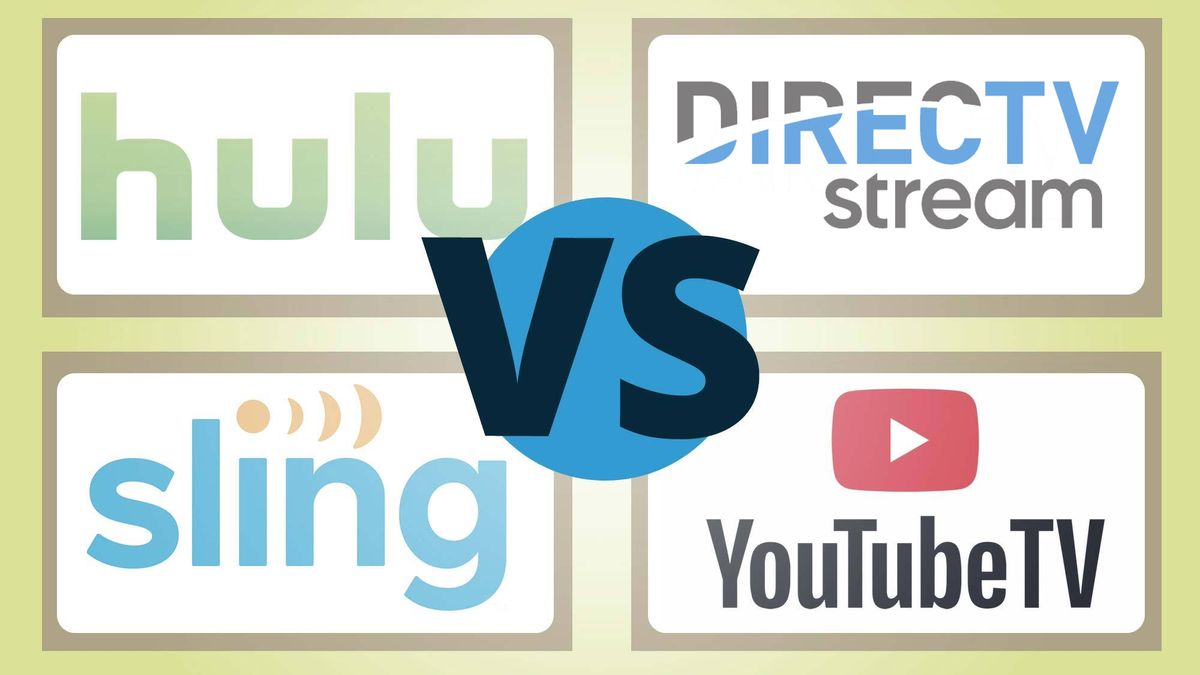
YouTube TV has rapidly become one of the go-to streaming platforms for cord-cutters who want a comprehensive channel lineup without a hefty cable bill. Launched in 2017, this service is powered by Google, and it boasts a rich selection of live and on-demand content. Here are some highlights:
- Channel Selection: YouTube TV offers over 85 channels, including major networks like ABC, CBS, NBC, and ESPN. If you’re a sports fan, this service has you covered with various sports networks and events.
- Cloud DVR: One of the standout features is its unlimited cloud DVR storage, allowing users to record live TV without worrying about running out of space. Plus, recordings are available for nine months!
- User-Friendly Interface: The platform is intuitive, making it easy for users to navigate through channels and find their favorite shows and movies.
- Simultaneous Streams: Subscribers can stream on up to three devices at once, which is a significant advantage for families or households with varied viewing preferences.
Pricing for YouTube TV is competitive, typically around $72.99 per month, including all the essentials. It also allows for add-ons like premium channels or additional sports packages.
Overall, YouTube TV offers a well-rounded package that caters to a variety of viewers. Its combination of a diverse channel selection, robust recording capabilities, and ease of use makes it an appealing choice for those looking to transition from traditional cable to streaming.
Overview of Fubo

If you're hunting for a fantastic streaming service, FuboTV is one that often catches the eye! Initially launched as a platform primarily for sports lovers, Fubo has really expanded its horizons to cater to a broader audience. Whether you're into live sports, reality shows, or binge-worthy dramas, Fubo has something for everyone.
One of the standout features of Fubo is its extensive selection of channels, particularly in the sports category. Subscribers can access channels like ESPN, NBC Sports, and NFL Network, among others, making it a go-to choice for sports fans. But that's not all—Fubo also boasts popular entertainment and news channels such as AMC, CNN, and Comedy Central.
Fubo's interface is user-friendly, making it easy to navigate through channels without a hitch. Plus, the cloud DVR feature allows you to record shows and matches, so you never miss a moment. If you're worried about storage, don’t fret! Their higher-tier plans come with generous cloud DVR space, ensuring you can save all your favorite content without running out of room.
Fubo also offers a unique feature called Fubo Extra where you can subscribe to extra add-ons tailored to your viewing needs. Additionally, local broadcast channels are available in most areas, giving you that much-needed access to local news and events.
Overall, FuboTV is an attractive option, especially for sports enthusiasts, but it's versatile enough to appeal to varied viewers. And with customizable plans, it allows you to pick and choose what suits you best. Isn’t that music to your ears?
Channel Lineup Comparison
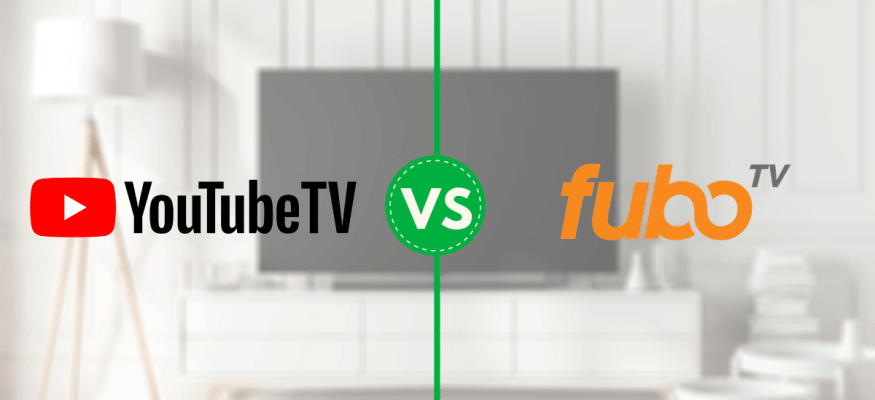
When comparing streaming services, the channel lineup can really make or break your decision. With both YouTube TV and FuboTV vying for your attention, understanding their offerings is vital. Let's break it down!
| Channel Type | YouTube TV | FuboTV |
|---|---|---|
| Sports Channels | ESPN, NFL Network, TNT, NBC Sports | ESPN, NFL Network, Fox Sports, NBA TV |
| News Channels | CNN, MSNBC, Fox News | CNN, Fox News, MSNBC |
| Entertainment Channels | AMC, FX, USA Network | AMC, Discovery, Comedy Central |
| Local Channels | Varies by location | Varies by location |
It’s clear that both YouTube TV and Fubo offer competitive sports packages, but Fubo wins when it comes to an expansive line-up of sports channels, making it ideal for die-hard fans. Conversely, YouTube TV leans a bit more towards a balanced mix of all types of channels.
Ultimately, your choice should depend on your personal viewing habits. If sports dominate your watchlist, Fubo might be your best bet. But if you’re looking for a balanced diet of content, YouTube TV could be the golden ticket! So, take a moment to consider what channels matter most to you before making your choice.
5. Pricing and Packages
When it comes to choosing a streaming service, pricing and packages can be decisive factors. Both YouTube TV and Fubo offer various plans to cater to different needs, but their structures differ quite a bit. Let's break them down:
- YouTube TV:
- Single base package priced around $64.99 per month.
- Includes over 85 channels, including popular networks like ABC, NBC, CBS, and ESPN.
- Offers a free trial, allowing you to test drive the platform before committing.
- Optional add-ons such as premium channels like HBO Max and Showtime, which vary in price.
- You also get unlimited cloud DVR storage, which is a fantastic perk!
- Fubo:
- Offers several packages—starting with its basic plan at about $74.99 per month.
- Includes a diverse range of channels, especially sports-focused networks.
- Higher-tier packages can go up to $84.99 or $94.99 for additional sports channels and features.
- Like YouTube TV, Fubo provides a free trial period.
- Also includes a cloud DVR, but storage limits vary by the plan you choose.
Overall, if you’re more focused on a wide variety of channels without breaking the bank, YouTube TV might suit you better. On the other hand, if you’re a sports enthusiast looking for extensive coverage, Fubo could offer the edge you need.
6. Streaming Quality and Features
In today's digital age, streaming quality is paramount—nobody wants to deal with pesky buffering or pixelated images while enjoying their favorite shows. Let's explore how YouTube TV and Fubo stack up in terms of streaming quality and features.
| Feature | YouTube TV | Fubo |
|---|---|---|
| Video Quality | Supports up to 1080p. | Supports both 1080p and 4K (with select content). |
| Simultaneous Streams | Up to 3 streams at once. | Ranges from 2 to 10 streams, depending on your plan. |
| Device Compatibility | Compatible with virtually all devices (smart TVs, mobile devices, gaming consoles, etc.). | Similar compatibility as YouTube TV, but excels on smart TVs and dedicated streaming devices. |
| Cloud DVR | Unlimited storage | 1000 hours of storage (with some plans). |
In a nutshell, YouTube TV provides an excellent, user-friendly experience with solid streaming quality. But if you’re after high-definition sports streaming and multiple simultaneous devices, Fubo might be the better fit. Your choice will ultimately depend on your viewing habits and preferences!
7. Sports Coverage
When it comes to sports, both YouTube TV and Fubo have their strengths and cater to different audiences. Let's break it down:
- YouTube TV: YouTube TV offers an impressive lineup of channels suitable for sports enthusiasts. You’ll find major networks like ESPN, ESPN2, and regional sports networks (RSNs) which provide live coverage of various leagues including the NFL, NBA, MLB, and more. One of the highlights of YouTube TV is its inclusion of the local CBS, NBC, ABC, and FOX, which allows viewers to watch major sporting events like the Super Bowl or the NBA Finals as they air.
- Fubo: With its origins in sports, Fubo leads the pack as a dedicated sports streaming service. Their extensive channel list includes not only ESPN channels but also FS1, FS2, and the popular NFL Network. Fubo is particularly strong in offering niche sports coverage—think rugby, soccer leagues from around the world, and college sports. Plus, they boast a robust on-demand library of past games and events.
To sum it up: If you’re a die-hard sports fan, Fubo may be your best bet for more extensive coverage and specialized channels. However, if you value a balance of general entertainment along with sports, YouTube TV does an admirable job.
8. User Experience and Interface
User experience can make all the difference when you're deciding on a streaming service. Both YouTube TV and Fubo aim to provide a smooth and enjoyable interface, yet they do it in slightly different ways.
- YouTube TV: The interface is sleek and user-friendly. The design is straightforward, allowing users to quickly locate their favorite shows and sports events. The “live” section prominently displays what’s currently airing, and the integrated search function simplifies the process of finding specific content. Plus, with unlimited cloud DVR storage, you can record games and shows effortlessly.
- Fubo: Fubo also features a clear and navigable interface, but it goes a step further with its robust personalization options. Users receive suggestions based on viewing habits, making it easier to discover new content. However, some users have mentioned that the layout can feel a bit cluttered at times, especially for newcomers.
In conclusion: If simplicity and ease of access matter most to you, YouTube TV might be the way to go. On the other hand, if you enjoy personalized recommendations and a more tailored experience, give Fubo a try. Ultimately, test out both interfaces if possible to discover what resonates best with your viewing habits!
YouTube TV vs Fubo: Which Streaming Service is Better for You
In the rapidly evolving landscape of streaming services, choosing the right platform can be daunting. Two contenders that stand out are YouTube TV and Fubo. Both offer extensive channel lineups, unique features, and competitive pricing, but they cater to different viewing preferences.
Channel Lineup Comparison
When it comes to channels, both YouTube TV and Fubo provide a diverse array of options. Here's a quick comparison:
| Feature | YouTube TV | Fubo |
|---|---|---|
| Base Channels | 85+ channels | 100+ channels |
| Sports Channels | ESPN, NBC Sports, and more | Regional Sports Networks, beIN Sports, and more |
| Premium Add-Ons | HBO, Starz, Showtime | Showtime, Starz, and Sports Plus |
Pricing Structure
The pricing for both services is competitive but varies based on the number of channels and benefits.
- YouTube TV: Starting at $72.99/month
- Fubo: Starting at $74.99/month
User Experience and Features
YouTube TV boasts unlimited cloud DVR storage, while Fubo is tailored for sports enthusiasts with features like multi-view, allowing you to watch multiple games simultaneously.
Supported Devices
Both services support a wide variety of devices including:
- Smart TVs
- Streaming Devices (Roku, Apple TV, Fire TV)
- Tablets and Smartphones
In conclusion, the choice between YouTube TV and Fubo ultimately depends on your unique viewing habits. If sports are your main priority, Fubo may be the way to go, while YouTube TV offers broader channel access and more family-friendly options.
 admin
admin








