If privacy is paramount to you, then Telegram's disappearing photos feature is a game changer! Within the vibrant world of messaging apps, Telegram shines brightly with its array of privacy tools, and one of the standout features is the ability to send photos that vanish after a set time. This tool provides users with extra peace of mind, knowing that their shared moments won’t remain forever on the Internet or in someone else’s gallery. So whether you want to share a fleeting moment or an inside joke, this feature allows you to do so without leaving a permanent mark. Let’s dive deeper into what makes this option so appealing and how you can use it effectively.
Understanding Telegram's Expiring Media Feature

Telegram's Expiring Media feature is designed specifically for users who wish to share photos securely and ephemeral in nature. Understanding how it works can open up a world of possibilities in how you communicate. Here’s a quick breakdown:
- What is Expiring Media? It allows users to send photos and videos that automatically disappear after a certain time, ensuring that sensitive or personal content is not permanently stored either on the device or the Telegram servers.
- How to Send Disappearing Photos:
- Open a chat in Telegram.
- Select the camera icon or choose an image from your gallery.
- Tap on the timer icon before you send the media.
- Choose the duration (5 seconds, 10 seconds, etc.).
- Send the photo! It will self-destruct after the selected time.
- Receiving Media: Once the photo is sent, your recipient will see a countdown timer. When the time finishes, the media will vanish and cannot be retrieved.
- Who Can Use This Feature? It’s available to all Telegram users across various platforms, including mobile and desktop versions.
In essence, Telegram’s expiring media feature not only grants you greater control over your shared content but also reinforces the importance of privacy in our digital interactions. So, next time you want to send something private, consider using this handy tool!
3. Step-by-Step Guide to Sending Disappearing Photos
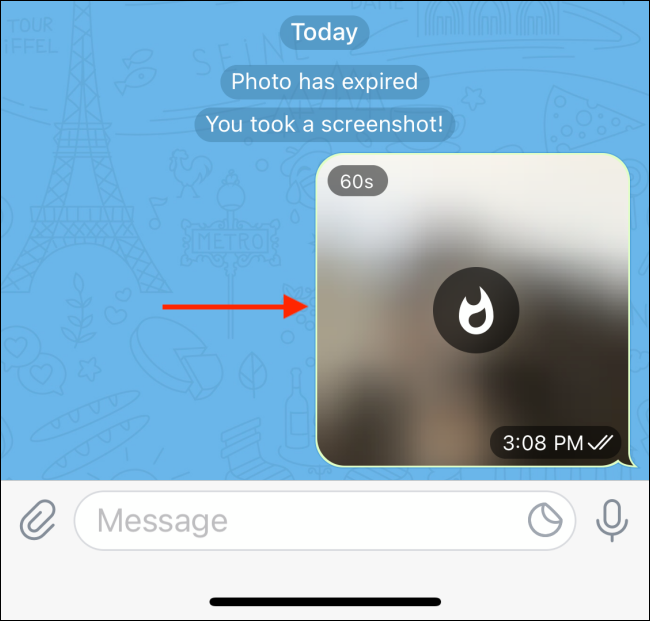
Sending disappearing photos on Telegram is a breeze! Just follow these simple steps, and you'll be sharing images that vanish after a set time.
- Open Telegram: Launch the Telegram app on your device - either on your smartphone or desktop.
- Select the Chat: Choose the chat where you want to send the disappearing photo. This can be a one-on-one chat or a group chat.
- Open the Attachment Menu: Tap on the paperclip icon (or the plus sign on iOS) to open the attachment menu.
- Choose Your Photo: Select the 'Gallery' or 'Photo' option and pick the image you wish to send. You can also take a new photo right then and there.
- Set the Disappearing Timer: Before hitting send, look for the clock icon. It allows you to set a timer for how long you want the photo to last. Choose a duration (from 1 second to 1 minute).
- Hit Send: Once everything looks good, tap the send button! Your photo will be sent with the selected timer.
- Watch it Disappear: After the designated time, the photo will automatically vanish from the chat for both you and the recipient. It's like magic!
And there you have it! You’ve successfully sent a disappearing photo on Telegram. It’s a nifty feature that keeps your communication fun and a bit mysterious!
4. Tips for Using Disappearing Photos Effectively
Using disappearing photos can add a layer of excitement and privacy to your conversations. Here are some practical tips to make the most out of this feature:
- Know Your Audience: Make sure that the person you're sending disappearing photos to is aware of the feature. It’s great for fun exchanges but might not be suitable for serious conversations.
- Use Time Wisely: Think about how long you want to set the timer. Shorter times can create urgency, while longer times can allow for a leisurely look.
- Be Creative: Experiment with the type of photos you send. Funny memes, snapshots of silly moments, or poetic glimpses into your life can add more flavor!
- Avoid Sensitive Content: While disappearing photos offer some level of privacy, they are not entirely foolproof. Avoid sending sensitive or personal content that you wouldn't want to risk being shared.
- Confirm Delivery: If your disappearing photo doesn't seem to reach your recipient, double-check that you selected the correct chat and timer settings. Miscommunication can lead to missed moments!
By keeping these tips in mind, you'll be sure to use disappearing photos on Telegram like a pro. Happy sharing!
5. Privacy and Security Considerations
When it comes to sharing content on messaging platforms, privacy and security are always at the forefront of our minds. Telegram, known for its robust security features, has made it easier to send disappearing photos while keeping user safety in check. However, there are some vital considerations to keep in mind.
- End-to-End Encryption: Telegram offers end-to-end encryption in its Secret Chats. This means that only you and the recipient can view your messages, including any disappearing photos. Regular chats don't have this level of security, so it's wise to ensure you're in a Secret Chat for maximum privacy.
- Self-Destruct Timer: Disappearing photos come with a self-destruct timer you can set. This feature allows you to control how long the recipient can view the photo. Be sure to set a timer that aligns with how you want your information shared.
- Screenshot Notifications: While Telegram doesn’t send notifications for screenshots taken during regular chats, it does in Secret Chats. Keep in mind that while your photo may disappear, the recipient may still take a screenshot before it self-destructs, compromising your privacy.
- Think Before You Share: Remember, even with these features, there's no guarantee that the recipient won’t misuse the content. Always consider if the photo is something that can be shared or screenshotted before sending.
- Account Security: Use two-factor authentication for your Telegram account. This adds an additional layer of security and reduces the chances of unauthorized access.
6. Conclusion: Making the Most of Telegram's Features
Telegram isn't just a messaging app; it's a powerhouse of communication tools that allow you to connect, share, and express yourself securely. By utilizing its disappearing photo feature wisely, you can enhance your private conversations without the fear of lingering content.
Here are a few final tips to make the most out of Telegram's features:
| Tip | Description |
|---|---|
| Explore Bots | Telegram offers numerous bots that can assist you with various tasks, from productivity to entertainment. |
| Customize Notifications | Adjust notification settings based on your preferences to ensure you're only alerted for conversations that matter. |
| Utilize Channels | Join or create channels to share content with a wider audience without direct messaging. |
| Stay Updated | Regularly check for new features and updates, as Telegram continuously evolves to enhance user experience. |
So, whether you're sending fun moments, important updates, or just catching up, Telegram provides the tools you need to do it securely and efficiently. Happy chatting!
 admin
admin








