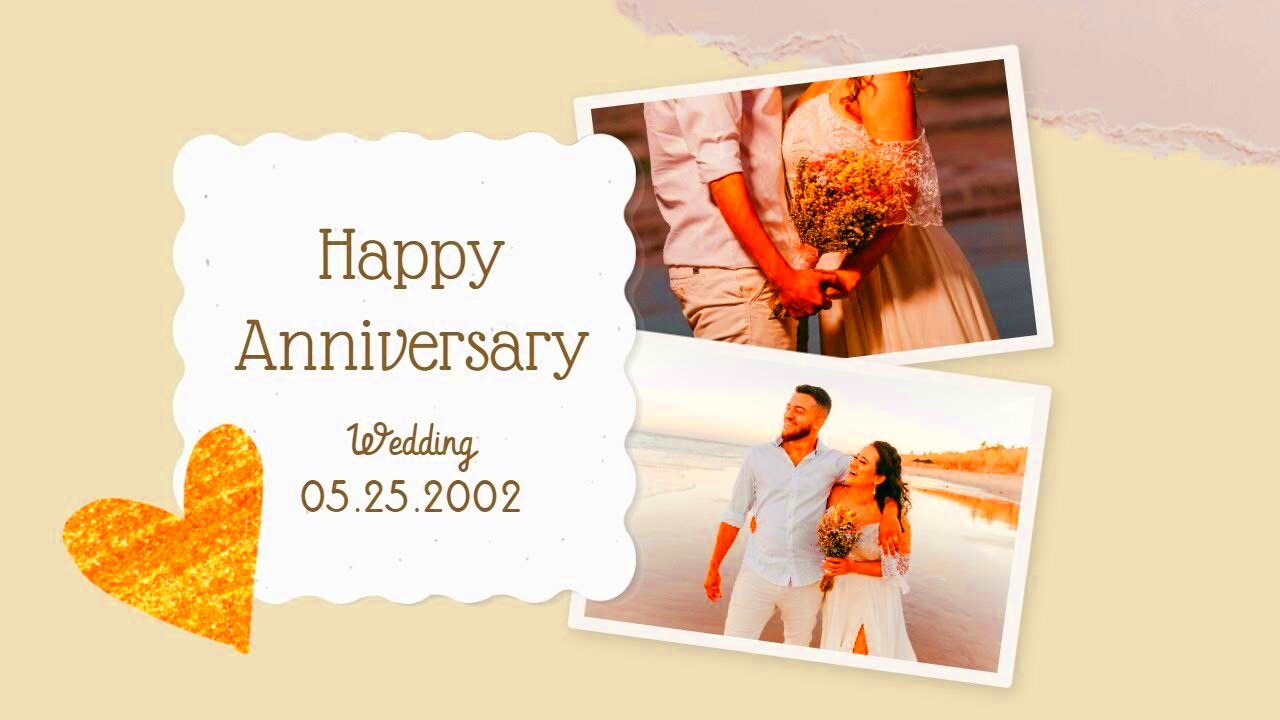Celebrating an anniversary is a beautiful way to look back at the moments you've shared with your partner. What better way to capture the essence of those memories than by creating a personalized image slideshow? A slideshow can tell the story of your relationship in a creative and engaging way, turning your anniversary into an unforgettable experience.
Whether it’s your first or 20th anniversary, a slideshow can showcase the best moments you've spent together. This simple yet thoughtful gesture can be a gift that your partner will cherish forever. In this guide, we'll walk you through the easy steps to make a memorable anniversary image slideshow.
Choosing the Right Images for Your Slideshow
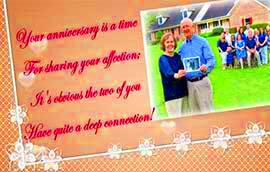
The foundation of any great anniversary slideshow is the images you choose. Selecting the right pictures will set the tone and make the slideshow meaningful. Here are a few tips to help you choose the perfect images:
- Start with the most important moments: Include photos from the key milestones in your relationship, such as your first date, vacations, or special events you’ve celebrated together.
- Mix in candid shots: Candid moments can often feel the most personal. These shots show the natural, everyday moments that are part of your love story.
- Consider your partner’s favorite memories: Think about what makes your partner smile. If there’s a specific place or time they talk about often, include photos related to that.
- Ensure variety: Try to include photos from different stages of your relationship, such as before you were married, your wedding day, and your life together after. This will show the journey of your love.
Once you've gathered your images, make sure they are of good quality. This will ensure your slideshow looks great and is something both of you will enjoy watching.
Also Read This: Step-by-Step Guide to Editing Raw Images in Lightroom
Picking the Perfect Slideshow Tool
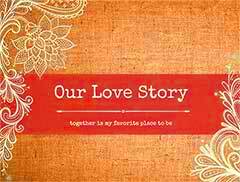
Now that you’ve chosen your images, it’s time to pick the right tool to create your slideshow. There are many options available, both free and paid, that allow you to create a beautiful slideshow. Here are some things to consider when selecting the right tool:
- User-Friendliness: The best slideshow tools are easy to use, even if you’re not a tech expert. Look for tools that offer a simple drag-and-drop interface to add your images.
- Customization Options: Choose a tool that lets you personalize your slideshow with different transitions, effects, and music. This way, you can match the style and vibe of your relationship.
- Supported File Formats: Make sure the tool supports various image file types (JPG, PNG, etc.) and audio formats (MP3, WAV), so you can work with your preferred files.
- Sharing Capabilities: Consider how easily you can share the finished slideshow. Some tools allow you to export the video directly to social media platforms or send it via email, while others might require a download.
Here are a few popular tools you can use to create your anniversary slideshow:
| Tool | Features | Price |
|---|---|---|
| iMovie | Easy-to-use, free with Apple devices, excellent for basic editing | Free |
| Adobe Spark | Lots of templates, customizable, can add music and text | Free with limited features, paid version available |
| Animoto | Cloud-based, quick slideshow creation with plenty of styles | Subscription required |
Each of these tools has its unique features, so choose the one that best suits your needs. The right tool will make the process smooth and enjoyable.
Also Read This: Comparing Pricing and Licensing Options for Imago Images and Its Competitors
Arranging Your Images in the Right Order

Once you have your images selected, the next step is arranging them in a way that tells a meaningful and flowing story. The order of the images will have a big impact on how your slideshow feels and how well it captures the essence of your relationship.
Here are some tips to help you arrange your photos in the best possible order:
- Start with an introduction: Begin with a photo that sets the tone. This could be a picture from the day you met or your first date. It’s a great way to pull your partner into the story from the very beginning.
- Use chronological order: Arrange your photos in a timeline, starting from when you first met, through to your anniversary. This method helps to reflect the growth of your relationship over time.
- Mix emotion and significance: After the initial timeline, you can mix in other photos that hold special emotional value, like spontaneous trips or fun moments. These help break the monotony and add surprise.
- End on a high note: Finish your slideshow with a photo that brings everything together. This could be from your anniversary celebration, a moment that signifies your bond, or a happy photo of both of you.
As you arrange the images, keep the flow natural. Avoid making it feel too rigid or like you’re just checking off a list. The goal is to make the slideshow feel like a story that naturally unfolds.
Also Read This: How to Create Great Facebook Ads with Shutterstock Images
Adding Music to Your Anniversary Slideshow
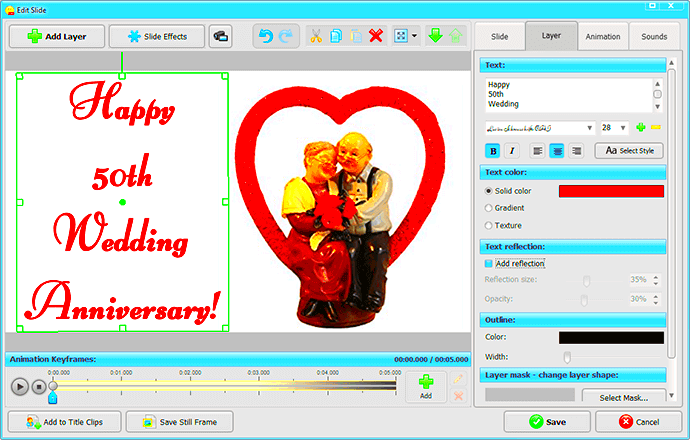
Music plays a key role in enhancing the mood of your anniversary slideshow. The right song can amplify the emotions in the images and make the experience much more memorable. Here’s how to pick and add music to your slideshow:
- Choose a song with personal meaning: Pick a song that has significance to both of you. It could be the song that played on your first date, your wedding song, or a tune that always reminds you of each other.
- Consider the vibe: Think about the mood you want to create. A romantic ballad can set a soft, intimate atmosphere, while an upbeat tune might bring energy to your slideshow. Make sure the music complements the images you’ve chosen.
- Use instrumental music for a subtle touch: If you prefer to keep the focus on the images and avoid the distraction of lyrics, go for an instrumental track. This can still carry emotion and set the right tone.
- Match the timing: Ensure the music flows well with the length of your slideshow. If you’re using multiple songs, make sure they transition smoothly and match the pace of the images.
Most slideshow tools allow you to upload your music and sync it with the images. Some even offer built-in libraries of royalty-free tracks, so you can explore those if you don’t have a specific song in mind.
Also Read This: Capturing a High-Quality Still Image from Video
Customizing Your Slideshow’s Style
Customization is what makes your anniversary slideshow truly personal. The right style and effects can turn an ordinary slideshow into something extraordinary. Here’s how to customize your slideshow and make it stand out:
- Pick a theme or template: Many slideshow tools offer pre-designed templates that you can use as a base. Choose one that matches the tone you want for your anniversary. You can find themes that are romantic, vintage, or even playful, depending on your preferences.
- Add transitions and effects: Transitions are the visual effects that occur between photos. Subtle transitions like fades or slides can keep the focus on the images, while more dynamic effects like zooms or rotations can add excitement. However, don’t overdo it – keep it smooth and simple.
- Incorporate text: Adding a few heartfelt words or short captions to the images can help tell your story. For instance, you can add the date of your wedding, quotes that are meaningful to you, or even a sweet message to your partner.
- Adjust timing: Control how long each photo stays on screen. If the images are more significant or detailed, you may want them to stay longer. For faster-paced photos, shorten the time each image is visible.
Remember, the goal is to create a visual experience that feels like a celebration of your journey together. So take your time experimenting with different styles and effects until you get the look you want. The more personal touches you add, the more your slideshow will reflect your unique relationship.
Also Read This: A Comprehensive Guide to Adding Projects on Your LinkedIn Profile
Sharing Your Anniversary Slideshow with Loved Ones
Once your anniversary slideshow is complete, the next exciting step is sharing it with your loved ones. Whether it’s just for your partner or you want to share it with family and friends, there are many ways to ensure that your beautiful creation is seen and enjoyed by all. Let’s explore some options to easily share your slideshow.
- Upload to social media: If you're comfortable sharing it with a wider audience, social media platforms like Facebook, Instagram, and YouTube are great options. Upload your slideshow as a video, and make sure to tag your partner for a more personal touch.
- Email or message: For a more private experience, send the slideshow directly to your partner or loved ones via email or messaging apps. Most slideshow tools allow you to export the video and share a direct download link.
- Cloud storage services: Platforms like Google Drive, Dropbox, or iCloud let you store and share large video files easily. Simply upload the file, generate a shareable link, and send it to anyone you want to see your slideshow.
- Burn it to DVD or Blu-ray: If you prefer a physical format, you can burn the slideshow onto a DVD or Blu-ray disk. This is a more traditional option, but it can be a special keepsake for your loved ones.
Sharing your slideshow is just as important as creating it, as it helps spread the joy of your memories. Consider who you want to share it with, and choose the best option that suits your audience.
Also Read This: Effortless Guide to Uploading a 2.50 Hour Video on Dailymotion
Common Issues and Troubleshooting Tips for Slideshow Creation
While creating a slideshow can be a fun and rewarding process, it’s not uncommon to run into a few challenges along the way. Here are some common issues you might encounter, along with troubleshooting tips to help you get back on track:
- Images won’t upload: Sometimes images may fail to upload due to incorrect file types or large file sizes. Try resizing the image or converting it to a supported format, like JPG or PNG. If the file is too large, compress it to reduce its size.
- Audio issues: If your chosen music isn’t syncing correctly with the images, check the length of the song and adjust the timing of your slides accordingly. You can also try switching to a different audio format (MP3 or WAV) to resolve compatibility issues.
- Software crashes: Occasionally, slideshow tools may crash due to software glitches. Always make sure your software is updated to the latest version. Additionally, save your work frequently to avoid losing progress in case of an unexpected crash.
- Transitions not working: If your transitions aren’t displaying as expected, it could be due to incompatible effects or settings. Check the settings in your tool, and test each transition individually to ensure they function as intended.
By following these troubleshooting tips, you can overcome these common issues and continue to enjoy creating your anniversary slideshow. Remember, taking your time and double-checking settings will often prevent the most frustrating problems.
Also Read This: Using VectorStock for Fitness and Wellness Branding Projects
FAQ
Here are some frequently asked questions about creating and sharing your anniversary slideshow:
- How long should my anniversary slideshow be? The length of your slideshow depends on how many photos you include and how long you want to show each one. A good range is between 3 to 5 minutes, which allows enough time to enjoy each image without feeling too long.
- Can I use videos in my slideshow? Yes! Many slideshow tools allow you to include video clips along with your images. Just ensure that the video files are compatible with your chosen tool.
- What if I don't have a specific song in mind? If you’re unsure about which song to use, consider instrumental music or choose a royalty-free track from the built-in library offered by some slideshow tools. Music platforms like Spotify also offer great playlists for creating an anniversary slideshow soundtrack.
- Can I add text to my slideshow? Yes, most slideshow tools allow you to add text or captions to your photos. Use this feature to add meaningful dates, quotes, or messages that enhance the narrative of your slideshow.
- What’s the best way to store my slideshow? If you want to keep the slideshow as a memento, consider saving it on a cloud storage service like Google Drive or Dropbox. You can also save it to a DVD or USB drive for a physical keepsake.
These FAQs should help guide you through the process of making and sharing your anniversary slideshow. If you have any other questions, feel free to consult your slideshow tool's help section for further assistance.
Conclusion: Creating a Lasting Memory with Your Anniversary Slideshow
Creating an anniversary slideshow is a beautiful way to celebrate the love and memories shared between you and your partner. It’s not just about the photos, music, or effects—it’s about capturing the essence of your relationship and turning those precious moments into a lasting memory. By following the simple steps outlined in this guide, you can create a slideshow that tells the story of your love in a meaningful and personal way.
The process of making your slideshow can be as enjoyable as the final result. From selecting the right images and music to customizing the style and sharing it with your loved ones, each step allows you to reflect on the special moments that have made your relationship unique. When shared, your slideshow becomes a gift—something your partner can cherish forever and an experience that strengthens the bond between you two.
Whether it’s a milestone anniversary or just a celebration of your love, a well-crafted slideshow is a heartfelt and memorable way to relive the joy and happiness you've shared. So take your time, enjoy the creative process, and most importantly, let your love shine through in every image and every note of music.