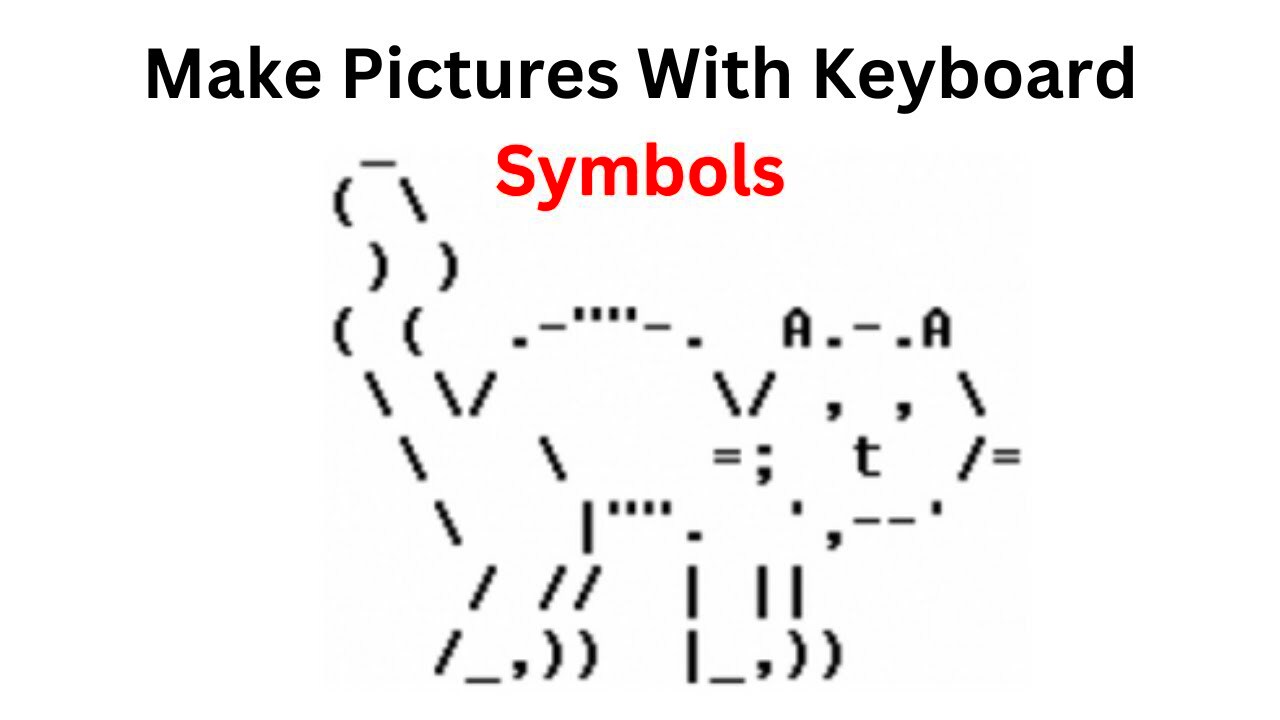Creating images with keyboard symbols is a fun and creative way to make art using just the characters available on your keyboard. This form of art, also known as ASCII art, has been around for decades and can range from simple designs to highly intricate pictures. The beauty of keyboard symbol art lies in its simplicity and accessibility. All you need is a keyboard and a little imagination to transform plain text into something visually interesting.
While it might seem like a basic concept, the possibilities are endless. You can create images for websites, social media, or even personal projects, all with the tap of a few keys. Whether you're making something simple, like a smiley face, or trying your hand at more detailed portraits, this type of art can be a rewarding challenge.
Understanding Keyboard Symbols for Image Creation
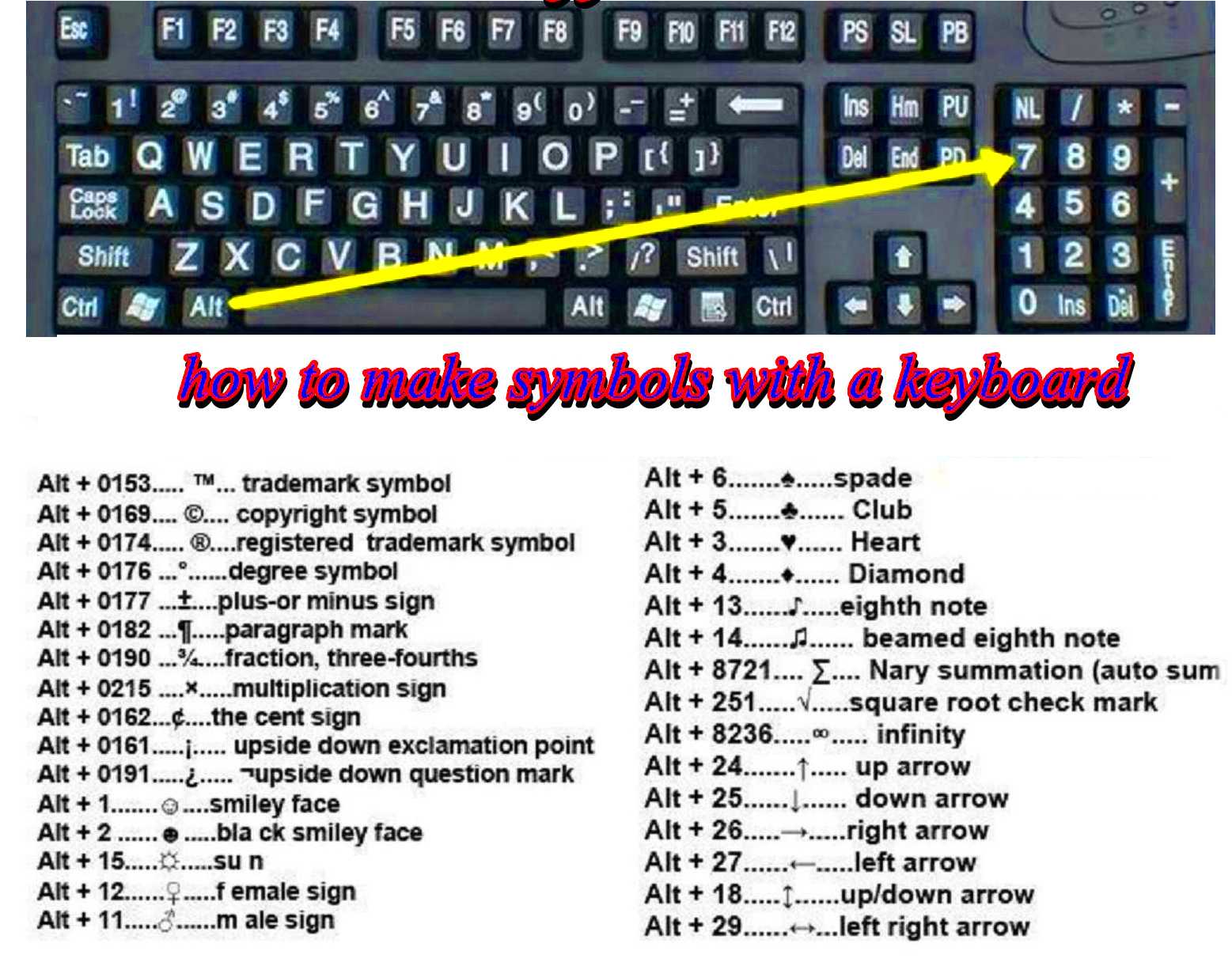
Before diving into creating images, it's important to understand which keyboard symbols work best for your designs. While almost any character on your keyboard can be used, certain symbols tend to work better in forming recognizable shapes and patterns. Here are some of the most common symbols used in keyboard art:
- Slashes (/ and \) - These are often used for diagonals and creating outlines.
- Pipe (|) - Often used for vertical lines.
- Underscore (_) - Great for creating horizontal lines or separating sections.
- Asterisks (*) - Can be used to create detailed textures or emphasize key parts of an image.
- Brackets ({ and }) - Helpful in making box-like structures.
- Dots (.) and commas (,) - Ideal for filling in small spaces or adding fine details.
These are just a few examples, but the key to creating impressive images is experimentation. By combining various symbols in creative ways, you can start forming pictures that are both recognizable and visually pleasing.
Also Read This: How to Flip Images in Figma
Step-by-Step Guide to Making Images with Keyboard Symbols
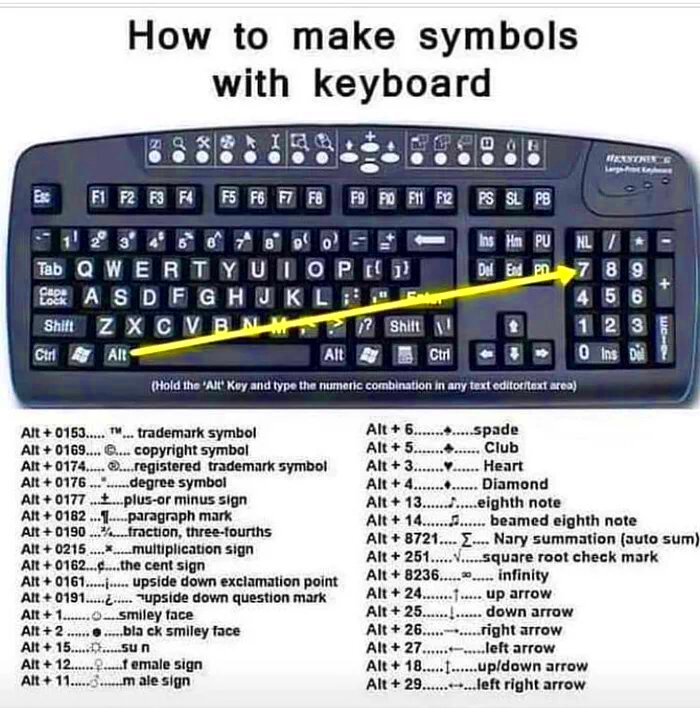
Now that you understand the basic symbols, it's time to get hands-on! Here’s a step-by-step guide to creating your first image using keyboard symbols.
- Start with a Simple Idea – Think of a simple image you want to create, like a tree or a house. Start small so it’s easier to manage. Sketching out a rough idea on paper can also help you visualize the layout before you begin typing.
- Choose Your Symbols – Pick the keyboard symbols that will best represent different parts of your image. For example, use slashes for diagonal lines or underscores for the ground. This part requires a bit of trial and error, so don’t be afraid to experiment.
- Build Your Image Row by Row – Start placing your symbols line by line, making sure to align everything. If you're making a face, for instance, use parentheses for the eyes and dashes for the mouth. Keep building your image line by line until you reach the desired shape.
- Adjust and Refine – As you go, you might notice certain parts need tweaking. Don’t be afraid to adjust the spacing or change a symbol if it doesn’t look quite right. Keyboard art is flexible, and part of the fun is refining the details.
- Test the Image – Once you’ve completed your design, step back and view it from a different perspective. It’s important to see how it looks at a glance. You might need to add or remove symbols to make it clearer.
It might take some practice to get the hang of it, but with patience, you'll be able to create impressive keyboard symbol images that stand out.
Also Read This: how to import images into krita
Tips for Creating Clear and Effective Keyboard Symbol Art
Creating keyboard symbol art can be a lot of fun, but if you want your art to be clear and visually appealing, there are a few tips to keep in mind. These tips will help ensure your images stand out and are easily recognizable to your audience.
- Keep It Simple – Start with simple designs before moving on to more complex images. Simple shapes like hearts, faces, or geometric patterns are easier to make and still look impressive.
- Use Consistent Spacing – Consistency is key when creating keyboard art. Ensure that symbols are spaced evenly, so the image doesn’t appear distorted. You can use a monospaced font, like Courier, which makes sure each character takes up the same amount of space.
- Pay Attention to Detail – The little things matter. Small symbols like periods (.) and commas (,) can be used to add fine details to your art, such as shading or texture.
- Test the Image in Different Formats – Before finalizing your art, try pasting it into different text formats (like a word processor or messaging app) to see how it holds up. Sometimes, certain characters may not display properly, which could affect your design.
- Use Larger Canvas for Complex Art – If you’re working on something intricate, consider using a larger space to allow for more detail. If you use too small of a space, your symbols may end up cramped and hard to decipher.
By following these tips, you'll be able to create keyboard symbol art that is not only visually striking but also clear and easy to understand.
Also Read This: How to Create a Still Image from a Video
Tools and Resources for Keyboard Symbol Art
While creating images with keyboard symbols can be done entirely by hand, several tools and resources can help speed up the process, add extra features, or inspire your work. Here are some tools and websites you can use to enhance your keyboard art experience:
- Text Editors with Monospaced Fonts – Programs like Notepad or TextEdit are great because they display text in a monospaced font, ensuring that each character occupies the same space. This is ideal for creating clean and organized art.
- Online ASCII Art Generators – Websites like EmojiCombos and ASCII Art Generator allow you to easily create more complex ASCII art by converting images into text art. These sites also offer pre-made templates to get you started.
- Font Generators – Some font generators, like Fsymbols, provide a variety of special symbols and characters that can add a unique touch to your designs.
- Text Art Communities – Websites like ASCII Art.eu and Reddit’s r/ascii are excellent for finding inspiration, sharing your work, or learning from others.
- ASCII Art Software – Programs like ASCII Draw allow you to create detailed ASCII art using more advanced tools, giving you better control over your images.
With these tools and resources, you can easily enhance your keyboard symbol art skills and create unique designs that will impress your audience.
Also Read This: Mastering the Art of Applying Liquid Blush for a Natural Cheek Glow
Common Challenges and How to Overcome Them
Like any form of art, creating keyboard symbol images comes with its own set of challenges. From spacing issues to finding the right symbols, these problems are common but solvable. Here are some of the most frequent challenges you might face and tips for overcoming them:
- Inconsistent Spacing – One of the most common challenges in keyboard symbol art is making sure all symbols align properly. To solve this, use a text editor with a monospaced font to keep everything evenly spaced. If you're working in a different editor, you may need to manually adjust the spacing.
- Symbols Looking Distorted – Sometimes, certain symbols may not appear as expected, especially when viewed in different programs or fonts. To overcome this, always check your design in multiple formats. If a symbol doesn’t work well, try substituting it with another character.
- Lack of Detail in Larger Images – When working on larger, more intricate images, it can be hard to keep the details clear. If this happens, break your design into smaller sections and work on each part individually. This will allow you to focus on the finer details without getting overwhelmed.
- Choosing the Right Symbols – Some designs may require a specific symbol to make them work, but it can be tricky to find the right one. If you’re stuck, refer to online galleries for inspiration or experiment with different characters to see what looks best.
- Creating Shading and Depth – Adding depth and shading to your image can be difficult with just symbols. You can use lighter symbols like periods (.) or commas (,) for subtle shading and darker symbols like the asterisk (*) for bold features.
With practice and patience, these challenges can be easily overcome. The key is to stay persistent and continuously refine your technique until you find what works best for your art style.
Also Read This: Discover an AI Website for Creating Images without Sign-Up
Examples of Keyboard Symbol Images
To help spark your creativity, here are some examples of keyboard symbol art that show just how versatile and fun it can be. These examples range from simple designs to more intricate works, so you can get a feel for what’s possible with just a keyboard. Each one uses basic characters in a way that transforms them into something visually interesting.
Simple Designs
Simple images like faces, hearts, or trees are great starting points. They allow you to practice using keyboard symbols to represent objects in a clear and recognizable way.
- Smiley Face: :)
- Heart Shape:
<3 - Tree:
^ ^^^ ^^^^^ |||
More Detailed Images
As you get more comfortable, you can try creating larger, more complex pieces of art. These can include animals, faces, and even landscapes. Here’s an example of a simple animal face:
/\_/\ ( o.o ) > ^Such designs require a bit more planning and precision but can be incredibly satisfying to create once they come together.
Inspirational Examples
If you’re looking for inspiration, check out galleries of ASCII art or visit online communities where people share their creations. These communities often have tutorials and even allow you to submit your own work for feedback and tips.
Also Read This: Can You Make Money on Rumble Exploring Monetization Options
FAQ
Here are some frequently asked questions that might help clear up any confusion about creating keyboard symbol art:
- What is ASCII art? – ASCII art is a way to represent pictures and designs using characters from the ASCII (American Standard Code for Information Interchange) set. These characters include letters, numbers, and punctuation marks.
- Do I need special software to create keyboard symbol images? – No, you don’t need anything special. Any text editor or word processing program can be used to create keyboard symbol art. Just make sure you use a monospaced font for proper alignment.
- Can I use keyboard art for commercial projects? – Yes, keyboard symbol art can be used for personal and commercial projects. Just ensure that your artwork is original or you have permission to use any pre-existing designs.
- How do I align the characters properly? – To maintain alignment, use a text editor with a monospaced font. This ensures that every character takes up the same amount of space, which helps keep your art looking neat and organized.
- Can I make animated keyboard art? – While keyboard art is typically static, it’s possible to create simple animations by using multiple frames of art and displaying them in sequence, though it requires more advanced techniques and software.
Conclusion
Creating keyboard symbol images is an enjoyable and accessible way to express your creativity using just the symbols found on your keyboard. Whether you’re making simple designs or more detailed artwork, the possibilities are endless. With a little patience and practice, you’ll be able to create impressive pieces of art that others will admire.
Don’t forget that there are plenty of tools, resources, and communities available to help you along the way. Experiment, have fun with it, and let your creativity flow! The more you practice, the better your keyboard art will become.