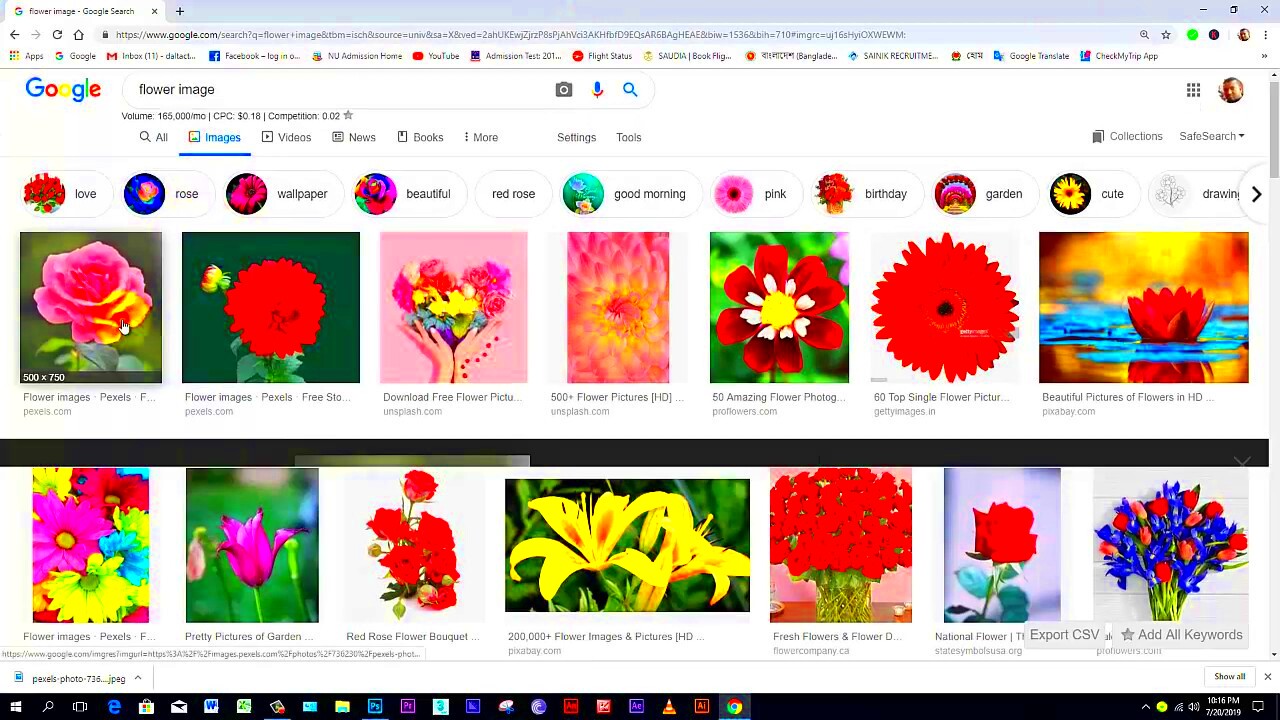In today's digital age, images are easily shared and uploaded across the internet. While this can be beneficial for sharing memories, creative work, or business purposes, it can also lead to privacy issues or copyright violations. If you have personal images or copyrighted material online that you'd like to remove, understanding the process is essential. This post will guide you through the reasons why you might want to remove an image from the internet and the steps involved in doing so.
Reasons to Remove Images from the Internet
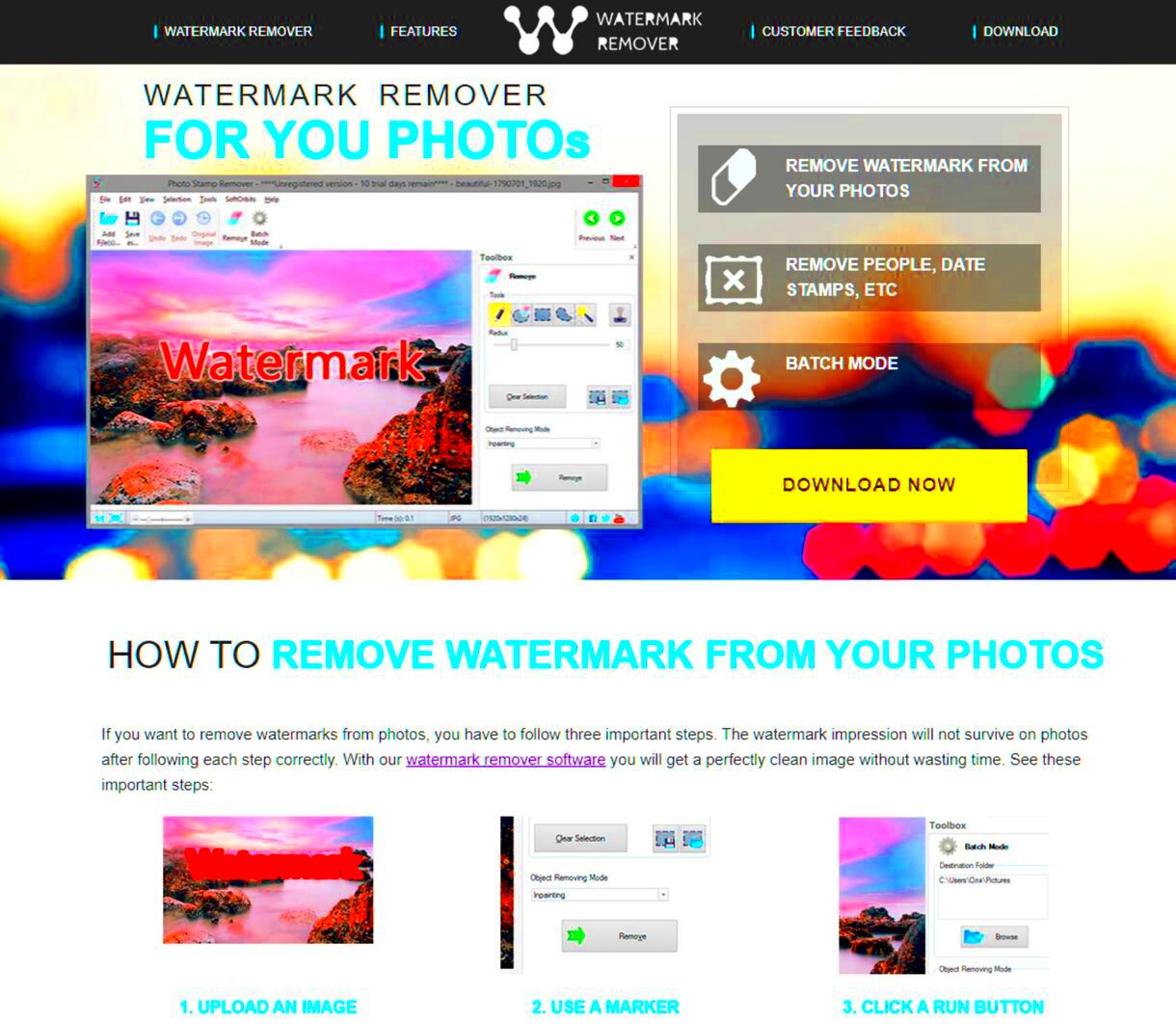
There are several reasons why you might want to remove an image from the internet. Whether you're protecting your privacy, enforcing copyright, or removing content that was shared without your permission, taking action is important. Here are the most common reasons:
- Privacy Concerns: You might want to remove personal images to protect your privacy or prevent unwanted attention.
- Copyright Infringement: If someone has used your images without permission, you may want to remove them to protect your intellectual property.
- Damage to Reputation: Negative or embarrassing images can harm your personal or professional reputation, making removal necessary.
- Unwanted Use: If your images are being misused in ways you did not agree to, removal can help regain control over your content.
Regardless of the reason, knowing how to remove your images from the internet can help protect your rights and ensure that your digital presence reflects your wishes.
How Images End Up on the Internet
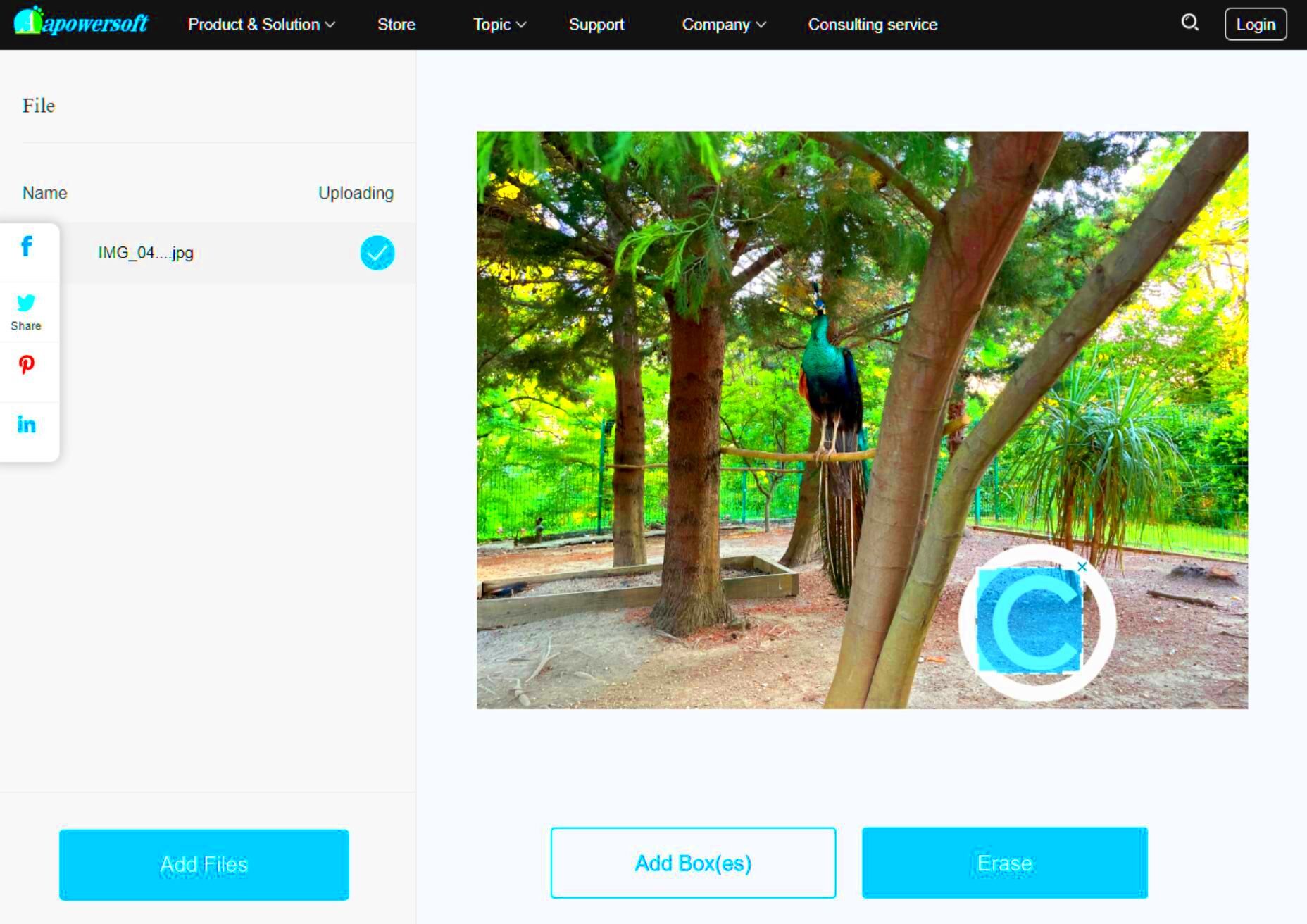
Images can end up on the internet in various ways, often without the original owner's knowledge or consent. Understanding how this happens can help you take steps to remove them effectively. Here are the main ways images are shared and uploaded:
- Social Media Platforms: Images can be uploaded by individuals, friends, or even companies. Once posted, they can easily be shared, leading to widespread exposure.
- Websites and Blogs: Anyone with access to a website can upload images. If a site has no clear copyright policies, your images may be posted without permission.
- Search Engines: Search engines like Google might index your images from various sources, making them visible in search results even if they were originally shared privately.
- File Sharing and Forums: On platforms like file sharing websites or discussion forums, images can be posted and spread without much control from the original owner.
Once an image is online, it can be difficult to control where it appears or who has access to it. This is why it's crucial to know how to remove images and protect your content from unauthorized use.
Steps to Remove an Image from Social Media Platforms
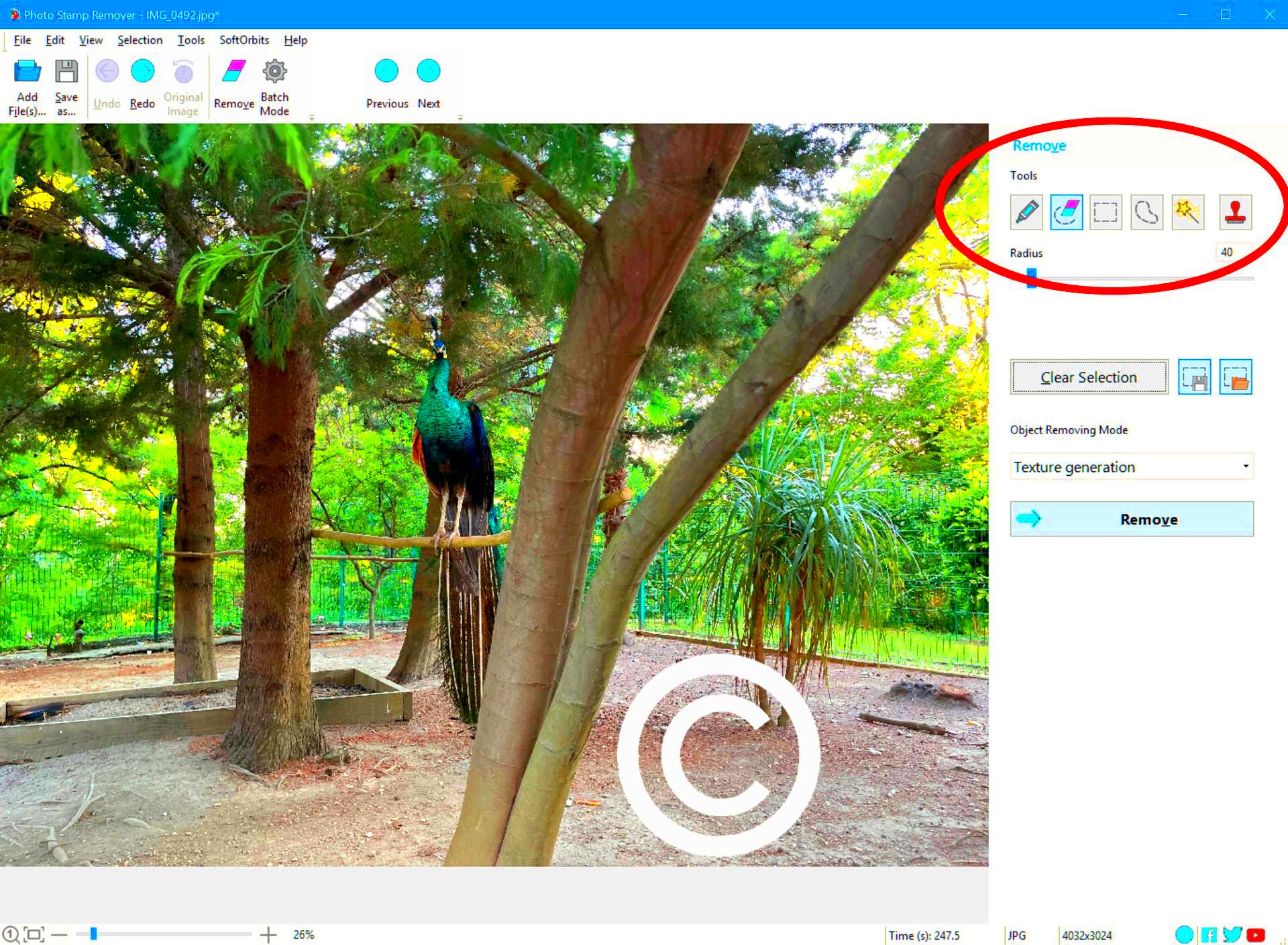
Social media platforms are some of the most common places where personal images are shared. If you want to remove an image from a platform like Facebook, Instagram, or Twitter, it's relatively simple, but the steps vary slightly depending on the platform. Here's a breakdown of how to remove images from popular social media sites:
- Facebook:
- Go to the photo or post containing the image you want to remove.
- Click on the three dots in the top-right corner of the post.
- Select "Delete" to remove the photo from your profile.
- Instagram:
- Open the image you want to delete.
- Tap the three dots on the top-right corner of the post.
- Click "Delete" and confirm your decision.
- Twitter:
- Find the tweet containing the image you want to remove.
- Click the down arrow on the top-right of the tweet.
- Choose "Delete Tweet" to remove the post and image.
If someone else has posted the image, you can report it as inappropriate or request the user to remove it. Social media platforms typically offer ways to remove or report content that violates their guidelines.
Removing Images from Search Engines and Google
Search engines like Google may show your images in search results, even if you’ve removed them from the original platform. To ensure your image is no longer visible, you'll need to request its removal from Google’s index. Here's how:
- Remove the Image from the Original Source:
Before requesting Google to remove the image, make sure it is deleted from the website or social media platform where it was posted.
- Use Google’s Removal Tool:
- Go to Google’s URL Removal Tool.
- Enter the URL of the image or webpage you want removed.
- Follow the instructions to submit your request.
- Wait for the Request to Be Processed:
Google may take some time to review your request. Typically, it can take a few days to a few weeks for the image to be removed from search results.
Remember that removal from search engines doesn’t remove the image from the internet entirely. It just makes it harder for people to find it through search engines.
How to Contact Website Owners for Image Removal
If an image is posted on a website and you want it removed, contacting the website owner or administrator is usually the next step. Many sites have clear instructions for reporting or requesting content removal. Here’s how you can go about it:
- Find Contact Information:
Most websites have a "Contact Us" page or an email address listed. Look for a page dedicated to privacy concerns or intellectual property issues.
- Write a Polite Request:
Be clear and concise in your email or message. Explain why you want the image removed, whether for copyright or privacy reasons, and include a link to the image. Here’s a sample format:
Subject: Request for Image Removal Dear [Website Owner], I am writing to request the removal of an image that is being hosted on your website. The image in question can be found here: [insert URL]. The reason for my request is [briefly state the reason: privacy concerns, copyright infringement, etc.]. Please let me know if you need any further information. Thank you for your attention to this matter. Best regards, [Your Name] - Follow Up if Needed:
If you don’t hear back within a few days, it’s appropriate to send a follow-up email. Be patient, as website owners are often busy, but if the content is still not removed, you can consider other options like legal action.
In some cases, if the website does not respond, you can look into further actions such as submitting a Digital Millennium Copyright Act (DMCA) takedown notice or contacting the hosting provider.
Using Legal Tools for Image Removal
If you’ve tried removing an image yourself without success, or if the image is being used in a way that violates your rights, there are legal tools available to help. These tools can be effective in getting images removed from websites or platforms. The most common legal action is filing a Digital Millennium Copyright Act (DMCA) takedown notice. Here's how it works:
- DMCA Takedown Notice:
If someone has used your image without permission, a DMCA takedown notice can be sent to the website’s hosting provider or platform. This notice asks them to remove the image or content. You’ll need to prove that you own the copyright for the image.
- How to File a DMCA Notice:
- Locate the platform or website where the image is hosted.
- Find their contact details for copyright issues (most platforms have a form or email for this).
- Write a formal DMCA takedown notice with the following details:
- Your contact information.
- A description of the image and where it’s located.
- A statement that you own the copyright.
- A request for the image to be removed.
- Submit the notice and wait for a response.
- Legal Support:
If the website does not comply or the issue is more complex, you may need legal assistance. Hiring a copyright lawyer can help you take further steps like sending a formal cease-and-desist letter or pursuing a lawsuit.
Using legal tools ensures that your rights are respected and can force platforms or websites to remove images if they are being used unlawfully.
Preventing Unauthorized Use of Images in the Future
Once you've successfully removed an image, the next step is to protect your images from unauthorized use in the future. While it may not be possible to completely eliminate the risk, there are several strategies to minimize it:
- Watermark Your Images:
Adding a watermark to your images can make it harder for others to steal or reuse them. A watermark with your logo or name can act as a deterrent and help identify your ownership.
- Use Copyright Notices:
Including a copyright notice on your images, such as "© [Your Name] [Year]," makes it clear that the image is protected by copyright law. This can help prevent others from claiming your work as their own.
- Restrict Right-Clicking on Your Website:
If you have your images on a website, you can disable right-click functionality to prevent users from saving or copying your images. This is not foolproof but can reduce casual theft.
- Track Your Images:
Using image tracking services like Google Reverse Image Search or tools like TinEye allows you to find where your images are being used online. If you find unauthorized use, you can contact the website or take further action.
- Creative Commons Licenses:
If you want to share your work but limit how others use it, consider using Creative Commons licenses. These licenses allow you to control how your images can be reused, including whether or not they can be used commercially.
By taking proactive measures, you can help ensure that your images remain under your control and reduce the likelihood of unauthorized use in the future.
FAQ
Here are some frequently asked questions regarding image removal and protection:
- How long does it take for images to be removed from the internet?
The time frame for removing an image depends on the platform or website. Social media platforms may remove images within a few hours or days, while search engines or websites may take longer. If legal action is involved, it may take weeks or even months.
- Can I remove an image from the internet completely?
While you can remove images from specific platforms or search engine results, once an image is online, there’s no guarantee it can be entirely erased. It’s crucial to act quickly and use legal tools if necessary.
- Is there a cost to remove images?
Removing images from most platforms or search engines is free, but if legal action is involved, you may need to pay for legal services or filing fees.
- What should I do if a website refuses to remove my image?
If a website refuses to remove your image, you can escalate the issue by filing a DMCA takedown notice, contacting the hosting provider, or seeking legal advice to explore further options.
- Can I prevent others from using my images?
While it’s difficult to prevent all unauthorized use, watermarking your images, adding copyright notices, and using image tracking services can help protect your work.
Conclusion
Removing images from the internet is a crucial step to protect your privacy and enforce your rights, whether it’s for personal reasons or copyright concerns. Understanding how images end up online, the various platforms where they can appear, and the steps to take for removal are essential in gaining control over your content. Legal tools like DMCA notices offer a powerful way to ensure your images are removed when necessary, and by taking steps to protect your work, such as watermarking and using copyright notices, you can prevent unauthorized use in the future. By staying proactive, you can safeguard your images and ensure they’re only used in ways that align with your intentions.