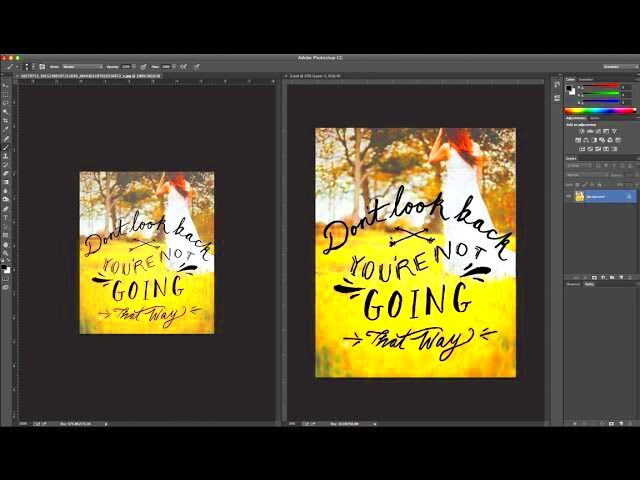When it comes to printing large images, quality is key. Whether you're creating a poster, banner, or large-scale photo print, ensuring your image looks crisp and clear is essential. But printing large images without losing quality can seem like a challenge. Fortunately, with the right approach and a few key steps, you can achieve great results. In this section, we'll walk you through the essentials, from understanding image resolution to choosing the right file formats, so you can print large images without compromising on quality.
Understanding Image Resolution and Quality

Image resolution plays a crucial role in determining how your printed image will look. In simple terms, resolution refers to the amount of detail an
For optimal print quality, you need to focus on two key factors:
- Pixel Dimensions: This refers to the total number of pixels in an image. Larger pixel dimensions mean more detail and better quality when printed at larger sizes.
- DPI (Dots Per Inch): This is the number of dots a printer can produce per inch. A higher DPI results in better print quality, with more precise details and smoother color transitions.
To help you choose the right resolution, here’s a quick guide:
| Print Size | Recommended Resolution (DPI) |
|---|---|
| 8x10 inches | 300 DPI |
| 16x20 inches | 150-200 DPI |
| 24x36 inches | 100-150 DPI |
By adjusting the resolution and pixel dimensions to match your desired print size, you can ensure that your large prints will look sharp and professional.
Also Read This: Creating a Behance Project by Uploading and Organizing Your Work
Choosing the Right File Format for Printing
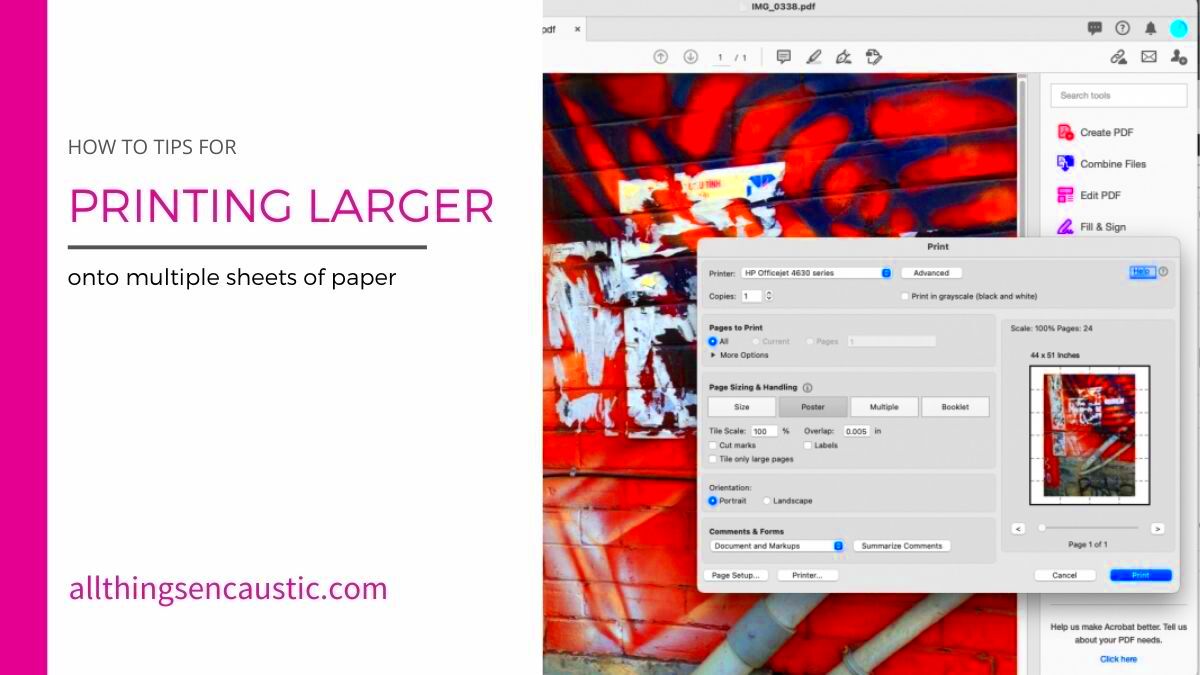
When printing large images, the file format you choose can significantly affect the print quality. Different file formats handle image data in various ways, and some are better suited for high-quality prints than others. Understanding these differences can help you make the right choice for your large image print.
Here are the most common file formats used for printing large images:
- PNG: PNG is a lossless file format, meaning it preserves all image details without compression. It’s a great choice for images with transparency or sharp edges, like logos or illustrations. However, PNG files can be large in size, so you may need to adjust the resolution to prevent oversized files.
- TIFF: TIFF is another high-quality, lossless format. It’s commonly used for professional printing because it retains every detail of the image without compression. TIFF files can be quite large, but they are ideal for images that need to be printed at high resolutions.
- JPEG: JPEG is a compressed format that reduces file size but may lose some image quality in the process. While it’s not the best choice for extremely large prints, it works well for images with subtle gradients, like photographs. When using JPEG for large prints, ensure that the compression is kept low to avoid visible artifacts.
- PDF: PDF files are commonly used for multi-page documents or vector graphics. When it comes to printing, PDF files are ideal for keeping all design elements intact, such as text, images, and logos, especially in professional print jobs.
Ultimately, the right file format depends on the specific type of image and the quality you desire. For most large prints, both TIFF and PNG are solid choices, but JPEG can be used effectively with careful management of compression.
Also Read This: How Do Canva Template Downloaders Ensure High-Quality, Watermark-Free Graphics?
Importance of Image DPI for Large Prints
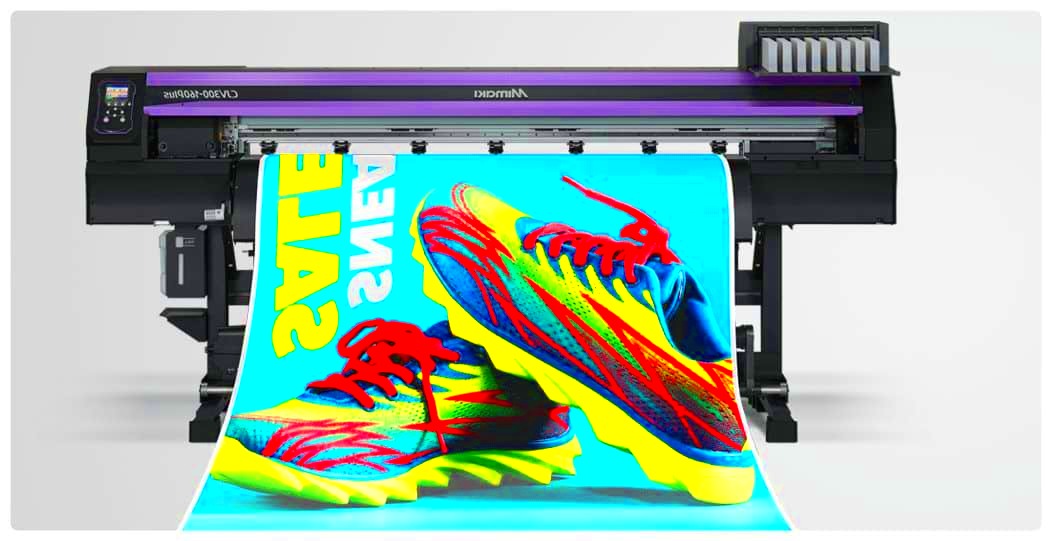
When printing large images, one of the most important factors to consider is the DPI, or Dots Per Inch. DPI measures the density of the dots that make up your print, directly affecting the sharpness and quality of the final image. A higher DPI means more dots per inch, leading to finer details and smoother transitions. For large prints, getting the DPI right is crucial to avoid blurry or pixelated results.
Here’s why DPI matters when printing large images:
- Sharpness: The higher the DPI, the sharper your image will appear. If the DPI is too low, the image can look fuzzy, especially when viewed up close.
- Clarity of Fine Details: For prints with intricate details, like architectural images or fine art, a higher DPI ensures that every detail remains crisp and clear.
- Viewing Distance: The ideal DPI depends on how far away the print will be viewed. Larger prints, like billboards, can get away with a lower DPI since viewers will be further from the image.
Here’s a general guide to DPI settings for various print sizes:
| Print Size | Recommended DPI |
|---|---|
| 8x10 inches | 300 DPI |
| 16x20 inches | 150-200 DPI |
| 24x36 inches | 100-150 DPI |
| Billboard or Large Poster | 50-100 DPI |
By adjusting the DPI according to your print size and viewing distance, you can achieve professional-quality prints every time.
Also Read This: Understanding the Size of Adobe Stock Images
How to Resize Images Without Losing Quality
Resizing images is a common necessity when preparing them for large prints. However, resizing improperly can result in a loss of quality, such as pixelation or blurriness. The key is to enlarge the image in a way that maintains as much detail as possible.
Here are some tips to resize images without losing quality:
- Use Image Editing Software: Software like Adobe Photoshop or GIMP offers advanced tools for resizing images while preserving quality. These programs use algorithms to resample the image and retain detail.
- Increase Resolution First: Before resizing an image, increase its resolution (DPI). If you want a large print, start by changing the DPI to a higher value, like 300 DPI for smaller prints or 150-200 DPI for larger ones.
- Avoid Stretching: Stretching an image disproportionately will distort it. Instead, try to maintain the original aspect ratio (height and width ratio) when resizing.
- Use Vector Images: If possible, use vector graphics for logos or illustrations. Vectors can be resized to any size without losing quality, as they’re not made of pixels but mathematical paths.
- Resample Correctly: When enlarging an image, make sure to use the resampling option in your editing software. This adjusts the pixels properly for the new size while maintaining quality.
By following these steps and using the right tools, you can successfully resize images for large prints without compromising their clarity and sharpness.
Also Read This: How to Search AI Format in Adobe Stock
Using Professional Printing Services for Large Images
While printing large images at home can be convenient, using professional printing services offers numerous benefits, especially when high-quality results are crucial. Professionals have access to specialized equipment and expertise that ensure your large print looks as good as possible.
Here’s why professional printing services are worth considering:
- High-Quality Equipment: Professional printing companies use top-of-the-line printers that produce sharp, high-resolution prints. They are capable of printing large images without sacrificing quality.
- Expert Advice: Printing specialists can provide guidance on image resolution, DPI, and paper types, ensuring your print turns out just as you envision.
- Wide Range of Paper Options: Professionals offer a variety of paper types, such as matte, glossy, or canvas, that can affect the final look of your print. They can recommend the best option based on your needs.
- Consistency: Professional printers can produce consistent, high-quality results every time, especially for multiple prints, such as for business marketing or art reproduction.
- Large Format Printing: For massive prints, like banners or murals, professional printing services are equipped to handle large formats with precision, ensuring your print is crisp, clear, and well-suited for display.
While it may cost a bit more than printing at home, professional printing services are the best way to ensure that your large images look their absolute best. With their expertise and advanced equipment, you can be confident in the final product.
Also Read This: How to Trace Images on Photoshop for Beginners
Choosing the Right Paper for Large Prints
When it comes to large prints, the type of paper you choose plays a significant role in the final look and feel of your image. The right paper can enhance color vibrancy, texture, and durability, while the wrong paper can cause your image to look flat or fade quickly. In this section, we’ll dive into how to select the perfect paper for your large prints to ensure the best possible results.
Here are some factors to consider when choosing paper for large prints:
- Finish: The finish of the paper affects the texture and appearance of your print. Some common finishes include:
- Matte: Offers a non-reflective surface, which reduces glare. It's ideal for photos with soft colors or black-and-white images.
- Glossy: Provides a shiny, reflective surface, making colors appear more vivid. Perfect for vibrant photographs or high-contrast images.
- Satin/Glossy Satin: A middle ground between matte and glossy, offering a subtle sheen with reduced reflections.
- Canvas: A textured material that gives prints an artistic, painterly look. Great for fine art prints or reproductions.
- Weight: Paper weight affects the durability and quality of your print. Heavier papers are more rigid and tend to look more professional. For large prints, consider paper that’s at least 200 gsm (grams per square meter) or heavier.
- Paper Type: Choose a paper specifically designed for printing high-quality images. Some types of paper to consider include:
- Photo Paper: Ideal for high-resolution photographs.
- Fine Art Paper: Best for reproductions of artwork or high-end prints.
- Poster Paper: Lightweight and cost-effective for large promotional prints.
Choosing the right paper type and finish ensures that your large prints have the desired texture, sharpness, and longevity.
Also Read This: Adobe Stock Free Download Without Watermark: Is It Possible?
Maintaining Print Quality Over Time
Once you've printed a large image, it's essential to take steps to maintain its quality for as long as possible. Prints, especially large ones, are prone to damage from environmental factors like sunlight, humidity, and dust. By following proper care guidelines, you can ensure your prints stay in excellent condition over time.
Here are some tips to maintain the quality of your large prints:
- Proper Framing: Framing your print behind UV-protective glass can shield it from harmful sunlight that causes fading. It also helps protect the print from dust, dirt, and physical damage.
- Keep Out of Direct Sunlight: Exposure to sunlight can cause colors to fade over time, particularly in photographs. Keep your prints in areas that are not exposed to direct sunlight for extended periods.
- Humidity Control: High humidity can lead to mold or warping, while low humidity can cause cracking. Try to keep the room where the print is displayed at a stable temperature and humidity level.
- Use a Dust Cloth: Regularly clean the surface of the print with a soft, lint-free cloth to remove dust without damaging the image.
- Store Properly: If you need to store your large prints, keep them in a cool, dry place away from direct sunlight. Avoid rolling them up for storage, as this can cause creases or bends.
With proper care, you can ensure that your large prints retain their vibrant colors and sharp details for years to come.
Also Read This: Understanding Adobe Stock’s Payment for Your Images
Frequently Asked Questions
Printing large images can raise several questions, especially if you want to achieve the best quality. Here are some of the most commonly asked questions about printing large images without losing quality:
- What is the ideal resolution for printing large images?
For most large prints, a resolution of 150-300 DPI is recommended. The specific DPI you need depends on the print size and viewing distance. - Can I resize a low-resolution image for large prints?
While you can resize an image, enlarging a low-resolution image too much will result in a loss of quality. It’s better to use an image with a high resolution to start with. - What paper is best for a photo print?
For photo prints, glossy or satin photo paper is ideal as it enhances color vibrancy and detail. - How do I avoid pixelation when printing large images?
To avoid pixelation, ensure the image has a high resolution and sufficient DPI for the desired print size. Consider using professional resizing tools or software for larger prints. - Can I use regular printer paper for large image prints?
While you can use standard printer paper, it’s not recommended for large, high-quality prints. Special photo or fine art papers are designed for better results.
By understanding these common concerns, you can be better prepared for creating high-quality large prints.
Conclusion: Tips for Achieving the Best Results
Printing large images without losing quality requires attention to detail, from image resolution to the choice of paper and printing method. To ensure the best results, always start with a high-resolution image and adjust the DPI based on the print size. Pay attention to the type of paper and finish you select, as this can dramatically influence the final appearance of your print. Additionally, resizing images properly and using professional printing services can help maintain sharpness and clarity, especially for large prints. Finally, once your print is complete, make sure to display and store it correctly to preserve its quality over time.