Choosing the right number of words for an image title may seem simple, but it plays a huge role in how your images are found and appreciated by users. The title of your image can affect its visibility, searchability, and overall user engagement. While a long title may provide more details, a shorter title can often be more impactful. Understanding how to balance both is crucial for getting the most out of your
In this post, we'll dive into the key factors that affect how many words you should use in an image title. We’ll also discuss why getting it right is essential for improving your image’s SEO and making it more user-friendly.
Understanding the Importance of Image Titles
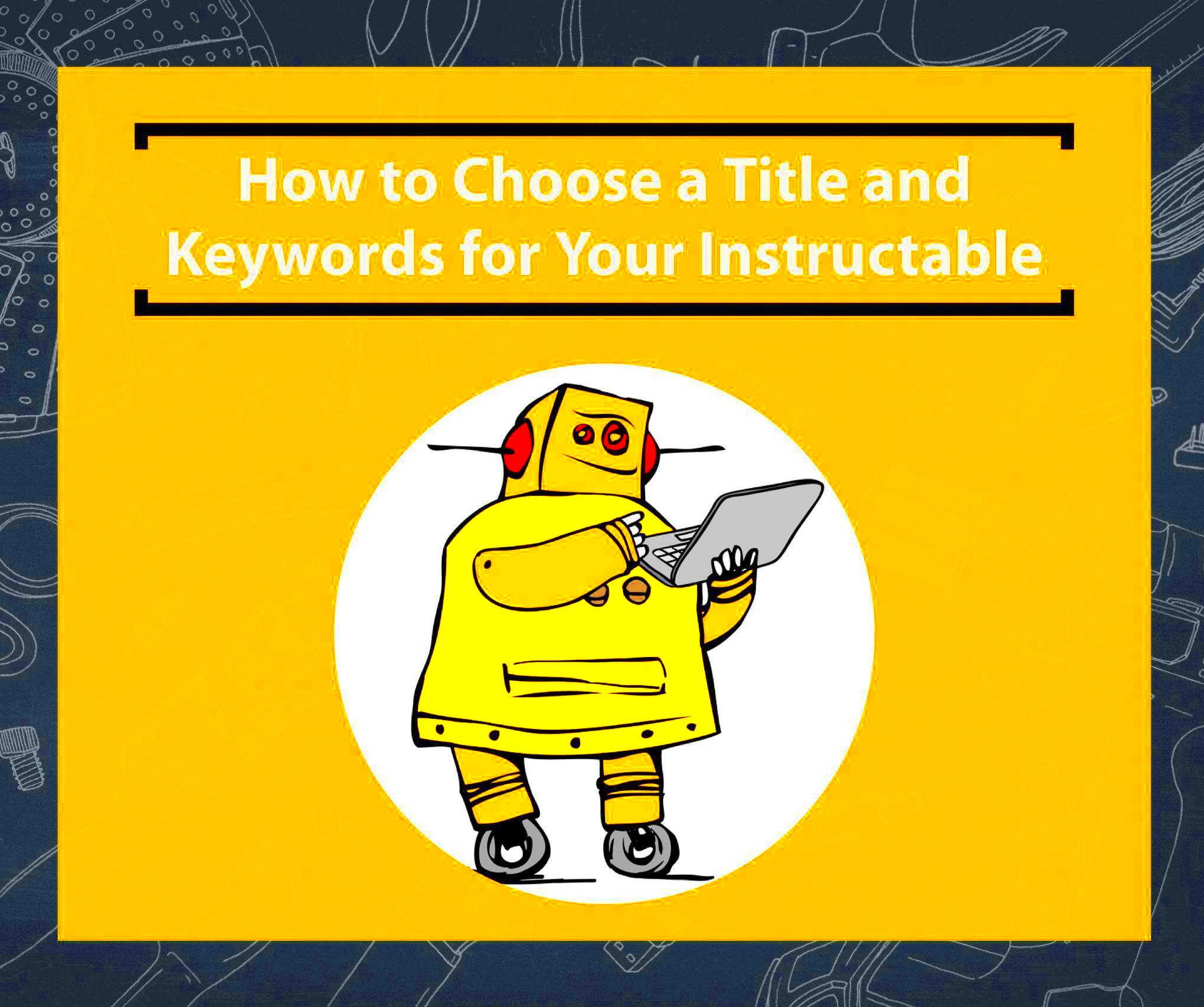
Image titles are more than just labels for your pictures; they are one of the first things search engines and users look at. A well-crafted image title can:
- Increase SEO visibility: A good title with relevant keywords can help your image rank better on search engines like Google.
- Provide context: The title can tell users what the image is about, making it easier to understand the content at a glance.
- Improve click-through rates: A compelling and clear title is more likely to get clicked by users.
On the other hand, poorly chosen titles or those with irrelevant keywords can confuse search engines and decrease the chances of your image being discovered. That's why it’s important to focus on creating clear, descriptive, and relevant titles that align with the content of the image.
How Long Should an Image Title Be for Best Results?
The ideal length for an image title depends on a variety of factors. While there’s no one-size-fits-all answer, here are some general guidelines to help you choose the right length:
- Keep it short and sweet: In most cases, image titles should be concise—usually between 5 and 10 words. This is long enough to describe the image clearly but short enough to be easily read.
- Focus on clarity: Avoid using excessive words. Make sure every word in the title serves a purpose. This can help the title remain readable while maximizing its relevance.
- Consider SEO: If the title needs to include specific keywords for SEO, aim for a title that’s still clear and concise. Avoid keyword stuffing, as it can hurt your ranking and make the title sound unnatural.
Additionally, it’s important to note that search engines often display only the first 50-60 characters of a title in search results. So, if you have a longer title, make sure the most important details are placed within the first few words.
In some cases, longer titles may be necessary to provide additional context or information about the image, but they should still be readable and relevant. In the next sections, we’ll look at the advantages of both short and long titles to help you decide the best approach for your images.
Why Shorter Titles Are Often More Effective
Shorter titles are often the best choice for image optimization. They not only make your content more digestible but also improve the chances of your image being clicked on. In the fast-paced world of online browsing, users are more likely to engage with images that have clear and concise titles. Here's why shorter titles can be more effective:
- Better Readability: Shorter titles are quicker to read and understand. Users can immediately know what the image is about without having to read a long sentence.
- Improved SEO: Search engines tend to prioritize shorter, more relevant titles. Keeping the title concise helps prevent keyword stuffing, which can negatively impact SEO.
- More Space for Other Information: A short, clear title leaves room for additional details or keywords elsewhere on your page, such as in alt text or descriptions.
- Better User Experience: Online readers often skim through content. A concise title allows users to quickly get the message and decide whether to engage with the image.
In addition to these benefits, shorter titles are often more memorable and have a greater chance of standing out in search results or social media feeds. Remember, when in doubt, it’s better to err on the side of simplicity and clarity rather than overloading the title with too many words.
When Longer Titles Can Be Beneficial
While shorter titles are often the go-to choice, there are situations where a longer title may be more appropriate. Longer titles can provide extra context or detail that helps both users and search engines understand the image better. Here are some scenarios where longer titles can be beneficial:
- When Extra Context Is Needed: If the image needs more explanation or context, a longer title can help. For example, an image related to a specific event or concept might benefit from a detailed title that explains the context.
- When Targeting Specific Keywords: Longer titles allow you to naturally incorporate more keywords, which may help improve SEO. This is especially useful for niche topics where more descriptive titles can lead to better search rankings.
- When Telling a Story: If the image is part of a larger story or theme, a longer title can help convey the narrative or focus of the image in a way that a short title can’t.
- For Technical or Detailed Images: Some images, such as technical diagrams, charts, or product photos, may require longer titles to accurately describe what’s being shown. In these cases, a more detailed title can make it easier for users to understand the image’s content.
While longer titles can offer these advantages, it’s important not to make them too long. Aim to keep the title under 12-15 words to ensure it remains effective without overwhelming the user or search engine algorithms.
Balancing Keywords and Readability in Image Titles
When creating image titles, balancing the use of keywords with readability is key. While it’s important to include relevant keywords for SEO purposes, it's equally important that your title remains clear and engaging to the user. Here are some tips on how to strike that balance:
- Prioritize User Intent: Think about what the user is likely to search for. If you know the user’s search intent, incorporate those keywords in a way that flows naturally and makes sense.
- Avoid Keyword Stuffing: Overloading your title with keywords can make it sound robotic and off-putting. Instead, focus on using keywords strategically, ensuring that they fit within a readable and concise title.
- Keep Titles Relevant: Make sure the title accurately represents the content of the image. Misleading titles may improve short-term SEO but hurt long-term user engagement.
- Use Modifiers When Necessary: Adding descriptive words like “best,” “high-quality,” or “creative” can help refine your keyword strategy while maintaining clarity.
For example, instead of using a title like “image download free HD stock photo free high quality photo,” you could use “High Quality Free Stock Image Download – HD Photo for Websites.” This title is still SEO-friendly but also sounds natural and user-focused.
Balancing keywords with readability ensures that your titles are optimized for both search engines and users. A title that is both descriptive and easy to read can make a significant difference in engagement and visibility.
Common Mistakes to Avoid in Image Titles
While creating image titles may seem straightforward, there are several common mistakes that can affect their effectiveness. Avoiding these pitfalls will help you create more impactful, user-friendly titles that improve both SEO and user engagement. Here are some key mistakes to steer clear of:
- Keyword Stuffing: Overloading your title with too many keywords can make it sound unnatural and spammy. It's important to balance keywords with clarity and relevance to the image.
- Being Vague or Too Generic: Titles like "beautiful image" or "nice picture" don't offer enough information. Specific titles that describe what’s in the image perform better.
- Neglecting SEO Best Practices: Not considering SEO in your image titles can make your content harder to find. Use relevant, searchable keywords, but without overdoing it.
- Ignoring Readability: Titles that are too long or complicated can confuse users. Make sure your titles are easy to read and understand at a glance.
- Using Irrelevant or Misleading Keywords: Using keywords that don’t match the image content can damage your credibility and hurt your rankings in search results.
- Not Capitalizing Properly: Titles should be capitalized correctly to improve readability and professionalism. Avoid all-caps titles, which can appear like spam.
By avoiding these mistakes, you can ensure that your image titles are not only optimized for search engines but also provide clear, useful information to users. Keep your titles relevant, concise, and engaging to boost visibility and engagement.
How to Test and Optimize Your Image Titles
Testing and optimizing your image titles is essential to making sure they perform well in search engines and engage users effectively. There are several methods you can use to refine your titles and improve their performance over time. Here’s how to get started:
- Monitor Your Analytics: Use tools like Google Analytics or other tracking platforms to monitor the performance of your image titles. Look at metrics like click-through rates (CTR) and user engagement to determine what’s working and what needs improvement.
- A/B Testing: Experiment with different versions of your image titles to see which one performs best. A/B testing can help you determine the ideal length, wording, and keyword placement for maximum impact.
- Keyword Research: Use keyword research tools to identify trending and relevant keywords that you can include in your image titles. Incorporating popular search terms can help improve visibility.
- Consider User Intent: Test titles that align with what users are likely searching for. Tailor your titles to address their specific needs or interests, making it easier for them to find your images.
- Get Feedback: Ask for feedback from users or colleagues to see if your image titles are clear, relevant, and engaging. Sometimes, fresh eyes can help spot areas for improvement.
Optimizing your image titles isn’t a one-time task; it’s an ongoing process that requires monitoring and adjusting based on performance data. Keep refining your approach to stay ahead in SEO and improve your overall user experience.
Frequently Asked Questions
Here are some common questions that often come up when creating and optimizing image titles:
- How long should my image title be?
It's best to keep image titles concise, ideally between 5 and 10 words. However, the length can vary based on the context of the image and the keywords you need to include. - Can I use the same title for multiple images?
No, each image should have a unique title that accurately describes its content. Repeating titles can confuse search engines and users. - Do I need to include keywords in every title?
While it's important to include relevant keywords, avoid forcing them into every title. Focus on creating titles that make sense to users and sound natural. - How can I tell if my image title is effective?
Monitor the performance of your images using analytics tools like Google Analytics. A higher click-through rate (CTR) and better search ranking typically indicate an effective title. - Should I capitalize every word in my title?
It’s best to capitalize the first letter of each significant word in your title. Avoid using all caps, as it can appear spammy and be harder to read.
These FAQs cover some of the most common concerns around image titles. By understanding and addressing these questions, you can create more optimized and user-friendly titles that boost your image’s performance and visibility.
Conclusion: Perfecting Your Image Titles for Success
Perfecting your image titles is a crucial step in boosting your image’s visibility, improving user engagement, and enhancing SEO performance. By understanding the right balance between keywords and readability, you can craft titles that are both effective and user-friendly. Remember, a well-chosen title can make a significant difference in how your images are found, clicked, and shared.
As you continue to refine your image titles, keep these key points in mind:
- Keep titles clear and concise: Short titles are often more effective, but they should still provide enough context for the user and search engine.
- Use relevant keywords: Integrating the right keywords is important for SEO, but avoid overstuffing them into your titles.
- Test and optimize: Regularly test different title variations and monitor their performance to find what works best for your audience.
- Focus on readability: Titles should be easy to read and understand, appealing to both search engines and users.
By avoiding common mistakes and focusing on the effectiveness of your titles, you’ll ensure that your images not only stand out but are also more likely to be discovered by those who are looking for them. Keep refining and optimizing your image titles for the best results, and your images will see increased visibility and engagement.











