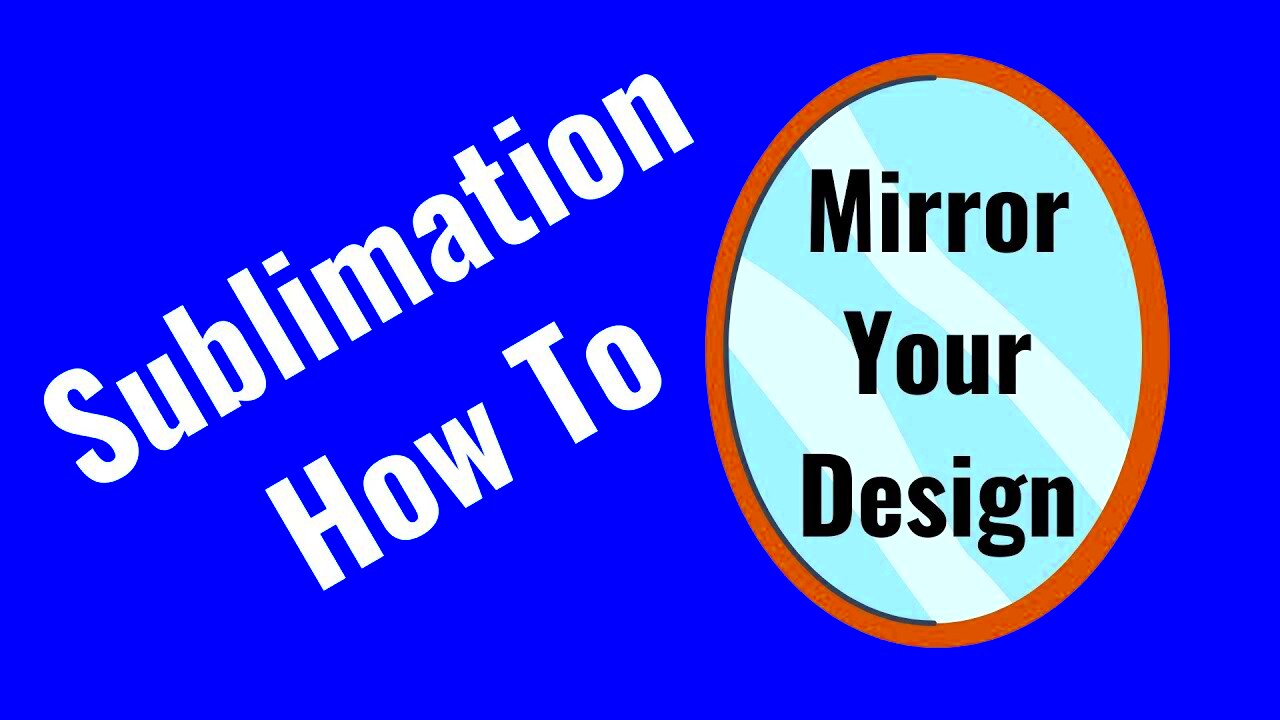Mirror printing is an essential technique used in sublimation and various crafting projects. It involves printing an image in reverse so that it appears the right way when transferred onto materials like fabrics, mugs, and more. This technique is particularly important for sublimation printing because it ensures that the image will transfer correctly to the desired surface. If you're new to this method, don't worry—mirror printing is easy to learn and crucial for perfect results in your craft projects. Let’s dive into what mirror printing is, why it’s needed, and how you can get started.
Understanding Mirror Printing and Its Purpose
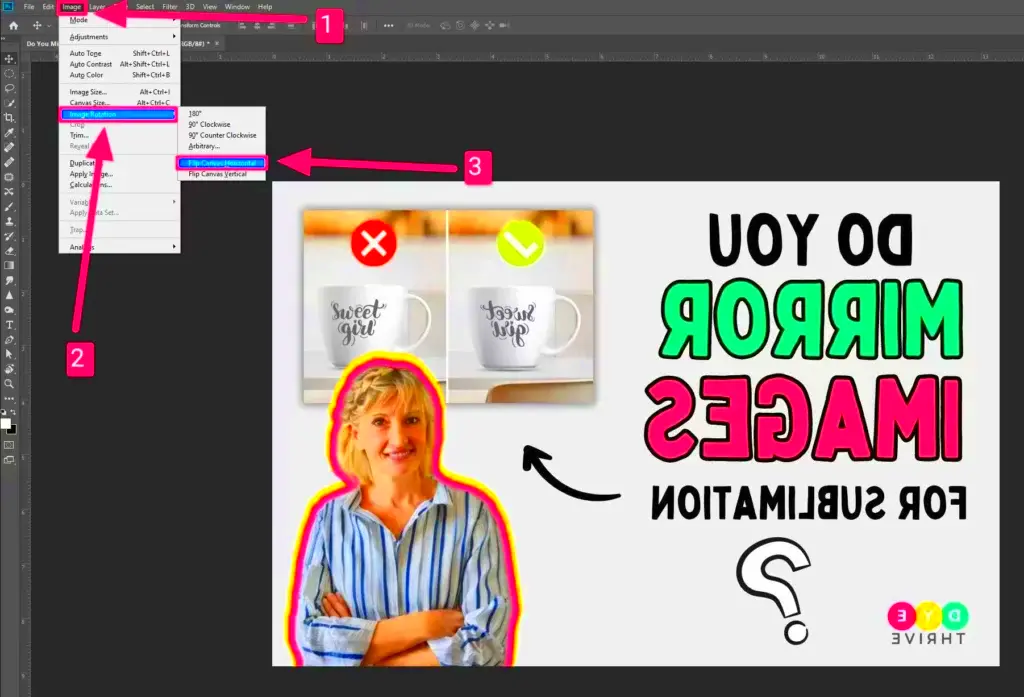
Mirror printing is a technique where the image is flipped horizontally before being printed. This is necessary for various types of transfers, especially in sublimation and heat transfer vinyl projects. The purpose of this process is simple: when the image is transferred to the material, it appears in its correct orientation. Without mirror printing, your design would end up backward, which could ruin your project.
Why do we mirror print? Here are a few key reasons:
- Accurate Image Transfer: It ensures the design is properly oriented when transferred onto the item, such as a t-shirt or mug.
- Preventing Upside Down Designs: If you're working with text or logos, mirror printing avoids any embarrassing backward designs.
- Vital for Sublimation: Sublimation relies on heat to transfer ink into fabric, and mirror printing ensures the image comes out as intended.
By understanding the purpose of mirror printing, you’re setting yourself up for successful and professional-looking results in your crafting and sublimation projects.
Also Read This: Steps to Remove Color from an Image for a Clean Look
Step by Step Guide on How to Mirror Print an Image
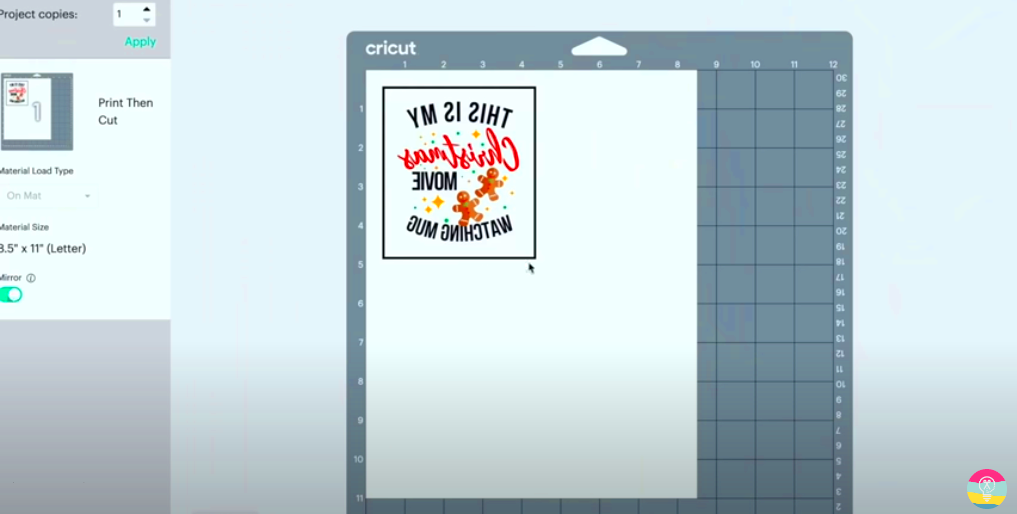
Mirror printing may sound complicated, but once you break it down into simple steps, it becomes straightforward. Follow this guide to get started:
- Step 1: Prepare Your Image
Start by choosing the image you want to print. It’s important to pick a high-quality image to ensure the best results. Open the
- Step 2: Flip the Image
Once your image is open, find the option to mirror or flip it. This is usually located under the "Edit" or "Image" menu. Flip the
- Step 3: Select Print Settings
Next, go to your print settings. Ensure that your printer is set up to print on the correct type of paper—usually sublimation paper for sublimation projects or transfer paper for heat transfer projects. Make sure that you select "Mirror Image" as an option in the print settings if your software has that feature.
- Step 4: Load the Paper
Load the correct paper into your printer, making sure the printable side is facing the right way. For sublimation, use sublimation paper, which is specially designed for transferring ink onto fabric or other surfaces.
- Step 5: Print the Image
Now, you’re ready to print! Click print and let your printer do its job. Check the printed image to ensure the colors and quality are up to your standards.
- Step 6: Transfer the Image
Once the image is printed, you can transfer it to your desired item using a heat press or a similar transfer method. The image should now appear correctly on the item, thanks to the mirror print!
By following these steps, you can ensure that your mirror printing is flawless and that your craft projects turn out just as you imagined.
Also Read This: How to Do Eye Makeup at Home with a Step-by-Step Tutorial for Gorgeous Eyes
Choosing the Right Printer and Paper for Mirror Printing
When it comes to mirror printing, selecting the right printer and paper is crucial for achieving high-quality results. Not all printers and papers are suitable for every project, so it’s important to match your equipment to the type of print you’re working on—whether it’s for sublimation, heat transfer, or other crafts.
Here’s what you need to consider when choosing your printer and paper:
- Printer Type: For sublimation printing, a sublimation printer is a must. These printers use special inks that turn into gas when heated, allowing the ink to transfer into the fabric. Regular inkjet printers won’t work for sublimation transfers. Make sure your printer supports sublimation or heat transfer printing for the best results.
- Paper Type: The type of paper you use is also essential. For sublimation printing, always use sublimation paper, which is designed to hold the ink and release it effectively when heat is applied. For heat transfers, use transfer paper that suits your printer type (inkjet or laser) and the material you're transferring onto.
- Paper Size: Choose paper that fits your project’s size needs. Sublimation paper comes in different sizes, and using the wrong size can affect the quality of your print. Ensure the paper fits your printer and that the image size corresponds to the design you’re transferring.
By selecting the right printer and paper, you’ll avoid issues like poor color quality or smudging during the transfer process. Invest in quality tools to get the best results from your mirror printing projects.
Also Read This: How the Grinch Stole Christmas Movie Images
How to Adjust Image Settings for Sublimation Printing
Getting the best results from sublimation printing relies on adjusting your image settings correctly. If you don’t set your image up properly, the colors may not transfer well, or the image might not look as sharp. Let’s go over some key settings to adjust before you hit print.
Here are the essential image settings for sublimation printing:
- Resolution: Ensure that your image has a high resolution—at least 300 dpi (dots per inch). Low-resolution images will appear pixelated or blurry after printing, ruining the quality of your project.
- Color Profile: Use the correct color profile for sublimation. Make sure your image is set to the RGB (Red, Green, Blue) color mode because sublimation printers work best with RGB colors. Check your printer’s manual or software settings for a sublimation-specific color profile.
- Size and Scaling: Adjust the size of your image to fit the final project. Make sure the dimensions of your design match the size of the item you're transferring it onto (e.g., a mug, t-shirt, etc.). Scale the image proportionally to avoid distortion.
- Mirroring the Image: Don't forget to flip your image horizontally before printing. If your image contains text or any directional elements, this is crucial to ensure they appear the right way after the transfer.
Adjusting these image settings will help you achieve vibrant, accurate, and professional-looking results every time you sublimation print. Taking the extra time to set up your file properly will save you time and effort later in the process.
Also Read This: How to Save Getty Images Without Watermark on Tumblr
Common Mistakes to Avoid While Mirror Printing
Mirror printing is a straightforward process, but beginners and even experienced crafters can make mistakes along the way. These mistakes can lead to frustrating results, such as misaligned prints or poor color quality. Avoiding these common pitfalls will help you get the best outcome from your mirror printing projects.
Here are some common mistakes to watch out for:
- Not Mirroring the Image: This might seem obvious, but it’s easy to forget. If you don’t flip your image before printing, you’ll end up with a backward design when transferred to your project.
- Using the Wrong Paper: Using regular printer paper instead of sublimation or transfer paper is one of the most common mistakes. This can lead to smudging, fading, or poor-quality transfers. Always use the correct paper type for your project.
- Incorrect Printer Settings: Forgetting to adjust your printer settings, like selecting the right paper type, can cause color discrepancies or low-quality prints. Make sure your printer is set up specifically for the type of printing you are doing.
- Not Using the Correct Resolution: Printing low-resolution images will result in blurry designs, especially when transferred to fabric. Always check that your image has a resolution of at least 300 dpi before printing.
- Skipping the Test Print: It’s tempting to go straight into your final project, but skipping a test print can lead to costly mistakes. A test print helps you check the image alignment, colors, and quality before applying it to your actual project.
- Not Accounting for Paper Size: If the paper is too large or too small for your project, it can cause the design to be improperly aligned. Double-check your paper size before printing to ensure a perfect transfer.
Avoiding these mistakes can save you time, money, and frustration. By paying attention to the details, you can achieve crisp, high-quality mirror prints that are perfect for your sublimation and craft projects.
Also Read This: How to Download Free Images from Getty and Legally Access Free Getty Stock Images
Tips for Achieving the Best Results with Mirror Printing
Achieving the best results with mirror printing isn't just about flipping an image and pressing print. There are several tips and tricks that can help you get professional-looking transfers every time. Whether you're working on a sublimation project or heat transfer vinyl (HTV), these tips will make a noticeable difference in the quality of your prints.
Here are some helpful tips for the best mirror printing outcomes:
- Use High-Quality Images: The quality of your image plays a big role in the final result. Always choose high-resolution images (at least 300 dpi) to ensure your print comes out sharp and clear.
- Set the Right Printer Settings: Double-check your printer settings. Ensure you're using the correct paper type and setting for your printer (sublimation or transfer). Choose a high-quality print mode to ensure the image quality is optimal.
- Ensure Correct Alignment: When transferring, proper alignment is crucial. Use guides or measuring tools to ensure your print is aligned exactly where you want it. Misalignment can lead to distorted prints or uneven transfers.
- Test Print First: It’s always a good idea to do a test print on regular paper before printing on your final transfer paper. This helps you confirm the size, orientation, and quality of the print.
- Choose the Right Paper: Use the appropriate paper for the type of project. For sublimation, use sublimation paper, and for HTV, choose transfer paper. Using the wrong paper can result in poor ink transfer or smudging.
- Consider the Surface Material: Make sure the material you're transferring to is suitable for the type of printing you're doing. Some surfaces may require different temperature settings or pressure when using a heat press.
By following these tips, you can avoid common mistakes and ensure that every mirror print you do turns out perfect. Taking a little extra time and care will help you achieve professional, vibrant results.
Also Read This: Creative Cake Decorating for a Rapunzel Cake
How Mirror Printing Works in Different Craft Projects
Mirror printing isn't just used for one type of craft project. Whether you're printing on t-shirts, mugs, tote bags, or even creating custom home décor, the concept of mirror printing is applied across many craft projects. However, the way it works can slightly vary depending on the material you're transferring the design to.
Here’s how mirror printing works for some popular craft projects:
- Sublimation on Fabric: For fabric projects, like custom t-shirts, mirror printing is essential. After flipping the design, it’s printed onto sublimation paper. Using a heat press, the ink is transferred to the fabric, turning into gas and bonding with the fibers of the material, creating a vibrant and durable design.
- Heat Transfer Vinyl (HTV) for Clothing: In HTV projects, mirror printing ensures that your design appears correctly when transferred to fabric. After mirroring, the design is cut from the vinyl, weeded, and then transferred onto the fabric using a heat press or iron. This method is perfect for intricate designs.
- Printing on Mugs and Other Surfaces: For projects like personalized mugs, mirror printing ensures that the design appears correctly after being transferred with heat. A mug press or convection oven is often used in this case to transfer the design to the ceramic surface.
- DIY Home Décor: Mirror printing is also used in home décor, such as printing on wood, canvas, or glass. The technique helps you achieve sharp and clear designs when transferring onto these surfaces. With the correct equipment and mirror print, you can personalize items like photo frames, signs, and coasters.
No matter the project, mirror printing ensures your design appears the right way when transferred. Whether it's on fabric, ceramic, or wood, understanding how to apply mirror printing correctly will help elevate your craft projects to the next level.
Also Read This: How to Embed a YouTube Video in Canva
FAQ
Here are some frequently asked questions about mirror printing to help clear up any confusion and provide extra guidance:
- What does "mirror printing" mean?
Mirror printing refers to the process of flipping an image horizontally before printing it. This ensures that the design will appear the right way after being transferred onto your project. - Do I need a special printer for mirror printing?
For sublimation printing, yes, you need a sublimation printer. Regular inkjet printers aren’t suitable for sublimation as they don’t use the special inks required for the process. However, you can use regular inkjet or laser printers for heat transfer projects. - Can I use mirror printing for fabric projects?
Absolutely! Mirror printing is especially important for fabric projects, like t-shirts and bags, when using sublimation or heat transfer vinyl. It ensures that the design, especially text, appears the correct way after being transferred. - Why do I need to flip my image?
Flipping your image is necessary because it ensures that when you transfer the design, it will face the correct way. If you don't mirror the image, it will appear backward on your project. - Can I use any type of paper for mirror printing?
It’s important to use the correct type of paper for your project. For sublimation printing, you must use sublimation paper. For heat transfer projects, use transfer paper that is compatible with your printer and the surface you're transferring to. - How can I avoid common mirror printing mistakes?
To avoid common mistakes, always test your print first, ensure you’re using the correct paper, adjust your printer settings, and double-check that your image is mirrored correctly. Proper preparation will save you time and frustration.
Conclusion: Mastering the Art of Mirror Printing
Mastering mirror printing is essential for achieving high-quality transfers in sublimation and various craft projects. By following the right steps—such as selecting the right printer, using appropriate paper, adjusting image settings, and avoiding common mistakes—you can ensure that every design transfer is flawless. Mirror printing allows you to bring your creative visions to life, from custom t-shirts to personalized mugs and home décor items. With a little practice, you’ll be able to produce vibrant, professional-quality prints that stand out.
By paying attention to detail and applying the tips shared in this guide, you can avoid errors and confidently execute your mirror printing projects. Whether you’re a beginner or an experienced crafter, mastering this technique is key to making your designs look as great as they do on screen. Keep experimenting, and soon mirror printing will become second nature, helping you achieve stunning results every time.