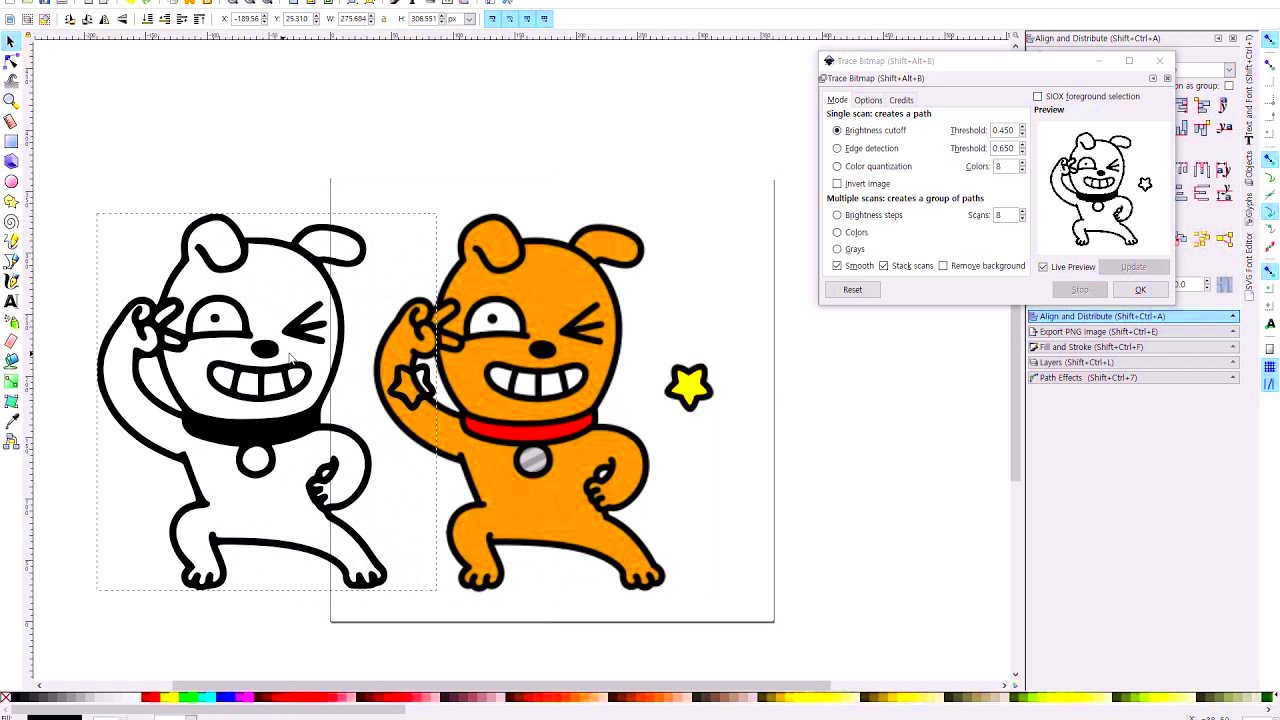Extracting an outline from an image is a valuable skill for many projects. Whether you're working on graphic design, digital art, or even photo editing, being able to isolate the outline of an object or subject can make your work more polished and professional. This process allows you to focus on the shapes, edges, and contours of an image, which can then be used for a variety of purposes, from creating logos to improving visual clarity.
In this article, we'll explore the different methods for extracting outlines and how they can be applied across various creative and professional projects.
Understanding the Importance of Outlines in Various Projects

Outlines play a key role in a wide range of projects, especially when clarity and focus on specific elements are important. They help to emphasize the shape, form, and structure of objects, making them stand out more effectively in designs and illustrations. Here's why outlines are crucial in different projects:
- Graphic Design: Outlines provide clarity by separating elements within a design, making it easier to create clean, organized visuals.
- Digital Art: Artists often use outlines to define characters, objects, or scenes, ensuring their art has structure and depth.
- Product Design: In product development, outlines help designers sketch prototypes and refine shapes before adding color and details.
- Photography: Outlines can help in emphasizing the edges of an object or person, creating better focus in the composition.
By understanding the importance of outlines, you can incorporate them more effectively into your projects to improve the overall quality and impact of your work.
Also Read This: Getty Images Coupon Code: Discounts for Your Stock Image Purchases
Common Methods for Extracting Outlines from Images
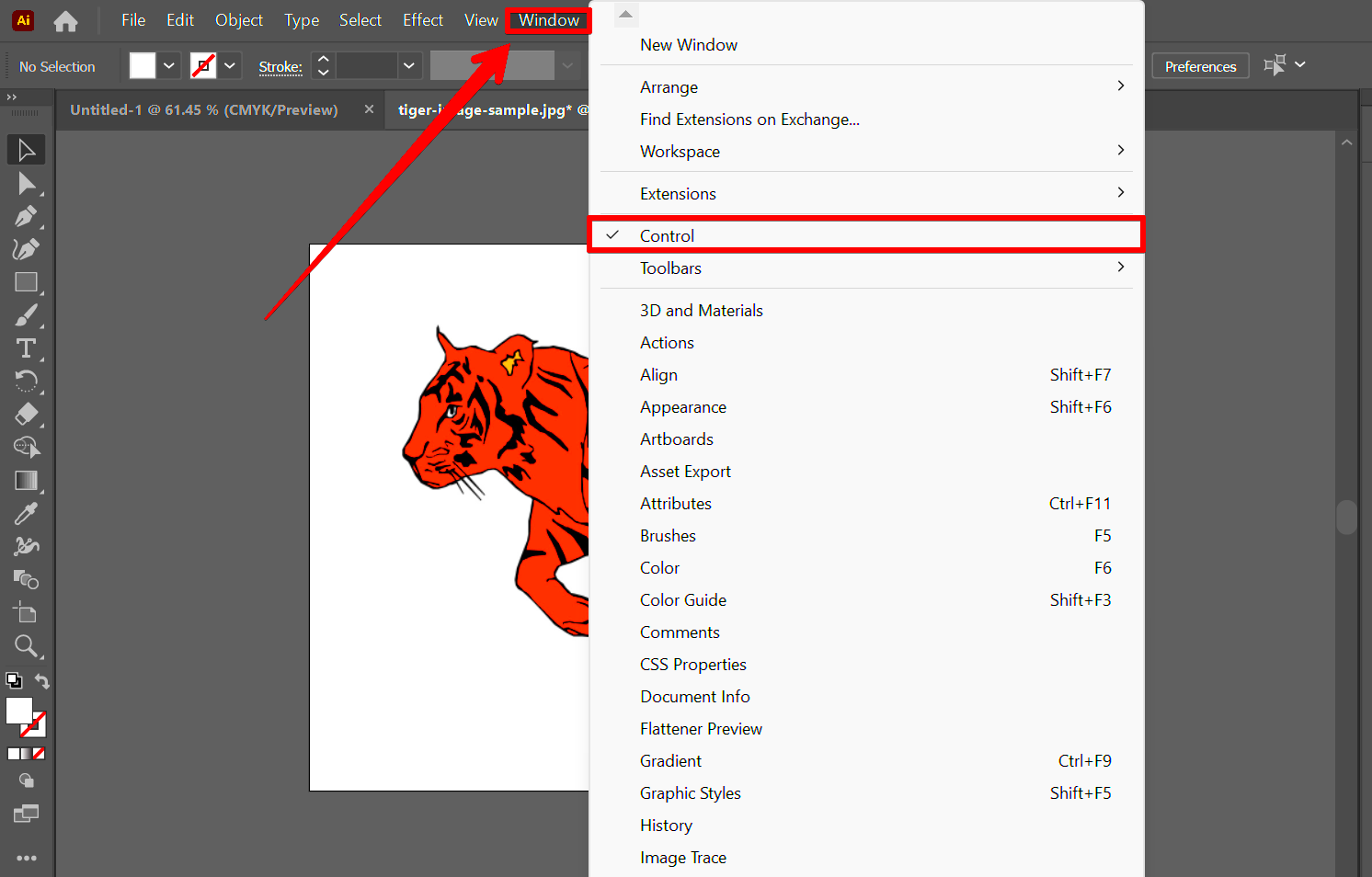
There are several ways to extract outlines from an image, each depending on the tools and software available, as well as the complexity of the image itself. Below are some of the most common methods:
- Manual Tracing: This method involves drawing the outline by hand using a pen or pencil tool. It's time-consuming but provides the most control over the shape and detail of the outline.
- Edge Detection Filters: Many photo editing tools, such as Adobe Photoshop and GIMP, offer filters specifically designed for detecting edges and creating outlines automatically. These filters highlight areas with high contrast and convert them into distinct lines.
- Vectorization: Converting a raster image to a vector image is another effective way to extract clean outlines. Tools like Adobe Illustrator can automatically trace an image, converting it into paths that can be used for further editing.
- Online Tools: Several online platforms provide easy-to-use services for extracting outlines from images. These tools often simplify the process by offering a quick way to get the outline without needing advanced editing software.
Choosing the right method depends on the specific needs of your project, as well as the time and effort you're willing to invest. Whether you're working on a simple design or a detailed illustration, there's a method that fits every need.
Also Read This: How to Extract Audio from a YouTube Video in Simple Steps
Using Online Tools to Extract Outlines Efficiently
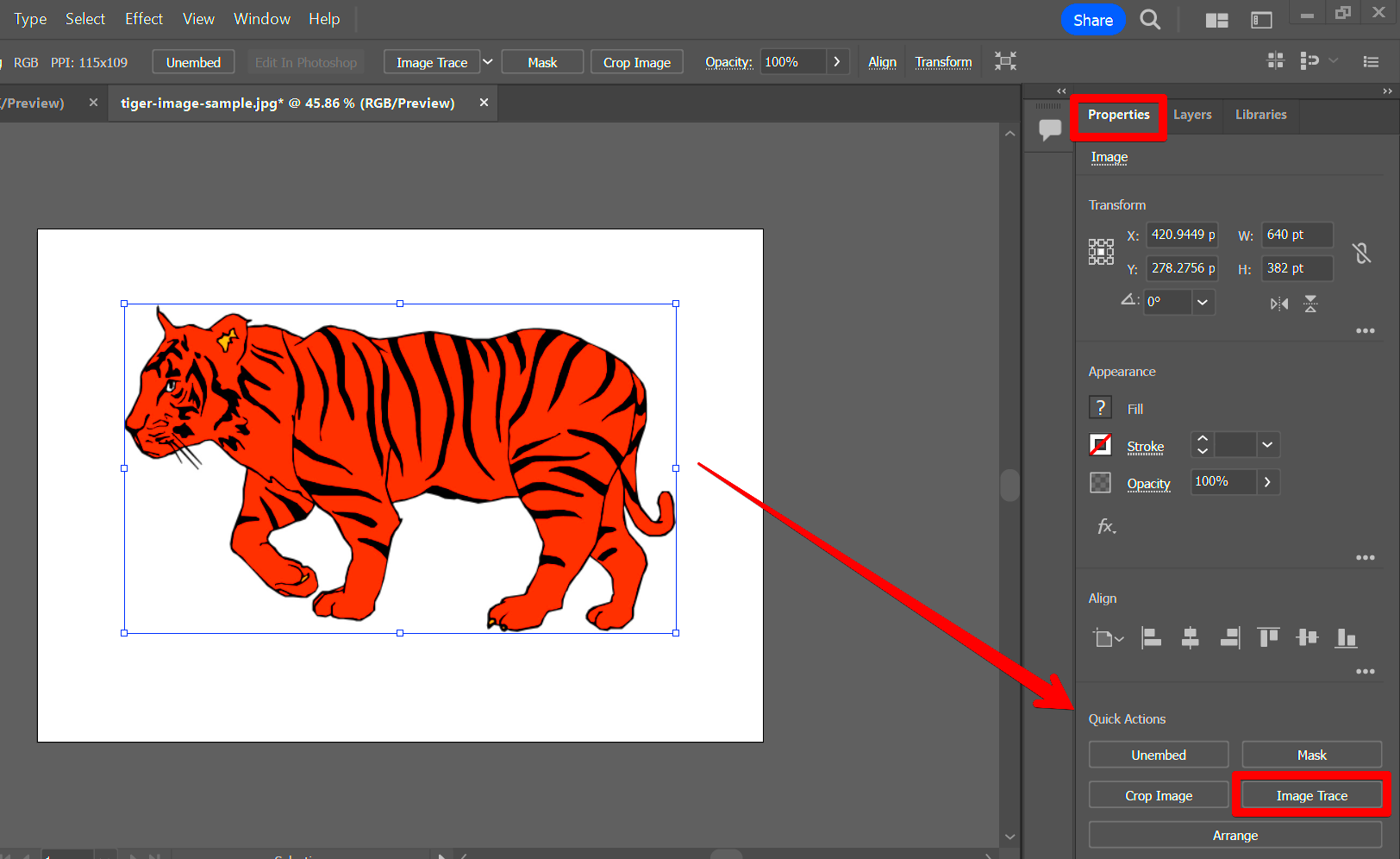
Online tools offer a fast and convenient way to extract outlines from images without needing advanced software. These tools are often free and user-friendly, making them ideal for beginners or those who need quick results. All you need is an internet connection, and you can start working on your projects in no time.
Here are some benefits of using online tools:
- Ease of Use: Many online platforms are designed with simple interfaces, allowing even non-experts to extract outlines quickly.
- Free or Low-Cost: Most online tools offer free versions, which is great for those working on a budget.
- Fast Processing: These tools can process your images instantly, allowing you to download the extracted outlines within minutes.
- Access Anywhere: Since these tools are web-based, you can work on your projects from any device, without needing to install any software.
Some popular online tools for outline extraction include:
- Vectorizer: Converts raster images to vector images with defined outlines.
- Online-Convert: Offers multiple image editing features, including outline extraction.
- Clipping Magic: Helps isolate the outline of subjects in your photos by removing the background.
With these tools, you can quickly and efficiently extract outlines, saving time and effort in your projects.
Also Read This: How to Change Color on YouTube to Personalize Your Channel’s Appearance
Steps to Extract an Outline from an Image Manually
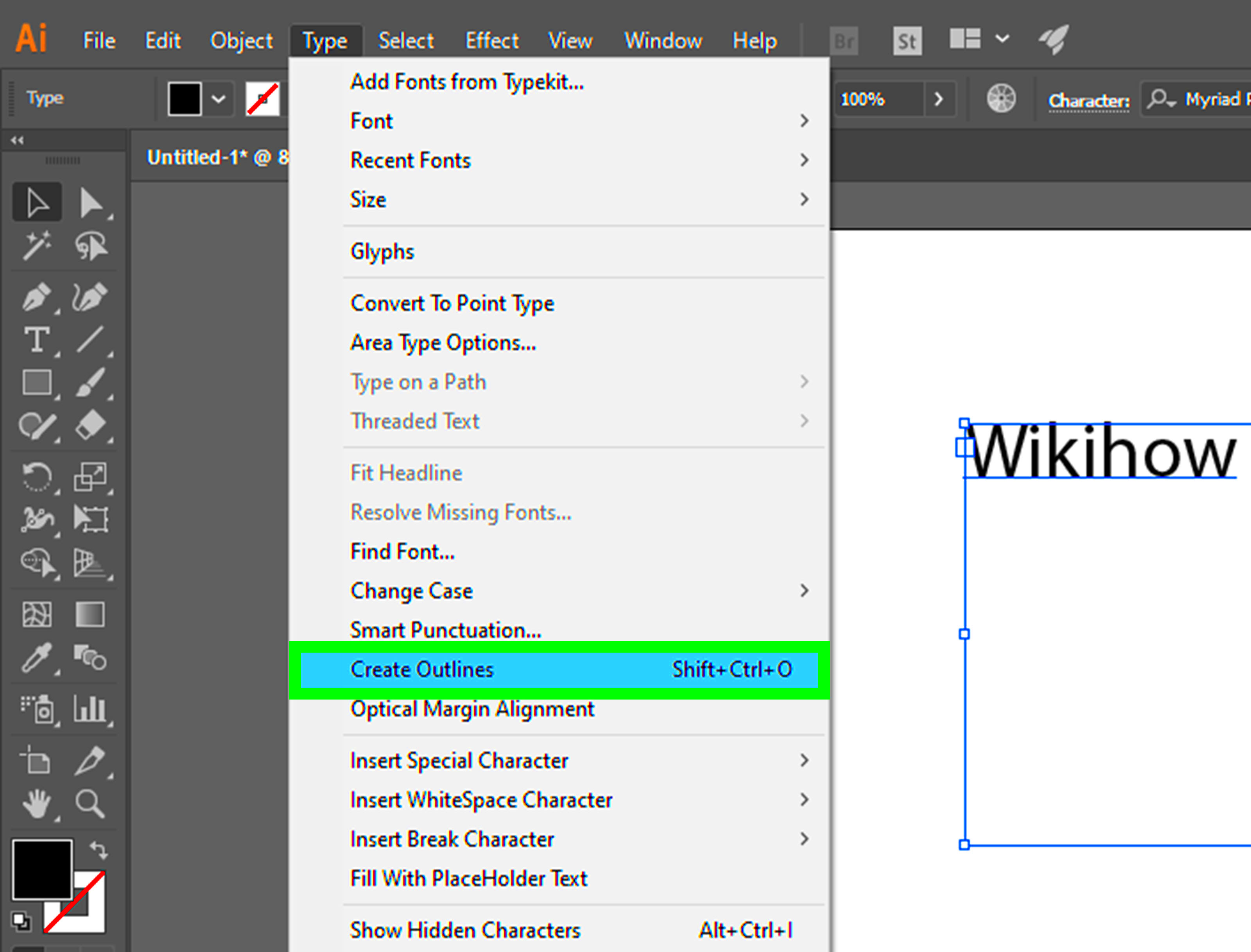
Extracting an outline manually requires patience and precision, but it offers the most control over the final result. This method is ideal if you need to create a custom outline that isn’t easily achieved with automated tools. Here’s a step-by-step guide:
- Open Your Image: Start by opening your image in a photo editing software, such as Adobe Photoshop or GIMP.
- Select the Outline Tool: Use a pen or brush tool to trace along the edges of the object or subject you want to outline. Adjust the size and opacity to get a cleaner result.
- Refine the Outline: Go over the lines multiple times, making sure the edges are smooth and continuous. You can zoom in for greater detail.
- Create a New Layer: After tracing the outline, create a new layer to keep the outline separate from the rest of the image. This will make it easier to edit later.
- Adjust Line Thickness: You can change the thickness of your outline by adjusting the brush or pen settings. Thicker lines work well for bold designs, while thinner lines give a more subtle look.
- Save Your Image: Once you're happy with the outline, save your image in the desired format, such as PNG or JPEG.
While manual extraction takes time, it allows for creative freedom and ensures that the outline matches your exact vision.
Also Read This: Do You See What I See – Discovering the Popular YouTube Video
Best Software Options for Professional Outline Extraction
When you're looking to take your outline extraction to the next level, professional software provides the most robust tools for precision and customization. These programs offer advanced features that can help streamline your workflow and produce high-quality results. Let’s take a look at some of the best options available:
- Adobe Illustrator: Known for its powerful vector graphics tools, Illustrator offers excellent options for tracing images and creating clean, sharp outlines. It’s especially useful for graphic designers and illustrators.
- CorelDRAW: This vector graphics software provides a variety of tracing tools and can easily convert raster images into vector formats, giving you detailed control over the extracted outline.
- Adobe Photoshop: While primarily a raster-based software, Photoshop offers several filters and manual tools, such as the Pen Tool, that allow you to trace and refine outlines accurately.
- Inkscape: A free, open-source vector editor that rivals Adobe Illustrator, Inkscape offers excellent outline extraction tools, particularly the Trace Bitmap feature for converting images into scalable vectors.
- Affinity Designer: This software combines powerful vector and raster tools, allowing you to create high-quality outlines with ease. It’s a popular choice for professionals on a budget.
These programs give you complete control over the outline extraction process, making them ideal for professional work in fields like graphic design, illustration, and digital art.
Also Read This: how to delete on adobe stock license
Challenges in Outline Extraction and How to Overcome Them
While extracting outlines from images can be a straightforward task, there are several challenges that can arise during the process. These challenges can vary based on the complexity of the image, the method being used, and the tools at your disposal. However, with the right techniques and tools, these hurdles can be overcome efficiently.
Here are some common challenges in outline extraction and how to address them:
- Low Contrast: Images with low contrast between the subject and background can make it difficult to detect clear edges.
- Solution: Increase contrast or adjust brightness and contrast settings in your editing software to enhance edges.
- Complex Backgrounds: Images with busy or complex backgrounds can cause outlines to become blurry or jagged.
- Solution: Use the manual tracing method to cleanly separate the subject from the background. Alternatively, use a background removal tool to isolate the subject before outlining.
- No Defined Edges: Some images, particularly those with blurry or low-resolution details, may lack distinct edges, making it difficult to extract a clear outline.
- Solution: Use edge detection filters or sharpen the image first to make the edges more defined before extracting the outline.
- Time and Effort: Manual outline extraction can be time-consuming, especially for intricate or detailed images.
- Solution: Consider using advanced software like Adobe Illustrator or online tools that offer faster and more automated methods of outline extraction.
- Graphic Design: Designers use extracted outlines to create logos, icons, and other vector-based elements. Outlines are essential for creating scalable and clean graphics.
- Illustration: Artists use outlines to define characters, objects, and scenes in their work. The outline serves as the skeleton, providing structure before adding colors and details.
- Web Design: Web designers often rely on outlines to create visually appealing and user-friendly layouts. Outlines help in shaping UI elements, buttons, and navigation menus.
- Fashion Design: In the fashion industry, extracted outlines are used in garment patterns, ensuring that the proportions and shapes of clothing are accurate before being made into prototypes.
- Product Design: Product designers use outlines to visualize and refine the shape of physical products. This is essential for creating precise blueprints and prototypes.
- Photography: Photographers can use outlines to emphasize specific subjects or parts of an image, making the subject stand out against the background.
By understanding these challenges and applying the right solutions, you can streamline the outline extraction process and achieve better results.
Also Read This: Roblox Rhythms: Playing SoundCloud While Immersed in Roblox – A Multisensory Experience
Applications of Extracted Outlines in Different Fields
Extracted outlines have a wide range of applications across various fields, from digital art to product design. Understanding these uses can help you apply the technique effectively in your own work. Here are some areas where outlines play a crucial role:
By leveraging outlines in these fields, professionals can improve the quality, efficiency, and precision of their work, making outlines a powerful tool in many creative and technical processes.
Also Read This: How to Edit Captions in YouTube Videos for Improved Accessibility
FAQ
1. What is the best tool for extracting outlines from an image?
It depends on your needs. For quick and easy extraction, online tools like Clipping Magic or Vectorizer are great options. If you need more control and precision, professional software like Adobe Illustrator or Photoshop will provide advanced features.
2. Can I extract outlines from a low-resolution image?
Yes, but the results may not be as clear or precise. To improve the outline quality, try sharpening the image or increasing the contrast before extracting the outline.
3. How can I extract outlines from images with complex backgrounds?
If your image has a busy background, it’s best to first isolate the subject using background removal tools, then proceed with the outline extraction. This ensures the outline remains clean and accurate.
4. Can I use extracted outlines for vector graphics?
Absolutely! In fact, vector-based software like Adobe Illustrator or Inkscape is perfect for extracting outlines and converting them into scalable vector graphics.
5. Is manual outline extraction better than automated methods?
Manual extraction gives you more control over the result, which can be useful for complex or intricate images. However, automated tools can save time and effort, especially for simpler tasks.
Conclusion
Extracting outlines from images is a valuable skill that can enhance your work across various creative and professional fields. Whether you choose manual methods for precision or online tools for efficiency, understanding the different techniques and their applications will allow you to achieve high-quality results. By addressing common challenges such as low contrast, complex backgrounds, and time constraints, you can ensure a smoother process. With the right tools, such as Adobe Illustrator, Photoshop, or online platforms, you can extract outlines that fit your project’s needs. Ultimately, mastering this skill opens up a world of possibilities for graphic designers, digital artists, photographers, and professionals in many other industries.