As a content creator or website owner, controlling how your images are used online is crucial for protecting your work. Google Images is one of the largest image search engines on the web, and it often displays images without permission. While this increases visibility, it can lead to unwanted sharing and misuse of your content. Blocking Google Images can give you more control over where and how your images appear, ensuring that your work is only used as intended.
Why You Should Block Google Images for Content Control
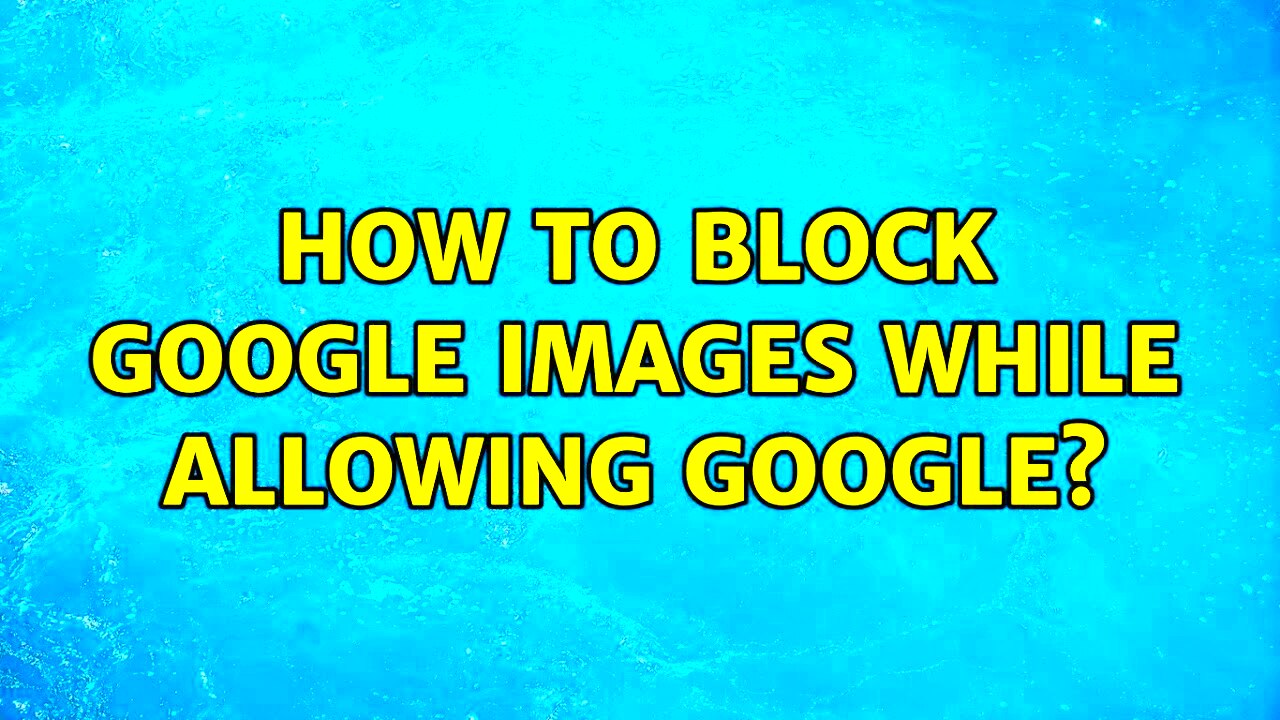
Blocking Google Images from indexing your images can offer several advantages, especially when you want to keep tight control over your content. Here’s why it might be necessary:
- Protecting Intellectual Property: Without control over your images, anyone can use them without permission. By blocking Google Images, you prevent unauthorized use of your content.
- Preserving Website Traffic: When your images appear in search results, users might visit your site less. Blocking Google Images encourages visitors to go to your site directly for full resolution images, increasing traffic.
- Preventing Image Theft: Your images could be copied, saved, or even used for commercial purposes by others. Blocking Google Images minimizes the chances of this happening.
- Maintaining SEO Control: Allowing your images to appear in Google’s index might divert valuable traffic to other sites. By blocking them, you ensure that your content stays within your domain.
Overall, blocking Google Images helps you maintain control over your content and ensures it is used as intended.
How Google Images Affects Your Website’s Content
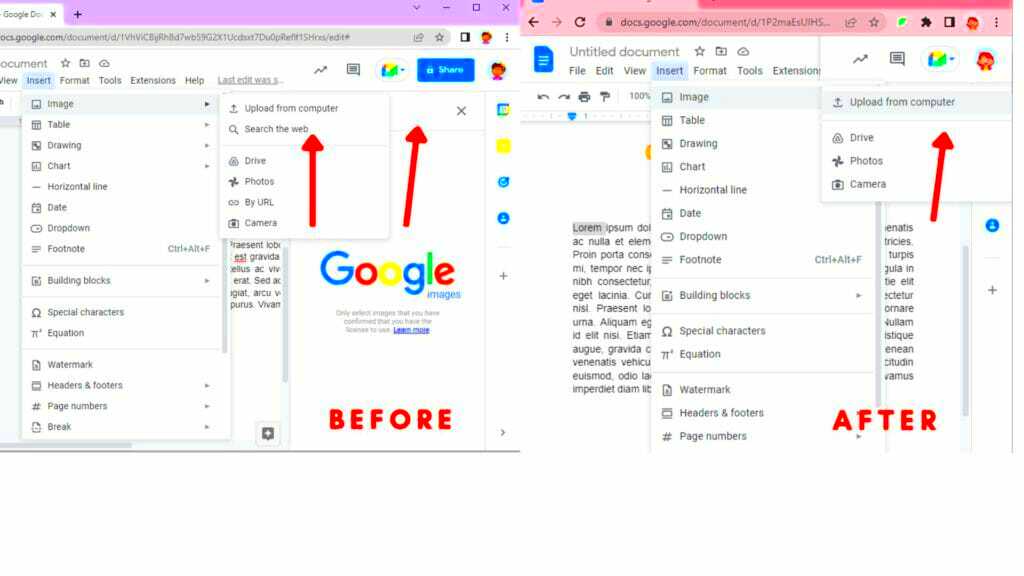
Google Images can be both a blessing and a curse for your website's content. While it can increase exposure and drive more traffic, there are significant downsides to consider:
- Image Scraping: If your images are indexed by Google, they may end up on other websites, often without attribution. This can lead to image scraping, where other sites copy your work and claim it as their own.
- Reduced Direct Traffic: When users find your images on Google Images, they may not click through to your website. Instead, they might just save the image, bypassing your site entirely.
- Quality Control Issues: Once your images are on Google, you have little control over how they are presented or shared. They might appear in contexts you never intended, possibly undermining your brand or message.
While Google Images is an excellent tool for helping people find content, it also carries risks. By controlling the way your images are indexed, you can mitigate these issues and better protect your content.
Methods to Block Google Images from Your Website
Blocking Google Images from indexing your website’s images is an important step in maintaining control over your content. There are a few effective methods to achieve this, and the right choice depends on your specific needs and website setup. Let’s explore the main techniques for blocking Google Images:
- Robots.txt File: This is one of the simplest and most common ways to block Googlebot from crawling your images. By adding specific instructions to your robots.txt file, you can prevent Google Images from indexing your media.
- HTTP Headers: Another method is to use HTTP headers to block Googlebot. This allows you to send a directive directly to the browser, telling it not to index specific images or pages.
- Meta Tags: For more granular control, you can use meta tags on individual pages to prevent image indexing. This is especially useful when you want to block images on certain pages while allowing others.
Each of these methods has its benefits and limitations. Let’s dive deeper into how you can use the robots.txt file and HTTP headers to block Google Images.
Setting Up the Robots.txt File to Block Google Images
The robots.txt file is a simple text file placed in the root directory of your website. It tells search engine bots which pages or parts of your website to crawl and index. To block Google Images, you need to modify this file to prevent Googlebot-Image from crawling your images. Here’s how:
- Access your website’s root directory via FTP or your website’s hosting control panel.
- Open your robots.txt file. If you don’t have one, create a new file named "robots.txt".
- Add the following lines to your robots.txt file:
User-agent: Googlebot-Image Disallow: /
Here’s what these lines do:
- User-agent: Specifies the web crawler. In this case, "Googlebot-Image" is the bot that crawls images.
- Disallow: Tells the bot not to crawl any content on your website. You can be more specific and disallow certain folders or pages if needed.
Once the file is saved and uploaded, Googlebot-Image will no longer index your images. Keep in mind that Google may still have cached versions of your images, but they won’t be crawled or indexed anymore.
Using HTTP Headers for Blocking Google Images
If you prefer not to use robots.txt, you can block Googlebot using HTTP headers. This method gives you more control over how your images are served to users and bots. To block Google Images using HTTP headers, follow these steps:
- Access your server settings: This method requires server-side access, so you’ll need to modify your server’s configuration files. This could be through Apache, Nginx, or other server platforms.
- Modify the response headers: You need to configure your server to send specific HTTP headers to block Googlebot-Image. For example, add the following header:
X-Robots-Tag: noindex, nofollow
This header tells Googlebot-Image not to index the content and not to follow any links on the image page. It’s similar to using the "noindex" meta tag on an individual page.
- Implementation: Add the X-Robots-Tag in your server’s .htaccess (for Apache), nginx.conf (for Nginx), or in the HTTP headers of specific images.
- Benefits: This method is particularly useful if you want to block specific images without affecting other content on your website. It also allows you to control how other search engines handle your images.
Using HTTP headers is a flexible and powerful way to control indexing, especially if you need more precise control over which images are blocked from Google Images.
Considerations and Challenges When Blocking Google Images
While blocking Google Images can offer you better control over your content, it’s important to consider the potential challenges that come with it. There are several factors to keep in mind before making this decision. Let’s take a closer look at some of the considerations:
- Reduced Visibility: Blocking Google Images can significantly reduce the visibility of your images in search results. While this can prevent misuse, it also means fewer people will find your images through Google, which could lead to less organic traffic.
- Impact on SEO: Google Images often helps improve your website’s overall search engine optimization (SEO). When your images are indexed, they can bring in traffic, which indirectly benefits your rankings. Blocking them might affect this flow of visitors.
- Cache Issues: Even if you block Google Images, cached versions of your images may still appear in search results for some time. Google may continue to display your images until its index is updated, which could take a while.
- Other Search Engines: Blocking Google Images only affects Googlebot. If your images are indexed by other search engines, like Bing or Yahoo, they may still show up in their image results unless you apply similar restrictions on those platforms.
In addition to these challenges, keep in mind that Google may still crawl and index your images in certain cases, even if you block them. This is why monitoring your website’s image performance regularly is crucial to ensure the block is effective.
Alternative Options to Control Your Images Online
If blocking Google Images isn’t the right solution for you, there are alternative methods to control and protect your images online. Here are a few options to consider:
- Watermarking: Adding a watermark to your images can help protect your intellectual property. This makes it harder for others to reuse or claim your images as their own, even if they appear on Google Images.
- No-Index Meta Tags: Instead of blocking entire bots, you can use the “noindex” meta tag on specific image pages. This tells Google and other search engines not to index the images on that page, offering a more targeted approach.
- Image Licensing: Use image licensing services to legally protect your images. This makes it easier to take action if someone uses your images without permission, and it ensures that people understand your usage terms.
- Low-Resolution Images: Serving low-resolution versions of your images on your website can deter others from downloading or using them. Higher-quality versions can be hidden behind paywalls or protected areas.
- Copyright Notices: Adding a copyright notice to your website and images lets people know that your work is protected. While this won’t stop Google Images, it can serve as a deterrent for unauthorized use.
Each of these alternatives has its advantages and can be combined with blocking Google Images for more comprehensive protection. It’s about finding the right balance for your specific needs.
FAQ
1. How long does it take for Google to stop indexing my images after I block them?
Once you block Googlebot-Image using methods like robots.txt or HTTP headers, it can take anywhere from a few days to a few weeks for Google to fully update its index. Cached images may still appear for some time until the search engine re-crawls your site.
2. Will blocking Google Images affect my website’s SEO?
Yes, blocking Google Images can impact your site’s SEO, especially if images contribute to your overall search traffic. While you may reduce the risk of image theft, you may also lose the benefits of increased organic traffic from image searches.
3. Can I block only certain images from being indexed by Google?
Yes, you can block specific images using methods like no-index meta tags on individual pages, or by placing certain images in directories blocked by robots.txt. This gives you more control over which images are indexed.
4. Are there any other search engines that index images besides Google?
Yes, other search engines like Bing, Yahoo, and DuckDuckGo also index images. You would need to apply similar restrictions on these platforms if you want to block your images from appearing in their search results.
5. Is watermarking my images enough to prevent unauthorized use?
While watermarking can deter casual misuse of your images, it’s not a foolproof method. Determined individuals may still crop or remove the watermark. However, it can serve as a visible reminder that the image is protected by copyright.
Conclusion
Blocking Google Images is a valuable tool for content creators who want to maintain control over how their images are used and shared online. While it can help prevent unauthorized use, image theft, and scraping, it also comes with certain challenges, like reduced visibility and potential impacts on SEO. It's important to weigh the pros and cons before deciding whether to block your images from Google’s search index. If you choose not to block them, there are other methods available, like watermarking or using no-index tags, to protect your content. Ultimately, finding the right balance between protecting your images and maximizing exposure is key. By understanding your options and taking the necessary steps, you can ensure that your content is used in a way that aligns with your goals and values.











