When using images online, it's crucial to ensure you're not violating copyright laws. Copyrighted images are protected by law, and using them without permission can lead to legal issues. Before downloading or sharing an image, it's essential to check its copyright status. This process can help you avoid potential fines, lawsuits, or having your content removed. In this post, we'll guide you through the steps you can take to determine whether an image is copyrighted and how to find safe images for your use.
Understanding Copyrights and Their Importance

Copyright is a legal right that grants the creator of an original work exclusive rights to its use and distribution. This means that if you want to use someone else’s image, you must have their permission or use images that are free to use. Understanding copyright is key to protecting yourself and respecting other creators’ intellectual property.
Here’s why copyright matters when it comes to images:
- Protection for Creators: Copyright allows photographers and graphic designers to control how their work is used.
- Legal Consequences: Using copyrighted images without permission can result in legal actions and fines.
- Respect for Intellectual Property: Copyright helps ensure creators are compensated for their work and maintain control over it.
By understanding copyright, you’ll know what images you can use legally and how to avoid potential pitfalls. It’s important to always check the image’s copyright status before incorporating it into your projects to stay within legal boundaries.
Also Read This: How to Embed Content into Behance for Creative Professionals
Ways to Identify if an Image Is Copyrighted
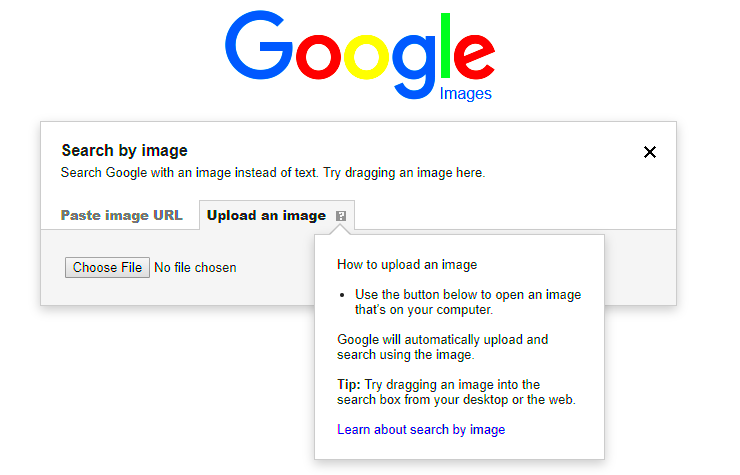
Before using any image, it's important to check if it's copyrighted. There are several ways you can do this, and it’s not always difficult to determine if an image is protected. Here are some simple methods to identify copyrighted images:
- Look for Copyright Symbols or Watermarks: Some images will have a copyright symbol (©) or watermark indicating that the image is copyrighted. Always check for these signs before using the image.
- Check the Source: Reputable image sources, like stock photo websites, often indicate whether an image is free to use or licensed. Websites like Unsplash or Pixabay provide images under licenses that allow free use.
- Use Reverse Image Search: You can use tools like Google Reverse Image Search or TinEye to check where the image appears online and trace its origins. This can help you identify the creator or copyright holder.
- Check Image Metadata: Images often contain metadata that includes copyright information. You can access this data by right-clicking the image and checking its properties or using online metadata tools.
- Consult the Image’s License: Many images are released under Creative Commons licenses, which specify how the image can be used. Be sure to check the terms of the license, as some allow free use with attribution while others may require payment.
By using these methods, you can quickly determine if an image is copyrighted and whether or not you have permission to use it. Always be diligent in checking, as the consequences of using copyrighted material without permission can be severe.
Also Read This: How to Geotag Images for Better Organization
How to Use Reverse Image Search for Copyright Information
One of the easiest ways to check if an image is copyrighted is by using reverse image search tools. These tools allow you to upload an image or paste its URL to find out where else the image appears on the internet. This can help you identify the original creator or website, which can give you crucial information about its copyright status.
Here’s how you can use reverse image search:
- Google Reverse Image Search: To use this tool, go to Google Images, click on the camera icon, and either paste the image URL or upload the image file. Google will show you where the image appears across the web.
- TinEye: TinEye is another popular reverse image search tool. It works similarly to Google, allowing you to upload an image and see where it’s used online. It also provides information on image usage rights if available.
- Yandex: Yandex, a Russian search engine, also offers a reverse image search tool. While it may not be as widely used in Western countries, it can provide results that Google might not show.
By using reverse image search, you can track the original creator or website hosting the image. If the image is copyrighted, the search results may lead you to the image owner, who can provide permission or licensing details for its use.
Also Read This: Follow This Practical Tips for Backing Up Your Flickr Photos
Utilizing Creative Commons Licenses for Safe Usage
Creative Commons (CC) licenses offer a way to use images legally without worrying about copyright violations. These licenses allow creators to share their work while still retaining some control over how it’s used. As a user, you can find images with Creative Commons licenses that allow you to use them for free under specific conditions.
Here’s how Creative Commons works:
- Attribution (CC BY): You can use the image for any purpose, but you must give appropriate credit to the creator.
- Attribution-ShareAlike (CC BY-SA): This license allows you to use, remix, and build upon the work, but any new creations must be licensed under the same terms.
- Attribution-NoDerivatives (CC BY-ND): You can use the image but can’t alter it. The image must be used exactly as the creator uploaded it.
- Attribution-NonCommercial (CC BY-NC): You can use the image for non-commercial purposes, as long as you credit the creator.
- Attribution-NonCommercial-ShareAlike (CC BY-NC-SA): This is similar to the above but also requires any derivative works to be shared under the same terms.
- Attribution-NonCommercial-NoDerivatives (CC BY-NC-ND): You can only use the image for non-commercial purposes, and you cannot modify it in any way.
To find Creative Commons images, you can use search engines like Creative Commons Search or browse platforms like Flickr, Wikimedia Commons, and Pixabay, where many images are available under these licenses. Just make sure you read the license terms carefully to ensure proper usage and attribution.
Also Read This: Uncover the Process about How to Remove Photos from Flickr in this Guide
Checking Image Metadata for Copyright Information
Metadata embedded in an image file can provide valuable information about its copyright status. Metadata is essentially “data about data,” and for images, it often includes details like the creator, copyright holder, and licensing information. Checking this metadata can save you time by providing quick insights into whether an image is copyrighted and who owns it.
Here’s how you can check image metadata:
- Right-click on the Image (Windows): On most computers, right-click on the image file and select “Properties.” Under the “Details” tab, you can often find information about the image’s creator, copyright, and even the date it was created.
- Using ExifTool (for advanced users): ExifTool is a powerful program that can extract detailed metadata from image files. It can reveal information that is hidden or not immediately visible.
- Online Metadata Viewers: If you don’t want to install software, there are several free online metadata viewers where you can upload an image to view its metadata. Websites like Metadata2Go offer this service.
Keep in mind that not all images will have detailed metadata, and some creators may strip this data from their files before sharing them online. However, when metadata is available, it’s an easy and effective way to identify the image’s copyright status and usage rights.
Also Read This: How Coca-Cola is Made Behind the Scenes on Dailymotion
Using Trusted Image Sources for Copyright-Free Content
When you need images for your website, social media, or any project, it’s crucial to source them from trusted websites that offer copyright-free content. By doing so, you avoid legal issues and ensure that you’re respecting the work of creators. There are many platforms out there offering high-quality images, some free and others requiring a subscription. The key is knowing which sites provide safe-to-use images with clear licensing terms.
Here are some reliable image sources you can trust for copyright-free content:
- Unsplash: Unsplash provides high-resolution photos that you can use for free, even for commercial purposes, without attribution (though attribution is appreciated). The images are free of copyright concerns.
- Pixabay: Pixabay offers over 1.7 million photos, videos, and illustrations free for personal and commercial use. The images are released under the Pixabay License, meaning they’re free to use without needing permission.
- Pexels: Pexels offers high-quality and free stock photos and videos. All content is licensed under the Pexels license, which allows personal and commercial use with no attribution required.
- Wikimedia Commons: Wikimedia Commons is a vast collection of free-to-use images, sounds, and videos. Just make sure to check the licensing terms, as some require attribution or have other usage restrictions.
- Flickr (Creative Commons section): Flickr hosts a large number of images under Creative Commons licenses. Use the advanced search option to filter for images that are free to use and modify.
By using these trusted sources, you can find high-quality images for any project without worrying about copyright issues. Always check the license type to ensure it matches your intended use.
Also Read This: How to Download Free Images from iStock
Common Mistakes to Avoid When Using Images Online
Using images online can be tricky, especially when you’re unaware of the common mistakes that can lead to copyright infringement. It’s essential to be cautious and aware of what you can and cannot do with images found online. Below are some common mistakes to avoid when using images:
- Not Checking Image Licenses: One of the biggest mistakes is using an image without checking its license. Just because an image is available online doesn’t mean it’s free to use. Always check the terms of use and ensure the image is licensed for your intended purpose.
- Assuming Fair Use Applies: Fair use is a legal concept, but it doesn’t automatically apply to all uses. If you’re unsure, it’s better to be safe and get permission or use an image with a clear license.
- Ignoring Watermarks: Using images with watermarks is a big no-no. Watermarks often indicate that the image is copyrighted and shouldn’t be used without permission. Avoid using watermarked images unless you’ve received explicit permission from the copyright holder.
- Using Low-Resolution Images: While low-res images might seem tempting due to their quick availability, it’s better to use high-quality, licensed images. Low-res images may look fine on your screen but might cause legal issues down the road.
- Not Giving Proper Credit: If you’re using an image that requires attribution, always give proper credit to the creator. Failing to do so can lead to copyright violations.
Avoid these mistakes to ensure that you’re using images in a legal and ethical manner. It’s always better to take a little extra time to verify the status of an image rather than risk facing legal consequences.
Also Read This: Getting Getty Images for Free Through Alternative Methods
FAQ
Q: How do I know if an image is copyright-free?
A: You can use reverse image search tools, check the source of the image, or look for images released under Creative Commons licenses. Always verify the image's licensing before use.
Q: What is the difference between public domain and Creative Commons images?
A: Public domain images are free for anyone to use for any purpose, with no restrictions. Creative Commons images have specific terms depending on the license, such as requiring attribution or limiting commercial use.
Q: Can I use an image from Google search results?
A: Not all images from Google search are free to use. Google images are indexed from various websites, and many are copyrighted. Always check the source and license before using them.
Q: What should I do if I find an image I want to use, but it's copyrighted?
A: If the image is copyrighted, you can either contact the creator or copyright holder to ask for permission, or look for similar images that are free to use under Creative Commons licenses.
Q: Are there any websites where I can find free images for commercial use?
A: Yes! Websites like Unsplash, Pixabay, and Pexels offer high-quality, free images that can be used for commercial purposes. Always double-check the specific licensing terms to ensure proper use.
Conclusion
In conclusion, checking image copyrights is crucial for anyone using images online, whether for personal or commercial use. By understanding copyright laws, utilizing reverse image search tools, and using trusted image sources like Creative Commons platforms, you can ensure that you are legally using images without infringing on creators' rights. Additionally, checking metadata and avoiding common mistakes, such as not giving proper credit or using images without the right permissions, will protect you from potential legal issues. Always be mindful and respectful of image copyrights, and you’ll be able to use visuals confidently and ethically in your projects.

 admin
admin








