When you find an image online, it's easy to assume it's free to use. However, images can have specific ownership and copyright rules. Finding the original source of an image is crucial for legal and ethical reasons. Whether you want to use the
By understanding where an image came from, you can ensure you have the correct permissions, whether that means giving credit to the creator or purchasing a license. The process of finding the original image source isn't always straightforward, but with the right methods, it becomes a manageable task. Let's explore some effective ways to trace an
Understanding Image Metadata for Source Tracing

Image metadata is like a digital fingerprint for images. It contains embedded information about the image's creation, including the date it was taken, camera settings, and sometimes even the location. This data is stored in the
Here's what you need to know about image metadata:
- Exif Data: This stands for Exchangeable Image File Format and includes technical details such as the camera model, exposure settings, and more.
- IPTC Data: International Press Telecommunications Council (IPTC) standards provide information like captions, keywords, and copyright details.
- XMP Data: Extensible Metadata Platform (XMP) data, often used by Adobe software, includes additional information like image editing history.
To view an image's metadata, you can use tools like Adobe Photoshop or free online services. Keep in mind that some images might have their metadata stripped out, especially if they’ve been edited or shared online. Still, when metadata is available, it’s a powerful tool for identifying the original source.
Also Read This: How to Download the Open AI Extension from Adobe Stock
Using Reverse Image Search to Find Image Sources
One of the easiest and most popular ways to trace the source of an image is by using reverse image search tools. These tools allow you to upload an image or paste its URL to find other instances of the image online. By finding other places where the image has been posted, you can often track down the original source or creator.
Here are some commonly used reverse image search tools:
- Google Reverse Image Search: Go to images.google.com, click on the camera icon, and upload the image or paste its URL. Google will show you where the image has appeared on the web.
- Tineye: Tineye.com is a dedicated reverse image search tool. It’s particularly effective at finding the oldest instances of an image online.
- Yandex: A search engine that’s popular in Russia, Yandex also offers a powerful reverse image search feature that can find images from various sources.
These tools work by comparing the image's features and looking for similar or identical images across the web. Once you find the original source, you can follow the necessary steps to get permission or credit the creator appropriately. It's an efficient way to ensure you are using images legally and ethically.
Also Read This: How to Save Money on Imago Images: 5 Proven Strategies
Checking Image Licensing and Attribution
When you're using an image, it's crucial to know whether you have permission to use it. This is where image licensing and attribution come into play. Every image has a licensing agreement that specifies how it can be used, whether it's for personal, commercial, or editorial purposes. Checking the licensing information ensures you stay on the right side of copyright laws and respect the image creator's rights.
Here’s how to check an image’s licensing and attribution:
- Look for Licensing Information: Many images include licensing details in the metadata or accompanying text. Websites like Unsplash or Pexels provide clear guidelines on how their images can be used.
- Creative Commons Licenses: Images with Creative Commons (CC) licenses allow users to use the images for free, but they may require attribution or have restrictions on commercial use. Always check the CC type, such as CC BY, CC BY-NC, or CC BY-SA.
- Paid Stock Images: For paid stock photos, the license usually specifies the exact terms of usage, including limitations on distribution and modifications.
Attribution is another key factor. If the image creator requires credit, be sure to follow the specified guidelines. Proper attribution might include the creator’s name, the image title, and a link to the source. Failing to follow licensing rules can result in legal consequences, so it's essential to double-check every time you use an image.
Also Read This: Simple Steps to Delete an Image in Word
Searching for the Image’s Watermark or Signature
Another way to trace an image’s source is by looking for watermarks or signatures. Many creators add these subtle marks to protect their work from unauthorized use. Watermarks are often placed in corners or along the edges of an image, while signatures can be embedded into the image itself.
Here’s how to search for and interpret these identifiers:
- Watermarks: These are usually semi-transparent logos, names, or text placed on the image to indicate ownership. If you find a watermark, you can search for the logo or text online to locate the creator or website.
- Signatures: Some photographers or artists sign their images with their name or a unique identifier. This can be a direct way to trace the creator, especially in the case of fine art or photography.
- Searching for the Watermark: If you find a watermark, try reverse image search tools or simply Google the watermark itself to locate the original source.
If the image has a visible watermark or signature, it’s always best to reach out to the creator or use an authorized version of the image. Removing watermarks without permission is considered copyright infringement and can lead to serious consequences.
Also Read This: How to Access Free Getty Images Legally
Exploring Social Media for Image Source Tracing
Social media platforms are an excellent resource for tracing the source of an image. Many creators post their work directly to platforms like Instagram, Pinterest, or Facebook, where you can trace back to the original poster. Social media accounts often carry a wealth of information about the creator, the context of the image, and how it is used.
Here’s how social media can help you trace an image source:
- Instagram: Check the image's caption or the account posting it. Many creators share their original works on Instagram with tags or credits. You can also use hashtags to find other images by the same creator.
- Pinterest: Pinterest often links directly to the source website of images, making it easy to track down the original content creator. You can click on the image to see where it was pinned from.
- Twitter: If an image is shared on Twitter, you can often find the creator’s profile by looking at the tweet’s details. Retweets or comments can also help you identify the origin of an image.
- Facebook: Images posted on Facebook might include direct links to personal or business pages. You can message the owner directly for permission to use the image.
When exploring social media, make sure to check if the account is verified or official to ensure the source is authentic. Social media is a powerful tool for image tracing, but you should always reach out to the creator for permission to use their work.
Also Read This: How to Retrieve Your Purchased Images from iStock
Using Image Search Tools for Tracing Spotify Image Sources
When you come across an image related to Spotify, whether it’s album artwork, promotional material, or any Spotify-related image, tracing its original source can be a bit tricky. Luckily, there are specific image search tools that can help you track down where these images originated from. By using the right search techniques, you can pinpoint the exact creator or the original Spotify page that posted the image.
Here’s how image search tools can help with Spotify-related images:
- Google Reverse Image Search: Upload the image or paste its URL to Google Images and let it do the work. It can help find similar images across the web, pointing you toward the source or other uses of the image on Spotify or related platforms.
- Tineye: Another reverse image search tool, Tineye is great for tracking down older or less common instances of images, which could lead you to the original Spotify post or related artwork.
- Social Media Platforms: Often, Spotify images are shared on social media. Searching directly on platforms like Instagram, Twitter, or Pinterest can help you track down the account or artist who originally posted the image.
These tools work by analyzing the image’s features and matching them with instances found on the web. Once you identify the source, you can gain more insight into the image’s origin, ensuring you have proper permission to use it or that you attribute it correctly.
Also Read This: Estockphoto vs. Getty Images: Which Stock Photo Agency is Right for You?
Best Practices for Verifying Image Sources
When working with images, especially if you plan to use them in your own projects, verifying their sources is essential. This not only ensures you respect copyright laws but also helps you build credibility by using images that are properly attributed. There are several best practices you should follow to make sure you’re using images safely and ethically.
Here are some of the best practices for verifying image sources:
- Check Image Metadata: As mentioned earlier, metadata can contain useful information about the image’s creator and origin. Always inspect the metadata for clues about the image's original source.
- Use Reliable Image Search Tools: Tools like Google Reverse Image Search, Tineye, and Yandex can help you find the origin of an image and verify if it has been used elsewhere on the web.
- Look for Licensing Information: Make sure you check the licensing and attribution requirements of the image before you use it. Whether it's a Creative Commons license or a commercial license, understanding the terms ensures you're using the image legally.
- Ask for Permission: If you’re unsure about the image’s usage rights, contact the creator or source to request permission. This is especially important for images with no visible licensing or attribution information.
By following these practices, you ensure that you’re using images in a responsible and legally compliant way. Verifying an image’s source is not only a legal obligation but also an ethical one that helps you respect the work of others.
Also Read This: Searching Simplified: A Guide to Finding Products on AliExpress
Frequently Asked Questions
When it comes to tracing image sources, there are a lot of questions that come up. Here are some of the most frequently asked questions to help guide you through the process:
- What is reverse image search? Reverse image search is a tool that allows you to upload an image or provide its URL to find other instances of it on the web. This can help trace the original source or creator.
- Can I use images I find online for free? Not always. Many images online are copyrighted, so you need to check licensing information to ensure you have permission to use the image. Some images come with Creative Commons licenses, which allow free use with proper attribution.
- How do I know if an image has been altered? Tools like reverse image search can help you track down the image’s original form. Additionally, checking metadata might show if the image has been edited.
- What if I can't find the source of an image? If you can’t find the original source through image search tools or metadata, you can reach out to the platforms where the image is posted or contact the person who shared it to ask about its origin.
- Can I use images from social media platforms? While many images are shared on platforms like Instagram or Facebook, they are still copyrighted. You need to ask the creator for permission or check the image’s licensing to use it legally.
Understanding these FAQs can make the process of finding the original image source easier and ensure you are using images ethically and legally. If you’re ever unsure, it’s always best to ask the image creator directly or consult an expert.
Conclusion
Tracing the original source of an image is a crucial step in ensuring that you use images legally and ethically. By utilizing tools like reverse image search, checking image metadata, and verifying licensing information, you can easily track down the creator and understand how you can use the image. Whether you're working on a blog, social media, or any project that involves images, following best practices will help you avoid copyright issues and maintain respect for the intellectual property of others. Always remember, when in doubt, reach out to the creator or source for clarification before using an image.
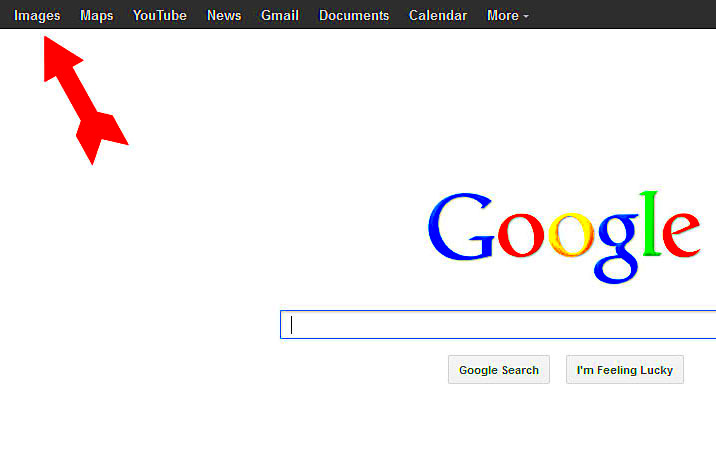
 admin
admin








