When you take or download an image, there’s more to it than just what you see. Every digital image carries hidden details known as metadata. This data can include important information such as the
In this article, we’ll dive into what image metadata is, why it matters, and how you can access it. By the end, you'll have a better understanding of how to use metadata to enhance your workflow and gain insights into your images.
What Is Image Metadata
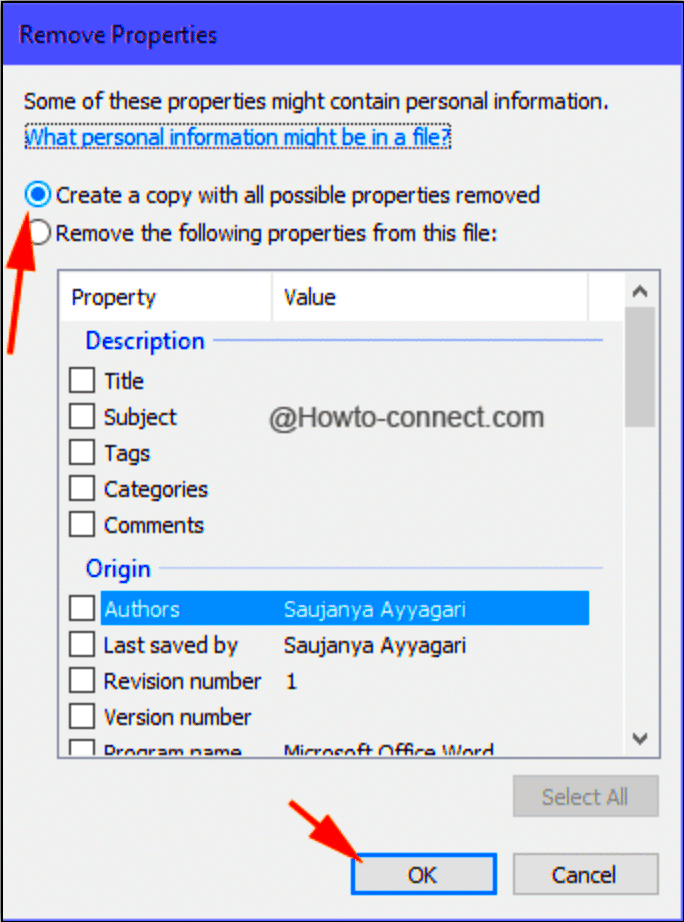
Image metadata is essentially information about an image that is stored alongside the
- EXIF (Exchangeable Image File Format): Contains technical details like camera settings, date and time the photo was taken, aperture, ISO, shutter speed, and more.
- IPTC (International Press Telecommunications Council): Includes information like captions, keywords, copyright details, and the photographer’s name.
- XMP (Extensible Metadata Platform): Used by Adobe products, XMP stores metadata in a standardized way and allows for embedding it in different file formats.
Some images may include more than one type of metadata, while others might only have basic information. The important thing to remember is that metadata can help you learn more about the technical aspects of the image, track changes, and organize your photo collection.
Also Read This: How to Download YouTube Videos on Mac Without Software
Why Image Metadata Is Important
Image metadata isn’t just for tech enthusiasts or professional photographers. It serves practical purposes for everyone who works with digital images. Here are a few reasons why image metadata is so important:
- Tracking and Organizing Images: Metadata helps you keep track of where and when images were taken, making it easier to organize and find your photos in the future.
- Improving Image Quality: By looking at the camera settings in EXIF data, you can understand how to replicate successful shots or avoid common mistakes.
- Managing Copyrights: Metadata can store copyright and licensing information, ensuring that the proper credit is given when the image is used.
- Sharing and Collaboration: If you're working with others, metadata can provide essential details about an image’s origins and edits, making the collaboration smoother.
- SEO and Web Optimization: Adding descriptive metadata, like keywords or captions, can help images rank better in search engines, driving more traffic to your website or blog.
In short, image metadata plays a key role in managing, sharing, and understanding digital images. Whether you're a photographer, a marketer, or simply someone who enjoys taking pictures, knowing how to work with metadata can improve your workflow and give you more control over your images.
Also Read This: Steps to Become a Contributor at Getty Images
How to View Metadata on Images
Now that you know what image metadata is, you might be wondering how to view it. Fortunately, there are several easy ways to access this information, whether you're using a computer, a smartphone, or online tools. In this section, we'll explore a few methods that will allow you to view metadata for your images, whether they’re stored locally on your device or available online.
Here are the most common ways to check metadata:
- On Windows: Right-click on an image file, select "Properties," and then go to the "Details" tab. You'll find information like the image's dimensions, date created, camera model, and more.
- On macOS: Right-click on an image and select "Get Info." The Info window will show details like the file size, dimensions, and other metadata depending on the image.
- Using Online Tools: Several websites allow you to upload an image and view its metadata without installing anything. These are convenient for quick checks.
- Using Third-Party Apps: Apps like Photoshop or Lightroom can provide detailed metadata, including EXIF, IPTC, and XMP data, with much more in-depth insights.
Whether you’re using a simple file explorer or a powerful photo editing tool, the key is knowing where to look for the data that you need. In the next sections, we’ll explore how to use software and web platforms to view this metadata in greater detail.
Also Read This: AliExpress Chat Chronicles: Live Agent Assistance Unveiled
Using Software to View Image Metadata
While basic file explorers can give you some information about your image files, software tools like Adobe Photoshop, Lightroom, and even free programs provide much more detailed insights. These programs are designed to help you dive deeper into image metadata, making them essential for photographers and content creators. Here’s how you can use these tools to view metadata:
- Adobe Photoshop: Open the image in Photoshop and go to "File" > "File Info." Here, you’ll see detailed metadata, including EXIF, IPTC, and XMP data. You can also add or edit metadata directly in this window.
- Adobe Lightroom: In Lightroom, you can view the metadata in the "Library" module. The Metadata panel on the right side will show you all the technical data related to the image, including camera settings and any applied edits.
- GIMP (Free Option): If you don’t have access to Adobe software, GIMP is a free alternative that allows you to view EXIF data. Just open the image, go to "Image" > "Metadata" > "View Metadata" to see the details.
- Capture One (for Professionals): Capture One is another powerful tool for managing photo metadata. It shows detailed EXIF and IPTC data, with extra tools for organizing and editing the metadata.
Using these programs, you can view detailed metadata that includes everything from camera settings to image adjustments. Plus, many programs allow you to edit metadata, which can be helpful for organizing and sharing your work. If you regularly work with large image collections, software tools can save you time and ensure that your metadata is always up to date.
Also Read This: How to Change Your Dailymotion Icon and Personalize Your Profile with Ease
Viewing Metadata on Web Platforms
Sometimes, you might want to check the metadata of an image you find online or share on your website. Thankfully, many web platforms and online tools make it easy to view image metadata without installing any software. Here are some of the best ways to view metadata on the web:
- Online EXIF Viewers: Websites like exiv2.org and MetaPicz allow you to upload an image and quickly see its metadata. These tools are free and easy to use, making them great for quick checks.
- Social Media Platforms: Many social media platforms like Instagram or Facebook strip image metadata for privacy reasons. However, if you upload images to a platform like Flickr, you can often view the metadata if it has been preserved by the uploader.
- Image Hosting Services: Websites like Google Photos and Apple Photos let you view some basic metadata, such as the date the photo was taken and the device used. These platforms often do not display the more technical details like EXIF data, but they still offer useful information.
- Chrome Extensions: There are browser extensions available for Chrome and Firefox that allow you to view image metadata directly on web pages. These extensions are especially helpful when browsing stock photo sites or other image-heavy websites.
Viewing metadata on web platforms can be a quick and convenient way to get image details without having to open any special software. However, it’s important to note that not all websites preserve the full metadata of uploaded images, and privacy concerns may lead some platforms to strip out sensitive information.
Also Read This: Creating an Eye Sketch on Dailymotion
Limitations of Image Metadata
While image metadata can be a valuable resource for understanding and managing your images, it's important to be aware of its limitations. Despite its usefulness, metadata is not always perfect, and there are some scenarios where it may not be as helpful as you'd expect. Let’s take a closer look at the potential limitations of image metadata.
- Metadata Can Be Stripped: When images are uploaded to certain online platforms, like social media sites, the metadata can be stripped for privacy or security reasons. This means you may lose important information like the camera settings, location, and copyright details.
- Not All Metadata Is Accurate: Some metadata, especially location data, can be incorrect or outdated. For example, if an image was edited or transferred through different devices, some of the metadata might no longer reflect the original information.
- Limited Support Across Platforms: Not all image formats or platforms fully support the same types of metadata. For instance, some image formats may not contain EXIF data, while others might only include basic information like file size and resolution.
- Privacy Concerns: Image metadata can sometimes contain personal information, such as GPS coordinates of where a photo was taken. This could raise privacy concerns, especially when sharing images online.
- Space Limitations: Some metadata fields, especially in certain image formats, can only hold a limited amount of information. This may restrict the level of detail that can be embedded in an image.
Understanding these limitations can help you manage your images more effectively and avoid relying solely on metadata for critical information. While metadata is useful, it’s always a good idea to double-check the context and accuracy when necessary.
Also Read This: How to Upload a Video on Dailymotion for Beginners
Best Practices for Managing Image Metadata
When working with images, managing metadata effectively can make a huge difference, especially for organizing large collections or ensuring proper credit is given. By following some best practices, you can make sure your images are properly labeled, organized, and ready for use. Here are some essential tips for managing image metadata:
- Regularly Update Metadata: If you edit or make changes to your images, be sure to update the metadata accordingly. This is especially important for fields like copyright information or keywords used for searchability.
- Use Descriptive Keywords: Adding relevant keywords to your metadata can help you search for and find images more easily, especially in large collections. Think about the terms people might use to find your images.
- Preserve EXIF Data: For professional photographers or those who want to retain original camera settings, it’s important to keep EXIF data intact when editing or sharing photos. Some image editing software may strip out this data, so be cautious when saving or exporting files.
- Leverage Software for Consistency: Using software tools like Adobe Lightroom or Capture One can help you maintain consistency in your metadata. These tools allow you to apply metadata templates across multiple images, saving time and reducing errors.
- Keep Backup Copies of Metadata: If you’re working with large amounts of metadata, consider keeping backup copies, especially when sharing or uploading images to online platforms. This ensures you don't lose important details.
- Monitor for Privacy Risks: Be aware of what metadata contains, particularly when dealing with sensitive or personal information. If privacy is a concern, you might want to remove certain data before sharing an image online.
By following these best practices, you can ensure that your image metadata is organized, accurate, and useful for various purposes, whether it's for copyright protection, searchability, or simply keeping track of your work.
Also Read This: How to Train Your Dragon Toothless Images
FAQ
Q1: Can I remove metadata from my images?
A1: Yes, you can remove metadata from your images using various tools. For example, programs like Adobe Photoshop, GIMP, and online tools like ExifTool allow you to strip or edit metadata before sharing or storing images.
Q2: Do all images contain metadata?
A2: No, not all images contain metadata. It depends on the image format, how the image was created, and the device used. Some formats, like JPEG, often contain metadata, while others, like PNG, might not.
Q3: Is metadata important for SEO?
A3: Yes, metadata can play a role in SEO, especially for websites. Adding descriptive captions, keywords, and alt text to your image metadata can improve search rankings and make your content more discoverable.
Q4: How do I view the location data in image metadata?
A4: Location data (GPS coordinates) is typically found in the EXIF metadata of an image. You can view this data using image editing software like Lightroom or by using online EXIF viewers.
Q5: Can metadata be altered?
A5: Yes, metadata can be edited or changed. Many image editing software tools, including Adobe Photoshop and Lightroom, allow you to modify metadata fields such as title, copyright, and keywords.
Conclusion
Image metadata provides valuable information that can help you better manage and organize your digital photos. From EXIF data that offers technical details about how a photo was taken, to IPTC metadata that includes copyright information and captions, metadata is an essential tool for photographers, designers, and content creators. By understanding how to view and manage image metadata—whether through software, web platforms, or simply by knowing the limitations—you can enhance your workflow, maintain better organization, and ensure that your images are properly credited and optimized for web use. Keep in mind, though, that metadata is not always foolproof, so it’s important to consider privacy concerns and the potential for data to be stripped or altered. Ultimately, knowing how to manage and utilize metadata can make a big difference in how you work with images and share them online.
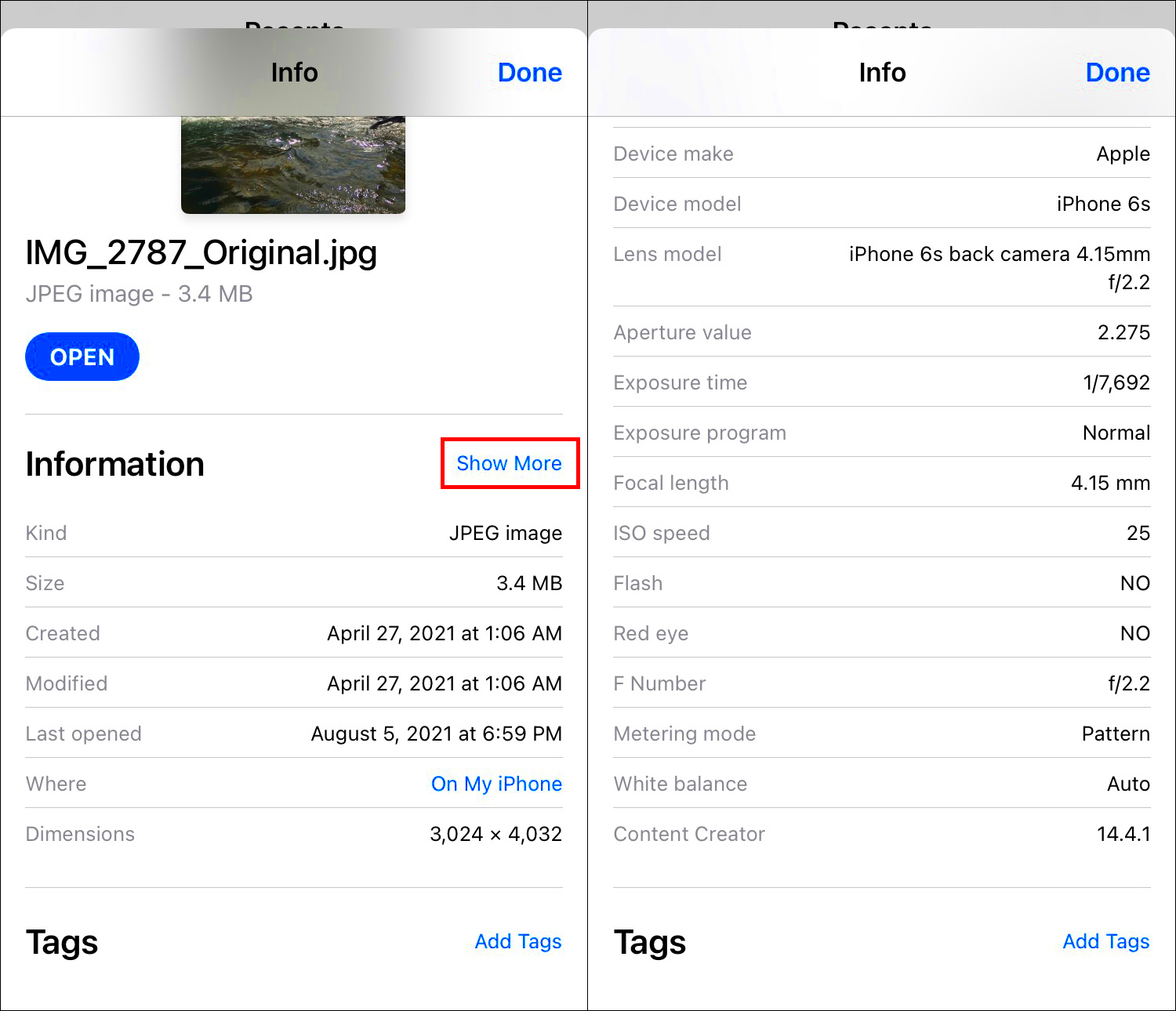
 admin
admin








