Converting an image into a URL means creating a web link that represents your image. This link allows you to access and share the
This process works by hosting your image on an online platform, such as a cloud storage service, a social media site, or a personal website. Once uploaded, the platform provides a unique URL for the image. This URL serves as a virtual address where the
Image URLs are useful in various scenarios, including embedding images in websites, sharing visuals in emails, or posting on forums that require direct image links. It's a simple and effective way to make your images accessible from anywhere.
Reasons for Converting an Image into a URL

There are several practical reasons why converting an image into a URL is beneficial. Here are the most common ones:
- Easy Sharing: URLs allow you to share images with a single link instead of sending large files.
- Embedding in Content: Many platforms require a URL to embed images in blogs, websites, or forums.
- Accessibility: A URL makes your image accessible online from any device with an internet connection.
- Storage Management: Hosting images online reduces storage space on your local devices.
- Professional Use: Image URLs are essential for web developers, marketers, and designers to display visuals efficiently.
Overall, converting images into URLs is a practical approach for organizing and sharing digital visuals.
Different Methods for Converting an Image into a URL
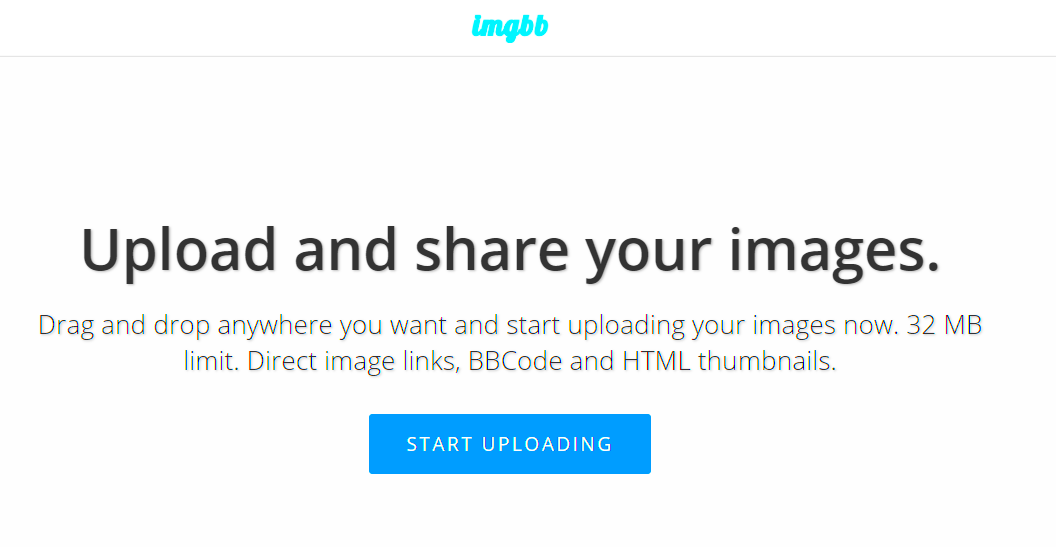
There are multiple ways to convert an image into a URL, depending on your needs and the tools you have. Here are the most popular methods:
| Method | Description |
|---|---|
| Online Hosting Platforms | Use platforms like Google Drive, Dropbox, or Imgur to upload your image and generate a URL. |
| Web-Based Tools | Tools like Storyblocks Downloader can help upload images and create sharable URLs quickly. |
| Website Hosting | For website owners, uploading images to the server automatically creates URLs you can use. |
| Code-Based Solutions | Developers can convert images to base64 code or use APIs to create URLs dynamically. |
Each method offers unique benefits, so choose the one that aligns best with your requirements.
Using Online Tools for Image to URL Conversion
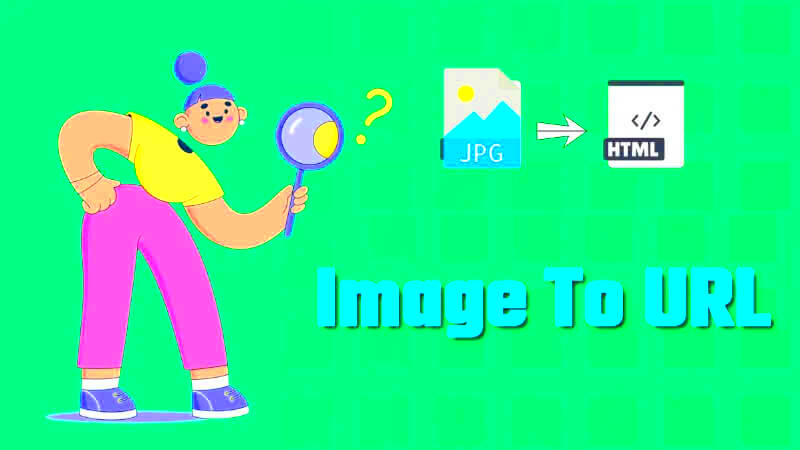
Online tools make converting images into URLs quick and easy. You don’t need to worry about technical know-how, and in most cases, the process can be completed in just a few simple steps. These tools are designed to handle the entire process for you, from uploading the image to generating a unique URL that you can share or embed wherever needed.
Some of the most popular online tools for converting images into URLs include:
- Imgur: Imgur is a free image hosting site that generates a URL for every image you upload. It’s widely used for sharing images on forums, social media, and more.
- Google Drive: Uploading your image to Google Drive provides you with a shareable link that can be accessed by others online.
- Dropbox: Dropbox offers the ability to store images and share them using direct URLs. It’s perfect for keeping images organized and accessible from anywhere.
- Storyblocks Downloader: If you're downloading media from Storyblocks, using a tool like Storyblocks Downloader allows you to quickly generate an image URL for easy sharing.
Using these online tools is ideal for those who need a simple, no-fuss way to convert images into URLs. Just remember to check the privacy settings, as some platforms may require you to adjust the sharing settings to make your image publicly accessible.
Steps to Convert an Image into a URL Manually
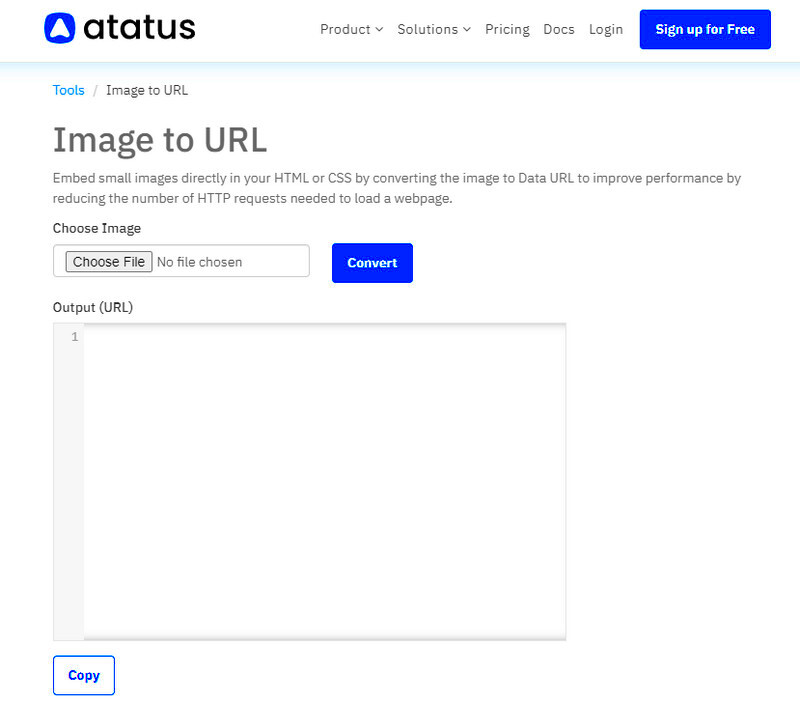
If you prefer to have more control over the process or if you're working on a personal website, manually converting an image into a URL can be a great option. This method involves uploading the image to a web hosting service or server and then linking to the file using a URL.
Here’s a simple guide to manually converting an image into a URL:
- Choose a Hosting Service: Select a hosting service where you can upload your image. This can be a cloud storage service, website server, or any platform that allows image uploads.
- Upload the Image: Upload the image from your computer to the hosting platform. Ensure that the platform allows you to generate public URLs.
- Get the URL: After uploading the image, the hosting platform will provide a URL that points directly to the image file.
- Adjust Permissions: If necessary, set the image's permissions to make it publicly accessible. This ensures that anyone with the URL can view the image.
Once the image is uploaded and the URL is generated, you can share it or embed it in websites, blogs, or emails. Manual conversion allows for more customization and control over how the image is stored and shared.
Tips to Share Image URLs Effectively
Once you have your image URL, it’s important to know how to share it effectively. Sharing image URLs is not just about sending a link; it’s about making sure it’s useful, accessible, and easy to find for the people who need it.
Here are some tips to share your image URLs effectively:
- Use Shortened URLs: If your image URL is long and complicated, consider using URL shorteners like Bitly. This makes the URL easier to share and track.
- Check the Permissions: Before sharing, make sure the image is publicly accessible. Adjust the privacy settings on your hosting platform to allow others to view it without issues.
- Embed Images When Possible: Instead of just sending a URL, consider embedding the image directly into emails, websites, or social media posts for better engagement.
- Provide Context: When sharing a URL, add a brief description or explanation about the image so that recipients understand its purpose.
- Test the Link: Always test the image URL before sharing to ensure that it works as expected and leads to the correct image.
By following these tips, you can make sharing image URLs more professional and effective, ensuring that your audience has the best possible experience when accessing your images online.
FAQs About Converting an Image into a URL
Converting images into URLs can be a bit confusing for beginners. To help clear up any doubts, here are some of the most frequently asked questions about the process:
- What is the difference between an image URL and a file path? An image URL is a web address that links to an image hosted on a server, whereas a file path is the location of the image on your computer or device. The URL makes the image accessible over the internet.
- Can I convert any image into a URL? Yes, you can convert almost any image into a URL as long as the image is uploaded to a platform that supports sharing and linking (e.g., cloud storage, image hosting services).
- Do I need a website to create an image URL? No, you don't need a personal website. You can use various cloud storage services or image hosting platforms to upload your image and get a URL.
- How do I ensure my image URL is publicly accessible? After uploading your image, make sure the privacy settings of your hosting service allow public access. Some platforms have specific settings to control who can view or access your images.
- Can I use image URLs for social media? Yes, image URLs are commonly used to share images on social media platforms, forums, and websites. Simply paste the URL in your post or comment, and the image will be displayed.
If you still have questions, it’s always a good idea to check the help section or FAQs of the platform you’re using, as they may offer more specific advice based on their system.
Conclusion for Image to URL Conversion
Converting an image into a URL is a simple yet powerful process that enables easier sharing, embedding, and storing of images online. Whether you choose to use online tools, manual methods, or web hosting services, the benefits are clear. From simplifying image management to making content accessible anywhere, the ability to generate and share image URLs is essential in today's digital world. Just remember to adjust privacy settings and test links to ensure your image is shared properly.
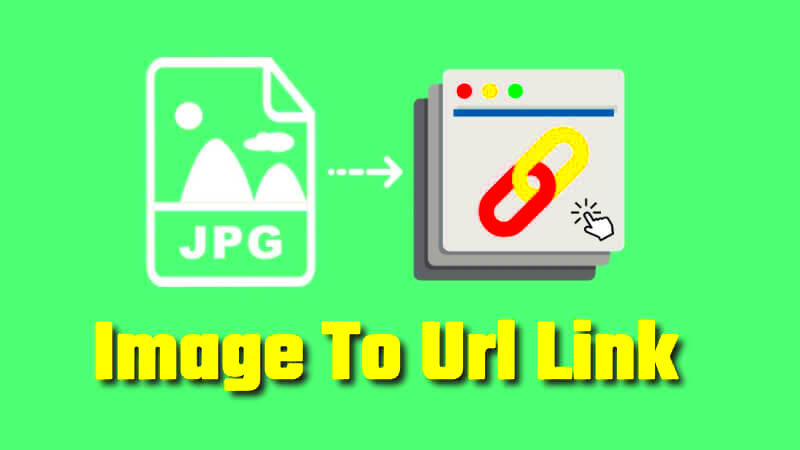
 admin
admin








