If you're looking for a quick and easy way to download high-quality stock images for your projects, the StockSnap Downloader tool is your go-to solution. Whether you're a designer, blogger, or business owner, this tool helps you access free, high-resolution images from StockSnap, a platform known for its wide variety of images. What makes StockSnap even better is that it offers royalty-free photos that can be used commercially or personally without any hassle.
The StockSnap Downloader tool simplifies the process of saving images from StockSnap, making it a convenient option for anyone who needs professional-grade photos without spending a lot of time searching or dealing with complicated licenses. Let’s dive into why this tool stands out and how you can start using it today.
Why Use StockSnap Downloader for High-Quality Images

When it comes to finding high-quality, royalty-free images, StockSnap is one of the best platforms available. Here’s why using the StockSnap Downloader tool is a smart choice for anyone who needs great images quickly:
- Free High-Resolution Images: StockSnap offers a vast collection of high-resolution images that you can download and use for free. No need for costly stock image subscriptions.
- Easy Access: The StockSnap Downloader tool makes it effortless to save images directly to your computer, allowing you to focus on your project without wasting time on complicated downloads.
- Legal and Safe: All images on StockSnap are free to use, even for commercial purposes, under the Creative Commons CC0 license. This means you don’t need to worry about licensing issues or attribution.
- Variety of Images: StockSnap offers a broad range of categories and styles, so you can always find the perfect image to suit your needs, from business photos to lifestyle shots.
By using the StockSnap Downloader, you not only get quick access to these high-quality images but also save valuable time, ensuring that your projects stay on track and visually appealing.
How to Use StockSnap Downloader Step by Step
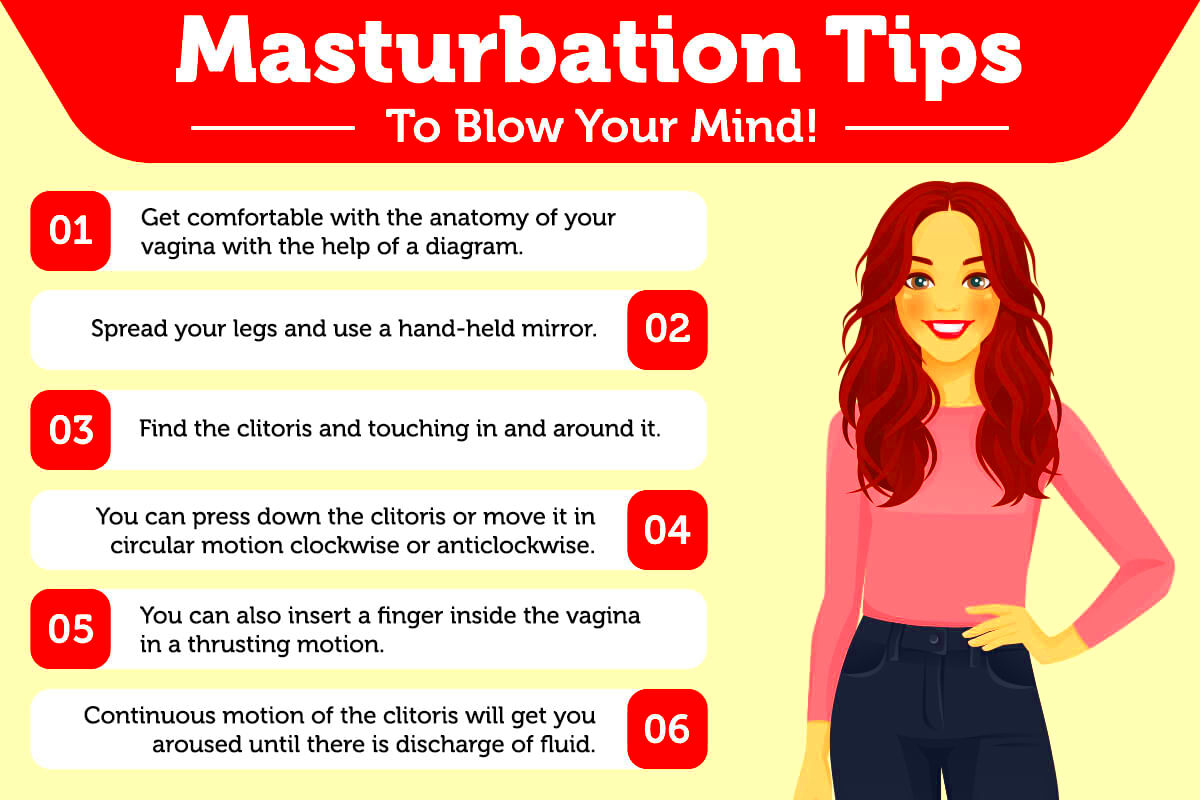
Using the StockSnap Downloader tool is simple and straightforward. Here’s a step-by-step guide to help you get started:
- Step 1: Visit the StockSnap Website - Open your browser and go to the StockSnap website. Browse through the extensive library of free images to find the one that suits your project.
- Step 2: Choose Your Image - Once you’ve found an image you want, click on it to view it in full resolution. You can filter images by category or search using keywords for a more specific selection.
- Step 3: Use the Downloader Tool - After selecting the image, simply click the download button. The StockSnap Downloader tool will automatically begin the download process, and your image will be saved to your device.
- Step 4: Save and Organize - The image will be saved in your default download folder. You can then move it to your desired project folder and begin using it right away.
And that’s it! With just a few clicks, you can download the perfect high-resolution image for your work. The entire process is designed to be quick and efficient, making it easier for you to stay productive.
Top Features of the StockSnap Downloader Tool
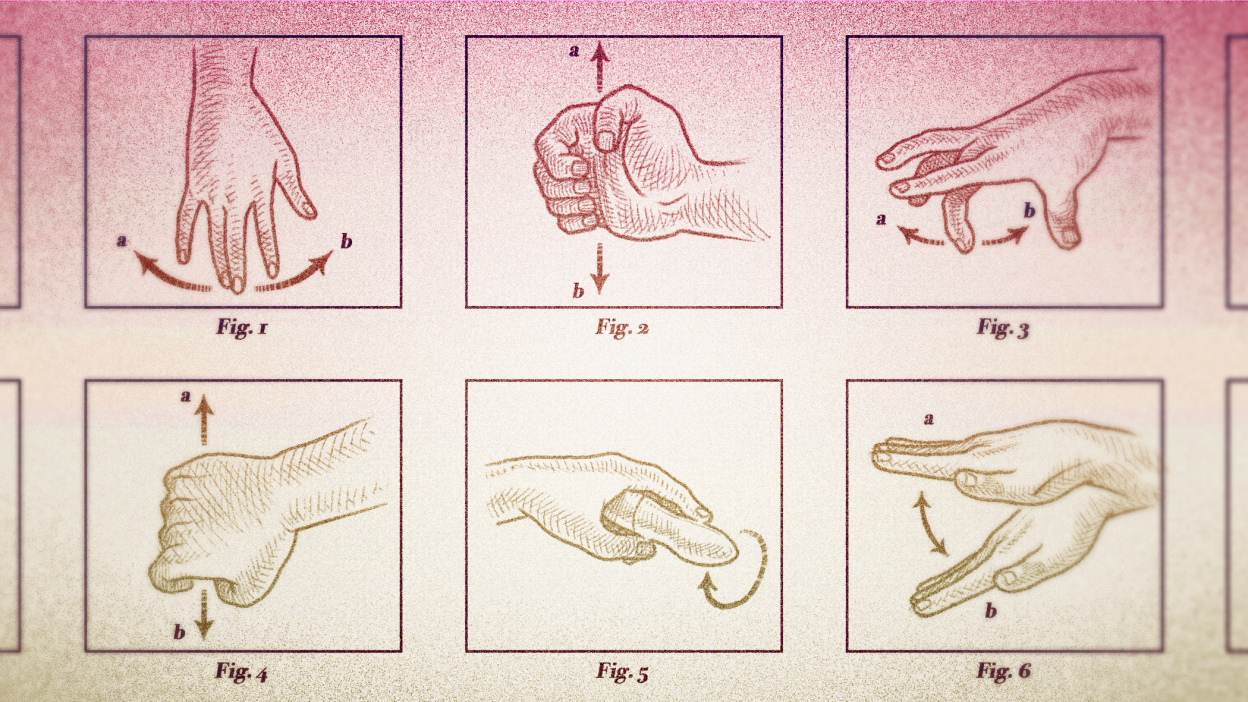
The StockSnap Downloader tool is packed with features designed to make downloading high-quality images a breeze. If you’re wondering what makes it so user-friendly, here’s a breakdown of its top features:
- One-Click Download: The most convenient feature is the one-click download. Once you find an image you like, simply click the download button, and the image will be saved to your device in no time.
- Simple User Interface: The interface is clean and straightforward. No complicated menus or settings – everything you need is right in front of you, making it easy for anyone to use, even if you’re not tech-savvy.
- High-Resolution Images: You’re not just getting standard images. All downloads from StockSnap are in high resolution, which is perfect for both digital and print projects.
- No Registration Required: Unlike many other stock image platforms, StockSnap doesn’t require you to create an account or log in to download images. This saves you time and hassle, allowing you to access images instantly.
- Free and Royalty-Free: All the images available on StockSnap are free to use under the Creative Commons CC0 license. This means you can download, modify, and use the images in any way you need without worrying about attribution or licensing fees.
These features make the StockSnap Downloader tool a top choice for anyone looking for a fast, simple, and legal way to download high-quality stock images. Whether you need images for a website, presentation, or marketing materials, this tool makes the process quick and easy.
What Makes StockSnap Images So Popular
StockSnap images have become a go-to resource for many creators, designers, and businesses, and it’s easy to see why. There are several reasons why these images stand out from other stock photography platforms:
- High Quality: StockSnap offers only high-quality images, ensuring that you never have to settle for blurry or poorly composed photos. Each image is carefully curated, with professional photographers contributing their best work.
- Variety and Range: Whether you're looking for corporate shots, landscapes, food photography, or lifestyle images, StockSnap has a broad selection. With thousands of images across different categories, you’ll always find what you need.
- Free for Commercial Use: One of the major attractions of StockSnap is the fact that all the images are free to use for commercial purposes. This makes it an excellent resource for businesses and marketers who need top-quality visuals without the risk of copyright infringement.
- Easy Search and Filters: StockSnap’s search functionality is intuitive, with helpful filters to narrow down your choices by category, date added, or popularity. This makes finding the right image fast and efficient.
- Constantly Updated Collection: New images are added every week, so there’s always fresh content available. This keeps the platform exciting for repeat users who want to stay ahead of design trends.
These qualities, combined with StockSnap’s commitment to providing free, high-resolution images, make it a reliable and popular choice for anyone in need of professional images.
Legal Considerations for Downloading StockSnap Images
When using StockSnap images, it’s important to understand the legalities surrounding them. While StockSnap makes it easy to download images for free, there are still some key considerations to keep in mind to avoid any potential legal issues:
- Creative Commons CC0 License: All images on StockSnap are provided under the Creative Commons CC0 license, which means they are free to use without any attribution or royalty fees. You can download, edit, and use the images in both personal and commercial projects without worrying about copyright claims.
- No Need for Attribution: Unlike many free image sites, StockSnap doesn’t require you to credit the photographer. However, while attribution is not required, it’s always a nice gesture to credit the creator if you feel it’s appropriate.
- Be Cautious with Trademarks and Logos: While StockSnap images are free for commercial use, be cautious when using images that include visible trademarks or logos. If you download an image with a logo or trademarked product, make sure you have the rights to use it in your specific context to avoid trademark infringement.
- Respect Image Usage: Even though StockSnap images are free to use, you should always be mindful of how you use them. For example, using images in a way that defames someone, violates privacy, or misleads people could still expose you to legal risks.
- Public Figures and Private Property: If you’re using StockSnap images that feature public figures or private property, make sure you’re not infringing on any rights of publicity or privacy. This is particularly important if you plan to use the images for commercial purposes, such as in ads.
Overall, the legal considerations for using StockSnap images are straightforward and designed to protect both users and image creators. By following these basic guidelines, you can confidently use StockSnap images without the fear of legal issues.
Frequently Asked Questions About StockSnap Downloader
Before using the StockSnap Downloader tool, many users have common questions about its functionality, legality, and how to make the most out of it. Here are the most frequently asked questions to help clear up any confusion:
- Is StockSnap Downloader free to use? Yes, the StockSnap Downloader tool is completely free to use. You can download as many high-resolution images as you need without any hidden fees or subscription requirements.
- Do I need an account to use StockSnap Downloader? No, you don’t need to create an account to download images from StockSnap. Simply visit the site, browse images, and download them with just a click.
- Can I use StockSnap images for commercial purposes? Yes, all images on StockSnap are free for commercial use under the Creative Commons CC0 license. This means you can use them in marketing materials, websites, advertisements, and more, without any attribution required.
- Are StockSnap images really free? Absolutely! Every image on StockSnap is free to download and use. There are no charges, and you don’t need to worry about licenses or royalties.
- Can I edit the images I download? Yes, you’re free to edit, modify, or crop the images you download from StockSnap as needed for your project. The CC0 license allows for full creative freedom.
- What should I do if I can’t find the image I need? StockSnap is regularly updated with new images, so if you can’t find what you’re looking for today, try again in a few days. You can also use the search bar or filters to narrow down your options more effectively.
These are just some of the most common questions about the StockSnap Downloader tool. If you have more specific inquiries, don’t hesitate to reach out to the support team or check the platform’s help section.
Conclusion: Why Choose StockSnap Downloader for Your Image Needs
StockSnap Downloader is an excellent tool for anyone who needs high-quality, free images for both personal and commercial projects. With its easy-to-use interface, free access to high-resolution images, and a wide range of categories, it’s the perfect solution for busy designers, marketers, bloggers, and businesses. The tool’s simplicity and the variety of images available make it a top choice for anyone looking to enhance their projects with stunning visuals. Plus, with no account required and images available under the Creative Commons CC0 license, StockSnap Downloader offers maximum convenience and freedom. Whether you're a novice or an experienced professional, this tool will help you save time and focus on creating exceptional content.
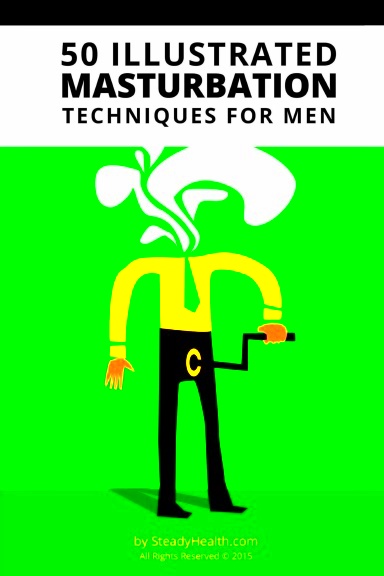
 admin
admin








