Capturing high-quality still images from videos is a powerful technique for creators, photographers, and designers. Often, videos offer a wealth of visually rich content, but not every moment captured on film can be used as a still. By extracting specific frames, you can turn those fleeting moments into high-resolution images that can be used in a variety of ways.
This process isn’t just about grabbing a random frame; it's about selecting the best quality shot from a video to ensure the final image matches your needs. Whether you're working on a marketing campaign, creating a product showcase, or building a personal portfolio, knowing how to capture great stills from video is a valuable skill that opens up endless possibilities.
Why Choose Video to Image Conversion?

Video to image conversion offers a lot of advantages over using still photographs. Here are some reasons why you might want to convert video to high-quality stills:
- Access to Unique Moments: Videos often capture moments that are difficult to replicate. By converting them into stills, you can preserve these fleeting moments forever.
- Higher Detail: Video frames tend to contain more detail than traditional still images. This can be especially important if you're working with high-definition video content.
- Flexibility: When you extract a still image from a video, you have the flexibility to choose the exact frame that best represents the content you need. Whether you’re after a facial expression, a product shot, or a beautiful landscape, the options are limitless.
- Cost-Effective: Instead of hiring a photographer to capture specific moments, you can use existing video footage to create high-quality still images without any additional costs.
Overall, converting video to still images can provide better control over the content you need while offering more options to get the perfect shot.
Also Read This: Citing 123RF Images: Proper Attribution for Academic and Creative Works
Step-by-Step Process of Capturing a Still Image from Video
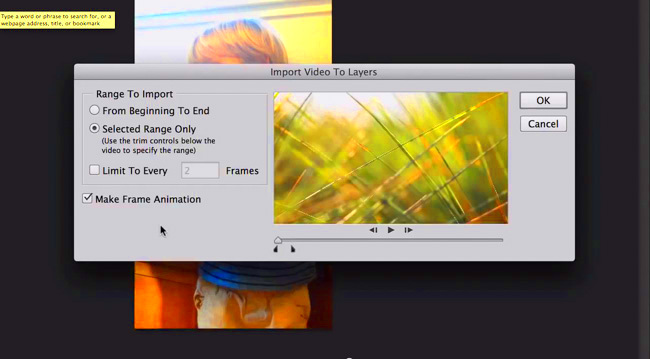
The process of capturing a still image from a video can be simple if you follow these easy steps. Here’s a quick breakdown:
- Choose Your Video: Start by selecting the video from which you want to extract stills. Ensure that the video quality is high to maintain the sharpness of the final image.
- Play the Video and Pause at the Right Moment: As you watch the video, pause it at the exact moment you want to capture. This is where you’ll need to pay close attention to details like lighting, subject focus, and composition.
- Take the Screenshot: Depending on the software or tool you're using, either use a built-in screenshot feature or export the frame as an image. Most video players, like VLC or editing tools like Adobe Premiere, allow you to capture frames directly.
- Check the Image Quality: After capturing the frame, check the image for any pixelation or blurriness. If the quality is not up to your expectations, you may need to adjust the video resolution or settings before taking the screenshot again.
- Edit and Enhance the Image: Once you've captured the image, use editing software like Photoshop or Lightroom to enhance the photo. You can adjust the color, crop the image, and sharpen it to achieve the desired effect.
By following these steps, you can easily extract high-quality still images from your videos and enhance them for various uses.
Also Read This: Unlocking Your Creative Potential: Selling Photos on iStock for Profit
Tools You Need to Capture High-Quality Stills from Videos
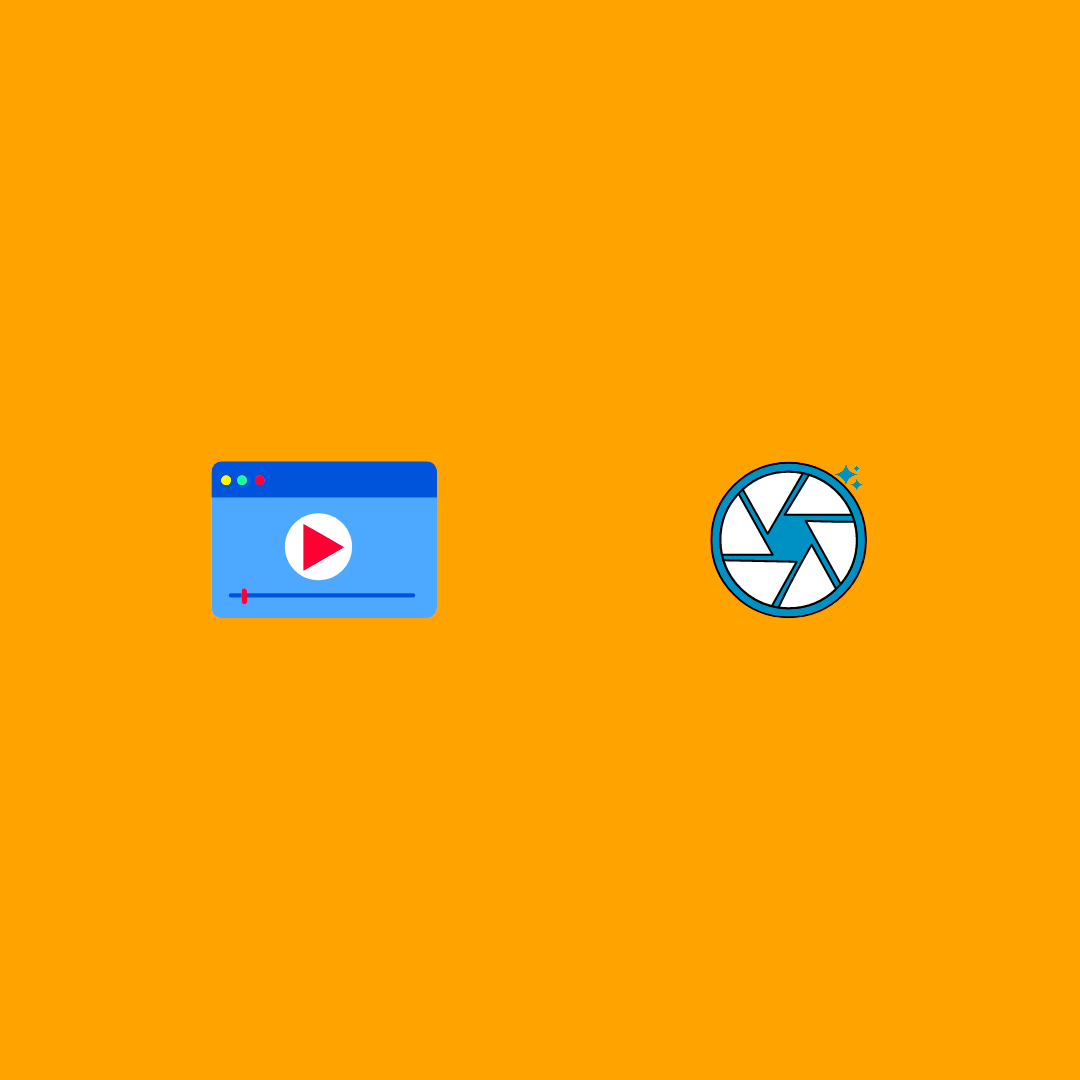
To successfully capture high-quality still images from videos, you’ll need the right tools. These tools make the process easier, faster, and ensure you get the best possible image. Let’s take a look at some of the most popular tools you can use:
- Video Players with Frame Capture: Software like VLC Media Player allows you to pause videos and capture specific frames. It’s a free, simple tool that works well for basic needs.
- Video Editing Software: Programs like Adobe Premiere Pro or Final Cut Pro are ideal for more professional needs. These programs allow you to extract stills with high precision and also offer advanced editing options.
- Screenshot Tools: If you don’t have access to specialized software, using the built-in screenshot tool on your computer can also work. However, you may need to crop the image afterward for the best results.
- Online Video to Image Converters: There are various online tools that allow you to upload a video and then extract still images directly. Websites like Kapwing or Online-Convert are easy to use and offer a quick solution.
- Camera or Smartphone Apps: Some camera apps for smartphones and tablets allow you to capture video frames directly during recording, ensuring you get high-quality stills right from the start.
Choosing the right tool depends on your needs, but investing in good video editing software will give you the most control over the final result. Make sure to select tools that offer both high-quality output and ease of use.
Also Read This: How to Upload Your Creative Work on Behance
Tips for Ensuring the Best Image Quality

When you extract still images from videos, the quality of the final shot is essential. Here are some tips to help you get the best image quality possible:
- Use High-Resolution Video: The higher the resolution of your video, the better the quality of your stills will be. Always choose videos with high resolution (1080p or above) to ensure sharp and clear images.
- Stop the Video at the Right Moment: When capturing a frame, pause the video at the exact moment you need. The frame should be free of motion blur, and the subject should be well-lit and focused.
- Stabilize Your Footage: If possible, avoid shaky footage. The clearer and steadier the video, the sharper your still image will be. Use a tripod when shooting videos, or apply stabilization tools in video editing software if the footage is shaky.
- Enhance with Editing Software: Even the best video frames can be improved with some post-processing. Use editing software like Photoshop to adjust the brightness, contrast, sharpness, and saturation of the still to enhance its quality.
- Choose the Right Frame: Not every moment in a video is suitable for a still image. Choose frames that are clear, well-lit, and composed to produce the best final result.
With these tips, you can ensure that your still images extracted from videos are high-quality and visually appealing, ready for any project or use.
Also Read This: Top Image Enhancement Companies Across the USA
Common Mistakes to Avoid When Capturing Still Images from Videos
When extracting still images from videos, it’s easy to make mistakes that can affect the quality of your images. Here are some common errors and how to avoid them:
- Capturing Low-Resolution Video: If you use a low-resolution video, your still images will also be of poor quality. Always try to work with videos that are at least 1080p for the best possible image output.
- Ignoring Frame Rate Issues: Videos shot at a low frame rate can result in blurry stills. If the video has too many frames per second, fast-moving subjects will appear distorted. Choose videos with higher frame rates (60fps or more) for clearer stills.
- Choosing the Wrong Frame: Selecting a frame with too much motion blur, poor lighting, or an awkward composition can lead to disappointing results. Be selective and only capture frames that are crisp and well-composed.
- Not Using the Right Editing Tools: Simply taking a screenshot may not give you the highest quality image. Using video editing software to extract frames ensures you have more control over the process and can make adjustments to improve image quality.
- Not Considering Aspect Ratio: Capturing a still from a video may result in images with a different aspect ratio than you need. Be sure to crop or adjust the image to the desired ratio during editing.
- Overlooking Post-Processing: Often, stills extracted from videos need some post-processing to remove imperfections and enhance colors. Skipping this step can leave your images looking flat or underwhelming.
By being mindful of these common mistakes, you can avoid pitfalls and ensure your still images are high-quality and suitable for any project.
Also Read This: Choosing the Perfect Camera for 123RF: Selecting the Ideal Equipment for Stock Photography
How to Use Depositphotos Downloader for High-Quality Stills
If you’re looking to use high-quality videos for capturing still images, Depositphotos is a great platform to explore. The Depositphotos downloader allows you to access a vast collection of video clips, which you can use to extract your perfect still. Here’s how you can use the tool to get high-quality frames:
- Step 1: Browse the Collection: Go to the Depositphotos website and search for the video clip that suits your needs. You can filter the search results by resolution, format, and subject to ensure you find the best video.
- Step 2: Select the Video: Once you’ve found the right video, click on it to view the details. Make sure to choose videos with high resolution (at least 1080p) to ensure you get a crisp still image.
- Step 3: Download the Video: After selecting the video, click the download button. Depositphotos offers both free and paid video options, depending on your account level. Be sure to download the video in the highest available resolution.
- Step 4: Use Video Editing Software: After downloading the video, open it in video editing software like Adobe Premiere or Final Cut Pro. From there, you can pause the video at the perfect frame and export it as an image.
- Step 5: Edit the Image: Once you’ve captured the still, use editing software (like Photoshop or Lightroom) to enhance the image quality, adjust colors, or crop it to fit your needs.
By using Depositphotos and a reliable video editor, you can access a range of high-quality video content and extract the best stills for your projects.
Also Read This: Printing Images in Specific Sizes
Frequently Asked Questions
Here are answers to some common questions people have when capturing still images from videos:
- Can I extract high-quality stills from low-resolution videos? While it’s technically possible, low-resolution videos often result in blurry or pixelated stills. Always try to use high-resolution video (1080p or above) to ensure the best quality.
- How do I avoid blurry stills? To avoid blur, pause the video at the exact moment the subject is still and clear. Videos with high frame rates (e.g., 60fps) tend to have sharper frames.
- Do I need special software to extract still images from videos? No, basic tools like VLC Media Player can capture frames. However, for better control and higher quality, using professional video editing software like Adobe Premiere Pro is recommended.
- What should I do if my stills look grainy or pixelated? Graininess and pixelation are often a result of low-resolution video. Try to work with higher-quality footage, or use noise reduction tools in your editing software to improve the image.
- Can I use videos from platforms like Depositphotos for commercial purposes? Yes, videos from Depositphotos are licensed for commercial use, but be sure to check the specific licensing details for each video to avoid copyright issues.
These FAQs should help clear up some of the common concerns about capturing stills from video footage. If you have more questions, feel free to consult online guides or reach out to experts in the field!
Conclusion
Capturing high-quality still images from videos is a valuable skill for creators, designers, and marketers. By following the right steps, using the appropriate tools, and avoiding common mistakes, you can extract crisp, clear stills that will enhance your projects.
Whether you’re working with video from Depositphotos or any other source, remember that the quality of the final image depends heavily on the resolution and clarity of the original video. With a little practice, you’ll be able to pull out stunning images from any video footage, ready for use in everything from advertising to personal portfolios.
Start experimenting with these techniques today, and you’ll quickly see how powerful video to image conversion can be for your creative needs.
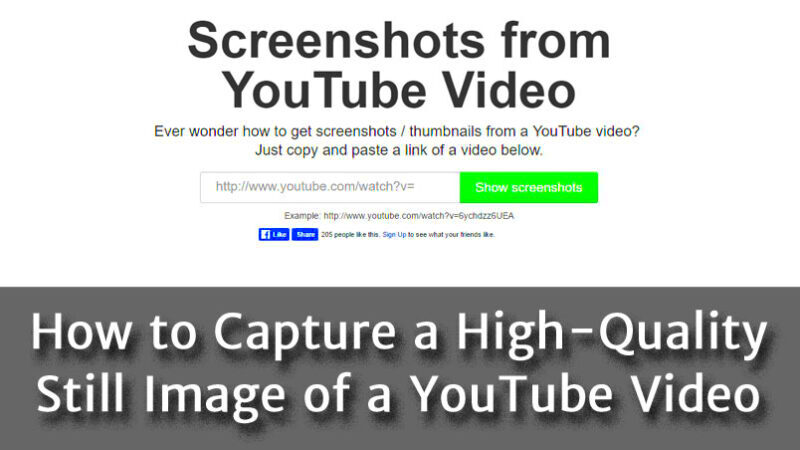
 admin
admin








