Adding custom images to your ESPN Fantasy Football team profile can make the game even more fun and personalized. Whether you're looking to represent your team's spirit or just want to stand out, this feature gives you the ability to upload images that reflect your style. It’s a great way to show off your creativity and make your team’s profile unique.
In this post, we’ll walk you through why and how you can upload custom images in ESPN Fantasy Football. Let’s dive in and explore how you can enhance your fantasy football experience with this simple yet effective personalization option.
Why Upload Custom Images to ESPN Fantasy Football?

Uploading custom images to your ESPN Fantasy Football profile offers more than just a visual update – it’s a chance to personalize your experience and make your team stand out. Here are a few reasons why you might want to upload custom images:
- Personalization: A custom image helps express your team's identity and personality. Whether it’s a team logo or a funny meme, it gives your profile a personal touch.
- Stand Out in the League: In a league full of teams, having a unique image can help you stand out. Your team’s profile will be instantly recognizable to others.
- Enhanced Engagement: Custom images can increase your involvement and engagement with the league. It adds fun and excitement to your overall fantasy football experience.
- Easy to Do: Uploading an image is a quick and easy process that doesn’t require advanced tech skills. You can upload an image in just a few minutes!
Whether you’re a casual player or a fantasy football veteran, custom images can give your team a distinctive edge, making your league experience more memorable and enjoyable.
Also Read This: how to get hex color from image
Step-by-Step Guide for Uploading Custom Images

Ready to upload your custom image to ESPN Fantasy Football? It’s a simple process that doesn’t require any technical expertise. Here’s a step-by-step guide to help you get your custom image uploaded and applied to your team:
- Step 1: Log Into Your ESPN Fantasy Football Account
First, make sure you're logged into your ESPN Fantasy Football account. If you don’t have one yet, you’ll need to create an account and join a league before proceeding.
- Step 2: Go to Your Team Profile
Once you're logged in, navigate to your team’s profile. You can find your team in the "Fantasy" section of the website or app. Click on your team name to open the profile page.
- Step 3: Find the Custom Image Upload Option
Look for the option to change or upload your team image. On the website, this will usually be located under the "Team Settings" or "Edit Profile" section.
- Step 4: Choose the Image You Want to Upload
Click on the option to upload an image. You’ll be prompted to select a file from your computer or device. Choose the image you’d like to use – make sure it meets the platform’s size and format requirements (usually JPG, PNG, or GIF).
- Step 5: Adjust and Crop the Image
If needed, you can crop or adjust the image to fit within the required dimensions. ESPN Fantasy Football typically asks for a square or circular image. Take your time to ensure it looks perfect.
- Step 6: Save and Apply Your Custom Image
Once you’re satisfied with your image, save it. Your custom image will now be applied to your team’s profile, and it will be visible to other players in your league.
It’s as easy as that! Just follow these simple steps, and you’ll have a personalized, custom image in no time. Enjoy the process and have fun showcasing your team’s creativity!
Also Read This: how to make an image background transparent in google slides
Choosing the Right Image for Your ESPN Fantasy Football Team
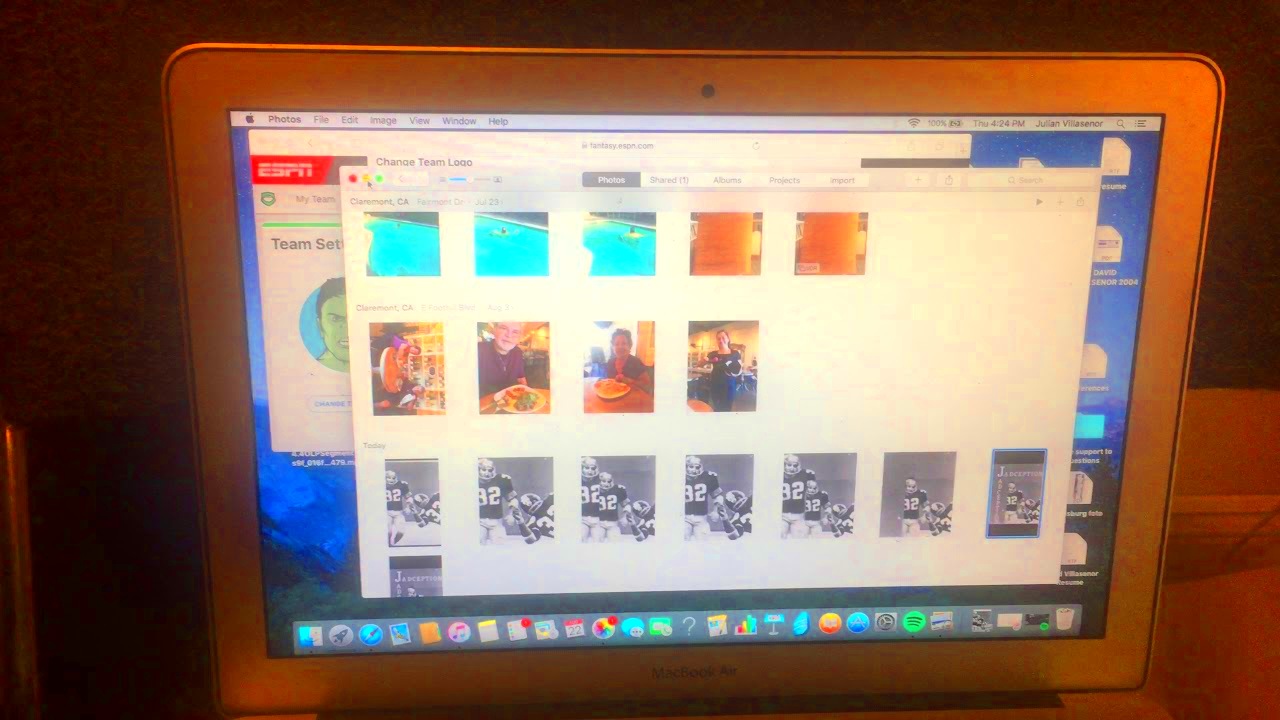
Choosing the right image for your ESPN Fantasy Football team is crucial. It’s not just about picking something you like—it’s also about making sure it fits the platform’s requirements and represents your team well. A great custom image can enhance your profile and make your team stand out in your league. But how do you pick the right one? Here are some tips to help guide your decision:
- Image Size: ESPN has specific size requirements for team images. Make sure the image you choose fits within these guidelines. Typically, images should be square (or near square) to avoid any awkward cropping.
- Resolution Matters: Choose a high-resolution image. Low-quality images may appear blurry or pixelated once uploaded, which can negatively impact your team’s appearance.
- Keep It Fun and Relevant: Pick an image that represents your team’s personality. Whether it’s a team logo, a mascot, or a funny image, it should reflect who you are as a player. Think about what your team stands for and select an image that complements that vibe.
- Avoid Text Heavy Images: While it might be tempting to add a slogan or team name to your image, keep in mind that text can sometimes look cluttered or hard to read, especially if the image is resized or cropped.
- Image Format: Most platforms, including ESPN, accept JPEG, PNG, and GIF formats. Be sure to check the format of your image before uploading to avoid any issues.
In short, your custom image should be clear, relevant, and sized appropriately for the platform. Take a moment to choose something that truly represents your team and sets you apart in the league.
Also Read This: What Should I Shoot for Alamy? Tips for Capturing Marketable Images
Common Issues When Uploading Custom Images and How to Fix Them
While uploading custom images to ESPN Fantasy Football is simple, sometimes things don’t go as smoothly as expected. Here are some of the most common issues users face when uploading images, along with practical solutions to fix them:
- Image Is Too Large: If your image exceeds the platform's size limits, you won’t be able to upload it. To fix this, simply resize the image using an online tool or photo editing software (more on this later).
- Wrong Image Format: ESPN typically supports JPG, PNG, and GIF formats. If you try to upload an unsupported format, you’ll encounter an error. Make sure your image is in one of these formats before uploading.
- Image Not Displaying Properly: Sometimes, images may not display properly due to aspect ratio issues or improper sizing. Double-check the dimensions and make sure the image is square or near square. You can also crop the image using a photo editing tool to fit the size requirements.
- File Corruption: Occasionally, an image file may become corrupted during upload. If this happens, try re-uploading the file or use a different image. You can also try converting the image to a different format.
- Slow Upload Speed: If your internet connection is slow, the upload process may take longer than expected. Try again when your connection is more stable, or reduce the image file size to make the upload faster.
By understanding these common issues and knowing how to address them, you can ensure that your custom image uploads smoothly and looks great on your profile.
Also Read This: How to Reverse a Depth Image to PNG Format
How to Resize and Edit Images for ESPN Fantasy Football
If your custom image doesn't meet ESPN Fantasy Football’s size or format requirements, don't worry! You can easily resize and edit it using various online tools and apps. Here’s how you can adjust your image to fit perfectly on your team’s profile:
- Use an Online Image Resizer: There are plenty of free online tools that can help you resize your image. Websites like ResizeImage.net or ILoveIMG allow you to upload your image and change its dimensions with just a few clicks. Be sure to crop your image to a square shape, if necessary.
- Adjust Resolution for Clarity: If your image looks blurry after resizing, consider adjusting the resolution. Tools like Pixlr or GIMP offer editing features that let you fine-tune the resolution and sharpness.
- Crop Your Image: If your image needs to be cropped to fit the correct aspect ratio, use cropping tools on apps like Canva or Fotor. These tools allow you to resize your image and make sure it fits within the dimensions required by ESPN.
- Optimize for Web Use: After resizing and editing, ensure that your image file size isn’t too large, as this could slow down your upload. Most image editors have an option to save images for web use, which reduces file size without sacrificing too much quality.
- Check the File Format: As mentioned earlier, ESPN Fantasy Football supports JPG, PNG, and GIF file formats. If your image is in another format (like TIFF or BMP), convert it to one of these supported types using tools like Online-Convert.
Once you’ve resized and edited your image, you’ll be ready to upload it to your team profile. These simple tools and tips will ensure that your custom image looks professional and fits perfectly on ESPN Fantasy Football.
Also Read This: Learn How to Free Download Shutterstock Images With These Easy Steps
What Happens After Uploading Custom Images?
Once you've uploaded your custom image to your ESPN Fantasy Football team, you might be wondering what happens next. Well, your image doesn’t just sit there—it will instantly become part of your team’s profile and be visible to other players in your league. Here’s what you can expect after you hit the "upload" button:
- Image Appears on Your Team Profile: The most immediate change is that your custom image will replace the default avatar on your team’s profile. Whether it’s a logo, mascot, or just a fun image, it will now be the face of your team.
- Visible to League Members: All members in your league will be able to see your custom image when they view your team’s profile. This is a great way to showcase your creativity and give your team a unique identity.
- Reflects on Your Team’s Reputation: The custom image can also influence how other players in your league view your team. A fun, well-designed image can make your team look more professional or just show that you’re in it for the fun.
- Can Be Changed Anytime: If you decide you want to update your image, you can always change it. There’s no limit to how many times you can upload new images. Just follow the same process to update your profile picture whenever you like.
In short, uploading a custom image is a simple yet effective way to personalize your Fantasy Football experience. It helps make your team’s profile stand out and gives other players a glimpse of your style. Once it’s uploaded, enjoy the sense of ownership it brings to your fantasy football journey!
Also Read This: Capturing Still Images from Videos for Easy Sharing
Frequently Asked Questions (FAQ)
When uploading custom images to your ESPN Fantasy Football team, you might have some questions. Below, we’ve compiled some frequently asked questions to help clear up any confusion and make the process even easier:
- What size should my custom image be?
ESPN Fantasy Football typically requires square images with dimensions around 200x200 pixels. However, check the platform’s specific guidelines for any updates on image size.
- Can I upload animated images (GIFs)?
Yes, ESPN Fantasy Football supports GIFs as long as they are within the platform’s file size and format requirements.
- What if my image isn’t showing after uploading?
If your image isn’t displaying correctly, try refreshing your page. If it still doesn’t show, ensure your image fits the required size and format, and try uploading it again.
- Can I upload a photo from my phone?
Yes, you can upload a custom image from both your computer and mobile device. Just make sure the image is saved in a supported format (JPG, PNG, or GIF) before uploading.
- Is there a limit to how many images I can upload?
There is no set limit to how many times you can upload custom images. Feel free to change your image as often as you like.
- What if my image is too large?
If your image is too large, try resizing it using an online image resizer before uploading it. Most image editors can help you reduce the size without losing too much quality.
If you have any other questions or face an issue that isn't covered here, don’t hesitate to reach out to ESPN’s support team for further assistance. The goal is to make the process as simple and enjoyable as possible!
Conclusion: Enhancing Your Fantasy Football Experience with Custom Images
Uploading custom images to your ESPN Fantasy Football team profile is an easy and fun way to personalize your experience and stand out in your league. Whether you’re creating a custom logo, using a fun mascot, or simply expressing your team’s unique vibe, a custom image adds a personal touch that can make the game even more enjoyable.
From the initial upload to troubleshooting common issues, this process is designed to be simple, letting you focus on what matters most—your team and your league. And the best part? You can update your image anytime, ensuring that your profile always feels fresh and true to your team’s identity.
So, get creative, upload a custom image, and see how it enhances your ESPN Fantasy Football experience. Your team’s new look could be just the thing to boost your morale and impress your league mates!
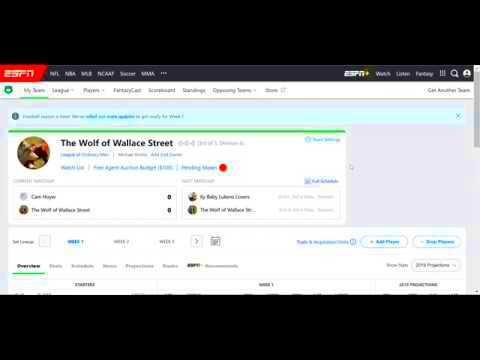
 admin
admin








