When you come across an image online that you'd like to share or use, you often need its direct URL (Uniform Resource Locator) to reference it. Generating an image URL is a simple process that makes it easier to link or embed images into your website, blog, or social media posts. Whether you're a content creator, a designer, or simply sharing an interesting
What is an Image URL and Why is it Important?
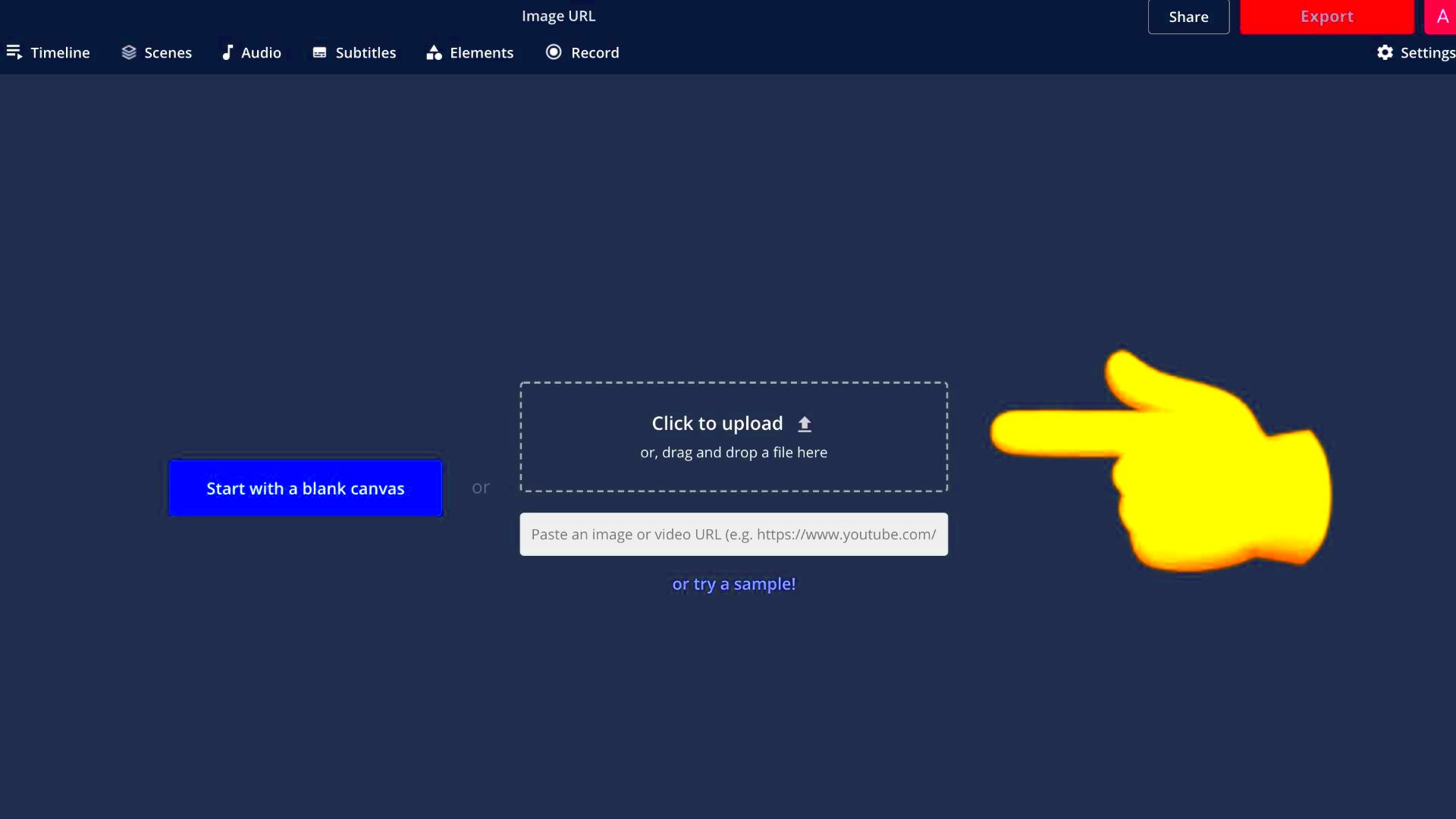
An image URL is the web address that points directly to an image file on the internet. It typically ends in an
- Embed the image into websites or blogs without downloading it.
- Share the image across social media platforms or forums.
- Use it in emails or presentations to display images without attachments.
Image URLs are crucial because they allow others to access, view, and use the image without needing to download the entire file. This is especially useful in content creation, where you may want to reference images from various sources while keeping the load on your website or server minimal.
Understanding image URLs is also key to respecting copyright and intellectual property rights. Using an image URL (instead of downloading and uploading) ensures that the
How to Generate an Image URL from DeviantArt
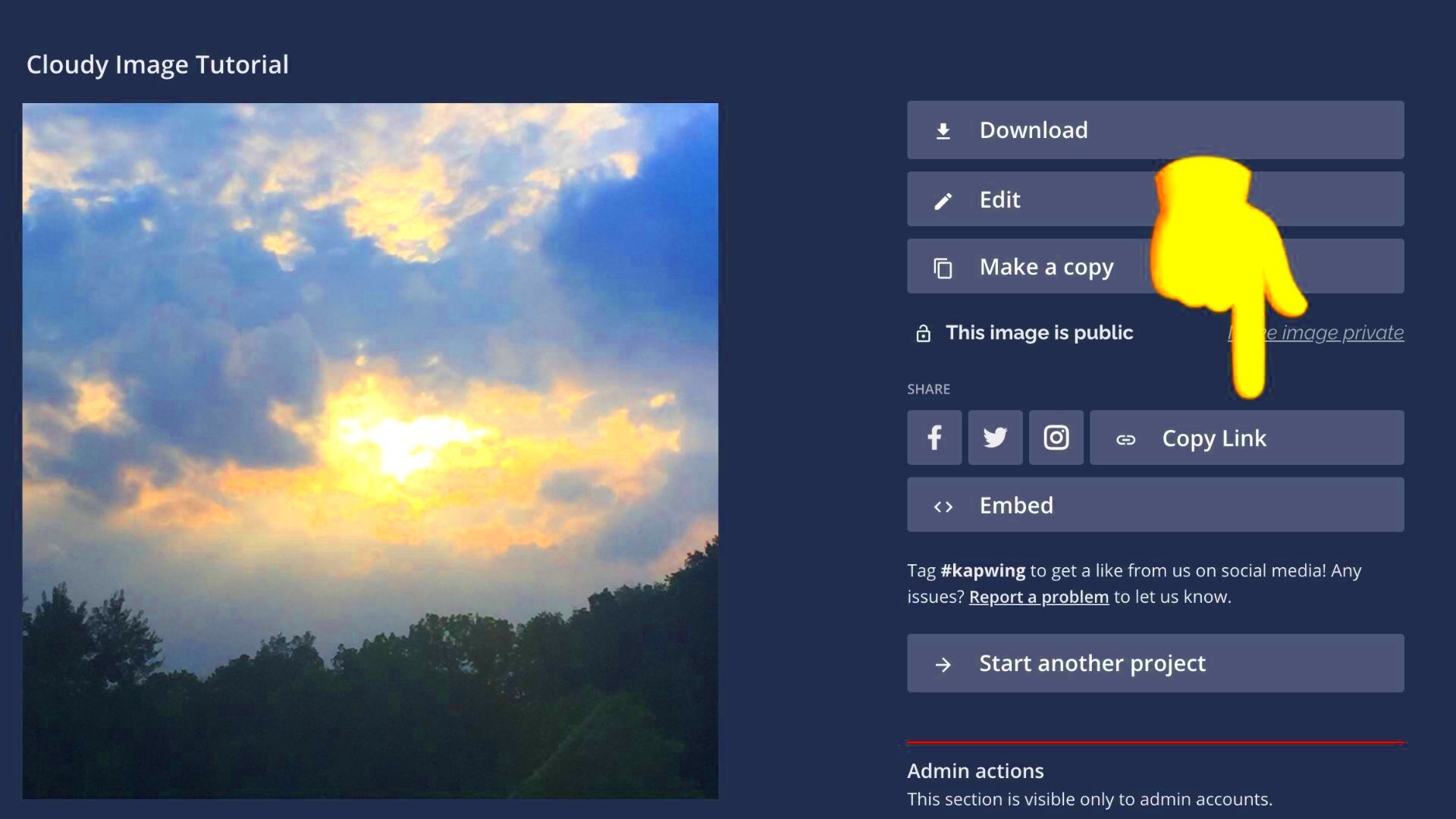
DeviantArt is a popular platform for artists to share their work, and it’s easy to generate an image URL directly from the site. Here's a simple step-by-step guide on how to get an image URL from DeviantArt:
- Open the Image: Navigate to the image you want to generate a URL for on DeviantArt.
- Right-Click on the Image: Once the image is loaded in full view, right-click on it (or tap and hold if you are on a mobile device).
- Select "Open Image in New Tab": From the right-click menu, choose the option that says "Open Image in New Tab" or similar wording. This will open just the image in a new browser tab.
- Copy the Image URL: In the new tab where the image is opened, copy the URL from the address bar. This is the direct URL of the image.
Now you have the direct URL to the image, which you can use to share, embed, or reference it wherever needed. It’s a fast and easy process that requires no special tools or technical knowledge.
Note: Make sure the image you’re generating the URL for is publicly available. Some images on DeviantArt may be restricted or copyrighted, so always respect the artist’s rights when using images from the platform.
Common Methods to Get Image URLs Online

There are various ways to generate image URLs from different websites, and depending on the platform, the process might differ slightly. However, the general principle remains the same: you're trying to get a direct link to the image that you can use elsewhere. Let’s go over some common methods to get image URLs online:
- Right-Click Method: This is the easiest and most common method across most platforms. Simply right-click on the image and select "Copy Image Address" or "Open Image in New Tab" to retrieve the URL.
- Inspect Element: If right-clicking doesn’t work, especially on platforms with restricted right-click menus, you can use the browser's Inspect Element tool. By inspecting the page’s source code, you can locate the image’s URL by searching for its
<img>tag in the HTML. - Image URL Tools: Some online tools and browser extensions can help you extract image URLs from websites that make it harder to get direct links. These tools typically allow you to download or grab image URLs without manually sifting through the code.
- Mobile Apps: On mobile devices, you can tap and hold on an image, and options like "Copy URL" or "Open in New Tab" often appear. Some apps also offer shortcuts for this process.
While most of these methods will give you a direct image URL, it's important to check the URL's validity. You can do this by pasting the URL in a new browser tab and ensuring the image loads correctly.
How to Use an Image URL for Embedding Images

Once you have an image URL, embedding it into a webpage, blog post, or social media platform is straightforward. Embedding an image allows you to display it directly without having to upload it yourself. Here's how you can do it:
- On Websites or Blogs: If you're working on a blog or website, you can use HTML to embed the image. For example:
<img src="YOUR_IMAGE_URL_HERE" alt="description">This simple <img> tag tells the browser to fetch and display the image from the URL. You can also adjust the size and alignment by adding attributes like width, height, or style.
- On Social Media: To use an image URL on platforms like Facebook or Twitter, simply paste the URL into your post or comment. The platform will automatically fetch and display the image.
- In Emails: You can embed images directly in email bodies by pasting the image URL into the email content, or using the "Insert Image" feature of most email clients. This way, the recipient will see the image without needing to download it.
Remember, when embedding images, make sure you have the proper rights or permission to use the image, especially when using content from third-party sources.
Tips for Ensuring Image URL Accuracy
While generating and using image URLs is fairly simple, there are a few tips that can help ensure your URLs are correct and functional every time. Here are some things to keep in mind:
- Check the URL Format: Make sure the URL ends with a valid image file extension like .jpg, .png, .gif, etc. A valid URL should look like this:
https://www.example.com/images/sample-image.jpg. - Test the Image URL: Always test the image URL by pasting it into a new browser tab. This will show you if the image loads correctly or if there's an issue with the link.
- Be Aware of Broken Links: If the image is no longer available at the URL, the link will be broken, and the image won’t load. If you’re using URLs from external websites, ensure the image is hosted on a stable platform that won’t remove or alter the image without notice.
- Use Reliable Hosting Platforms: If you’re hosting the images yourself, ensure you're using a reliable hosting provider that offers high uptime and fast load speeds.
- Respect Copyright: Always ensure you have permission to use and share the image, especially if it’s from a platform like DeviantArt or other creative communities. Avoid using URLs to images that are copyrighted unless you have explicit rights.
By following these simple tips, you can ensure that your image URLs remain valid, reliable, and correctly displayed across all your projects.
FAQs About Generating Image URLs
When it comes to generating image URLs, many people have questions, especially when they encounter specific issues or difficulties. Here are some common questions and answers that might help clarify any doubts you have:
- What is the difference between a regular URL and an image URL?
A regular URL is the address of a webpage, while an image URL specifically points to an image file, such as .jpg, .png, or .gif. It allows you to directly access or embed the image without navigating through the page. - Can I use any image URL I find online?
No, you must be cautious when using image URLs you find on the internet. Always check the image's copyright status and ensure you have the proper permissions to use it, especially for commercial purposes. Respect the work of the creator. - How do I know if an image URL is valid?
A valid image URL should end in an image file extension (like .jpg, .png, or .gif). To verify its validity, paste the URL into a browser’s address bar. If the image loads, it’s valid; if not, it might be broken or incorrect. - Can I use image URLs for embedding images in emails?
Yes, you can use image URLs to embed images in emails. Most email platforms allow you to insert images via URL. This is often more efficient than attaching the image file directly, as the recipient doesn’t need to download the image. - How do I extract an image URL from a mobile device?
On mobile devices, tap and hold on the image you want, and a menu will appear. From there, you can usually select options like "Copy Image URL" or "Open Image in New Tab" to get the direct URL. - Are there tools to help generate image URLs?
Yes, there are several browser extensions and online tools designed to extract image URLs from websites. These tools can be helpful when right-clicking doesn’t work or when dealing with complex websites.
Conclusion and Final Thoughts
Generating and using image URLs is an essential skill for anyone working with online content, whether you're a blogger, a designer, or just a casual internet user. By following the simple steps outlined in this post, you can quickly obtain valid image URLs from various platforms like DeviantArt and others. Always ensure that the URLs are accurate and that you respect copyright laws when using them. Once you have a valid image URL, it opens up many possibilities for embedding and sharing images in your projects, making your online content more dynamic and engaging.
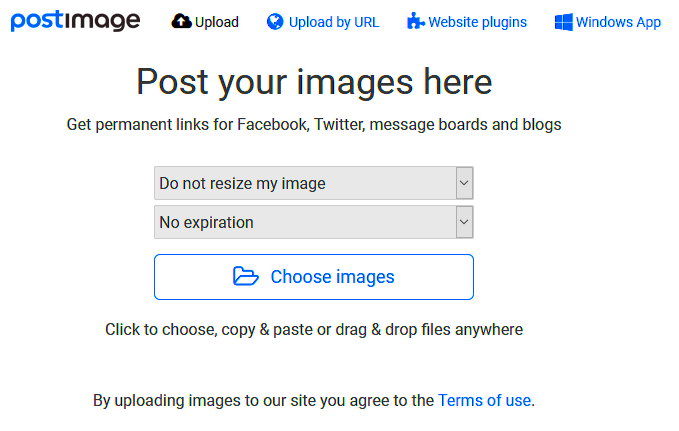
 admin
admin








