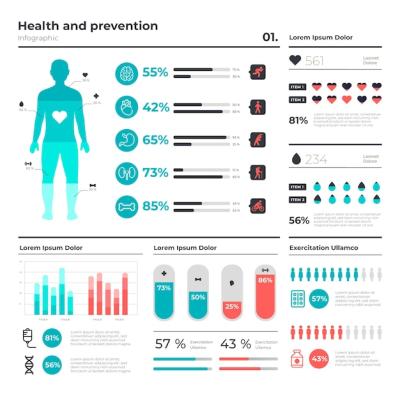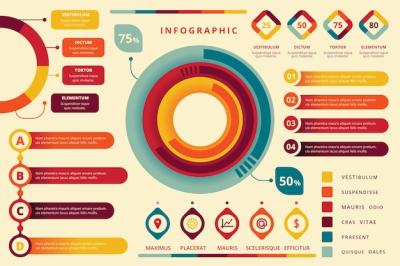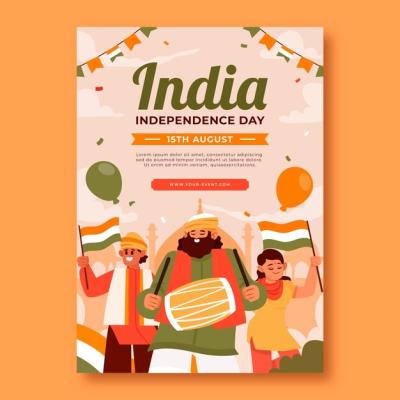Cloud-Shaped Social Media Elements in Flat Style – Free Download
If you are looking for vibrant and engaging designs for your social media projects, this Vector Template is a perfect fit. The clean and modern look of these elements makes them ideal for various applications, whether for personal use or professional marketing efforts. Available in both EPS and JPG formats, these files are easy to customize and integrate into your designs.
Key Features of This Vector Template
This vector template stands out for several reasons:
- Versatile Formats: Save time and effort with the convenience of both EPS and JPG formats.
- High Quality: Enjoy crisp and clear graphics at any size, ensuring your designs look professional.
- Unique Design: The cloud shape adds a modern twist to social media elements, making your graphics more appealing.
- User-Friendly: Easily edit and personalize each element to match your brandâs aesthetic.
Why Choose Social Media Elements in Cloud Shape?
In today's digital landscape, having eye-catching visuals is essential. This vector template offers a collection of social media icons arranged in a cloud shape. Hereâs why this design can be beneficial for your projects:
1. Modern Appeal
The flat style of these graphics gives them a sleek appearance that is trendy and inviting. This can help draw attention to your posts or online content.
2. Easy Customization
With these vector files, you can easily change colors, sizes, and more to create something unique for your brand or personal project. Tailoring the elements to fit your specific needs can make all the difference.
3. Perfect for Various Uses
Whether youâre working on a marketing campaign, a social media post, or a presentation, these social media elements can enhance your visuals. Consider using them in:
- Website graphics
- Social media posts
- Infographics
- Marketing materials
How to Use This Template
Getting started with your new vector template is simple. Follow these steps:
- Download the files in your preferred format.
- Open your favorite graphic design software (such as Adobe Illustrator or Photoshop).
- Import the EPS or JPG file and start customizing the elements as needed.
- Save and export your design in the desired format.
Conclusion
This Social Media Elements in a Cloud Shape in Flat Style vector template brings a warm and engaging feel to your graphic designs. Its versatility and quality make it a valuable addition to any designer's toolkit. Get your hands on this template today and watch your social media graphics come to life!