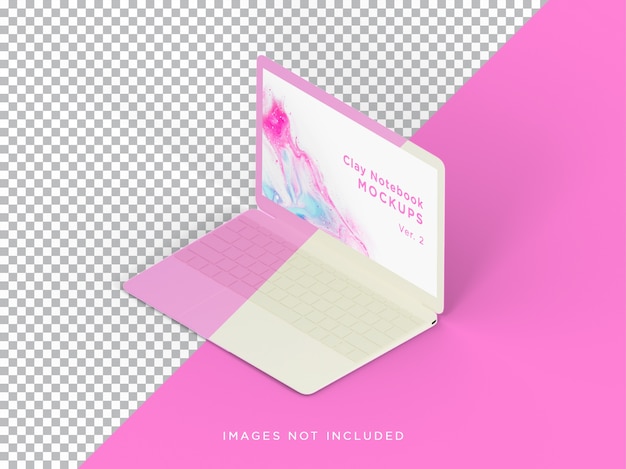Laptop Clay Mockup Left Isometric View Isolated – Free Download
Laptop Clay Mockup Left Isometric View Isolated
If you're looking to showcase your designs in an appealing way, this Laptop Clay Mockup could be the perfect choice. Featuring a left isometric view, this isolated mockup allows you to present your work with clarity and professionalism.
Why Use a Laptop Mockup?
Using a laptop mockup is a great way to visualize your design concepts. Here are a few reasons why this mockup can benefit your projects:
- Realistic Presentation: Display your designs in a realistic environment, making them more relatable to your audience.
- Versatility: This mockup is suitable for various purposes, including product pitches and portfolio presentations.
- Simplicity: The clean design of the mockup highlights your work without any distractions.
Features of the Mockup
This Laptop Clay Mockup comes with several features that make it easy to use and effective in showcasing your designs:
- High-Resolution Quality: Enjoy a sharp and detailed display of your designs.
- Easy to Customize: Adjust colors, shadows, and more to match your branding perfectly.
- Isolated Background: Focus on your design without unnecessary background clutter.
How to Use This Mockup
Getting started with the Laptop Clay Mockup is simple. Follow these steps to create stunning presentations:
- Download the mockup file from HD Stock Images.
- Open your design software (like Photoshop).
- Import the mockup file and place your design into the designated layers.
- Adjust settings if necessary to ensure your design fits perfectly.
- Save and share your final presentation!
Conclusion
In summary, the Laptop Clay Mockup Left Isometric View Isolated is a versatile and attractive option for anyone looking to present their designs effectively. Whether you're a graphic designer, marketer, or business owner, this mockup can help convey your ideas with style and clarity. Don't miss the chance to enhance your presentations with this visually appealing mockup.