One fundamental factor for printing images is their size. Different projects require distinct dimensions; thus, this knowledge enables you to obtain different results. From photographs to posters, each print size has its standard range. In this guide, we aim to enlighten you on the basics of image printing sizes so that you can get your projects rightly done.
Common Printing Sizes and Their Uses
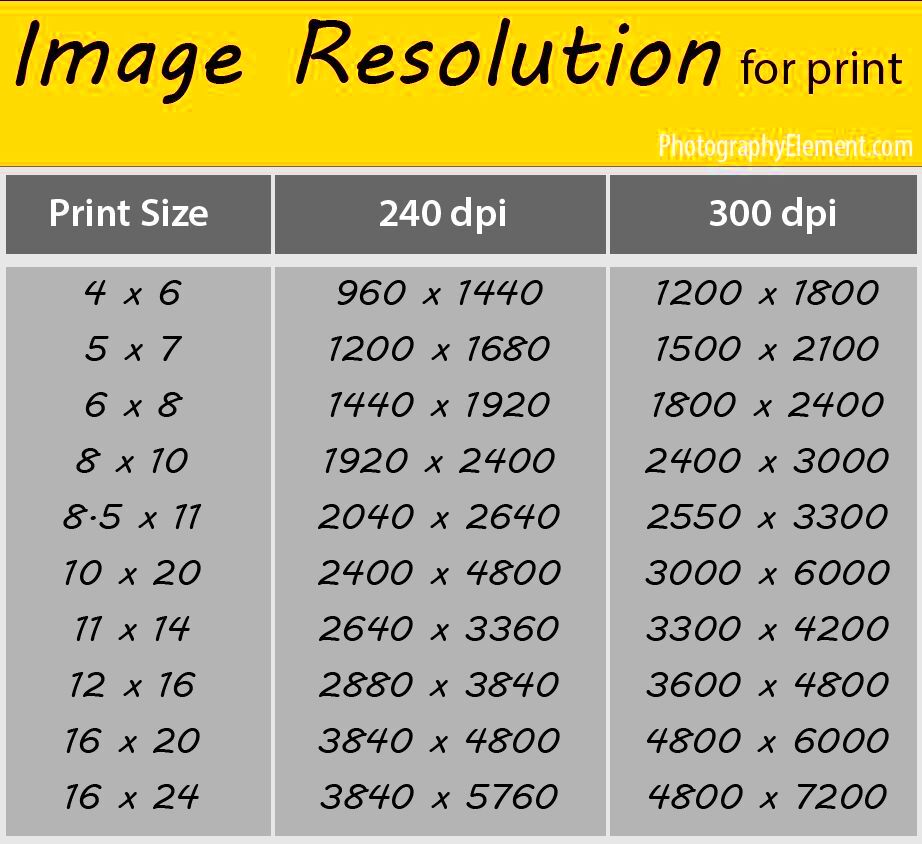
A few normal printing sizes exist, for different specific usages. Here are some of the most common alternatives:
- 4x6 inches: Great for standard photographs.
- 5x7 inches: Often used for portraits and greeting cards.
- 8x10 inches: Ideal for framed pictures and larger displays.
- 11x14 inches: Perfect for posters and art prints.
- 16x20 inches: Common for larger artworks and promotional materials.
- A4 (8.3x11.7 inches): Widely used for documents and reports.
- Banner sizes: Vary widely, often 24 inches wide or more, for events and advertising.
These sizes assist in choosing the most appropriate one for your requirements, making sure that your printing is pleasing to the eyes and fulfills its aim.
Also Read This: Find Out What Content You Can Sell on Shutterstock
Choosing the Right Size for Your Project
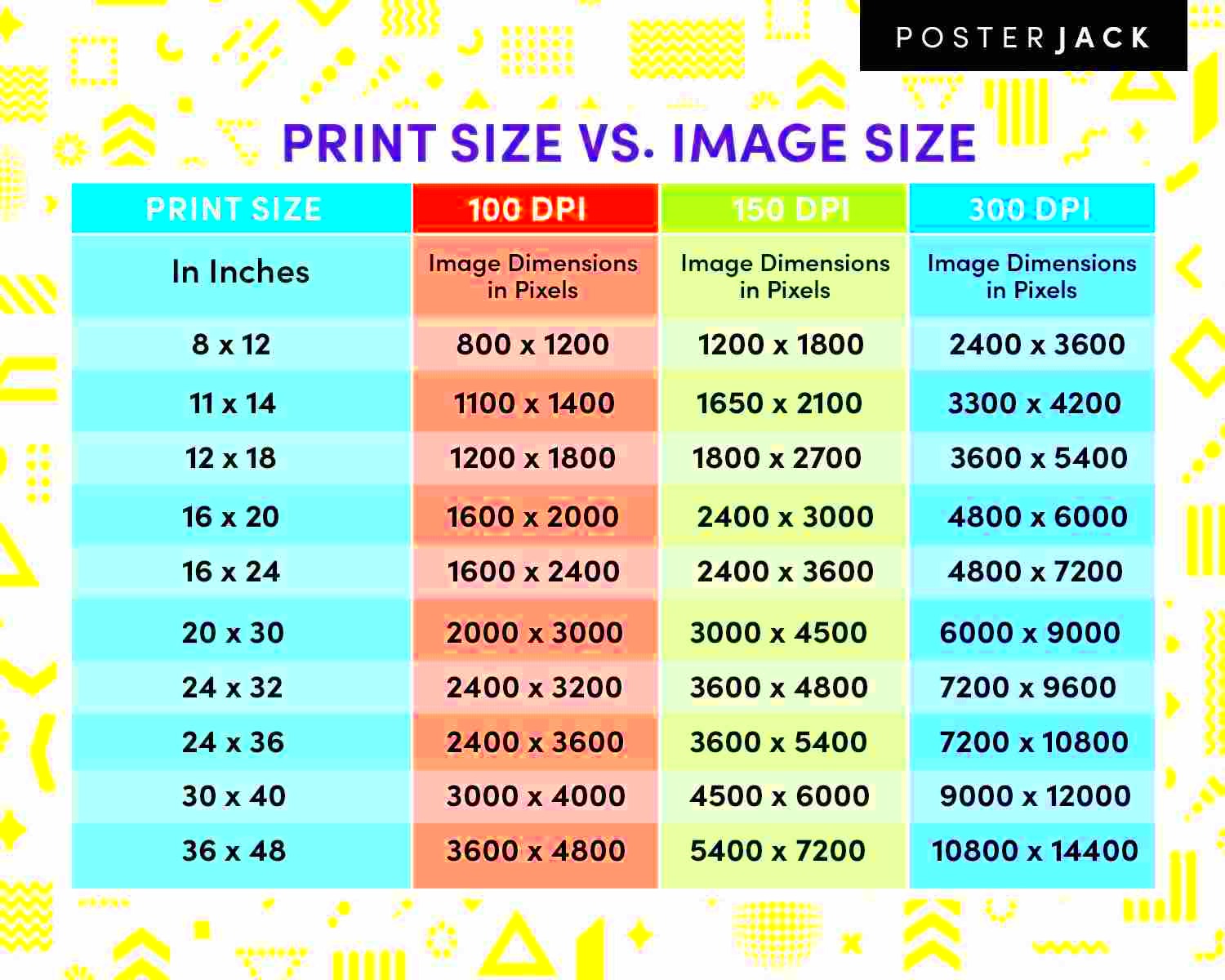
Selecting right-sized images is crucial for getting the desired effect. Here are some tips that can help you;
- Consider the display area: Think about where your image will be displayed. A large image might overwhelm a small space, while a tiny one may get lost on a big wall.
- Know your audience: If you’re creating prints for an event or marketing, consider what will attract your target audience.
- Think about the context: A photo meant for a family album will have different sizing needs compared to a piece for a gallery.
- Use templates: Many printing services offer templates for common sizes, making it easier to choose.
By considering the following factors, you will be able to choose the perfect size for your project. The right size makes printed images more attractive and effective.
Also Read This: How to Extract Audio from a YouTube Video With Tools and Methods to Download Audio Files
How to Prepare Images for Printing
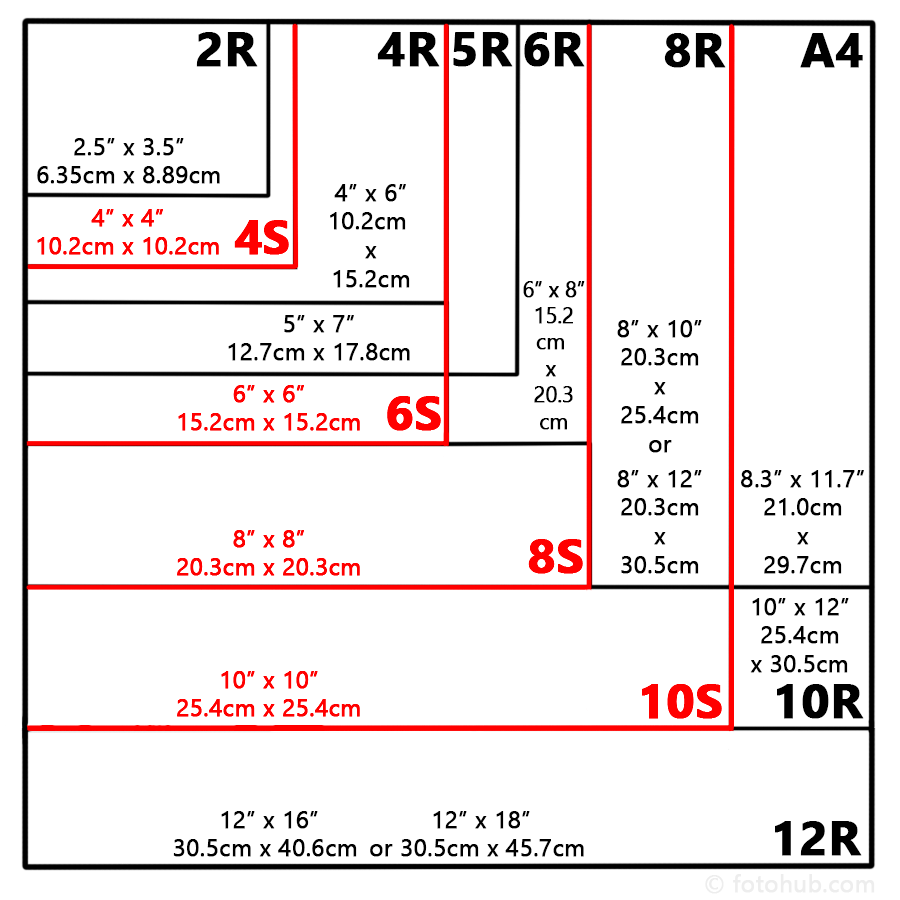
It is very important to prepare images for printing, since this fundamental action can have a big effect on the final product. By providing an appropriately processed picture, one is guaranteed vivid colors, focused details and overall print quality according to his/her own standards. Some approaches on how to prepare your images are outlined below:
- Choose the Right File Format: Use formats like JPEG or TIFF for high-quality prints. JPEG is great for photos, while TIFF is preferred for images requiring high fidelity.
- Check Color Settings: Ensure your image is in CMYK mode, which is the standard for printing. This helps in getting the colors you see on screen to match the printed version.
- Adjust Image Size: Resize your image to match the intended print size while keeping the resolution high. Aim for at least 300 DPI (dots per inch) for the best quality.
- Enhance and Edit: Make necessary adjustments, such as brightness, contrast, and saturation. This is the time to crop or edit your image for a perfect fit.
- Proof Your Image: Always print a test proof to check for any color shifts or other issues before the final print run.
Taking these measures will guarantee that your photographs are rightly set and prepared for a great effect upon printing.
Also Read This: how much do standard asset photos cost adobe stock
Tools and Software for Resizing Images
Resizing pictures may appear overwhelming, but there are a few tools and computer programs that can make this simpler. The right instruments can assist in accomplishing the desired outcomes quickly, whether you’re a novice or veteran. Here are some commonly used options:
| Tool/Software | Features |
|---|---|
| Adobe Photoshop | Offers advanced resizing options, layers, and editing capabilities. |
| GIMP | Free and open-source, similar to Photoshop with powerful features. |
| Canva | User-friendly interface with pre-set sizes for social media and print. |
| Pixlr | Online editing tool with resizing and basic editing features. |
| Paint.NET | Simple software for basic image editing and resizing. |
Every tool embodies its unique merits; thus, select one according to your requirements. They will assist you in resizing pictures without losing their quality hence making your printed work look upscale.
Also Read This: Mobile Photos and 123RF: Submission Guidelines and Quality Considerations
Importance of Resolution in Printing
Quality of print-images depends on the measure of resolution. It shows how much detail an image can hold and is commonly measured in DPI (dots per inch). When you understand resolution, your prints will be crisp and clear. This is why it matters:
- Clarity: Higher resolution means more detail, resulting in sharper images. For printing, a minimum of 300 DPI is recommended to ensure clarity.
- Size and Scaling: If you need to enlarge an image, a high resolution will allow you to do so without losing quality. Low-resolution images can appear pixelated when scaled up.
- Color Accuracy: Images with higher resolution often have better color gradation and accuracy, making them look more lifelike in print.
- Professional Standards: Many printing services require high-resolution files to meet industry standards, especially for commercial projects.
In conclusion, for beautiful prints that will meet your anticipation, one must consider resolution. Prior to sending them out for print, check the resolution of every image you have as this will guarantee optimum performance.
Also Read This: How To Photoshoot Stock Images: A Complete Guide For Beginners
Frequently Asked Questions About Image Printing Sizes
When you talk about printing images people tend to have numerous fucking questions, particularly those who don’t know shit about that. Here are some common FAQs about printing with their answers:
- What is the best size for printing photographs? The best size depends on how you plan to display the photo. Common sizes include 4x6 inches for standard prints and 8x10 inches for larger displays.
- How do I know if my image is high enough resolution? A high-resolution image should have at least 300 DPI for printing. You can check the resolution in the image settings of most editing software.
- Can I enlarge a low-resolution image? Enlarging a low-resolution image may lead to pixelation. It’s best to start with a high-resolution image whenever possible.
- What file formats are best for printing? Formats like TIFF and high-quality JPEG are recommended for printing. TIFF retains more detail, while JPEGs are easier to manage.
- How can I adjust the size of an image? You can use various tools like Photoshop, GIMP, or online editors like Canva to resize images easily.
- What should I do if I want a custom print size? Most printing services can accommodate custom sizes. Just provide the dimensions you need when placing your order.
Such information is meant to provide assurance of certain commonly raised enquiries about image printing sizes. Furthermore, any questions on their processes can also be directed to your printing service at any time.
Conclusion on Printing Images in Specific Sizes
It is important to understand print sizes so that you can get the best outcomes for your image projects. Having an idea of the common sizes, how to prepare images and their importance in resolution enables you to make informed decisions that will help improve the quality of your prints. Whether it’s printing photographs for an album or creating posters for an event, using the right approach will always assure perfect prints that meet the needed requirements.
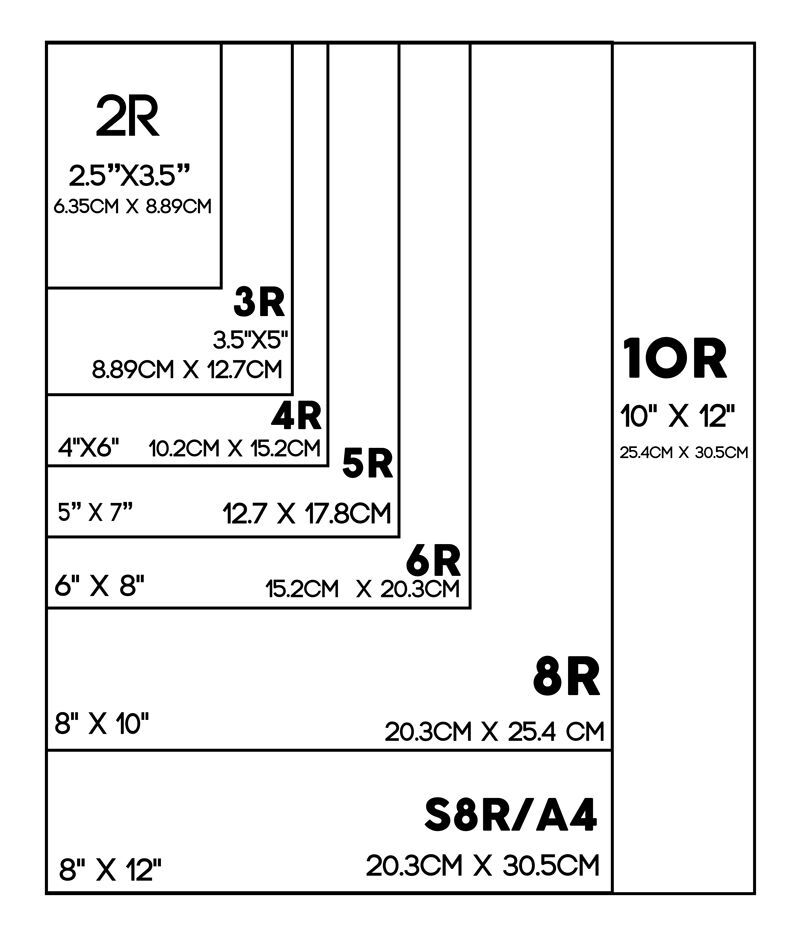
 admin
admin








