Pixelation is a technique that alters an image by dividing it into small blocks of color. It’s often used to obscure details, making certain parts unrecognizable. Think of it as a digital mosaic where individual pixels come together to create a blurred effect. This method can vary in intensity—some images may be lightly pixelated, while others are heavily obscured.
When we pixelate an image, we're essentially replacing fine details with larger blocks. This process not only changes how the image looks but also impacts its meaning. For example, pixelating a face can protect someone's identity, while pixelating a logo can prevent brand recognition. Understanding how pixelation works can help us appreciate its uses and implications.
Why People Use Pixelation
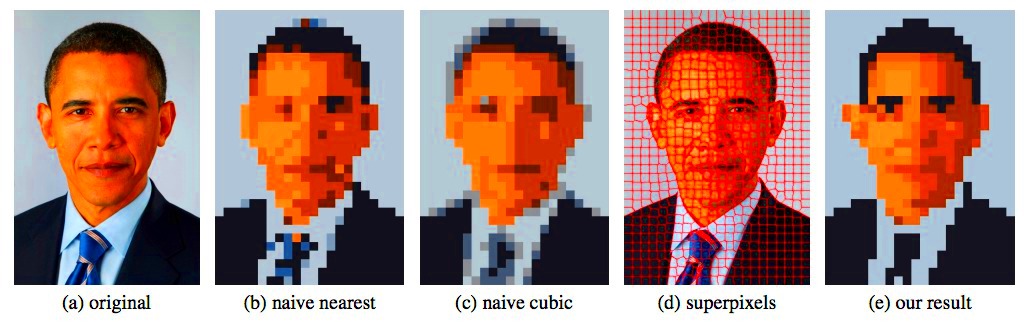
Pixelation serves various purposes, from protecting privacy to adding a creative flair to artwork. Here are some common reasons why people opt for pixelation:
- Privacy Protection: Many people use pixelation to obscure identities in photos and videos. This is especially important in sensitive situations like news reporting or sharing personal images online.
- Artistic Expression: Artists and designers often use pixelation to create unique visual styles. It can give a piece an abstract quality that invites interpretation.
- Compliance with Regulations: In some industries, pixelation is necessary to comply with legal requirements regarding personal data protection.
- Focus on Subject: By pixelating backgrounds or less important elements, the main subject of the image can stand out more clearly.
Also Read This: How to Anchor an Image in Word
How Pixelation Enhances Privacy

Pixelation is a powerful tool for enhancing privacy in various contexts. Here’s how it does this:
- Protecting Identities: When sharing images online, it’s vital to consider the privacy of individuals in the photo. Pixelation effectively hides faces, making it harder for someone to be identified.
- Reducing Risk of Misuse: By pixelating sensitive images, you lower the chance of them being misused or manipulated by others.
- Creating Safe Spaces: In social media and forums, pixelated images allow users to share experiences without compromising their privacy, encouraging open dialogue.
In a world where personal information is often at risk, pixelation can serve as a simple yet effective method to enhance privacy while sharing images.
Also Read This: The Top Photography Composition Techniques You Need to Know
Creative Uses of Pixelation in Art

Pixelation isn't just a privacy tool; it's also a vibrant method for artistic expression. Many artists embrace this technique to challenge traditional views of clarity and representation. By using pixelation, they can transform ordinary images into captivating works of art that provoke thought and inspire creativity.
Here are some creative ways pixelation is used in art:
- Abstract Art: Artists create abstract pieces by pixelating images, allowing viewers to interpret the work in personal ways.
- Digital Portraits: Some artists specialize in pixelated portraits, giving them a nostalgic, retro feel reminiscent of early video games.
- Mixed Media: Pixelation can be combined with other techniques, such as painting or collage, to create layered and textured artworks.
- Interactive Installations: In digital art installations, pixelation can change in real-time, inviting viewers to engage with the work actively.
By embracing pixelation, artists open new avenues for expression and invite audiences to see familiar subjects in entirely different ways.
Also Read This: Explore an AI System That Can Create Realistic Images
Steps to Pixelate Images Effectively
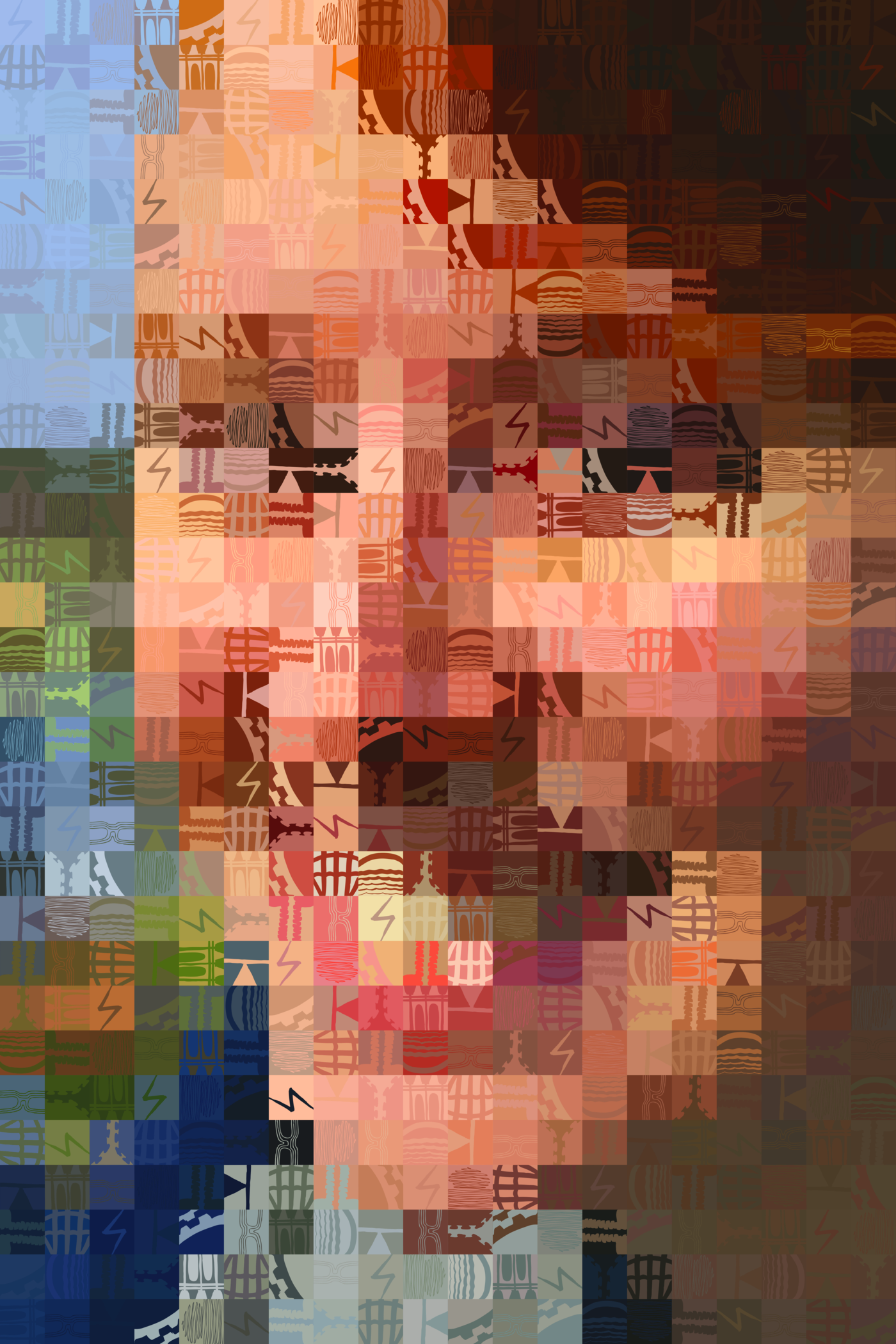
If you want to pixelate images yourself, it's easier than you might think. Follow these simple steps to achieve a great pixelated effect:
- Choose Your Image: Select an image that you want to pixelate. Consider how much detail you want to obscure.
- Open an Editing Tool: Use an image editing software like Photoshop, GIMP, or an online editor like Pixlr.
- Locate the Pixelate Filter: Most editing tools have a pixelate or mosaic filter. Find this option in the menu.
- Adjust the Pixelation Level: Experiment with the intensity of the pixelation. Higher levels obscure more detail, while lower levels maintain some clarity.
- Apply and Save: Once you're satisfied with the effect, apply it and save your image in the desired format.
With these steps, you can easily create pixelated images that fit your needs, whether for privacy or artistic purposes.
Also Read This: How to Cut Out an Image in Photoshop
Tools and Software for Pixelation
There are plenty of tools available to help you pixelate images. Depending on your skill level and needs, you can choose from various software options. Here’s a list of some popular tools:
| Tool | Type | Key Features |
|---|---|---|
| Adobe Photoshop | Professional Software | Advanced editing tools, layers, and filters |
| GIMP | Free Software | Open-source, similar features to Photoshop |
| Pixlr | Online Editor | User-friendly interface, accessible from any device |
| Canva | Online Design Tool | Simple pixelation tool, great for social media graphics |
These tools can help you easily achieve the pixelation effect you desire, whether you’re creating art or protecting privacy.
Also Read This: How to Edit a PNG Image Effectively
Common Mistakes to Avoid When Pixelating
Pixelation can be a fun and useful technique, but it's easy to make mistakes along the way. Understanding these common pitfalls can help you achieve better results. Here are some mistakes to watch out for:
- Over-Pixelating: Going too far with pixelation can obscure important details and make the image unrecognizable. Always balance the level of pixelation with the intended message.
- Ignoring Resolution: Using a low-resolution image can lead to poor results. Start with a high-quality image to ensure the pixelation effect looks clean.
- Not Experimenting: Sticking to just one level of pixelation can limit creativity. Try different intensities and styles to see what works best.
- Forgetting About Background: When pixelating, remember to consider the background. Sometimes, a pixelated background can enhance or distract from the main subject.
- Neglecting the Purpose: Always keep in mind why you're pixelating an image. Whether it’s for privacy or artistic expression, aligning the pixelation style with your goal is essential.
By avoiding these mistakes, you can create images that effectively convey your intended message while enjoying the pixelation process.
Also Read This: how to upload image to leonardo ai
FAQ
Got questions about pixelation? Here are some frequently asked questions to help clear things up:
- What is pixelation? Pixelation is a process that obscures parts of an image by converting it into blocks of color, making fine details unrecognizable.
- Why should I pixelate an image? People pixelate images for various reasons, including privacy protection, artistic expression, and compliance with regulations.
- Can I pixelate images for free? Yes! Many online tools and free software options, like GIMP and Pixlr, allow you to pixelate images without any cost.
- How do I know how much to pixelate? The amount of pixelation depends on your purpose. If you're protecting privacy, more is often better; for artistic purposes, experiment with different levels.
Conclusion
Pixelation is a versatile technique that can serve both practical and artistic purposes. Whether you’re looking to protect someone's identity or create stunning artwork, understanding how to use pixelation effectively is key. By avoiding common mistakes and experimenting with different tools and styles, you can enhance your images in exciting ways.
So, don’t hesitate to explore the world of pixelation! Dive in, get creative, and see how this technique can transform your images. With a little practice, you’ll be able to pixelate like a pro!

 admin
admin








