It may seem easy enough to position pictures right at the middle of your page but actually, there are different ways to do it flawlessly. By this way, this particular method can work out well or badly for your entire design despite the fact that you would like to align images in a portion of your site, on the whole page or diagonally across a limited area. In this post we will discuss several basic strategies that can enable you learn how to center images like a pro.
Some common methods include:
- Text-align Property: Useful for inline elements.
- Margin Auto: Effective for block-level elements.
- Flexbox: A modern layout method that makes centering easy.
- Grid Layout: Provides a structured approach for complex designs.
Importance of Centering Images in Design
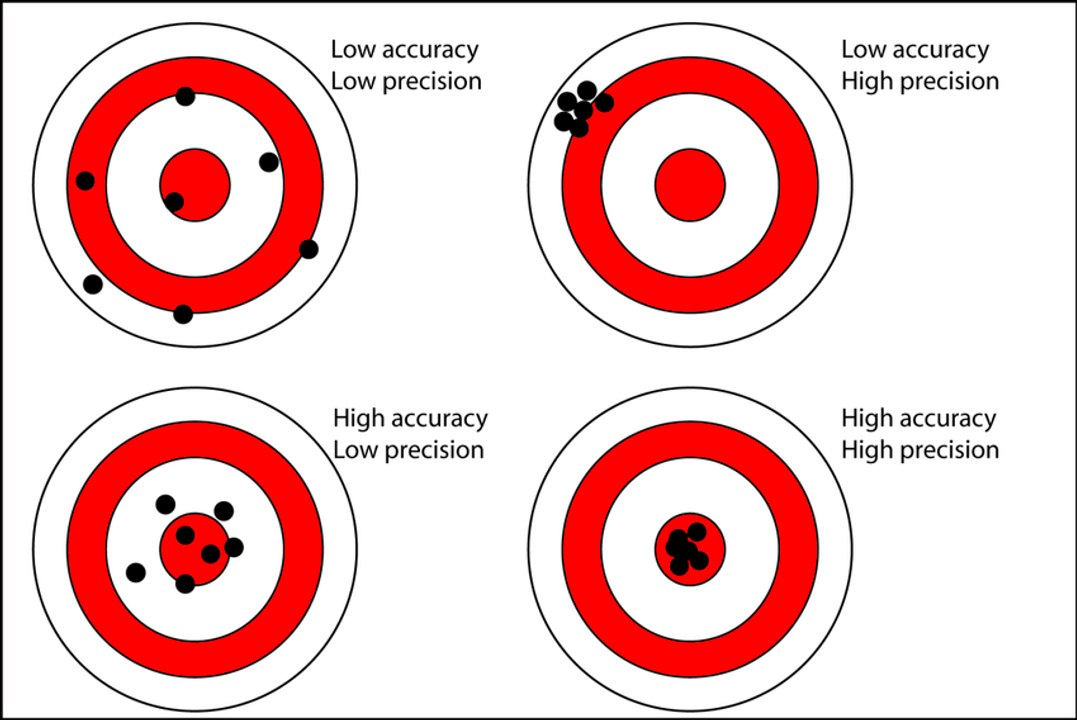
The act of centering pictures is an important aspect of design that influences how things appear and how comfortable they are to use. This way, it improves the aesthetic quality of your site and gives a feeling of equilibrium in case one properly centers the images. Thus, balance directs one's eyes on what one wants to see thereby increasing its stream of interest.
Reasons for centering images are as follows:
- Improved Aesthetics: Well-centered images contribute to a clean and professional look.
- User Focus: Centering directs attention to the most important elements of your design.
- Consistency: Maintaining a uniform style across images can enhance brand identity.
- Responsive Design: Centered images adapt better to various screen sizes.
Steps to Center Images Using CSS
CSS has different techniques of appropriately controlling images’ positions at the center. The following are simple ways to do this using diverse ways:
Using the Text-align Property
If you have an inline image (like tags), you can easily center it using the text-align property on the parent container.
div {
text-align: center;
}
Using Margin Auto
Block-level Images look good with margins:
img {
display: block;
margin: 0 auto;
}
Using Flexbox
The elements can be aligned through flexbox which is a contemporary approach.
div {
display: flex;
justify-content: center;
align-items: center;
}
Using Grid Layout
Expressing of words in such a way that they seem to be at the middle: this is what grid structure does best.
div {
display: grid;
place-items: center;
}
Following these procedures permits you to center images without any problem which improves how your websites appear.
Centering Images in HTML Without CSS
CSS has been used as the best and faster method centered images. However, it can be possible to center an image using only HTML. This approach may come in handy when the layout is simple or one does not want to deal with styles. Even though this method may not be as adjustable like CSS ways, it can still serve simple purposes. Let’s look at some of the HTML ways for centering pictures without utilizing CSS.
Some of the common ways are:
Using the Center Tag
Though considered outdated, the <center> tag is a simple way to center an image:
<center>
<img src="your-image.jpg" alt="Description">
</center>
Using the Align Attribute
The align attribute can also help you center images:
<img src="your-image.jpg" alt="Description" align="middle">
Despite the fact that these approaches function, they are not suggested for present-day web advancement. Normally, utilizing CSS is a more beneficial practice as it permits for heightened control and responsiveness.
Common Issues When Centering Images
Inserting center images may appear simple, but there are numerous usual problems that can happen. By knowing these issues, you can prevent being irritated and have a desired arrangement easily.
Some of the problems that occur often include the following:
- Image Size: If the image is too large, it may not center properly within its container.
- Container Width: Ensure the parent container has sufficient width; otherwise, the image may appear off-center.
- Different Display Types: Inline images might behave differently compared to block-level images when centering.
- Text Alignment: If you’re centering inline images, the text alignment of the surrounding content can affect their position.
To solve the problems with image centering beautifully, you should be able to tell them.
Using Flexbox for Precise Image Centering
Flexbox is indeed a strong option for layout that can be used to center images not only simply but also accurately. His flexible properties permit the alignment of images vertically and horizontally within any container. This technique is very helpful in responsive designs where the aim is to make images adaptable to different screen sizes.
These are the next steps to take when centering an image with Flexbox:
Step 1: Create a Flex Container
To begin with, set up display property to flex for the parent container.
div {
display: flex;
}
Step 2: Centering the Image
Moreover, apply align-items and justify-content properties:
div {
justify-content: center; /* Centers horizontally */
align-items: center; /* Centers vertically */
}
Step 3: Full Example
Such is the appearance of a full arrangement for example:
<div style="display: flex; justify-content: center; align-items: center; height: 100vh;">
<img src="your-image.jpg" alt="Description">
</div>
Flexbox has become one of the widely used tools by web developers since they are able to align their elements accurately with few lines of code.
Centering Images in Responsive Design
Over the years, people have been using different devices to access various websites hence centering images in a responsive design is essential. The responsive design enables adjustments of images and other elements on their own to suit different screens. Consequently, whether you are on a mobile phone, tablet or desktop computer – your photographs will always look fantastic! We shall look at some effective methods of centering images that can still be retained in such scenarios.
To consider are the following main strategies:
Using Percentage Widths
Making images’ widths percentage dependent makes them scale along with the box in which they are contained. To cite an example:
img {
width: 80%; /* Adjusts based on the container's width */
display: block;
margin: 0 auto; /* Centers the image */
}
Media Queries
Changing styles according to the size of your screen is done using media queries.
@media (max-width: 600px) {
img {
width: 100%; /* Full width on small screens */
}
}
Flexbox and Grid Layouts
Flexbox and Grid layouts can be used in an efficient way to align images at the center.
- Flexbox: Use
justify-content: center;andalign-items: center;to center images easily. - Grid: Use
place-items: center;to center images in grid layouts.
This way, you’ll have images always centered and attractive regardless of any visitors’ used devices.
Frequently Asked Questions
Centurions have some questions when they ponder over centering images. These are a few common inquiries that can help unveil the enigma.
How can I center an image without CSS?
You can use the <center> tag or the align attribute in HTML, but these methods are outdated. It's better to use CSS for better control.
Why does my image appear off-center?
The reason that images appear to be misaligned could be as a result of the container’s width or the wrong alignment settings. Your container should be of sufficient size and check your CSS properties.
What’s the best method for centering images?
Since Flexbox or CSS Grid are sometimes regarded as the most effective techniques for image centering based on their high adaptability and user-friendliness when applied in various layouts.
Are there any browser compatibility issues?
Most current browsers offer support for Flexbox and CSS Grid. It would be wise to confirm compatibility, particularly if you have a need for backward compatibility.
Conclusion on Centering Images with Precision
You are instructed on information until October 2023.Centering of images goes beyond being simply an element of design and it is more of an important part in creating an eye-catching and user friendly site. No matter whether you are using CSS techniques, Flexbox or even old-style HTML methods, what you want is still the same which is having balanced layout that is also appealing. Understanding different approaches together with usual problems helps you center your images while improving overall visitor experience.
An image that is well-centered can direct a person’s attention to it, looks nice and fits into the overall look of the design. That said, when starting your next website project bear in mind these methods and have fun during the process of making your site more visually appealing!

 admin
admin








