Having the ability to shape a picture from your daily life into a coloring page is such an excellent idea that you can use to occupy children and spur their imagination at the same time. This approach is a fun and educational one that lets kids interact with colors, shapes and patterns first hand. Converting images especially family pictures, pets or landscapes to coloring sheets gives children a unique hands-on experience. This post will equip you with all the necessary tools you need for this purpose including reasons why this activity is important to kids, best pictures for coloring pages as well as best tools for making coloring pages.
Why Turning Images into Coloring Pages is Great for Kids

Transformations from photographs to coloring pages are not just a pastime but also contribute to child growth in many different aspects. Here are some fundamental reasons why this practice is important:
- Boosts Creativity: Coloring lets kids explore color choices and express their creativity. They can decide how to fill in shapes, leading to a sense of independence.
- Improves Focus: The activity requires patience and focus, helping kids improve their concentration skills as they work on staying within lines and finishing the page.
- Enhances Motor Skills: The fine motor movements required for coloring help in developing hand-eye coordination and dexterity, essential for tasks like writing.
- Encourages Personalization: By coloring familiar scenes or personal pictures, kids feel a closer connection to the activity, making it more enjoyable and memorable.
Converting pictures into coloring pages is an excellent way to stimulate child development while having fun through creativity, concentration, and dexterity.
Also Read This: Understanding Storyblocks and Its Benefits for Your Creative Projects
How to Choose the Best Images for Coloring Pages
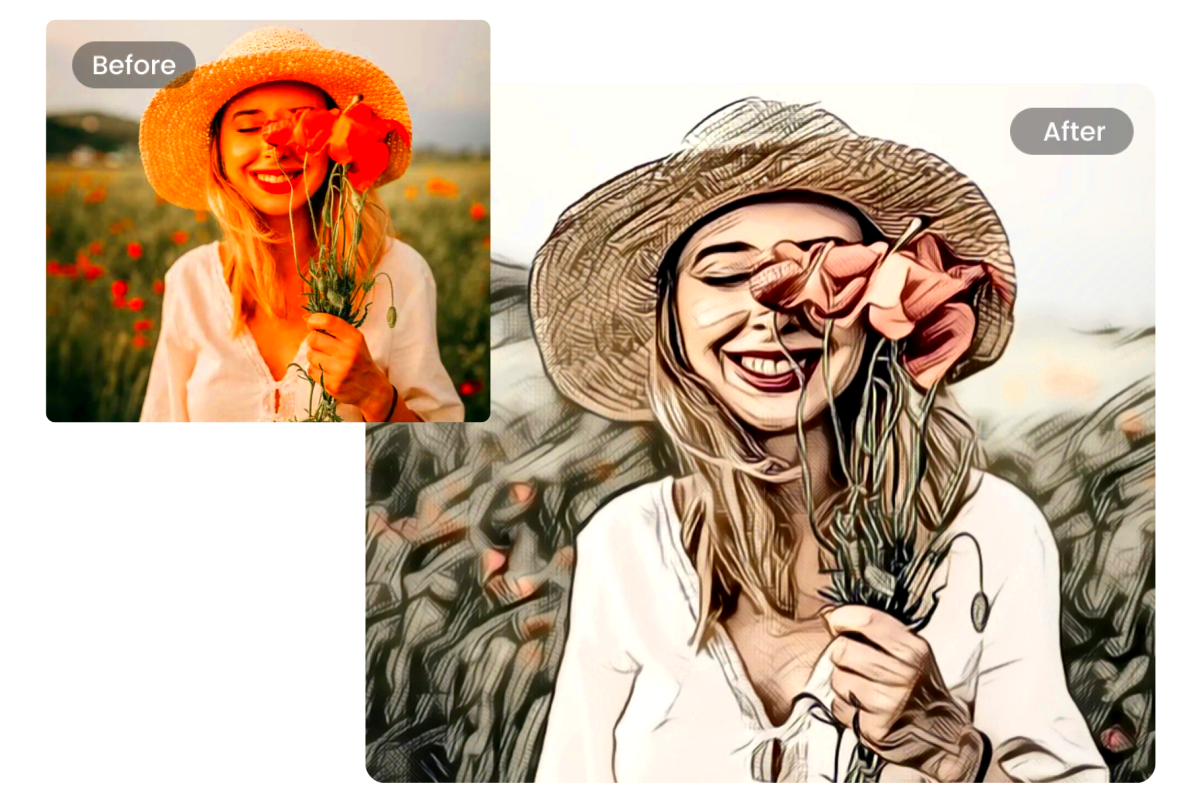
It’s essential to choose appropriate pictures in order to make interactive and children-friendly coloring pages. To assist you in selecting the most suitable pictures, given below are some suggestions:
- Simple Lines and Clear Shapes: Images with clear outlines and simple shapes work best. Photos with too much detail or small objects can be hard to color, especially for younger kids.
- High Contrast Photos: Choose photos with a strong difference between light and dark areas, as this makes it easier to define boundaries in the coloring page.
- Kid-Friendly Content: Look for images that kids will find interesting or relatable, like animals, nature scenes, or familiar objects.
- Limit Background Details: A plain or simple background is often easier to turn into a coloring page, as it allows the main subject to stand out.
By sticking to these guidelines, one can develop exciting and appealing colourable doodles for kids.
Also Read This: Mastering Adobe Stock Templates in Premiere Pro
Simple Steps to Convert Photos into Coloring Pages
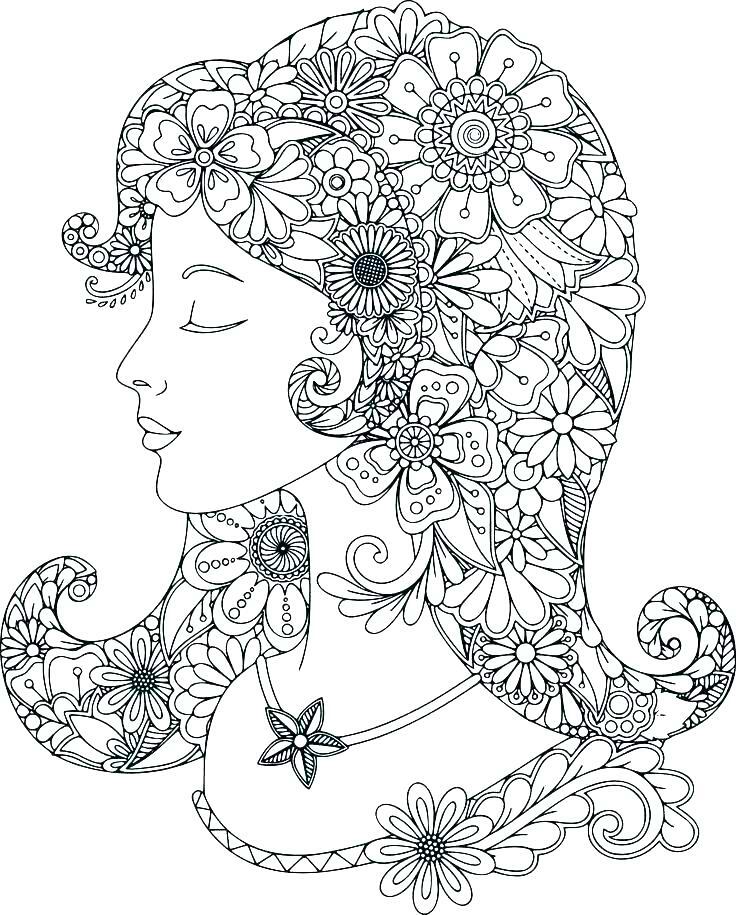
It is simple and fun create coloring sheets from photos. With a few steps you can turn any photo into black-and-white design that is fit for coloring. Here’s how to do it:
- Choose a Suitable Photo: Begin by selecting a photo with clear shapes and high contrast. A straightforward image, like an animal or a person against a plain background, works best.
- Use a Photo Editing Tool: Open the chosen photo in a photo editing tool. Many free and paid options offer simple filters or effects that create a “sketch” look.
- Apply a Sketch or Outline Filter: Look for filters or effects that simplify the image into lines. Options like “Pencil Sketch” or “Outline” can usually convert the photo quickly.
- Adjust Contrast and Brightness: After applying the outline effect, adjust contrast and brightness to sharpen the lines. This helps make the outlines bold and clear for coloring.
- Save and Print: Save your edited image as a high-resolution file, then print it out on plain paper. Now, you have a custom coloring page ready to go!
With these simple steps you can convert any beloved image into a one of a kind coloring sheet that young ones would enjoy painting.
Also Read This: 5 Smart Ways to Use Stock Photos to Enhance Social Media Visuals and Engagement
Popular Tools and Software for Creating Coloring Pages

There are a number of tools and software programs available that can convert photographs into coloring pages easily. Here are some popular ones:
| Tool | Features | Cost |
|---|---|---|
| Photoshop | Offers a variety of filters and effects for detailed photo editing. Pencil sketch and outline effects are available. | Paid (Subscription-based) |
| GIMP | A free alternative to Photoshop with many similar features, including sketch and outline effects. | Free |
| Colorcinch | Specializes in sketch effects, making it easy to turn photos into line drawings quickly. | Free and Paid Options |
| Photo to Sketch Apps | Mobile apps like “Pencil Sketch” and “Sketch Me” simplify the process for smartphone users. | Free and Paid Options |
A professional program such as Photoshop or a simple mobile app can be your tools for producing coloring sheets smoothly.
Also Read This: Storing RAW Images on a 64GB Card: How Many Fit?
Ideas for Using Custom Coloring Pages with Kids
There are numerous exciting ways to engage children while using personalized coloring pages, once they have been formed. Below are imaginative suggestions to help you begin:
- Coloring Activity Books: Compile several coloring pages into a personalized coloring book. This can be a great keepsake or gift for birthdays and holidays.
- Educational Lessons: Use coloring pages for educational purposes. For example, animal coloring pages can accompany lessons on wildlife, habitats, or colors.
- Storytelling: Have kids color pages that match a story. They can create characters and scenes, then share their own stories based on their drawings.
- Group Activities: Print out multiple copies of the same coloring page for group activities. This works well for classrooms or parties, allowing kids to compare how they each color the same image.
- Home Decor: Once colored, the pages can be displayed as artwork. Hang them on the fridge, create a gallery wall, or use them as personalized holiday cards.
The simple coloring pages for kids can be transformed into meaningful and educational experiences through these ideas.
Also Read This: Customizing Stock Photos from Imago Images to Fit Your Brand
Ways to Share and Print Coloring Pages Easily
On the off chance that you have made unique coloring pages, these can be shared and printed to make it easier for kids and other people to enjoy your work. Below are some easy methods of distributing them:
- Email and Digital Sharing: You can email the coloring pages as PDF or image files, making them easy to print at home. Alternatively, share them through platforms like Google Drive or Dropbox, where people can download and print them as needed.
- Printing at Home: Printing at home offers flexibility, allowing you to print multiple copies or choose specific sizes. For vibrant colors, use high-quality printer paper or cardstock.
- Professional Printing Services: For larger projects like coloring books or high-resolution pages, consider using a printing service. Many online services and local print shops offer options to print on thick paper or even bind multiple pages together into a booklet.
- Social Media and Websites: Share coloring pages on social media platforms or a personal website. Platforms like Instagram or Pinterest are great for reaching a creative community, while family-friendly sites can let other parents access your pages.
- Use QR Codes: If sharing physical prints, add a QR code to link to the digital version. This allows others to easily scan and access additional copies or different coloring pages.
Therefore, it is simple to share your coloring pages using these selections, allowing others access to them in their preferred way of printing and usage.
Also Read This: How to Submit Your Photos to Getty Images
FAQs about Creating Coloring Pages for Kids
Parents often wonder whether it is possible to change pictures into coloring sheets for child. The following are replies to several frequently asked questions:
- Do I need special software to create coloring pages?
While professional software like Photoshop can be useful, free tools like GIMP or online apps often work just as well. Many mobile apps also offer easy ways to create sketch-like effects. - What type of paper is best for printing coloring pages?
Regular printer paper is fine, but for kids who use markers or watercolors, a thicker paper like cardstock can prevent ink from bleeding through. - How can I make the lines clearer for kids?
Use high-contrast photos and apply sketch or outline filters. Adjusting brightness and contrast can also help define lines better. - Can I sell coloring pages I create from photos?
If you own the photos or use royalty-free images, you can create and sell your coloring pages. Make sure not to use copyrighted images without permission. - Are there age-specific guidelines for coloring pages?
Yes, simpler images with larger shapes are ideal for younger kids, while older children may enjoy more detailed and complex designs.
The FAQs provided address specific worries, guiding you in developing fun and accessible coloring sheets for children.
Conclusion on Making Fun and Engaging Coloring Pages
The transformation of images into coloring pages is an excellent way to foster creativity, focus and motor skills in children. Just by using few tools and following few steps, you can create personalized coloring experiences that are both fun and educational. From selecting appropriate images to sharing and printing options, creating custom coloring pages opens up endless possibilities for engaging activities. Whether you create pages for a classroom, an event or just for fun at home, all the time and effort you put into making these pages will be worth it when kids start coloring their favourite scenes, animals or even family pictures.

 admin
admin








