Stereo images offer a unique way to experience visuals, making you feel as if you are part of the scene. Unlike regular photos, these images create depth and dimension, providing a more immersive viewing experience. This guide will help you understand how to view stereo images effectively, whether you’re a beginner or looking to enhance your skills. By the end, you'll have the knowledge needed to appreciate the beauty of stereo photography.
Understanding Stereo Image Formats
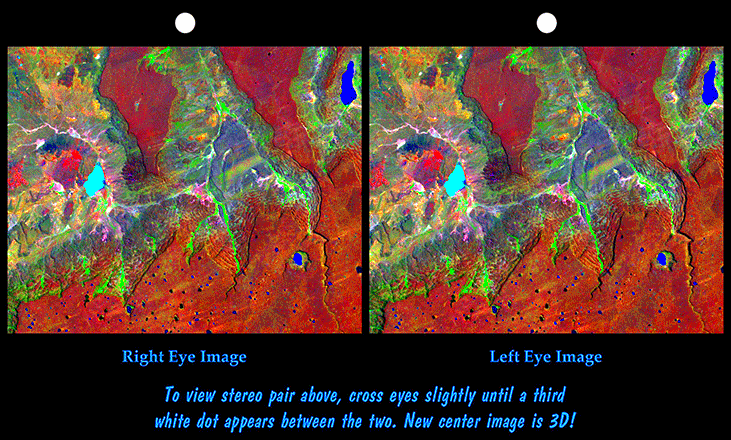
Stereo images come in various formats, each offering different ways to present depth. Here are the most common types:
- Side-by-Side (SBS): This format displays two images side by side, one for each eye. It's commonly used in 3D movies and some digital displays.
- Over-Under (OU): In this format, one image is placed above the other. It's often used in VR headsets and some 3D televisions.
- Anaglyph: This classic format uses red and blue colors to separate the images. You need special glasses to see the 3D effect.
- Format for VR Headsets: Specific stereo image formats are designed for VR environments, enhancing the immersive experience.
Understanding these formats will help you choose the right method for viewing stereo images based on your device and preferences.
Also Read This: Shutterstock Coupon Code: Discounts for Your Stock Image Purchases
Tools Needed for Viewing Stereo Images
To enjoy stereo images, you’ll need a few tools. Here’s a handy list of items that can enhance your viewing experience:
- 3D Glasses: For anaglyph images, you'll need red and blue glasses. For other formats, you might require specific types of 3D glasses.
- Compatible Devices: Ensure your computer, smartphone, or tablet supports stereo image formats. Many modern devices do.
- Viewing Software: Some images may need specific software or apps to display correctly. Look for 3D viewing applications available online.
- VR Headset: If you want to dive deep into stereo imagery, a VR headset can provide an immersive experience, especially for 360-degree images.
Having the right tools will make a significant difference in how
Also Read This: Capturing a High-Quality Still Image from Video
Steps for Viewing Stereo Images on Different Devices
Viewing stereo images can vary depending on the device you're using. Here are some simple steps to help you view these images effectively on different platforms:
On a Computer
- Choose Your Image: Find a stereo image in your preferred format (SBS, OU, or anaglyph).
- Open the Image: Use an image viewer that supports stereo images, like Adobe Photoshop or specific 3D viewing software.
- Adjust Settings: If you're using SBS or OU formats, ensure your screen resolution is set correctly for the best viewing experience.
On a Smartphone or Tablet
- Download a 3D Viewer App: Install a compatible app from your device's app store that supports stereo images.
- Import the Image: Load your stereo image into the app.
- Use Your Glasses: If the image is anaglyph, put on your 3D glasses to see the effect.
Using VR Headsets
- Connect Your Headset: Ensure your VR headset is connected and powered on.
- Load the Image: Use a VR app that supports stereo images, then load your chosen image.
- Adjust Settings: Make any necessary adjustments to enhance your viewing experience, such as distance and focus.
By following these steps, you'll be well on your way to enjoying stereo images on any device!
Also Read This: How to Create GIFs for Behance to Enhance Your Portfolio
Common Issues When Viewing Stereo Images and How to Fix Them
Viewing stereo images can be a joy, but sometimes you might run into a few common issues. Here’s how to troubleshoot them:
Image Doesn't Look 3D
If your stereo image appears flat, check the following:
- Correct Glasses: Ensure you are using the right type of 3D glasses for the format (anaglyph glasses for anaglyph images).
- Alignment: Make sure the images are aligned properly in your viewer. Sometimes, minor adjustments are needed.
Blurry Image
Blurriness can ruin your viewing experience. Here’s what to do:
- Check Resolution: Ensure the image has a high enough resolution for clarity.
- Adjust Focus: If you're using a VR headset, adjust the lenses for clearer focus.
Incompatibility Issues
If your device isn't displaying stereo images correctly:
- Update Software: Ensure your viewing software or app is updated to the latest version.
- Check File Format: Verify that the image format is supported by your device or software.
By identifying and fixing these common issues, you can enjoy a better stereo viewing experience.
Also Read This: How to Protect Images from Unwanted Use
Comparing Stereo Images with Other Formats
Stereo images stand out for their depth and realism, but how do they compare with other image formats? Let’s break it down:
Stereo Images vs. Regular Images
Stereo images provide a three-dimensional view, allowing for depth perception. In contrast, regular images are flat and lack that immersive quality. Here's a quick comparison:
| Feature | Stereo Images | Regular Images |
|---|---|---|
| Depth | Yes | No |
| Viewing Experience | Immersive | Standard |
| Requirements | Special glasses or equipment | None |
Stereo Images vs. 360-Degree Images
While stereo images provide depth, 360-degree images offer a panoramic view of the environment. They allow you to look around in all directions. Here’s how they differ:
- Perspective: Stereo images focus on depth; 360-degree images focus on breadth.
- Viewing Method: Stereo images often require glasses, while 360-degree images can be viewed using VR headsets or panoramic viewers.
Understanding these differences can help you choose the right format for y
Also Read This: Tricks to Shrink Images in Paint
Tips for Enhancing Your Stereo Viewing Experience
Enhancing your stereo viewing experience can take your appreciation of these images to the next level. Here are some helpful tips to ensure you get the most out of your viewing sessions:
Choose the Right Environment
Your viewing environment can significantly affect your experience. Consider the following:
- Lighting: Dim lighting can help reduce glare on your screen, allowing for a clearer view of the stereo images.
- Seating Position: Sit at a comfortable distance from the screen. Ideally, your eyes should be level with the screen to minimize distortion.
Adjust Image Settings
Fine-tuning your display settings can make a big difference. Here’s what to adjust:
- Brightness and Contrast: Adjust these settings to ensure the colors in your images are vibrant and the details are clear.
- 3D Settings: If your device has options for 3D viewing, experiment with depth settings to find what looks best to you.
Use High-Quality Images
Always try to view high-resolution stereo images. The better the quality of the image, the more detail you’ll see, enhancing the overall experience.
Experiment with Different Formats
Don’t hesitate to explore different stereo image formats. Each format may offer a unique experience, so find what works best for you.
By implementing these tips, you can significantly enhance your stereo viewing experience and enjoy the images more fully!
Also Read This: how to use adobe stock images
Frequently Asked Questions about Stereo Images
As you dive into the world of stereo images, you might have some questions. Here are some frequently asked ones:
What are stereo images?
Stereo images are photographs taken from two slightly different angles to create a three-dimensional effect when viewed with the proper equipment.
Do I need special glasses for all stereo images?
Not all stereo images require glasses. For anaglyph images, you'll need red and blue glasses. Other formats like SBS or OU may require different types of 3D glasses.
Can I view stereo images on my smartphone?
Yes! Many smartphones support stereo image viewing through compatible apps. Just make sure to have the right glasses if needed.
Are there any health concerns with viewing stereo images?
Some people may experience discomfort or eye strain when viewing 3D images for extended periods. It's best to take breaks and not overdo it.
Where can I find high-quality stereo images?
There are many online resources where you can find stereo images, including dedicated photography sites, stock image platforms, and even social media groups.
Conclusion and Final Thoughts
Viewing stereo images opens up a fascinating world of depth and realism that regular photos simply can't match. By understanding the different formats, using the right tools, and following the tips outlined in this guide, you can fully enjoy this immersive experience. Remember to explore, experiment, and, most importantly, have fun with your stereo viewing. Whether you're using a computer, smartphone, or VR headset, the world of stereo images awaits you. Happy viewing!
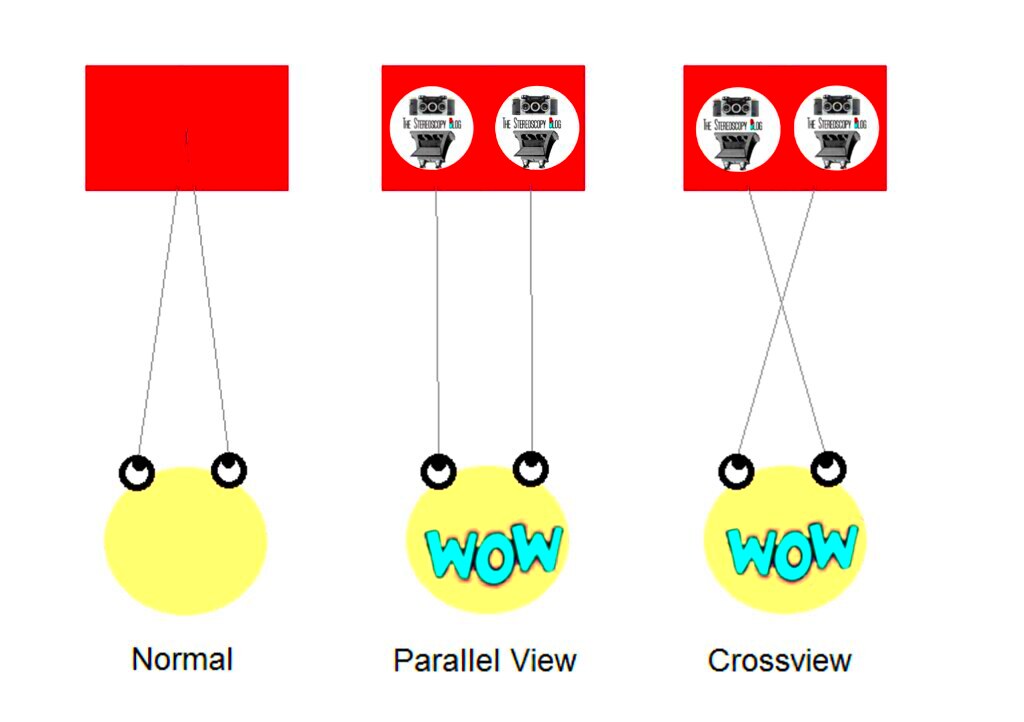
 admin
admin








