In terms of visuals, image resizing is very important in the way your images appear on different platforms. For bloggers, business owners and social media managers knowing how to resize images effectively can improve the overall appeal of their content significantly. This is because it helps with optimizing the loading time as well as gives the images a sharp and professional look.
Resizing images is important for the following reasons:
- Improved Load Times: Larger images can slow down your website. Resizing helps improve loading speeds, which is vital for user experience.
- Better User Experience: Properly resized images fit well within your layout, providing a clean and organized appearance.
- SEO Benefits: Search engines favor optimized images, which can help improve your site’s ranking.
- Consistency Across Platforms: Resizing helps maintain a uniform look whether your images are on your website, social media, or newsletters.
Choosing the Right Image Format for Resizing

It is of great importance when resizing the images, to select a proper image format. Every format has its own distinct properties which affect both loading speed and image quality. Here are the widely used formats that you should give attention to:
| Format | Best For | Key Features |
|---|---|---|
| JPEG | Photographs | Supports millions of colors, good compression but may lose quality. |
| PNG | Graphics and logos | High quality, supports transparency, larger file sizes. |
| GIF | Simple animations | Limited colors, small file size, great for simple graphics. |
| SVG | Scalable graphics | Resolution independent, excellent for logos and icons. |
If you want to keep the quality but reach the wanted size of file, make sure you choose a proper format prior to adjusting its dimensions.
Also Read This: Mastering Adobe Stock Templates Editing in Photoshop
Using Online Tools for Quick Image Resizing

- Canva: This user-friendly tool not only allows resizing but also offers a variety of editing features.
- PicResize: A straightforward tool that lets you resize, crop, and edit images quickly.
- ResizeImage.net: This tool offers advanced resizing options, including options to change the format and compress images.
It’s easy to use these online tools:
- Visit the website of your chosen tool.
- Upload the image you want to resize.
- Select your desired dimensions or percentage of resizing.
- Download your newly resized image.
Such instruments are ideal for resizing images instantly and effortlessly, no matter whether it is meant for social media posts or website contents.
Also Read This: Hunting for the Best YouTube Channel Strategies for Growth
Resizing Images with Photo Editing Software
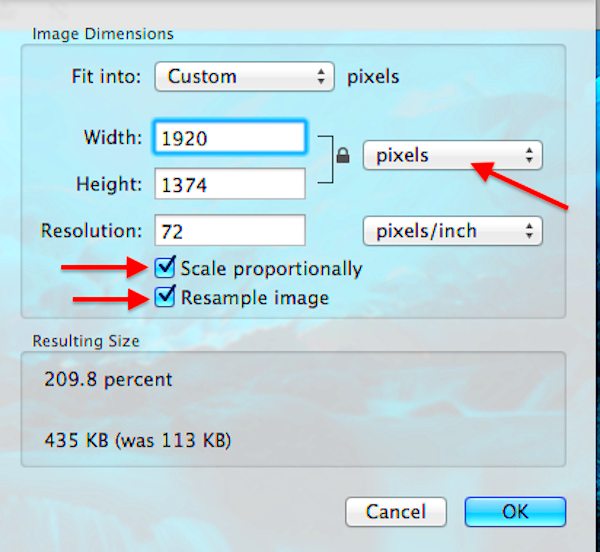
The tools for image resizing are precise, for instance, in photo editing software. In applications such as Adobe Photoshop, GIMP and others; these programs give more control over how your images are adjusted. Adjusting the size of an image correctly can radically change it’s appearance and usefulness on different platforms.
Here’s a guide on how resize images with some of the most common image editors:
- Open Your Image: Launch your preferred software and load the image you want to resize.
- Access the Resize Tool: Look for the resize or image size option, usually found in the 'Image' menu.
- Set New Dimensions: Enter your desired width and height. Make sure to maintain the aspect ratio to prevent distortion.
- Check Resolution: Adjust the resolution (measured in DPI or PPI) if needed. A higher resolution is better for print, while a lower one is suitable for web use.
- Save Your Image: Choose the right file format and save your resized image, preferably with a new name to keep the original intact.
With the help of photo manipulation software, you can make many changes like cropping or improving colors, making sure that your pictures are always at their best.
Also Read This: Linking a Video to Your Dailymotion Channel
Best Practices for Maintaining Image Quality
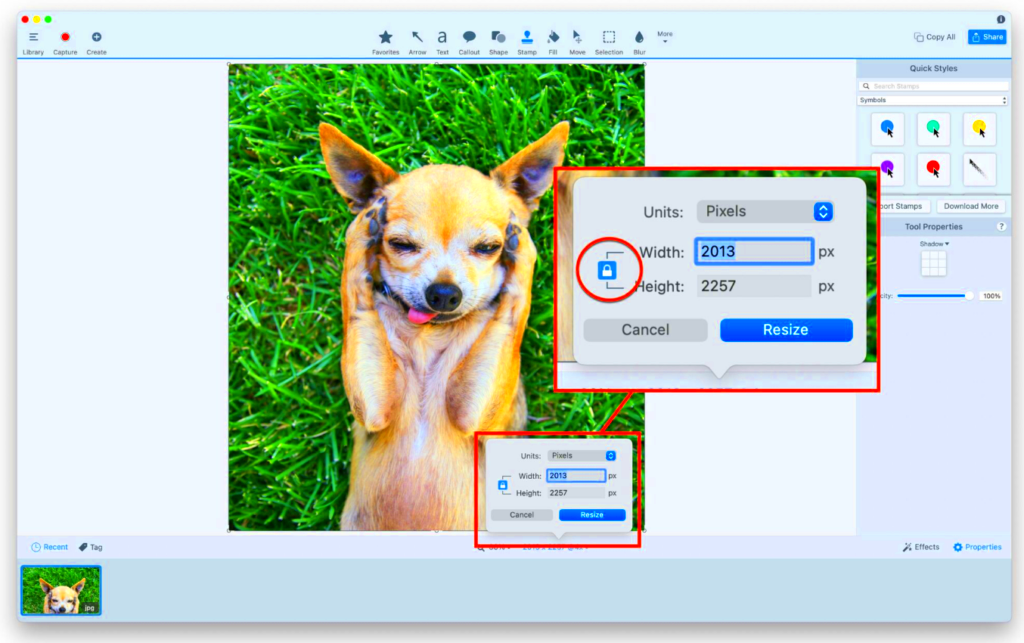
It’s important to preserve the quality when resizing images for professionals in order for them to look appropriate. Some of the guidelines that can be followed are as follows:
- Keep the Original: Always save a copy of the original image. This way, you can revert to it if the resized version doesn’t meet your expectations.
- Use the Right File Format: Choose a format that preserves quality during resizing. For example, use PNG for graphics and JPEG for photographs.
- Maintain Aspect Ratio: Always maintain the aspect ratio to avoid stretching or squishing your image. Most editing tools have a lock feature for this.
- Avoid Multiple Resizes: Try to resize an image only once. Each time you resize, especially if you're reducing size, you risk losing quality.
- Preview Before Saving: Check the resized image in different sizes or platforms to ensure it looks good before finalizing.
If you follow these practices, then you can resize pictures without losing their sharpness and appearance.
Also Read This: Understanding the Risks of Unauthorized Image Use from Getty
Common Mistakes to Avoid When Resizing Images
Though resizing images may appear simple, there are a number of traps that you should be conscious about. To spare your time and retain the quality of your pictures, it is important not to commit these errors:
- Forgetting to Maintain Aspect Ratio: One of the biggest mistakes is resizing images without locking the aspect ratio, leading to distorted images.
- Neglecting Resolution: Reducing image size without considering resolution can result in low-quality images that look pixelated.
- Over-compressing Files: While it's tempting to compress images for faster loading, excessive compression can degrade quality significantly.
- Not Using a High-Quality Source: Always start with the highest quality image available. Resizing a low-resolution image will not improve its quality.
- Ignoring the Output Medium: Resizing images without considering where they will be used can lead to images that don’t fit properly or look unprofessional.
If you pay attention to these common mistakes, it will help you resize your images properly while retaining the quality and effect they were meant to have.
Also Read This: Understanding Dailymotion Video Upload Limits
Resizing Images for Different Platforms and Uses
Every platform provides for their requirements in terms of dimensions and image formats making it important to resize images for various reasons. Be it sharing on social media, developing an internet site or producing advertising materials understanding appropriate ways to modify pictures can improve how effective your content appears like.
The following is the list of popular platforms as well as their suggested image sizes.
| Platform | Image Type | Recommended Size |
|---|---|---|
| Post | 1080 x 1080 pixels | |
| Cover Photo | 820 x 312 pixels | |
| Header Photo | 1500 x 500 pixels | |
| Company Logo | 300 x 300 pixels | |
| Website | Banner Image | 1920 x 600 pixels |
When you adjust your image sizes according to these specifications, it guarantees that your images will remain sharp and looking like a pro, whatever the platform they are launched on.
Also Read This: How to Find the Resolution of an Image on Mac Devices
FAQs about Image Resizing
The world of picture resize might be perplexing sometimes; however, there are many questions that come up in the minds of people new to this territory. However, here are some FAQs to provide answers on these common worries.
- What is the best format for resized images?
JPEG is great for photos, while PNG is better for graphics with transparency. - Can I resize an image without losing quality?
Yes, if you maintain the original resolution and aspect ratio, you can minimize quality loss. - How do I choose the right dimensions for my images?
Research the specific size requirements for each platform you plan to use. - Is there a way to resize images in bulk?
Yes, many photo editing software options and online tools allow for bulk resizing. - What should I do if my image looks pixelated after resizing?
Start with a higher resolution image or try a different format that retains quality better.
These answers are capable of leading you through the folding procedure and spare you from usual blunders that are made.
Conclusion on Resizing Images for a Perfect Fit
It is very important to resize images properly to make your content look best. Understanding the need to resize, using right tools and techniques can help in improving online visibility significantly. Remember to keep the format right, preserve the quality of the image and customize your images for different platforms.
As a whole:
- Always keep the original image.
- Choose the right format for your needs.
- Utilize tools and software that provide flexibility.
- Pay attention to the specific size requirements of each platform.
Your images must fit right, be great looking and speak to your audience if you follow these tips.
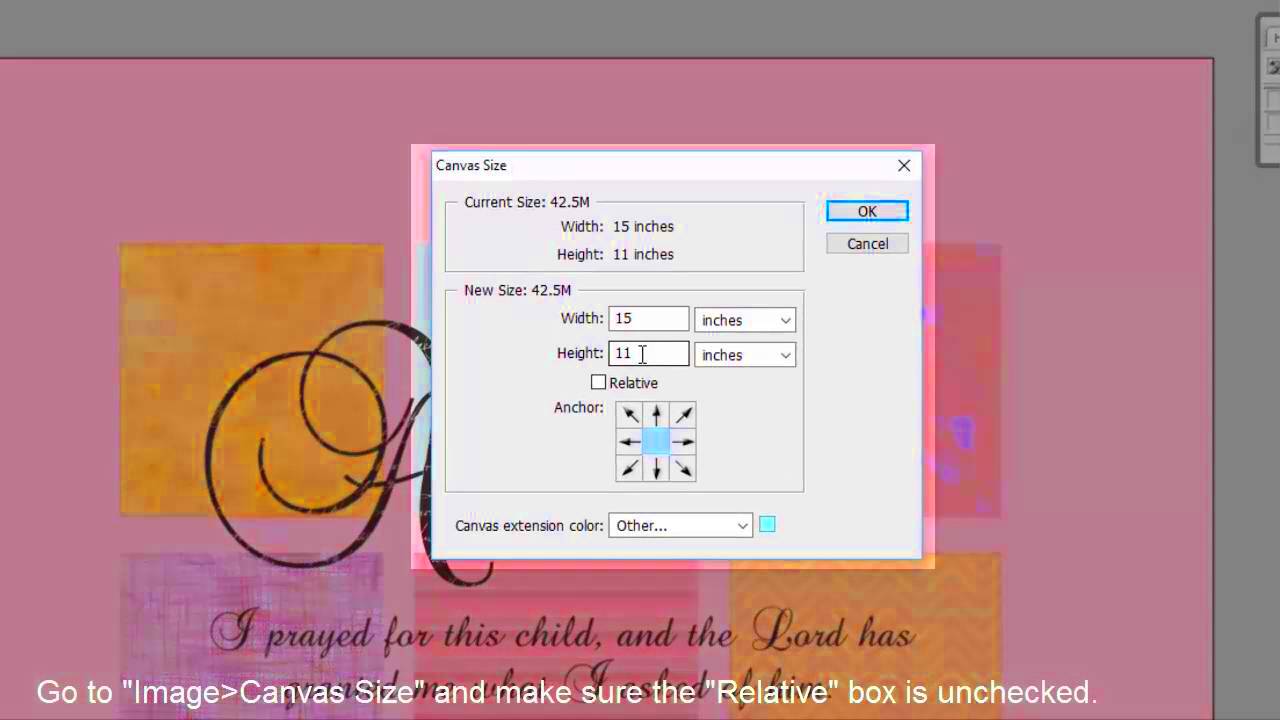
 admin
admin








