One method used in photo editing that is very simple but efficient is mirroring an image. The technique consists of flipping the photograph either horizontally or vertically for the purpose of creating a mirror reflection. This practice can help make photos more balanced or create unusual visual effects. Learning how to mirror an image opens new perspectives whether you are doing it for design purposes or just experimenting with creative edits. It offers great convenience since it does not take a lot of time and can be done using many available editing software programs; thus it becomes a must-have skill for those who deal with photographs constantly.
Common Tools for Mirroring an Image
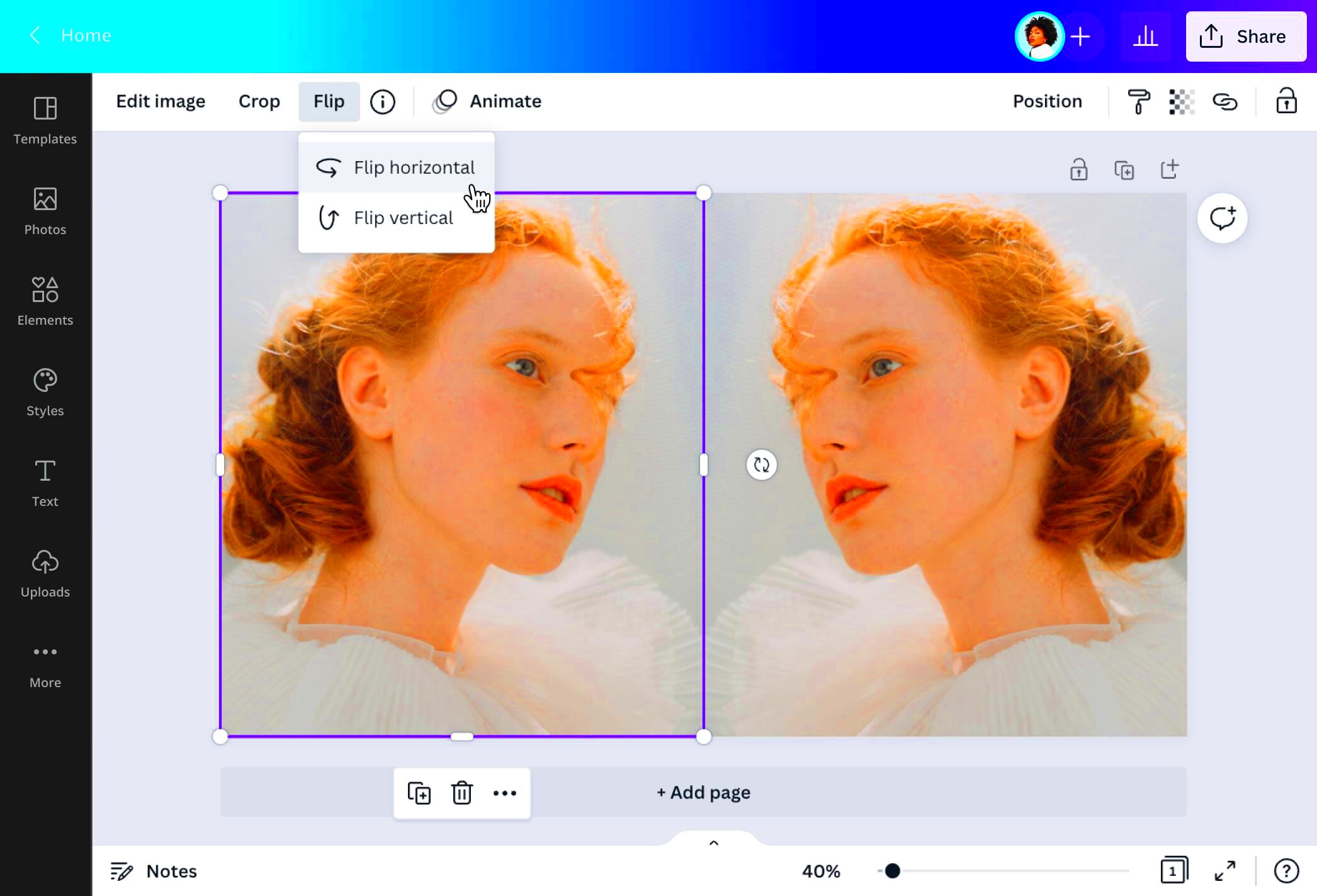
In the world today, there are more than enough tools that can help you create images by mirroring. You might want to do your work from a computer system, use an online tool, or edit directly on your phone; the choice is yours because everything is available. Below are some of the famous ones among them:
- Adobe Photoshop: A professional tool for all types of photo editing, including mirroring images.
- GIMP: A free, open-source alternative to Photoshop that also allows for image mirroring.
- Paint.NET: Another free option for Windows users that makes basic edits, like mirroring, easy to achieve.
- FreeRange Stock Image Downloader: This tool not only helps download stock images but also offers basic editing functions, including image mirroring.
- Mobile Apps: Apps like Snapseed and PicsArt are great for mirroring images directly from your phone.
This enumeration departs from a personal standpoint as far as these tools are concerned but in general, they aid one to complete their job faster and with minimal difficulties on mirroring images.
Also Read This: Discover This Dailymotion Downloader Chrome Extension Magic
Steps to Mirror an Image Online

There are many online tools that you can use to mirror an image without downloading any software. To help you with that, here is a simple step-by-step guide on how to mirror an image online:
- Choose a tool: Websites like Fotor, LunaPic, or FreeRange Stock Image Downloader are great for quick edits.
- Upload your image: Select the image you want to mirror by uploading it to the tool's platform.
- Select the mirror option: Look for an option that says "Mirror," "Flip," or "Rotate" within the tool’s editing menu. Most tools will offer both horizontal and vertical mirroring.
- Preview your changes: Before you finalize the mirrored image, check the preview to make sure it looks how you want it to.
- Download your mirrored image: Once you're satisfied with the results, save or download the image to your device.
Ideal for anyone in need since they are easy to use and accessible online tools.
Also Read This: How to Get 1K Views on YouTube with Proven Strategies for Success
FAQ About Image Mirroring
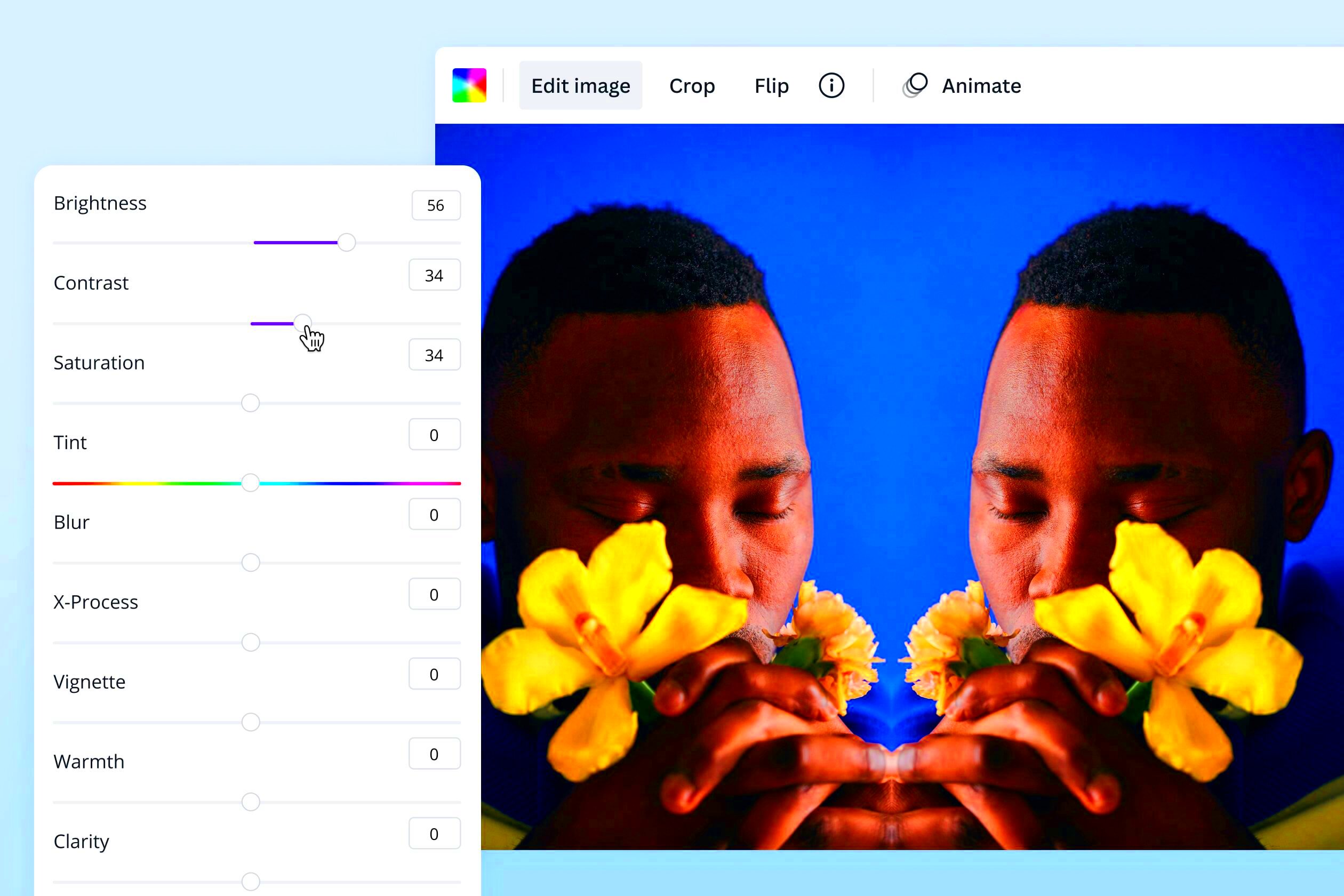
While venturing into the realm of image reflection, perhaps you may ponder a number of queries in mind. Here are some frequently asked questions related to this process along with concise responses that are straight to the point.
- What is image mirroring? Image mirroring involves flipping an image horizontally or vertically to create a mirrored effect. This technique is commonly used in photo editing to achieve a balanced or symmetrical look.
- Can I mirror an image for free? Yes! There are numerous free software options and online tools that allow you to mirror images without any cost, such as GIMP, Paint.NET, and online editors like LunaPic.
- Will mirroring affect the quality of my image? Generally, mirroring does not impact the quality of the image. However, if you use low-resolution images, the final result may appear pixelated or blurry.
- Is it possible to mirror images on mobile devices? Absolutely! Many mobile apps, like Snapseed and PicsArt, offer easy-to-use options for mirroring images directly from your smartphone.
- What are some creative uses for mirrored images? Mirrored images can be used in various ways, such as creating symmetrical designs, enhancing reflective surfaces, or producing abstract art.
- Can I mirror an image in bulk? Some software tools allow batch processing, enabling you to mirror multiple images at once. This feature is especially helpful for projects that require consistent edits across several files.
The fundamentals of image mirroring are discussed in these FAQs to guide you through this process with greater confidence.
Conclusion on Image Mirroring
To sum up, image mirroring is a highly effective technique which improves innovation as well as designing in many kinds of projects. The option of mirroring images makes possible different artistic expressions by using free software, mobile applications or internet-based tools. If you comprehend what it entails and look at various ways of applying it then you can elevate your pictures even further to attractive artworks.
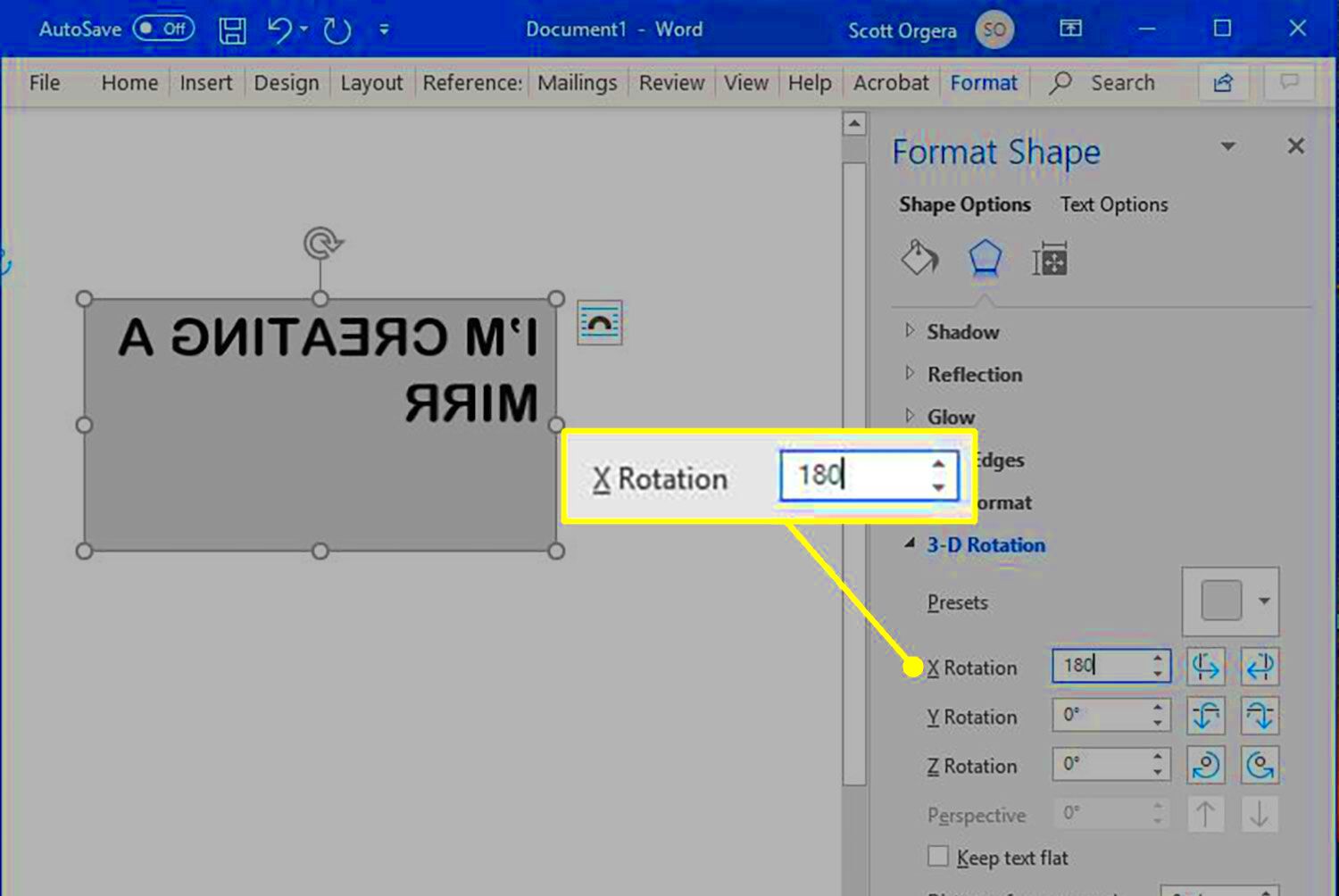
 admin
admin








