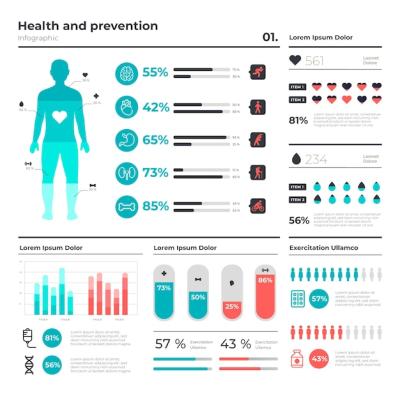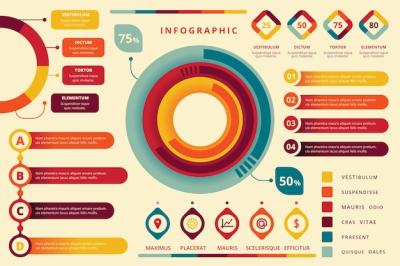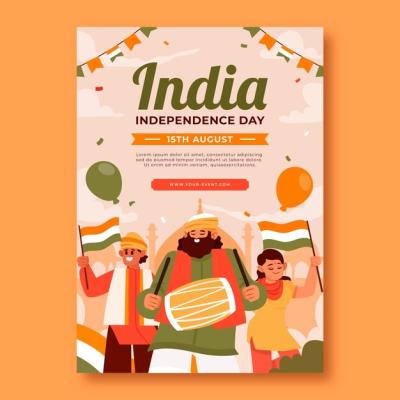Create Engaging Presentations Using Vector 6 Infographics Pack – Free Download
Presentations are an essential part of sharing ideas and information. With our Vector 6 Infographics Pack, you can enhance your slides and make your content more appealing. This pack offers a variety of infographic designs that can transform your ordinary presentations into visually striking displays. Letâs explore what makes this pack a valuable addition to your presentation toolkit.
Whatâs Included in the Vector 6 Infographics Pack?
Our Vector 6 Infographics Pack includes a diverse range of infographic templates that can be customized to suit your needs. Hereâs a closer look at what you can expect:
- High-quality EPS and JPG files.
- Unique designs suitable for various topics.
- Easy to edit and personalize.
- Compatible with most design software tools.
- High resolution to ensure clarity in presentations.
Why Use Infographics in Presentations?
Infographics are a powerful way to convey information quickly and clearly. They help in simplifying complex data, making it easier for your audience to understand. Here are some benefits of using infographics in your presentations:
Enhances Engagement
Visual elements capture attention. Infographics not only make your slides look attractive but also keep the audience engaged.
Improves Retention
People remember visuals better than text. Using infographics helps in retaining the information that you present.
Simplifies Complex Information
When dealing with complicated data, infographics can break down the information into digestible chunks, making it easier to interpret.
Who Can Benefit from This Pack?
This Vector 6 Infographics Pack is perfect for:
- Business professionals looking to improve presentations.
- Educators wanting to explain concepts visually.
- Content creators needing templates for reports or articles.
- Marketing teams presenting data or strategies to clients.
How to Get Started with the Vector 6 Infographics Pack
Using the Vector 6 Infographics Pack is straightforward:
- Visit the website hdstockimages.com.
- Navigate to the Vector Templates category.
- Download the Vector 6 Infographics Pack in your preferred file format (EPS or JPG).
- Open the files in your design software and start customizing them for your presentation.
Final Thoughts
The Vector 6 Infographics Pack is a powerful tool to help you convey your message effectively. With its variety of templates and easy editing features, you can make your presentations not only informative but also visually appealing. Take a step toward creating impactful presentations today!