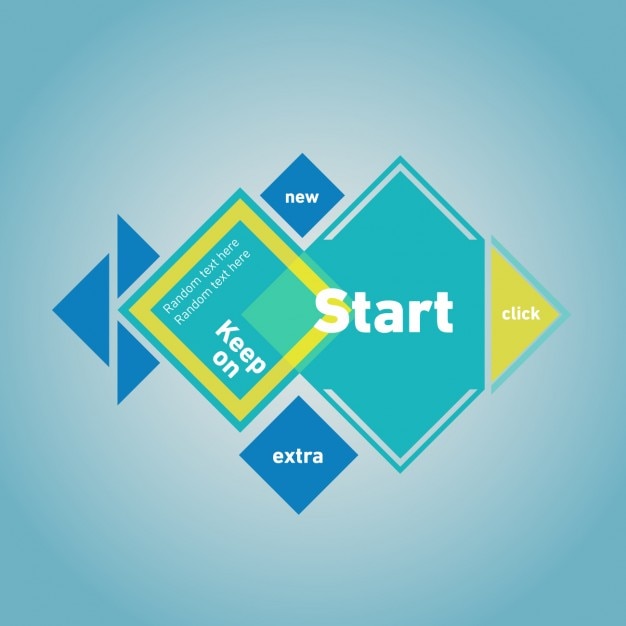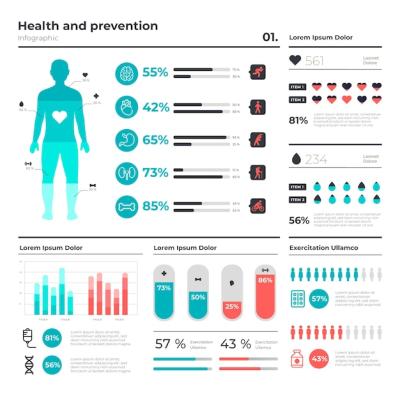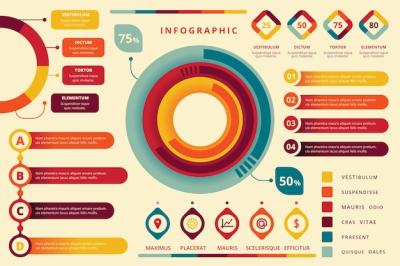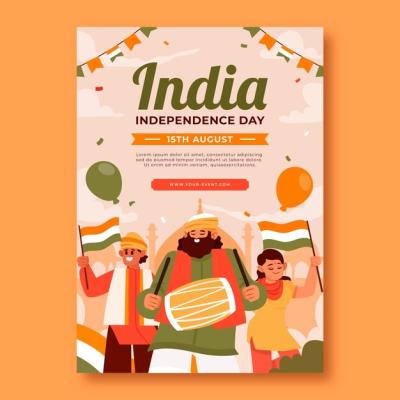Squared Infographic Template – Free Download
Welcome to our Squared Infographic Template page! This versatile vector template is perfect for anyone looking to create stunning infographics. Whether for personal projects, business presentations, or educational purposes, this template provides a solid foundation for your designs.
Features of the Squared Infographic Template
Our Squared Infographic Template comes packed with several features that make it easy to use and customize:
- File Formats: Available in both EPS and JPG formats for maximum compatibility.
- Customizable Graphics: Edit colors, shapes, and sizes to match your style.
- User-Friendly: Designed with simplicity in mind, allowing you to focus on your content.
- High Quality: Crisp and clean graphics that maintain their quality at any resolution.
Who Can Benefit from This Template?
This infographic template is suitable for a variety of users, including:
- Business Professionals: Create engaging presentations that captivate your audience.
- Students: Produce informative projects that stand out in class.
- Marketers: Share data and insights in a visually appealing way.
- Educators: Help your students understand complex information effortlessly.
How to Use the Squared Infographic Template
Getting started with our template is straightforward. Follow these simple steps:
- Download the template in your preferred format (EPS or JPG).
- Open the file in your favorite design software.
- Customize the graphics, colors, and text as needed.
- Save your finished design and showcase it proudly!
Why Choose Our JPG and EPS Formats?
Offering both JPG and EPS formats allows users to benefit from different advantages:
- EPS Files: Ideal for vector editing and scaling without loss of quality.
- JPG Files: Great for immediate use and compatibility with most software.
Frequently Asked Questions
Can I edit the Squared Infographic Template?
Yes! You can easily customize the template to fit your unique needs.
What software can I use to edit the EPS file?
You can use graphic design software such as Adobe Illustrator, CorelDRAW, or any vector editing tool that supports EPS files.
Is the graphics quality maintained in the JPG format?
While the JPG format is suitable for quick use, the EPS format ensures high-resolution quality, making it better for printing and detailed designs.
Get Started Today
Don't miss the chance to enhance your design projects with our Squared Infographic Template. With its customizable features and high-quality graphics, you can create professional and impressive infographics in no time!