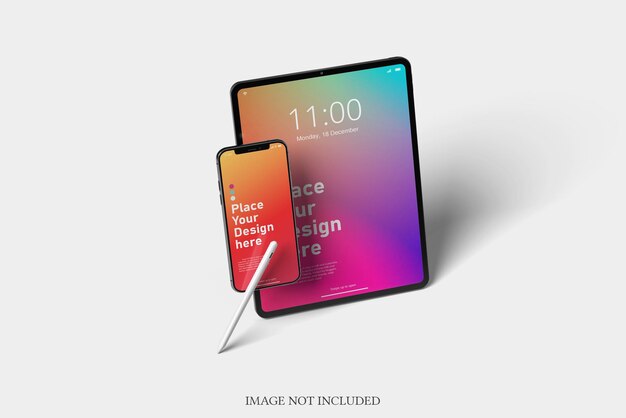Modern 3D Device Mockup – Free Download
3D Modern Devices Mockup
If you are looking for a versatile and visually appealing 3D modern devices mockup, youâve come to the right place. This mockup is designed to showcase your designs in a realistic setting, making it an ideal choice for designers and marketers alike. Whether itâs for a presentation, a product showcase, or a stunning advertisement, this mockup will help your work shine.
Features of the 3D Modern Devices Mockup
This mockup offers a range of features that make it both practical and appealing:
- High Quality: Each image is created with high-resolution graphics that ensure your designs look sharp and professional.
- Realistic Effects: The mockup includes natural shadows and reflections, providing a more genuine atmosphere to your presentation.
- User-Friendly: Itâs easy to use; simply drag and drop your designs into the mockup and customize them to fit your needs.
- Variety of Devices: The collection includes various modern devices like smartphones, tablets, and laptops, giving you multiple options for display.
Why Use a Mockup?
Using a mockup can significantly enhance the impact of your work. Here are a few reasons why incorporating a 3D modern devices mockup into your projects can be beneficial:
- Improved Visualization: Visualizing the final product helps you and your clients understand how the design will look in a real-world context.
- Increased Engagement: Presenting your designs in a mockup can capture the audience's attention more effectively.
- Easy Customization: With this mockup, you can easily change colors, textures, and other design elements to match your brand.
- Professionalism: A well-crafted mockup demonstrates professionalism and attention to detail that can impress clients and stakeholders.
How to Use the Mockup
Getting started with the 3D modern devices mockup is simple. Follow these easy steps to bring your designs to life:
- Download the mockup file from HD Stock Images.
- Open the file in a compatible design software, such as Adobe Photoshop.
- Import your design into the designated layers provided in the mockup.
- Adjust and position your design until it fits perfectly within the deviceâs frame.
- Export your final image for use in presentations, websites, or social media.
Conclusion
The 3D modern devices mockup is a great asset for anyone looking to present their designs in a stunning and realistic manner. With its high quality, user-friendly features, and variety of devices, it meets the needs of designers and marketers. Make your designs stand out and leave a lasting impression today!