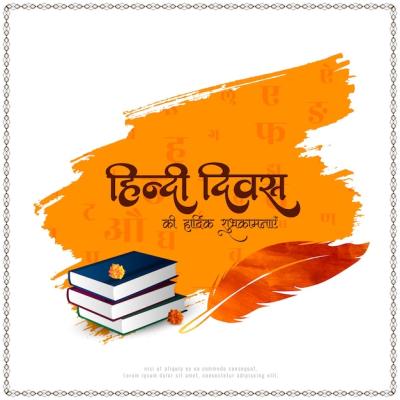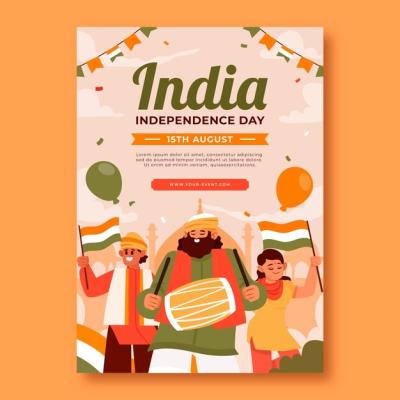Driving School Flat Design Twitch Background – Free Download
If you're looking to enhance your Twitch channel's visual appeal, our Flat Design Driving School Twitch Background is the perfect choice. This vector template is designed with care and attention to detail, making it an ideal backdrop for driving school instructors, car enthusiasts, or anyone passionate about driving education.
Features of Our Vector Template
This template is available in both EPS and JPG file formats, ensuring compatibility with various design tools and platforms. Here are some of the key features:
- High Quality: Each design element is crafted to maintain crisp lines and vibrant colors, providing a professional look.
- Customizable: The vector format allows you to easily modify colors and shapes to match your channel's branding.
- Easy to Use: Get started right away with simple integration into your Twitch setup.
- Versatile Design: This background can work for various content types, from educational streams to casual car chats.
Why Choose Vector Templates?
Vector templates offer numerous advantages for streamers and content creators. Here are a few reasons to consider using them for your Twitch background:
Resolution Independence
Unlike raster images, vector graphics do not lose quality when resized. This means you can create a stunning background without worrying about pixelation, no matter the size of your display.
Creative Freedom
Modify each component in the design, whether itâs the text, colors, or shapes. This freedom allows you to tailor the background to precisely what your channel needs.
Professional Appearance
A well-designed background can significantly improve the look of your stream, making it more engaging for your audience. A professional appearance can help attract new viewers and create a loyal following.
How to Set Up Your Background
Getting started with our Flat Design Driving School Twitch Background is straightforward. Follow these steps to set up your new background:
- Download the Template: Get the EPS or JPG file from our website.
- Edit the Design: Use design software like Adobe Illustrator or Photoshop to customize your background.
- Upload to Twitch: Once you're satisfied with your design, upload it directly to your Twitch channel settings.
- Preview and Adjust: Take a moment to preview your stream and make any necessary adjustments to ensure everything looks perfect.
Final Thoughts
Our Flat Design Driving School Twitch Background is more than just a template; itâs a step towards creating a visually engaging experience on your channel. Whether you're sharing valuable driving tips or showcasing your passion for cars, the right background can make all the difference. Enjoy the simplicity and creativity our vector template offers, and watch as your Twitch streams transform into something truly special.
Visit HD Stock Images today to download your Flat Design Driving School Twitch Background and give your streaming setup the boost it deserves.