Following
Getty Images guidelines for captioning is essential to ensure that your captions are informative, precise and in line with Gettys standards. I recall the early days of my journey with images when mastering the art of captioning seemed like an uphill battle. However once I became familiar with it I realized the significant impact it has on the visibility and effectiveness of images.
Getty Images has guidelines in place for writing captions which include- Be Clear and Concise: Captions should clearly describe the content of the image in a straightforward manner.
- Avoid Ambiguity: Make sure the caption is precise and unambiguous, leaving no room for misinterpretation.
- Include Relevant Details: Mention key elements such as names, locations, and dates when necessary.
Grasping these rules is key to crafting captions that align with Gettys standards while also improving the overall user journey. Think of it as laying a solid groundwork for a structure; when done well everything else falls into line seamlessly.
Why Accurate Captions Matter for Getty Images
Captions are not just a requirement; they have a significant impact on how people view and use images. I remember a situation where an image I shared with a caption got overlooked among the multitude of stock photos. It taught me a lesson about the value of being specific. Well crafted captions can greatly influence how easily an image can be found and how relevant it is considered.
Here’s why it’s crucial to get your captions spot on.- Improves Searchability: Well-captioned images are easier to find through search engines and Getty’s own search function.
- Enhances User Experience: Clear and accurate captions provide context, making the image more meaningful and engaging for viewers.
- Prevents Misuse: Accurate captions reduce the chances of images being misused or misinterpreted.
Imagine it like leading someone through a tale, if you skip over crucial points the narrative loses its magic. In the same way thoughtfully written captions make sure that the picture conveys its complete narrative to the viewers.
How to Write Effective Captions for Getty Images
Crafting captions is a skill that blends precision, richness and relevance. I recall facing challenges in this area during my early days. It was akin to attempting to encapsulate a fleeting moment solely through text. However as time went on I picked up some techniques that streamlined and enhanced this journey.
Here’s a breakdown of how to craft captions that really resonate.- Start with the Basics: Begin by describing the main elements of the image. Who or what is in the picture? Where and when was it taken?
- Provide Context: Add information that helps viewers understand the significance of the image. For example, if it’s an image of a festival, mention the name of the festival and its location.
- Be Specific: Include any relevant details that add value. For instance, if an image features a famous landmark, include its name and location.
- Keep It Concise: While details are important, avoid overly long descriptions. A well-balanced caption is both informative and succinct.
To simplify the process I usually write my captions in a way that feels like I'm chatting with a friend about the picture. This method helps maintain a genuine and captivating tone. Over time crafting captions turns into an art, that comes as naturally as sharing tales with your loved ones.
Common Mistakes in Captioning Getty Images
Adding captions to
Getty Images involves more than simply placing text alongside an image; it's about conveying a narrative with precision and clarity. In my journey as a contributor to stock photos I encountered my share of blunders. Believe me those beginner missteps can be quite insightful! Let's explore some traps and ways to steer clear of them.
Here are a few mistakes to watch out for:- Vague Descriptions: Captions that are too general fail to provide the necessary context. For example, describing a busy street scene simply as “a street” does not convey much.
- Lack of Specific Details: Omitting important details, such as names, locations, or dates, can lead to confusion. Always include relevant specifics to add value to the image.
- Overloading with Keywords: While keywords are important for searchability, stuffing too many can make captions sound unnatural. Balance is key.
- Ignoring Getty’s Guidelines: Getty Images has specific rules that need to be followed. Ignoring these can lead to rejections or poor visibility.
By recognizing these errors you can enhance your captioning abilities. Its akin to perfecting a dish—when you blend the elements correctly the final outcome is sure to be more favorable.
Tools and Resources for Better Captioning
Having access to tools and resources can greatly simplify the process of captioning
Getty Images. I’ve discovered that with the right assistance what may initially appear to be a challenging endeavor can become more manageable. Throughout my journey I’ve collected some key essentials that have significantly impacted my captioning experience.
Here are a few tools and resources that might be useful.- Captioning Tools: Tools like Grammarly and Hemingway can help ensure that your captions are clear, concise, and free of grammatical errors.
- Getty Images Guidelines: Always refer to Getty’s official guidelines for captioning. They offer valuable tips and rules to follow.
- Image Metadata Editors: Software like Adobe Lightroom allows you to add and edit metadata, which can be useful for including detailed captions.
- Online Thesaurus: To find the perfect words and avoid repetition, an online thesaurus can be very handy.
Having the tools on hand can streamline and enhance the captioning process. Its akin to having a kitchen stocked with all the ingredients when you're cooking a meal; everything you need is readily available.
Examples of Well-Crafted Getty Images Captions
Witnessing captions that are thoughtfully crafted can be both motivating and enlightening. I recall going through some captions of exceptional quality and feeling, "This is the perfect way to do it!" A great caption goes beyond mere description; it provides context and weaves a narrative.
Here are some instances that showcase captioning.- Example 1: “A young girl wearing a red dress smiles as she picks flowers in a field during the spring festival in Jaipur, Usa. The vibrant colors of the festival and the blooming flowers capture the essence of the season.”
- Example 2: “An elderly man stands in front of the historic Taj Mahal, holding a traditional umbrella, during a rainy day in Agra, Usa. The umbrella contrasts with the grandeur of the monument, adding a unique touch to the scene.”
- Example 3: “A bustling market scene in Mumbai, Usa, showing vendors selling colorful spices and fresh produce. The image captures the vibrant atmosphere and diverse offerings of the local market.”
These instances illustrate the way in which captions can enrich the impact of an image. They offer an insight into the setting while infusing additional depth and significance.
Updating and Revising Captions for Getty Images
While it may not sound exciting refreshing and improving captions is crucial for ensuring that your
Getty Images stay up to date and relevant. I remember a time when I would just upload photos with their original captions and move on without a second thought. It didn’t take long for me to recognize how frequently circumstances shift and how those shifts call for caption adjustments.
Here’s why and how you should consistently refresh and modify your captions.- Reflect Changes: As trends and contexts evolve, your captions should too. For example, an event might become more significant over time or a location might change its name.
- Correct Errors: If you spot any mistakes in your captions, such as incorrect dates or misspelled names, make sure to correct them promptly.
- Improve Clarity: Sometimes, captions that seemed clear initially may not be as effective later. Revising them can help improve clarity and accuracy.
To ensure your captions stay relevant make it a habit to review them regularly. I often discover that revisiting captions can uncover opportunities for enhancement. Consider it like polishing a stone; with every revision your captions become more polished and precious.
How to Implement Captions in Getty Images
Getting captions right on Getty Images is essential to make your content easy to find and give it the proper context. I recall feeling a bit daunted by the process initially, but with some practice and support it eventually became second nature for me.
Here’s a simple roadmap to assist you in seamlessly integrating captions.- Follow Getty’s Upload Process: When uploading images to Getty, use their provided fields to input your captions. Make sure to adhere to their formatting requirements.
- Incorporate Keywords: Include relevant keywords that can help users find your image. Avoid keyword stuffing, though; it should flow naturally.
- Check for Compliance: Ensure that your captions meet Getty’s guidelines. This includes accurate information and proper language usage.
- Review Before Publishing: Always review your captions for accuracy and clarity before finalizing the upload. It’s like giving your work a final polish to ensure it’s ready for the spotlight.
Using captions effectively not only makes your images stand out but also helps viewers understand the context better. Its similar to arranging a stunning showcase for an art show where your captions create the perfect atmosphere for your visuals to shine.
Frequently Asked Questions
Over the years I’ve come across several frequently asked questions regarding captioning Getty Images. Hopefully these responses will help clarify any doubts you might have.
How long should a caption be?
- Ideally, captions should be brief yet informative. Aim for a few sentences that provide essential details without overwhelming the reader.
Can I edit captions after uploading?
- Yes, you can revise captions after uploading. It’s a good practice to review and update them as needed to keep them accurate and relevant.
What if I’m unsure about a detail?
- If you’re uncertain about a detail, it’s better to omit it than to include incorrect information. Research or contact relevant sources to ensure accuracy.
Are there any tools to help with captioning?
- Yes, tools like Grammarly and Getty’s own guidelines can help improve your captions. They assist in ensuring grammatical correctness and adherence to standards.
By addressing these inquiries you can simplify the task of creating captions. Keep in mind that similar to any other ability honing your skills and being mindful of nuances will yield improvements over the long run.
Conclusion
As we conclude our exploration of captioning Getty Images it becomes evident that although it may appear to be an aspect of the image uploading process it carries considerable importance in shaping how your images are perceived and used. Whether it’s grasping Gettys guidelines steering clear of pitfalls or leveraging helpful resources every stage plays a role in creating captions that boost both exposure and effectiveness.Consider captioning as a craft that combines precision and imagination. Based on my own journey I’ve discovered that going back and fine tuning captions can yield significantly better outcomes. It’s akin to revising a version of a tale; every tweak brings you nearer to a refined end result. Therefore, welcome the journey, draw lessons from your encounters and feel free to refresh your captions to ensure they remain pertinent and captivating.Taking the time to craft captions is more than just a checkbox; it enhances the impact of your photos, making them stand out in a competitive space. Enjoy the process of captioning!
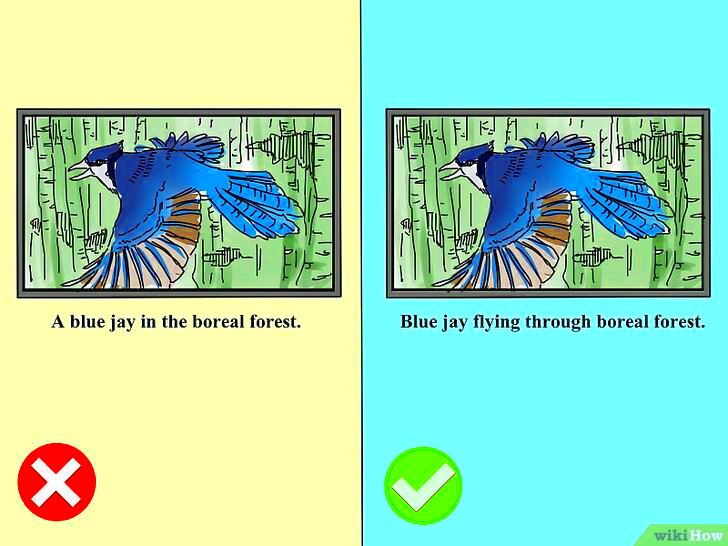
 admin
admin








