Searching for the right image to suit your project can be quite a challenge. I recall when I first required quality visuals for a presentation, I felt overwhelmed by the choices available and didn't know where to begin. However
Adobe Stock swiftly became my preferred option. With its extensive range of images catering to every requirement finding the perfect match for your needs is made much simpler.In this guide we'll show you how to effortlessly purchase pictures from
Adobe Stock streamlining your workflow and allowing you to access those images with just a few clicks.
Understanding Adobe Stock’s Offerings
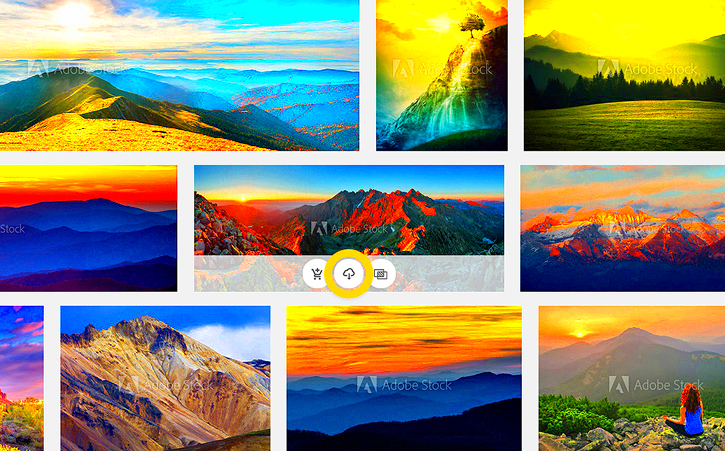 Adobe Stock
Adobe Stock is not simply a collection of pictures. It offers a wide range of top notch visuals such as photographs, drawings, vector graphics, motion clips and design templates. Lets take a moment to explore what
Adobe Stock has in store for you.
- Photos: A massive library of images covering various subjects and styles.
- Illustrations: Creative drawings and artwork that can add a unique touch to your projects.
- Vectors: Scalable graphics that are perfect for logos, icons, and other design elements.
- Videos: Stock footage that can enhance presentations, advertisements, and more.
- Templates: Pre-designed layouts for creating professional-looking documents quickly.
Every category is carefully selected to maintain standards and relevance. I discovered that venturing into various categories can uncover unexpected gems that align seamlessly with my projects. The diverse range guarantees that regardless of your requirements,
Adobe Stock has options for you.
Setting Up Your Adobe Stock Account

Starting your journey with
Adobe Stock is a simple task similar to creating a new email account. Here’s a step by step guide on how to do it.
- Visit the Adobe Stock Website: Head to the Adobe Stock homepage and click on “Sign Up” if you don’t already have an Adobe ID.
- Create an Adobe ID: If you already use Adobe products, you can use your existing Adobe ID. Otherwise, you’ll need to create a new one by entering your email address and setting a password.
- Complete Your Profile: Add necessary details such as your name, company (if applicable), and payment information. This step ensures that you can make purchases smoothly.
- Explore Plans and Pricing: Adobe Stock offers various subscription plans and credit packs. Choose one that suits your needs based on the number of images you plan to download.
- Start Browsing: Once your account is set up, you can start searching for images, save favorites, and begin your creative journey.
I found it super easy to set up my account and it was definitely worth it. The user friendly design and smooth navigation make it enjoyable to use. Also having everything consolidated in one location streamlines the process letting you concentrate on your creative endeavors.
Finding the Perfect Image for Your Needs
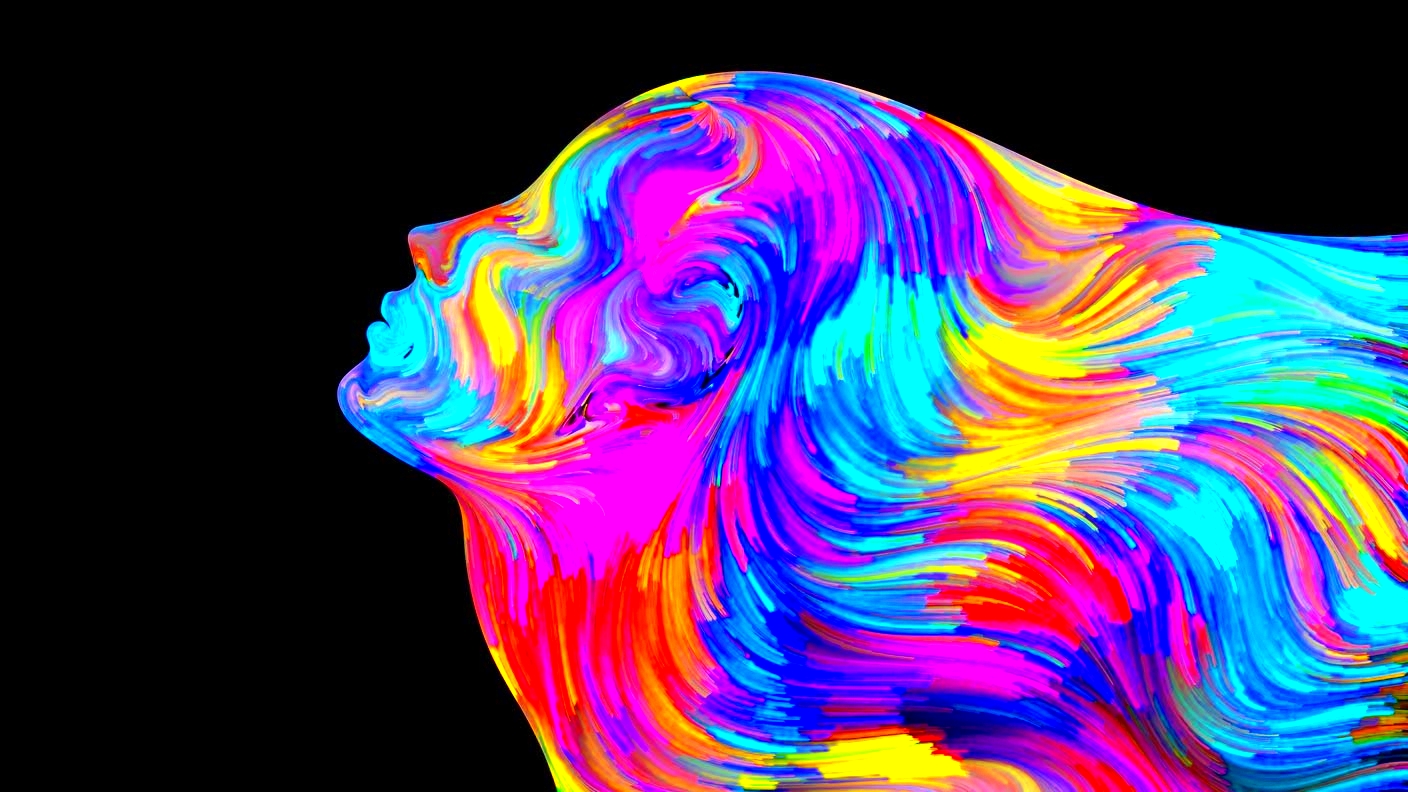
Locating the perfect picture for your project may seem like hunting for a gem amidst vast waters. I too have faced challenges in this regard frequently dedicating time to perusing through numerous collections. The powerful search capabilities of
Adobe Stock have genuinely revolutionized my approach to this endeavor. Allow me to share some tips on how to maximize its potential:
- Use Specific Keywords: The more detailed your search terms, the better your results. For example, instead of just “business,” try “small business meeting in an office.”
- Apply Filters: Filters such as color, orientation, and image type help narrow down your options. This is especially useful if you’re looking for a particular style or mood.
- Explore Collections: Adobe Stock offers curated collections based on themes or trends. Sometimes, browsing through these can spark inspiration or lead you to the perfect image.
- Preview Images: Take advantage of the preview feature to see how an image looks in your intended context. This can save you from making a purchase that doesn’t quite fit.
I recall that a particular image had an impact during a client presentation I was preparing. The selection of the right picture not only improved the presentation but also left a lasting impression. So, feel free to browse through the extensive collection available on Adobe Stock. You might come across that ideal visual element that takes your project to new heights.
How to Purchase Images Using Adobe Stock

Once you come across the perfect picture buying it via Adobe Stock is a smooth process. Allow me to share a walkthrough drawing from my personal journey.
- Select the Image: Click on the image you want to purchase. You’ll be taken to the image details page where you can view different license options.
- Choose a License: Adobe Stock offers different licenses depending on your needs. Whether it’s for web use or print, select the one that fits your project. The standard license usually covers most needs, but check the specifics to ensure it suits your purpose.
- Add to Cart: Once you’ve chosen your license, add the image to your cart. You can continue shopping or proceed to checkout.
- Proceed to Checkout: Review your cart and proceed to payment. Adobe Stock accepts various payment methods, making it convenient to complete your purchase.
- Download Your Image: After purchase, you can download the image immediately. It will be available in your account under “Downloads” for easy access.
Dealing with my buy like this has always been a breeze. The intuitive design of Adobe Stock and its seamless payment procedure make it easy for you to swiftly and effortlessly get what you require.
Using Adobe Stock Downloader Efficiently
When working with images or hefty files the Adobe Stock Downloader proves to be a true lifesaver. Having put it to use I can attest to its effectiveness and user friendliness. Let me share some tips on how to maximize the potential of this tool.
- Install the Downloader: First, download and install the Adobe Stock Downloader from the Adobe website. It integrates seamlessly with your Adobe account.
- Select Your Downloads: Go to your Adobe Stock account and select the images you wish to download. The downloader allows you to batch process multiple files at once, saving you time.
- Set Preferences: Customize your download settings based on your needs. You can choose file formats and resolution to suit your project requirements.
- Start Downloading: Initiate the download process. The downloader will handle the rest, ensuring that files are saved to your designated location efficiently.
- Monitor Progress: Keep an eye on the download progress through the downloader interface. This way, you can track which files are being downloaded and ensure everything is completed smoothly.
Utilizing the downloader has greatly streamlined my work process. Its particularly handy when it comes to downloading multiple files at once saving you the hassle of individually saving each one. Believe me once you become familiar with it you’ll question how you ever coped, without its assistance!
Managing Your Purchased Images
After snagging those breathtaking visuals from Adobe Stock keeping them in order is crucial for easy access and usage whenever required. Trust me I’ve come to realize this through experience—wasting time rummaging through directories and documents can be quite exasperating. So here’s a guide on maintaining an organized and hassle free system.
- Create a Logical Folder Structure: Organize your images into folders based on categories like “Client Projects,” “Personal Use,” or “Stock Library.” Within these, you can further sort by project or date.
- Use Descriptive File Names: Rename your files to something descriptive instead of leaving them as the default download names. This small step can save you hours of searching.
- Tag and Label Images: If your file system allows, add tags or labels to your images. This can help you quickly locate them using search functions.
- Backup Your Files: Always have a backup of your images. Whether it’s on an external hard drive or a cloud storage service, having a backup ensures you don’t lose your assets due to unforeseen issues.
- Regularly Review and Clean Up: Periodically go through your folders to remove outdated or unused images. This keeps your library manageable and relevant.
From what I’ve seen putting in some effort to get things organized at the start can save you a ton of time down the road. It may feel like a hassle at first but it really pays off when you can quickly locate exactly what you need.
Tips for Getting the Most Out of Adobe Stock
Adobe Stock offers a wide range of images, but using it wisely can really enhance your experience. Based on my own encounters here are a few suggestions that have proven valuable in making the most of Adobe Stock, for me.
- Utilize the Search Filters: Adobe Stock’s search filters are your best friends. Use them to narrow down results by image type, orientation, color, and more. This can help you zero in on the perfect image faster.
- Check for Similar Images: When you find an image you like, look for similar ones. This feature can lead you to a series of images that fit your project’s theme or style.
- Stay Updated with Trends: Adobe Stock often highlights trending topics and themes. Keeping an eye on these can provide inspiration and ensure your visuals are contemporary and engaging.
- Explore the Editorial Content: If you’re working on a project that requires newsworthy or current events imagery, check out Adobe Stock’s editorial content. It offers images that are relevant and timely.
- Consider a Subscription Plan: If you frequently need stock images, a subscription plan might be more economical. It provides a set number of downloads per month, which can be more cost-effective than purchasing images individually.
These suggestions have been instrumental in maximizing the benefits of Adobe Stocks extensive library. With a solid understanding of how to navigate and leverage the tools efficiently each project becomes a smoother endeavor.
FAQ
How do I find high-quality images quickly?
Use specific keywords and filters to narrow down your search. Adobe Stock’s advanced search options let you refine results by image type, color, and more, making it easier to find high-quality images quickly.
Can I use Adobe Stock images for commercial purposes?
Yes, Adobe Stock images come with various licensing options, including commercial use. Make sure to choose the appropriate license based on your project needs and review the licensing terms for any restrictions.
What if I need an image in a different resolution?
Adobe Stock allows you to download images in different resolutions. When you’re on the image details page, you can select the resolution that best fits your project requirements before downloading.
Can I cancel my Adobe Stock subscription?
Yes, you can cancel your Adobe Stock subscription at any time. Be sure to review the cancellation policy and any terms related to unused credits or subscriptions before proceeding.
How do I contact Adobe Stock support?
You can contact Adobe Stock support through the Adobe website. They offer various support options including live chat, email, and phone support to assist with any issues you might encounter.
Conclusion
Exploring the realm of images doesn't have to be overwhelming. Setting up your Adobe Stock account discovering the ideal image and handling your downloads are all made smoother with Adobe Stock. Having utilized Adobe Stock for various personal and professional purposes I can attest to its efficiency and ease of use. Whether you're preparing a presentation creating marketing materials or simply enhancing a personal project with visuals Adobe Stock offers a wide range of choices to suit your requirements.Keep in mind that maximizing your experience with Adobe Stock involves familiarizing yourself with its features and staying organized. Enjoy your search for images!
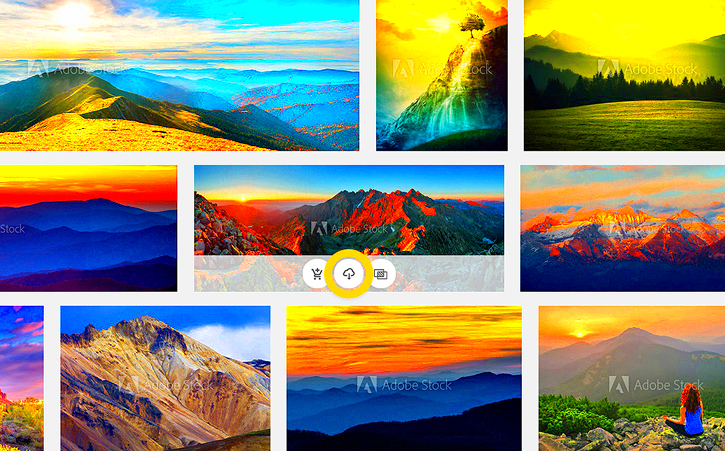 Adobe Stock is not simply a collection of pictures. It offers a wide range of top notch visuals such as photographs, drawings, vector graphics, motion clips and design templates. Lets take a moment to explore what Adobe Stock has in store for you.
Adobe Stock is not simply a collection of pictures. It offers a wide range of top notch visuals such as photographs, drawings, vector graphics, motion clips and design templates. Lets take a moment to explore what Adobe Stock has in store for you. Starting your journey with Adobe Stock is a simple task similar to creating a new email account. Here’s a step by step guide on how to do it.
Starting your journey with Adobe Stock is a simple task similar to creating a new email account. Here’s a step by step guide on how to do it.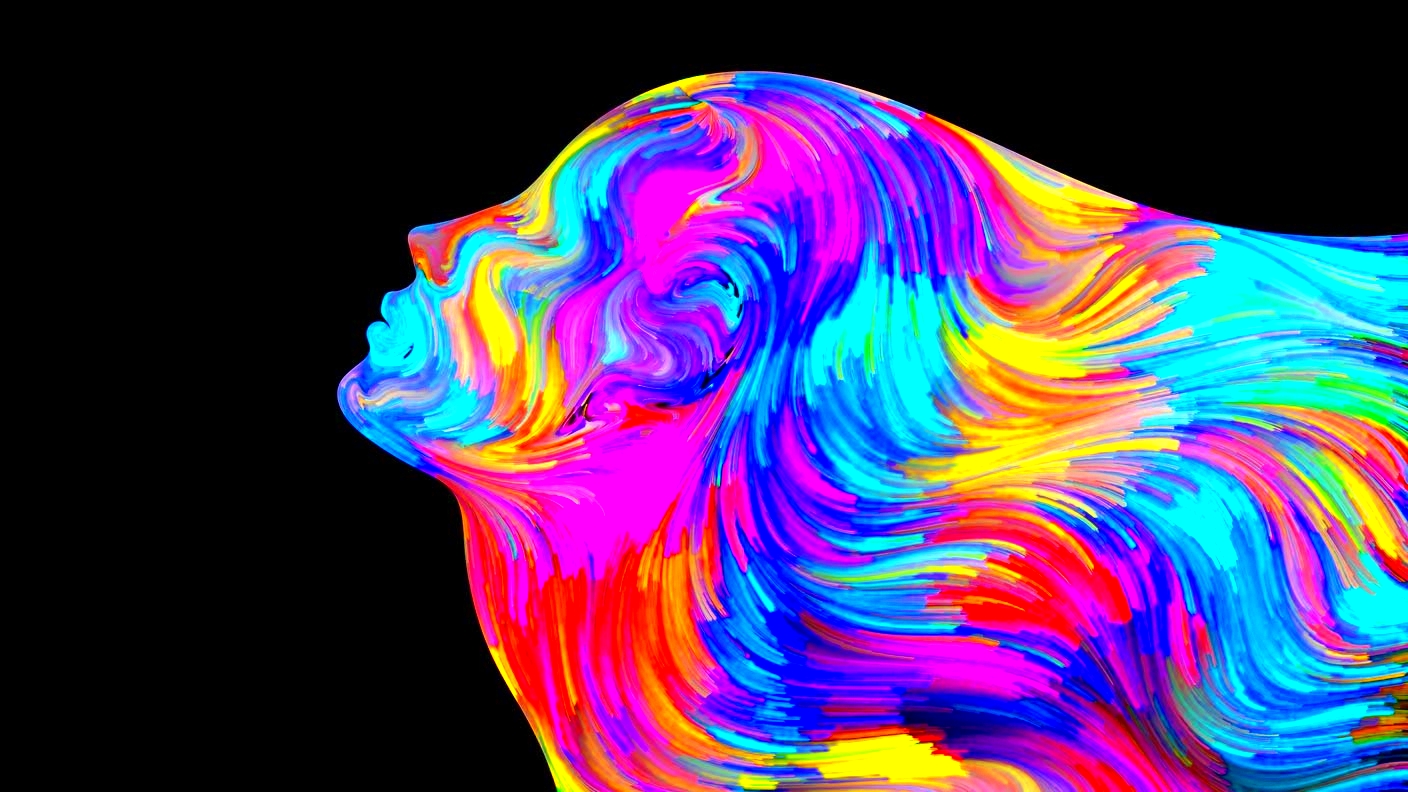 Locating the perfect picture for your project may seem like hunting for a gem amidst vast waters. I too have faced challenges in this regard frequently dedicating time to perusing through numerous collections. The powerful search capabilities of Adobe Stock have genuinely revolutionized my approach to this endeavor. Allow me to share some tips on how to maximize its potential:
Locating the perfect picture for your project may seem like hunting for a gem amidst vast waters. I too have faced challenges in this regard frequently dedicating time to perusing through numerous collections. The powerful search capabilities of Adobe Stock have genuinely revolutionized my approach to this endeavor. Allow me to share some tips on how to maximize its potential: Once you come across the perfect picture buying it via Adobe Stock is a smooth process. Allow me to share a walkthrough drawing from my personal journey.
Once you come across the perfect picture buying it via Adobe Stock is a smooth process. Allow me to share a walkthrough drawing from my personal journey.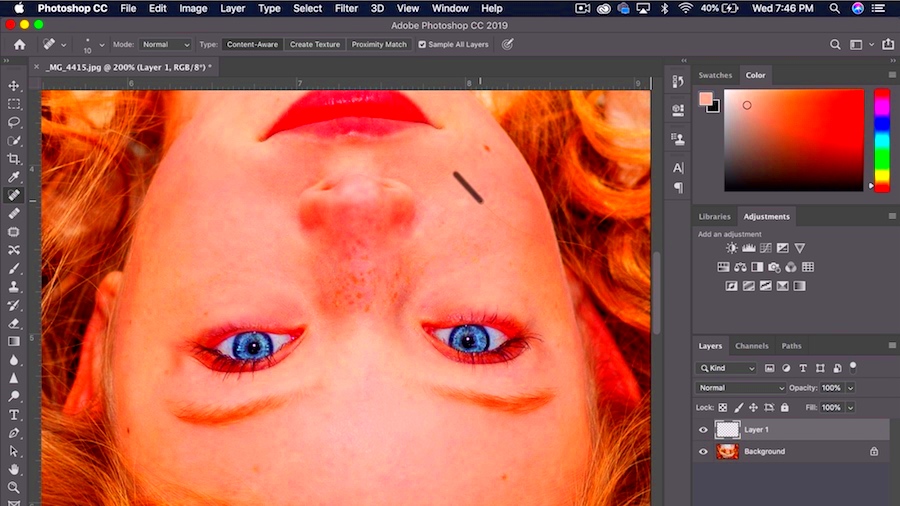
 admin
admin








