When you begin collaborating with
Getty Images one of the key things to grasp is the payment process.
Getty Images provides various ways for you to receive your payments that cater to your preferences. Whether it’s through transfers or PayPal you have options that can align with your needs and inclinations. Each payment method comes with its own set of benefits so it’s essential to familiarize yourself with them to make an informed decision that suits you best.
Bank Transfer: This is a common and secure method.
Getty Images deposits your earnings directly into your bank account, which is convenient if you prefer not to use third-party services. Ensure your bank details are correctly entered in your
Getty Images account to avoid delays.
PayPal: For those who prefer digital wallets, PayPal is a great option. It’s quick and efficient, allowing you to receive payments almost instantly. PayPal also provides an easy way to manage your funds and make transactions online.
Other Methods: In some cases,
Getty Images may offer additional payment methods based on your location. Always check the available options in your account settings and choose what works best for you.
Setting Up Your Getty Images Account for Payments

Before you can begin receiving payments from
Getty Images it's important to make sure that your account is set up correctly. This includes providing your payment information carefully and familiarizing yourself with the payment timeline. Here’s a guide to help you through the process.
1. Log in to Your Account: Access your
Getty Images contributor account. Navigate to the account settings section.
2. Enter Payment Information: Select your preferred payment method and provide the necessary details. For bank transfers, you’ll need to input your bank account number and routing number. For PayPal, simply enter your PayPal email address.
3. Verify Your Information: Double-check all entered details to ensure there are no errors. Incorrect information can lead to delays in receiving your payments.
4. Review Payment Terms: Familiarize yourself with Getty Images’ payment policies, including minimum payout thresholds and payment schedules.When you properly configure your account you guarantee a seamless transaction experience sidestepping any hassles and hold ups.
How Getty Images Calculates Your Earnings

Grasping the way Getty Images determines your income can assist you in managing your expectations and improving your planning. Getty Images follows a model where your earnings are influenced by a range of factors.
1. Licensing Fees: When a customer licenses your image, Getty Images charges a fee. Your earnings are a percentage of this fee. The exact percentage can vary based on your agreement and whether the image is sold through an exclusive or non-exclusive license.
2. Image Popularity: High-quality and popular images tend to sell more frequently. Therefore, images that are in high demand can lead to higher earnings.
3. Sales Volume: The more images you have in the Getty Images library, the higher your potential earnings. Regularly uploading new content can help increase your visibility and sales.
4. Contributor Tier: Getty Images has different tiers for contributors, which can affect your commission rates. Higher-tier contributors may receive a higher percentage of the licensing fees.By grasping these elements you can align your expectations more effectively and concentrate on producing top notch content that resonates with potential buyers.
Receiving Payments via Bank Transfer
Receiving your payments from Getty Images through bank transfers is a time proven and dependable method. When I began my journey in stock photography I chose bank transfers for their ease and straightforwardness. It's comforting to witness your income being deposited directly into your account without any intermediaries involved.
Advantages of Bank Transfers:
- Security: Bank transfers are highly secure, minimizing the risk of fraud compared to some online payment methods.
- Direct Access: Your money goes directly into your bank account, which can be more convenient if you need to access funds immediately.
- No Extra Fees: Unlike some online payment platforms, bank transfers often do not incur additional fees.
How to Set It Up:
To get paid through a bank transfer just follow these simple steps,
- Log In: Access your Getty Images contributor account and go to the payment settings.
- Enter Bank Details: Input your bank account number and routing number carefully. Make sure there are no mistakes.
- Verify Information: Double-check the information for accuracy. Incorrect details can delay your payment.
Its important to keep in mind that bank transfers can take a few days to go through. But once you have them established they offer a dependable method for handling your income without having to make frequent online transactions.
Getting Paid Through PayPal
PayPal has gained popularity among numerous contributors to Getty Images, myself included. The ease of receiving payments via PayPal is truly unmatched. Back in my early days it proved to be a significant shift simplifying the management and transfer of funds.
Benefits of PayPal:
- Speed: Payments through PayPal are often processed quickly, sometimes within a day.
- Ease of Use: PayPal is user-friendly, making it simple to manage and withdraw your funds.
- Flexibility: You can transfer funds to your bank account or use them for online purchases directly through PayPal.
Setting Up PayPal:
To begin receiving payments through PayPal, adhere to the following instructions.
- Log In: Access your Getty Images contributor account and go to the payment settings.
- Link PayPal Account: Enter your PayPal email address and confirm it.
- Verify Account: Ensure that your PayPal account is verified to avoid any payment issues.
If you prioritize quick and adaptable payments PayPal can be a great choice. Just keep an eye on your PayPal account for any surprises in fees or policy changes.
Payment Schedule and Frequency
Getting a grip on how Getty Images handles its payment timeline can really assist you in making plans and dodging any unexpected situations. Back when I was starting out keeping an eye on payment schedules was essential, for efficiently managing my budget. Getty Images usually follows a payment routine that guarantees consistent disbursements.
Payment Schedule:
- Monthly Payments: Getty Images usually processes payments on a monthly basis. This means you can expect your earnings to be paid out at the end of each month, provided you meet the minimum payout threshold.
- Minimum Payout Threshold: There’s a minimum amount you need to earn before you can receive a payment. This threshold varies, so make sure you are aware of the current amount.
- Payment Processing Time: After the payment is processed, it may take a few days to reach your bank account or PayPal, depending on the method you chose.
Important Tips:
- Regular Monitoring: Keep an eye on your account and earnings. Regular monitoring helps you stay updated on your payment status.
- Update Details: Ensure that your payment details are always up-to-date to avoid any delays.
Knowing the ins and outs of Getty Images payment processing can help you handle your income more effectively and steer clear of any potential problems. Its all about being in the loop and ready for anything!
Resolving Payment Issues
Dealing with payment problems can be really stressful, especially when you're looking forward to receiving your hard earned cash. I still recall the moment I faced my first payment glitch with Getty Images. It was a time filled with anxiety. However knowing how to handle these situations can truly make a difference. Here's a guide on effectively addressing and resolving payment issues.
Common Payment Issues:
- Delayed Payments: Sometimes, payments may take longer to process due to bank or PayPal delays. It’s important to wait patiently, but also to keep track of when the payment was due.
- Incorrect Details: If you’ve entered wrong payment information, this could lead to delays or failed transactions. Double-check all your account details to ensure they are correct.
- Minimum Threshold Not Met: Getty Images requires you to reach a minimum earnings threshold before making payments. If you haven’t met this, your payment will be held until you do.
Steps to Resolve Issues:
- Check Your Payment Details: Verify that your bank or PayPal details are correct and up-to-date.
- Contact Getty Images Support: If you’ve verified your details and the issue persists, reach out to Getty Images support. Provide them with all necessary information to help resolve the issue.
- Document Everything: Keep records of your payment requests and any communication with Getty Images. This can help if you need to escalate the issue.
Dealing with payment problems can be stressful, but being organized and taking action can make it easier for you to handle any issues that arise.
Tracking Your Earnings
Monitoring your income is crucial for managing your finances well. When I began my journey with Getty Images I realized that keeping tabs on my earnings was vital to grasping my financial growth. In this article I'll share some tips on how to track your earnings and stay in control of your financial situation.
Why Track Your Earnings?
- Financial Planning: Knowing how much you’ve earned helps in budgeting and planning for future expenses.
- Performance Monitoring: Tracking earnings allows you to gauge which images or types of content are performing well.
- Problem Resolution: Keeping track helps identify discrepancies or issues with payments early on.
How to Track Your Earnings:
- Use Getty Images Dashboard: Log in to your contributor account and use the earnings dashboard. This tool provides a detailed breakdown of your earnings, including recent sales and payment status.
- Download Reports: You can download detailed earnings reports from your account. These reports give you a comprehensive view of your earnings over a specified period.
- Set Up Notifications: If Getty Images offers email notifications for earnings, make sure to enable them. This way, you’ll receive updates directly to your inbox.
By keeping a close eye on your income you can stay updated on your financial situation and make more informed choices regarding your content and sales approaches.
FAQ
Q: How often does Getty Images pay contributors?
Getty Images usually handles payments every month. As long as you reach the minimum payout requirement payments are processed at the end of each month.
Q: What should I do if my payment hasn’t arrived on time?
To start make sure to review your payment information to catch any mistakes. If everything looks good but the payment is still held up reach out to Getty Images support for help.
Q: Can I change my payment method after setting it up?
Certainly, you have the option to modify your payment method by adjusting your account preferences within the Getty Images platform. Make sure to revise your payment information with precision to prevent any complications.
Q: What is the minimum payout threshold on Getty Images?
The minimum amount you need to earn before getting paid differs based on where you are and how you choose to get paid. You can find the exact information in the settings of your Getty Images account.
Q: How can I track my earnings effectively?
You can keep track of your earnings by using the dashboard on your Getty Images account. Additionally you have the option to download reports and receive notifications for updates.
Conclusion
Dealing with the payment process at Getty Images can feel a bit daunting initially. However with some preparation and insight it turns into a seamless experience. Each step from selecting a payment method to addressing issues and monitoring your income is vital for ensuring accurate and timely payments.Looking back on my own path I've discovered that staying organized and taking the initiative is essential to steer clear of pitfalls. Embrace the journey keep track of your earnings and don't hesitate to seek assistance when necessary. Armed with these tips you'll be more prepared to handle your Getty Images earnings, with confidence and efficiency.
 Before you can begin receiving payments from Getty Images it's important to make sure that your account is set up correctly. This includes providing your payment information carefully and familiarizing yourself with the payment timeline. Here’s a guide to help you through the process.1. Log in to Your Account: Access your Getty Images contributor account. Navigate to the account settings section.2. Enter Payment Information: Select your preferred payment method and provide the necessary details. For bank transfers, you’ll need to input your bank account number and routing number. For PayPal, simply enter your PayPal email address.3. Verify Your Information: Double-check all entered details to ensure there are no errors. Incorrect information can lead to delays in receiving your payments.4. Review Payment Terms: Familiarize yourself with Getty Images’ payment policies, including minimum payout thresholds and payment schedules.When you properly configure your account you guarantee a seamless transaction experience sidestepping any hassles and hold ups.
Before you can begin receiving payments from Getty Images it's important to make sure that your account is set up correctly. This includes providing your payment information carefully and familiarizing yourself with the payment timeline. Here’s a guide to help you through the process.1. Log in to Your Account: Access your Getty Images contributor account. Navigate to the account settings section.2. Enter Payment Information: Select your preferred payment method and provide the necessary details. For bank transfers, you’ll need to input your bank account number and routing number. For PayPal, simply enter your PayPal email address.3. Verify Your Information: Double-check all entered details to ensure there are no errors. Incorrect information can lead to delays in receiving your payments.4. Review Payment Terms: Familiarize yourself with Getty Images’ payment policies, including minimum payout thresholds and payment schedules.When you properly configure your account you guarantee a seamless transaction experience sidestepping any hassles and hold ups. Grasping the way Getty Images determines your income can assist you in managing your expectations and improving your planning. Getty Images follows a model where your earnings are influenced by a range of factors.1. Licensing Fees: When a customer licenses your image, Getty Images charges a fee. Your earnings are a percentage of this fee. The exact percentage can vary based on your agreement and whether the image is sold through an exclusive or non-exclusive license.2. Image Popularity: High-quality and popular images tend to sell more frequently. Therefore, images that are in high demand can lead to higher earnings.3. Sales Volume: The more images you have in the Getty Images library, the higher your potential earnings. Regularly uploading new content can help increase your visibility and sales.4. Contributor Tier: Getty Images has different tiers for contributors, which can affect your commission rates. Higher-tier contributors may receive a higher percentage of the licensing fees.By grasping these elements you can align your expectations more effectively and concentrate on producing top notch content that resonates with potential buyers.
Grasping the way Getty Images determines your income can assist you in managing your expectations and improving your planning. Getty Images follows a model where your earnings are influenced by a range of factors.1. Licensing Fees: When a customer licenses your image, Getty Images charges a fee. Your earnings are a percentage of this fee. The exact percentage can vary based on your agreement and whether the image is sold through an exclusive or non-exclusive license.2. Image Popularity: High-quality and popular images tend to sell more frequently. Therefore, images that are in high demand can lead to higher earnings.3. Sales Volume: The more images you have in the Getty Images library, the higher your potential earnings. Regularly uploading new content can help increase your visibility and sales.4. Contributor Tier: Getty Images has different tiers for contributors, which can affect your commission rates. Higher-tier contributors may receive a higher percentage of the licensing fees.By grasping these elements you can align your expectations more effectively and concentrate on producing top notch content that resonates with potential buyers.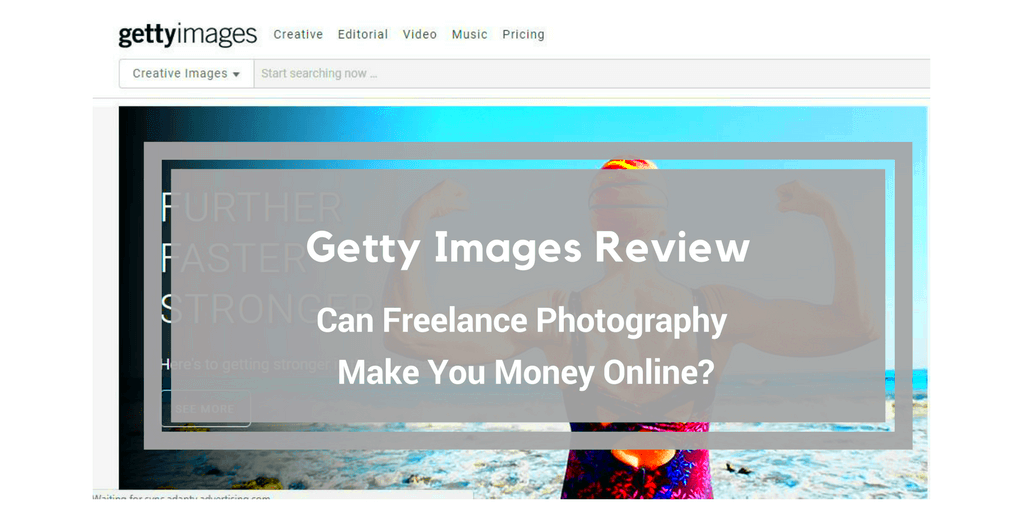
 admin
admin








