As a photographer or designer selling your work on
Shutterstock you probably find yourself pondering about which of your images are raking in the most sales. I can relate to that feeling of both excitement and curiosity as I explored the realm of photo sales. It plays a role in handling your portfolio and enhancing your craft.In this article I'll guide you through the process of checking which photos are making sales providing you with a glimpse into your sales data and assisting you in grasping what resonates, in the market.
Understanding Shutterstock Sales Data
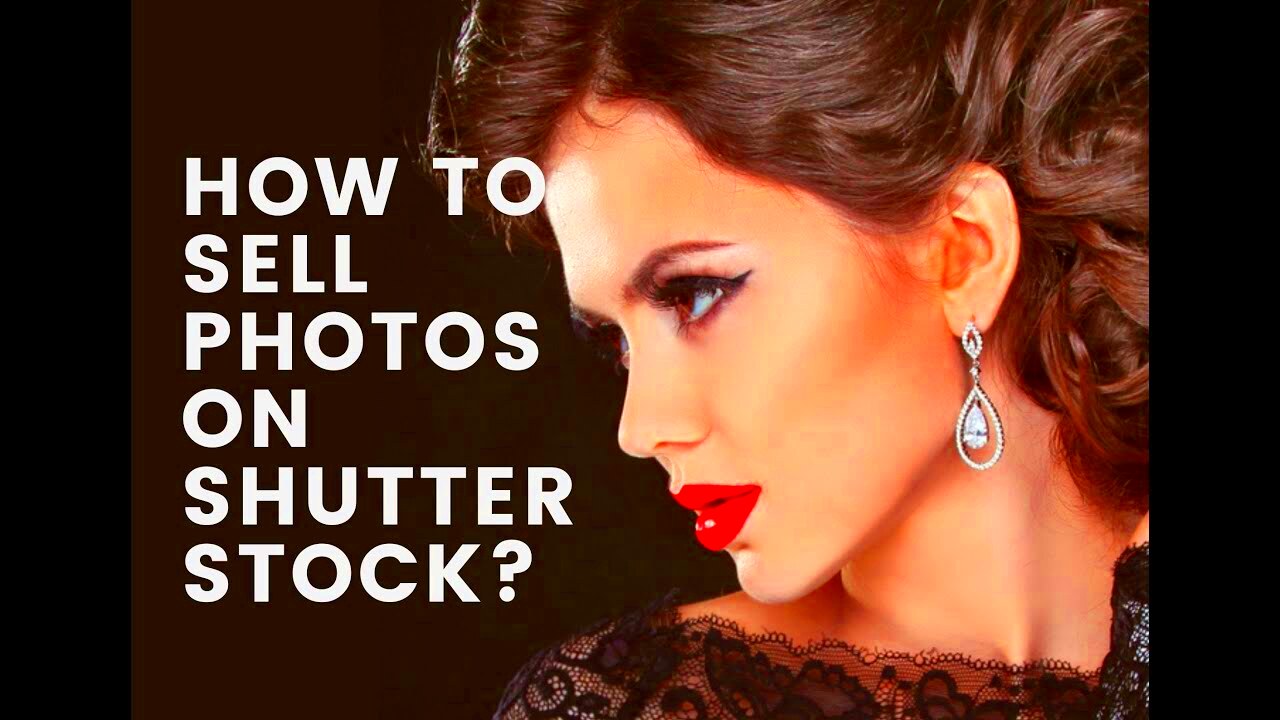 Shutterstock
Shutterstock offers a lot of information that might feel like a lot to take in initially. Nevertheless getting a handle on this information is crucial for comprehending your photo sales. Here’s a summary of the essential points you should be aware of.
- Total Earnings: This shows how much you’ve earned over a specific period. It’s a good indicator of your overall performance.
- Number of Downloads: This tells you how many times your photos have been downloaded. High numbers here often correlate with high earnings.
- Photo Performance: By examining individual photos, you can see which ones are performing well and which aren’t. This insight can guide your future work.
When I started out I found it challenging to make sense of these numbers. It was akin to deciphering an unfamiliar tongue. However as time went on I discovered the importance of paying attention to trends instead of getting caught up in specific digits. The key lies in recognizing patterns that can guide your creative choices.
Accessing Your Shutterstock Contributor Account

To access your sales data you need to log into your
Shutterstock Contributor account. Here’s a quick step by step guide to help you with that.
- Log In: Visit the Shutterstock Contributor website and log in using your credentials.
- Navigate to Dashboard: Once logged in, you’ll land on your dashboard. This is where you can view a summary of your earnings and activity.
- Go to Analytics: Find the “Analytics” or “Reports” section in the dashboard menu. This is where all your detailed sales data is stored.
When I began my journey I felt a little disoriented not knowing where to navigate or what to search for. However once you become acquainted with the interface it becomes instinctive. The dashboard is crafted to be user friendly so don't be concerned if it appears intricate initially – you'll master it swiftly!
Locating Sales Reports and Analytics

Locating your sales reports on
Shutterstock can feel like embarking on a quest. I remember my initial experiences sifting through a sea of options and feeling like I was in pursuit of elusive figures. However with a dose of patience and some helpful tips it eventually turns into a hassle free endeavor. Here's a guide to help you find your sales reports and analytics:
- Log Into Your Account: Begin by logging into your Shutterstock Contributor account. Ensure you’re using the correct login credentials.
- Access the Dashboard: Once logged in, you’ll be directed to your dashboard. This is your central hub for managing and viewing all your activities.
- Find the Reports Section: Look for the “Analytics” or “Reports” tab. It’s often located in the main menu or under a “Performance” section.
- Select Time Period: Choose the time period for which you want to view the sales data. You can usually filter this by day, month, or year.
- Download or View Reports: You can view the reports directly on the site or download them for detailed offline analysis. Look for options like “Export” or “Download CSV” for a more thorough examination.
When I was starting out I used to overlook these parts, thinking they were hidden away. However with time I realized that these resources are meant to provide you with a holistic perspective on your sales making it simpler to handle and enhance your portfolio.
Interpreting Sales Data for Individual Photos
Grasping the performance of every picture can make a significant difference in your
Shutterstock journey. I still recall the moment when I delved into my photo sales for the first time – it was akin to unearthing treasures. Here’s a breakdown of how you can make sense of the sales statistics for each of your pictures.
- View Download Counts: Check the number of times each photo has been downloaded. High download counts usually mean that your photo is popular among buyers.
- Analyze Earnings: Look at the earnings associated with each photo. This can give you a sense of which images are not only popular but also profitable.
- Check Engagement Metrics: Some platforms provide additional metrics like views or likes. While these aren’t direct indicators of sales, they can offer insights into the photo’s appeal.
- Compare with Other Photos: Place your photo’s performance in context by comparing it with other images in your portfolio. This can highlight what works and what needs improvement.
Based on what I’ve seen it’s really helpful to note the themes, styles or topics that buyers respond to the most. This insight allows for the creation of a more focused and attractive collection of work as time goes on.
Comparing Performance of Multiple Photos
After gathering information on photos, the next move is to assess how they perform. This evaluation can uncover trends and inclinations that are essential for optimizing your collection. Here’s a guide on how to compare several pictures.
- Gather Data: Start by collecting sales data for all the photos you want to compare. Ensure you’re looking at the same time period for consistency.
- Create a Spreadsheet: Using a spreadsheet tool, list each photo’s performance metrics side by side. Include columns for download counts, earnings, and any other relevant metrics.
- Identify Trends: Look for trends in the data. Are certain types of photos consistently performing better? Are there particular styles or subjects that are more popular?
- Evaluate Quality vs. Quantity: Consider both the number of downloads and the earnings. Sometimes, a photo with fewer downloads might still be more lucrative if it’s priced higher or part of a subscription.
- Make Informed Decisions: Use the insights from your comparison to guide your future work. Focus on creating more of what’s working and experiment with new ideas based on the trends you’ve identified.
Analyzing how photos perform can be quite revealing. Its akin to engaging in a dialogue with your audience using data to gain insights into their tastes and fine tune your creative strategy.
Using Insights to Improve Your Portfolio
Once you have a solid understanding of your sales figures and patterns it’s time to leverage this knowledge to improve your portfolio. I recall when I began delving into my data it felt like discovering a trove of possibilities. By grasping what proves successful you can make choices that take your portfolio to the level. Here’s a guide on transforming insights into tangible actions:
- Focus on High Performers: Identify which photos are your top sellers and consider creating more content in those styles or themes. For instance, if you find that nature shots are consistently popular, you might want to focus on expanding that collection.
- Analyze Trends: Look at the broader trends in your data. Are there particular colors, subjects, or styles that are gaining traction? Adapting to these trends can help keep your portfolio relevant and appealing.
- Revise Underperformers: Review photos that aren’t performing well. Sometimes, a small tweak in the image or its description can make a big difference. It’s worth experimenting to see what might improve their visibility.
- Update Keywords and Tags: Use insights to refine the keywords and tags you use for your photos. Ensure they’re aligned with what buyers are searching for. Accurate and relevant tags can significantly boost your photo’s visibility.
- Regularly Refresh Your Portfolio: Keep your portfolio dynamic by regularly updating it with new and improved photos. This not only keeps your content fresh but also shows buyers that you’re actively engaged.
Based on my observations tapping into these insights is crucial for maintaining a competitive edge in the stock photo industry. Its not solely about producing visually appealing pictures but also recognizing and adapting to the needs of the market.
Common Issues and Troubleshooting
Dealing with problems related to your Shutterstock account or sales information can be quite exasperating. Speaking from experience I've encountered my fair share of bumps along the way. However most issues come with simple fixes. Here’s a helpful guide to assist you in resolving challenges.
- Data Discrepancies: If you notice discrepancies in your sales data, first check for any filters or date ranges that might be affecting the view. Sometimes, it’s as simple as adjusting these settings.
- Login Issues: If you’re having trouble logging in, ensure your credentials are correct. If you’ve forgotten your password, use the “Forgot Password” feature to reset it.
- Missing Sales Reports: If you can’t find your sales reports, double-check that you’re looking in the correct section of the dashboard. Sometimes reports may take a few hours to update.
- Technical Glitches: For any technical issues, like pages not loading, try clearing your browser cache or using a different browser. If the problem persists, contacting Shutterstock support can help resolve it.
- Photo Rejections: If your photos are being rejected, review Shutterstock’s guidelines and ensure your images meet their quality standards. Sometimes, minor adjustments can make a big difference.
Figuring out problems can be an opportunity to gain insights. As you tackle each challenge you enhance your grasp of the platform and learn to handle your investments more efficiently.
FAQ
Q1: How often should I check my sales data?
A1: Regularly reviewing your sales data is wise maybe on a weekly or monthly basis. This routine allows you to keep track of trends and make timely changes to your portfolio.
Q2: What should I do if my photos aren’t selling?
If your pictures aren’t moving try tweaking your keywords and tags or checking out how your rivals are doing with their successful shots for some inspiration. It’s surprising how adjustments can make a big difference.
Q3: Can I track the performance of individual photos over time?
Absolutely, Shutterstock offers insights on how well specific photos perform giving you the ability to monitor their success as time goes on. This information is valuable for gaining insights into what appeals to potential buyers.
Q4: How can I improve the visibility of my photos?
To enhance your visibility you can do so by incorporating appropriate and precise tags sharing images and keeping yourself informed about the latest trends. Additionally regularly updating your portfolio contributes to maintaining the attractiveness of your content.
Q5: Who can I contact if I encounter issues with my account?
If you have any matters with your account reaching out to Shutterstock support is your best bet. They can offer assistance and help you sort out any issues you may be dealing with.
Conclusion
Grasping the art of monitoring and decoding your photo sales on Shutterstock can greatly influence your success as a contributor. Looking back on my own experience I’ve discovered that delving into sales data not aids in pinpointing effective strategies but also steers me towards refining my creative direction. Think of it as having a compass that directs you to what resonates with buyers.By consistently reviewing your sales reports evaluating performance and leveraging insights to enhance your portfolio you’re not simply keeping up with trends; you’re actively shaping them. Continue experimenting and adjusting your approach and keep in mind that each piece of information brings you closer, to crafting a more captivating and lucrative portfolio. Embrace this journey and witness your contributions thrive!
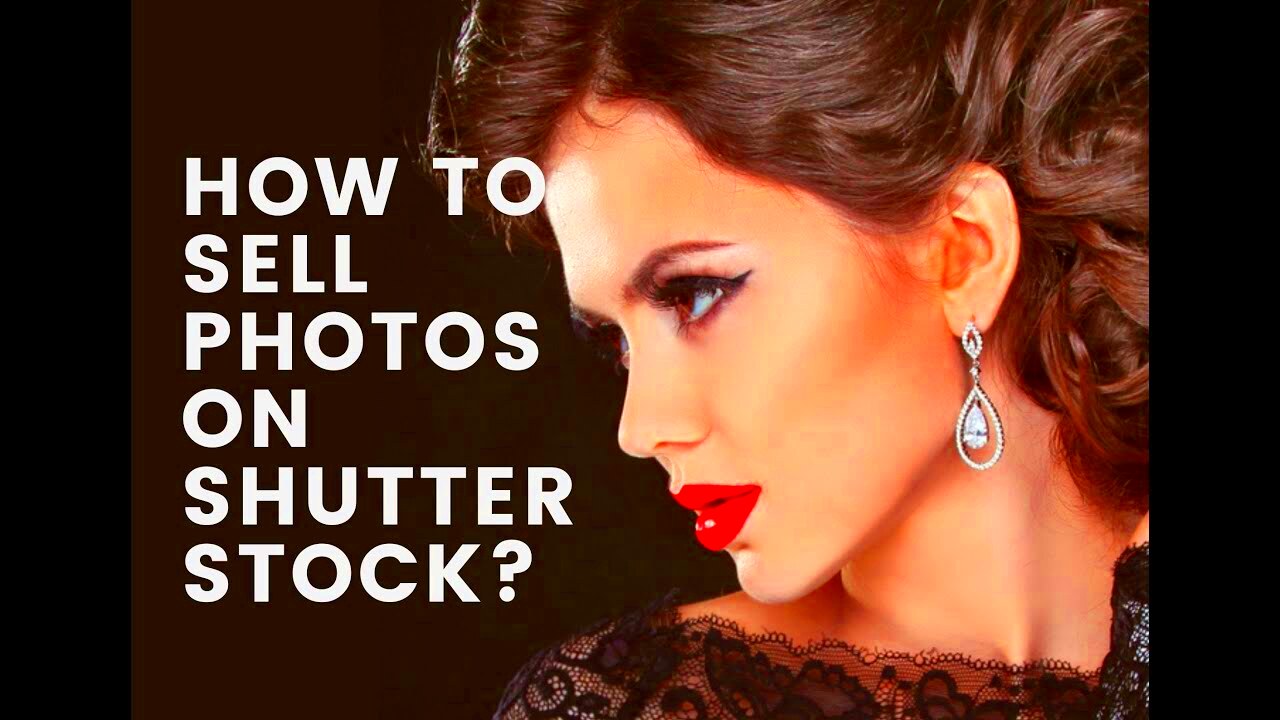 Shutterstock offers a lot of information that might feel like a lot to take in initially. Nevertheless getting a handle on this information is crucial for comprehending your photo sales. Here’s a summary of the essential points you should be aware of.
Shutterstock offers a lot of information that might feel like a lot to take in initially. Nevertheless getting a handle on this information is crucial for comprehending your photo sales. Here’s a summary of the essential points you should be aware of. To access your sales data you need to log into your Shutterstock Contributor account. Here’s a quick step by step guide to help you with that.
To access your sales data you need to log into your Shutterstock Contributor account. Here’s a quick step by step guide to help you with that. Locating your sales reports on Shutterstock can feel like embarking on a quest. I remember my initial experiences sifting through a sea of options and feeling like I was in pursuit of elusive figures. However with a dose of patience and some helpful tips it eventually turns into a hassle free endeavor. Here's a guide to help you find your sales reports and analytics:
Locating your sales reports on Shutterstock can feel like embarking on a quest. I remember my initial experiences sifting through a sea of options and feeling like I was in pursuit of elusive figures. However with a dose of patience and some helpful tips it eventually turns into a hassle free endeavor. Here's a guide to help you find your sales reports and analytics:
 admin
admin








