If you have a love for photography and dream of monetizing your passion
Shutterstock presents a fantastic chance to sell your stock images and generate income. With its wide audience and easy to use interface you can showcase your artistic creations to people worldwide. Whether you're snapping stunning scenery or capturing moments
Shutterstock offers a platform where your pictures can connect with their ideal customers.In this article I'll guide you through the steps of selling stock photos on
Why Shutterstock is a Great Platform for Photographers
 Shutterstock
Shutterstock is an excellent platform for photographers due to its advantages. Here are some of the key perks.
- Wide Reach: Shutterstock boasts a massive global audience. Your photos have the potential to be seen by millions of people, increasing your chances of making sales.
- User-Friendly Interface: The platform is designed with simplicity in mind. Uploading photos, managing your portfolio, and tracking earnings is straightforward and efficient.
- Regular Income: Shutterstock offers a reliable way to earn money. As your photos get downloaded, you'll receive regular payments, making it a steady income source.
- Creative Freedom: You have the freedom to showcase your unique style and creativity. Whether you’re into nature photography or urban scenes, there’s a market for diverse content.
In my opinion
Shutterstock stands out as a platform thanks to its clear communication and helpful assistance. Whether you're a photographer or have some experience under your belt you'll appreciate the supportive community and resources that can aid in your growth and success.
Getting Started with Shutterstock: Creating an Account

To start selling your photos on
Shutterstock the first thing you need to do is set up your account. Here’s a guide to help you get going:
- Visit the Shutterstock Website: Go to Shutterstock’s homepage and click on the “Join” button.
- Sign Up: You can sign up using your email address or connect through a social media account. Fill in the required details and create a strong password.
- Complete Your Profile: Once your account is created, take some time to complete your profile. Add a profile picture, write a brief bio, and include any relevant information about your photography.
- Verify Your Account: Shutterstock may ask you to verify your account through a confirmation email or by providing additional details. Follow the instructions to complete this step.
- Explore the Contributor Dashboard: After verification, you’ll gain access to the Contributor Dashboard. Here, you can start uploading your photos, track your sales, and manage your portfolio.
Setting up an account is easy and fast. Just make sure to keep your profile current and highlight your best projects to entice potential customers.
Understanding Shutterstock's Submission Guidelines
To succeed in selling your photos on
Shutterstock it's important to follow the submission guidelines. Here are some key points to remember.
- Quality Standards: Shutterstock has high standards for photo quality. Your images need to be sharp, well-composed, and free from any blurriness or noise. Think of it like preparing a dish for a gourmet restaurant—every detail counts.
- Technical Specifications: Your photos should be at least 4 megapixels and saved in JPEG format. Avoid using overly edited or heavily processed images. Shutterstock values authenticity, so keep your edits minimal.
- Content Guidelines: Ensure your photos are legally compliant. This means you need to have the necessary model releases if your images feature recognizable people, and property releases if they include private properties. This is akin to having all the legal paperwork ready before starting a business.
- Relevance and Metadata: Properly tag and describe your photos with relevant keywords and descriptions. This helps buyers find your images more easily. Think of keywords as the shop signs guiding customers to your products.
Based on what I’ve seen really paying attention to these rules can have an impact. In the beginning I missed a few things and it took me some edits to nail it down. However once I got in sync with Shutterstock’s expectations my pictures began to pick up steam.
Preparing Your Photos for Submission
Prior to submitting your pictures to Shutterstock, it’s crucial to ensure they are well prepared. Here’s a guide on how to set up your visuals for submission.
- Check Image Quality: Review your photos for clarity and sharpness. Use photo editing software to adjust the brightness, contrast, and color balance if needed. It’s like polishing a gem—every facet needs to shine.
- Crop and Resize: Ensure your photos are cropped to focus on the main subject and resized to meet Shutterstock’s requirements. Avoid excessive cropping, as it can compromise the image’s quality.
- Remove Watermarks: If you’ve added watermarks for personal use or protection, remove them before submission. Shutterstock requires clean, watermark-free images.
- Save in JPEG Format: Save your images in high-quality JPEG format with minimal compression. This preserves the details and prevents distortion.
Getting your pictures ready may feel like a chore but it’s an essential part of the process. In the beginning I had no idea how editing could affect the end result. However once I honed my approach the standard of my submissions greatly enhanced.
Uploading Your Photos to Shutterstock
Now that your pictures are all set lets dive into the process of uploading them. Heres a breakdown of the steps to follow.
- Log In: Access your Shutterstock Contributor account by logging in with your credentials.
- Navigate to the Upload Section: Go to the “Upload” section of your Contributor Dashboard. You’ll find options to upload single or multiple images.
- Select Your Files: Choose the photos you’ve prepared from your computer. You can drag and drop them into the upload area or use the file picker.
- Add Metadata: For each photo, add relevant titles, descriptions, and keywords. This helps in optimizing your photos for search and discovery.
- Submit for Review: After uploading and tagging your photos, submit them for Shutterstock’s review. The platform will evaluate your submissions based on their quality and adherence to guidelines.
Sharing your pictures is a thrilling moment as your creations are set to be unveiled to everyone. I remember feeling a blend of anticipation and anxiety when I started out. With time I grew to have faith in the process and see every submission as a chance.
Optimizing Your Photos for Better Visibility
After uploading your pictures to Shutterstock the next important task is to optimize them. It’s not enough to have stunning visuals; you need to ensure they are seen by the audience. Here’s how you can improve the exposure of your images.
- Use Effective Keywords: Think of keywords as your photos' best friends. Choose relevant and specific keywords that accurately describe the content of your images. For example, instead of just "flower," use "vibrant red tulip in sunlight."
- Write Compelling Descriptions: Craft clear and engaging descriptions that highlight the key features of your photos. Describe the scene, mood, and any unique aspects. This helps buyers understand the context and potential uses.
- Choose the Right Categories: Categorize your photos appropriately. Shutterstock offers various categories like nature, business, and lifestyle. Proper categorization ensures your photos are displayed in the right sections where they are more likely to be seen.
- Regularly Update Your Portfolio: Keep your portfolio fresh by regularly adding new content. This not only shows your ongoing creativity but also helps in maintaining engagement with potential buyers.
Based on what I’ve seen I found that focusing on keywords and descriptions can really make a difference. At first my photos didn’t receive attention but once I fine tuned those aspects my visibility got better. It’s similar to setting up a booth at a market where you have to entice customers with attractive signs and descriptions.
Managing Your Portfolio and Earnings
Keeping track of your collection and profits on Shutterstock is crucial for a smooth selling journey. Here's a guide on how to efficiently manage all aspects.
- Monitor Performance: Regularly check your portfolio’s performance using Shutterstock’s analytics tools. Track which photos are selling well and which ones are not. This helps you understand trends and refine your strategy.
- Keep Your Portfolio Diverse: A diverse portfolio can attract a wider audience. Include a variety of subjects and styles to cater to different needs. It’s like offering a range of dishes at a restaurant to appeal to different tastes.
- Manage Earnings: Keep track of your earnings and payment schedules. Shutterstock provides detailed reports on your earnings, which can help you manage your finances effectively. Set goals and review your progress regularly.
- Respond to Feedback: Pay attention to any feedback from buyers and Shutterstock’s review team. Constructive feedback can offer valuable insights for improving your work and adjusting your approach.
Throughout my experience I've realized the importance of taking charge of my investments and recognizing trends in my income. At first it felt daunting but through dedication and frequent assessments I gained insights that led to better outcomes.
Frequently Asked Questions
Here are a few frequently asked questions that photographers often have regarding selling their work on Shutterstock.
How long does it take for my photos to be reviewed?
- Shutterstock typically reviews submitted photos within a few days. The review process ensures that the images meet quality and content standards.
Can I submit the same photo to other stock photo websites?
- Yes, you can submit your photos to multiple stock photo sites, but be sure to check each platform’s policies regarding exclusivity.
What happens if my photo is rejected?
- If a photo is rejected, Shutterstock usually provides feedback. Use this feedback to make necessary adjustments and resubmit the photo if possible.
How do I get paid for my sales?
- Shutterstock pays contributors through bank transfers or PayPal, based on the payment method you select in your account settings.
Tackling these queries can make your journey through the selling process a lot easier. When I was starting out I had worries too but discovering responses in the FAQ section brought me a sense of reassurance. It’s all part of the learning experience and as you progress you’ll feel more at ease with the platform.
Conclusion
Starting your journey to sell stock photos on Shutterstock can be an exhilarating and fulfilling experience. Every step, from setting up your account to optimizing your images and managing your collection, plays a vital role in achieving success.I recall my initial months on Shutterstock when navigating the guidelines and fine tuning my submissions felt a bit overwhelming. However each challenge presented an opportunity for growth. Embracing the process and staying dedicated to improving my approach made all the difference.Keep experimenting with styles, pay attention to feedback and don't hesitate to refresh your portfolio regularly. Your perspective as a photographer is your most valuable asset. With persistence and a sprinkle of creativity you'll discover that Shutterstock is an excellent platform to showcase your talent and monetize your passion.
 Shutterstock is an excellent platform for photographers due to its advantages. Here are some of the key perks.
Shutterstock is an excellent platform for photographers due to its advantages. Here are some of the key perks. To start selling your photos on Shutterstock the first thing you need to do is set up your account. Here’s a guide to help you get going:
To start selling your photos on Shutterstock the first thing you need to do is set up your account. Here’s a guide to help you get going: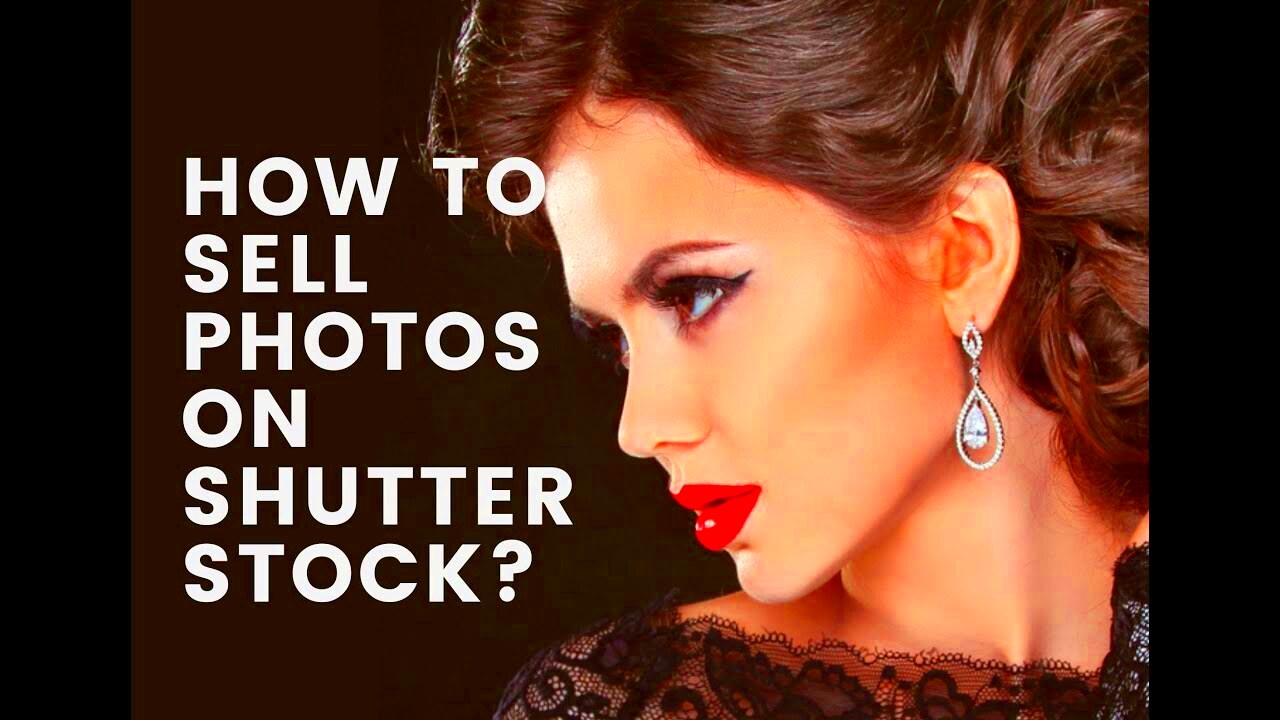
 admin
admin








