If you're new to
Reddit it might feel a bit challenging to download images from the platform. As someone who enjoys browsing through posts and memes I've often found myself wanting to save an image or infographic.
Reddit is filled with content but snagging those images can seem a bit tricky.However there's no need to fret! I'm here to walk you through the process in a clear and easy manner. With just a few steps you'll be saving those awesome images before you know it.
Why Download Images from Reddit?
 Reddit
Reddit is home to a wide variety of communities, each offering stunning visuals that can lift your spirits or offer helpful insights. Here are some reasons you might consider saving images,
- Personal Use: Whether it’s a funny meme, a stunning travel photo, or a useful infographic, having your favorite images saved can be a joy. I’ve found myself laughing at a meme or referencing a useful guide long after I first saw it.
- Sharing: Sometimes, you might want to share an interesting image with friends or on other social media platforms. Downloading it makes it easier to distribute without losing quality.
- Offline Access: If you’re traveling or going somewhere with limited internet access, having your saved images offline can be really handy.
Step 1: Finding the Image You Want to Download
Searching for the perfect picture on
Reddit can be a bit like searching for buried treasures. Here’s a guide broken down into steps drawn from my personal journey.
- Open the Reddit App: Launch the Reddit app on your device. If you don’t have it yet, you can download it from your app store.
- Navigate to the Subreddit: Go to the subreddit where you believe the image might be. For example, if you’re looking for travel photos, you might head to r/travel.
- Search for Images: Use keywords related to the image you’re looking for in the search bar. You might type something like “beautiful landscapes” or “funny cat memes” depending on what you need.
- Browse and Select: Scroll through the posts until you find the image you want. Tap on it to view it in full size.
Keep in mind that being patient and open to discovery is crucial. Occasionally the most captivating pictures are hidden within posts that may not catch your attention right away.
Step 2: Using the Reddit App for Image Downloads
Once you've spotted the image you like on
Reddit let's explore how to save it directly from the app. I recall my initial attempt at this while riding a bus browsing through
Reddit when I stumbled upon a stunning sunset picture that I wanted to save. Here's a seamless way to go about it:
- View the Image: Tap on the image to open it in full size. You need to make sure it’s fully loaded so you get the best quality when saving it.
- Save the Image: On the top right corner of the image view, you should see three dots or a menu icon. Tap on this to reveal additional options.
- Select “Save Image”: In the menu that appears, choose the “Save Image” option. This will download the image to your device’s gallery or photo library.
- Check Your Gallery: Open your device’s gallery or photos app to ensure the image has been saved correctly. You can now access it anytime, even offline.
Getting a download straight from the app is pretty easy, but there might be some restrictions though. If you come across any problems dont stress there are alternative ways to check out!
Step 3: Alternative Methods for Downloading Images
If you find that downloading directly from the
Reddit app doesn’t work for you, there are a few other ways to save those images. There have been times when the app didn’t play nice and I had to explore options. Here are some alternatives you can try out,
- Using a Browser: Open Reddit in your web browser, find the image, and right-click (or long press on mobile) to select “Save Image As.” This often provides a more reliable download.
- Third-Party Apps: There are various apps available on both Android and iOS that can help with downloading Reddit content. Just make sure to choose a reputable one to avoid any security risks.
- Screenshot: If all else fails, you can always take a screenshot of the image. While not the ideal method for quality, it’s a quick fix when you’re in a pinch.
Every approach comes with its advantages and disadvantages, so it may take some experimentation to find the one that suits you best.
Tips for Better Image Management
After you save your pictures managing them well can really simplify things for you. Throughout the years I’ve learned some tips that have assisted me in maintaining a tidy and well ordered photo collection.
- Organize by Folders: Create folders for different types of images—memes, travel photos, infographics, etc. This makes it easier to find what you need later on.
- Use Descriptive Names: Rename images with descriptive titles so you can quickly search for them. Instead of a generic “IMG_1234.jpg,” try something like “Sunset_Mumbai.jpg”
- Regular Cleanup: Periodically review your saved images and delete any that you no longer need. This keeps your gallery from becoming overcrowded.
- Backup Your Images: Consider using cloud storage solutions like Google Drive or Dropbox to back up your favorite images. This way, you won’t lose them if something happens to your device.
Taking these measures can help you avoid wasting time and feeling frustrated. By organizing your pictures effectively, you can easily locate what you need, whenever you need it.
Common Issues and Troubleshooting
Grabbing pictures from Reddit can be a breeze but there are times when it gets a bit bumpy. Speaking from experience I’ve had my fair share of bumps in the road. Let me give you a quick overview of the problems you might run into and how to deal with them.
- Image Not Saving: Sometimes, the image might not save due to app glitches or network issues. Try restarting the Reddit app or checking your internet connection. If that doesn’t work, clearing the app cache can often help.
- Low-Quality Images: If the image you saved seems pixelated or blurry, it might be because it wasn’t fully loaded before saving. Make sure the image is fully loaded and viewable in high quality before downloading.
- File Not Found: Occasionally, you might see a “file not found” error. This usually happens if the image has been removed or if there’s a temporary issue with Reddit’s servers. In such cases, waiting a while and trying again might resolve the issue.
- Permissions Issues: If you’re unable to save images due to permissions errors, check your app settings. Ensure that Reddit has permission to access your device’s storage.
Dealing with these challenges can be exasperating, but with some perseverance and problem solving skills, many can be sorted out swiftly. Keep in mind that the web is packed with remedies and often a fast search can yield the solution you're looking for.
FAQ
How do I save an image from Reddit on an Android device?
To save an image from the Reddit app, open the app and view the image in its full size. Then tap on the menu icon represented by three dots and choose the option to “Save Image.” The image will be stored in your gallery.
Can I download images from Reddit on an iPhone?
Absolutely, the procedure is quite alike. Launch the Reddit app, select the image for a complete view, then hit the menu symbol and opt for "Save Image" to store it in your Photos application.
What if the “Save Image” option isn’t available?
If you can't find the option, try opening Reddit in a browser and right clicking (or pressing and holding) the image to save it. Another option is to use an app specifically made for downloading content from Reddit.
Why is the image quality poor after downloading?
Make sure the picture is completely loaded before saving it. If the quality is still not good it could be because of the resolution of the original image. Sadly you cant enhance the quality of an image unless you have a high resolution version.
Conclusion
Downloading images from Reddit can be a breeze with the approach. By taking your time and following a few steps you can effortlessly save and organize your favorite pictures. Whether it's tracking down the image or troubleshooting minor hiccups each stage brings you nearer to curating a collection of unforgettable visuals.In my experience a combination of app functionalities and alternative techniques tends to yield results. So whether you're bookmarking memes or breathtaking travel snapshots these suggestions are designed to enhance your downloading journey. Enjoy the process!
 Reddit is home to a wide variety of communities, each offering stunning visuals that can lift your spirits or offer helpful insights. Here are some reasons you might consider saving images,
Reddit is home to a wide variety of communities, each offering stunning visuals that can lift your spirits or offer helpful insights. Here are some reasons you might consider saving images,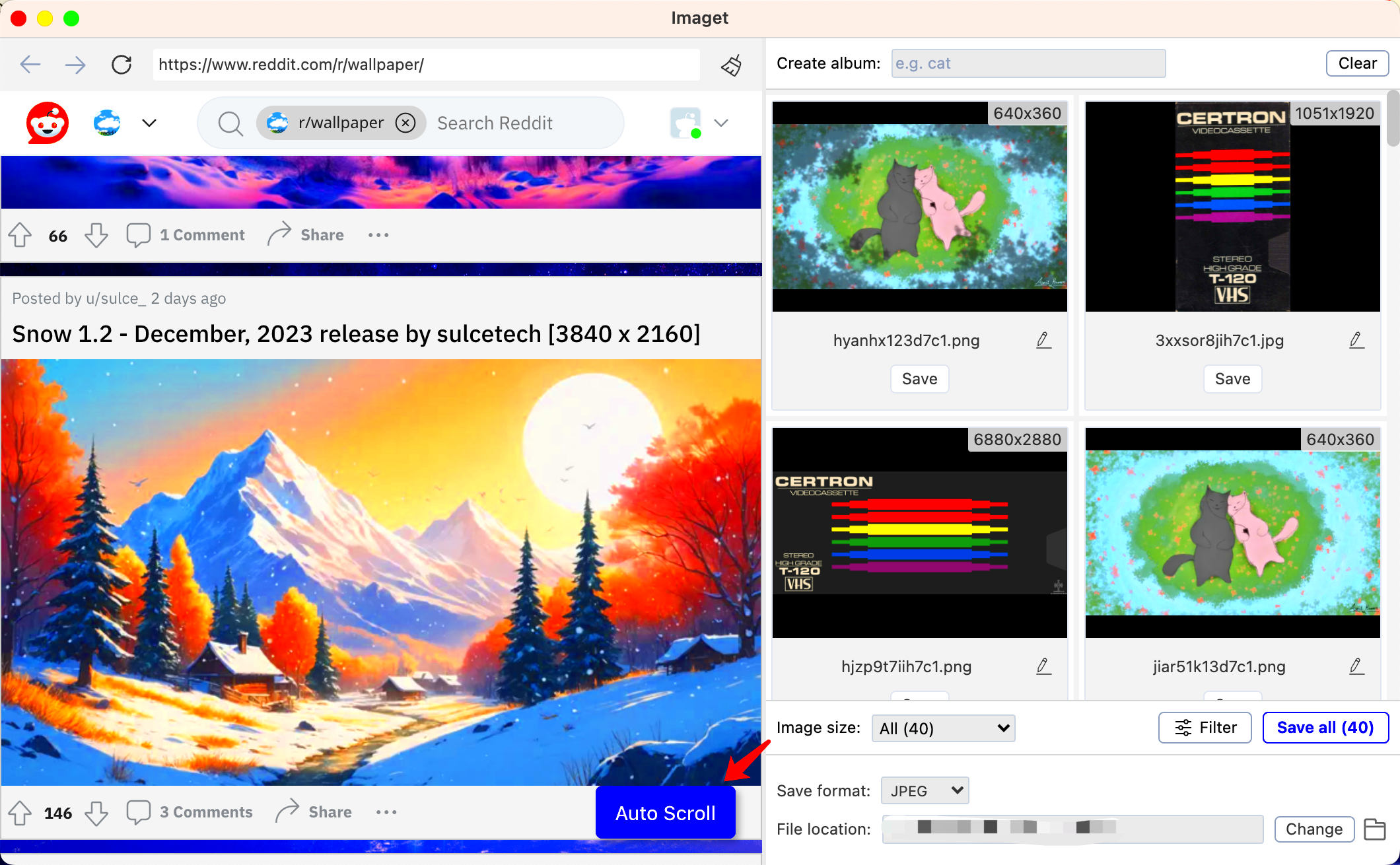
 admin
admin








