Introduction
Music streaming has become an integral part of our daily lives, with platforms like
Spotify and SoundCloud leading the way. Both services offer extensive music libraries and unique features tailored to different listener needs. One common task users face is moving playlists from one platform to another. This might be due to a change in preferences, the need for additional features, or simply the desire to explore a new platform.This guide will walk you through the process of transferring your playlists from
Spotify to SoundCloud. We'll cover the reasons behind such a move, the basics of both platforms, and provide a detailed, step-by-step method to ensure your music collection transitions smoothly. Whether you're a casual listener or a dedicated music enthusiast, you'll find this guide helpful in making your playlist migration as seamless as possible.
Why Move Playlists Between Platforms?
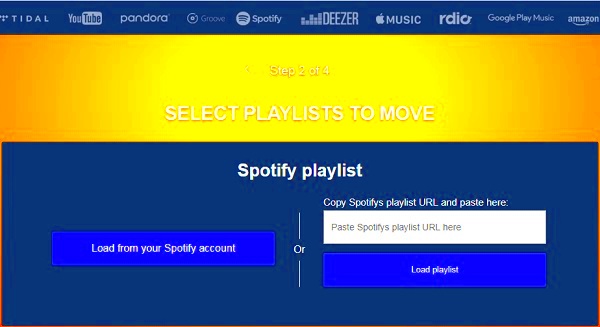
There are several reasons you might consider moving your playlists from
Spotify to SoundCloud:
- Feature Differences: SoundCloud offers unique features like a focus on independent artists and more customizable playlist options, which might appeal to some users.
- Subscription Preferences: Changes in subscription plans or costs might drive users to explore other platforms that better fit their budget.
- Content Availability: Some tracks or artists available on one platform may not be accessible on another, leading users to switch for more comprehensive music libraries.
- User Experience: Personal preference for the user interface or experience can influence the decision to migrate playlists.
Understanding the motivations behind moving playlists helps in choosing the best approach for a smooth transition.
Understanding Spotify and SoundCloud
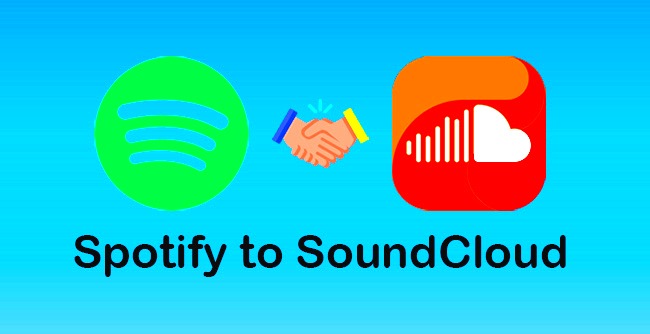 Spotify
Spotify is a leading music streaming service known for its vast library of songs, playlists, and podcasts. It offers features such as:
- Curated playlists based on user preferences
- High-quality audio streaming
- Personalized recommendations
- Integration with other apps and devices
SoundCloud is another popular platform that focuses on indie and emerging artists. It stands out with:
- A platform for creators to share their music
- A diverse range of genres and experimental tracks
- Customizable playlists and collections
- Opportunities for users to engage with artists directly
Both platforms have their unique strengths, and understanding these can help in deciding how best to transfer and manage your playlists.
Why Move Playlists Between Platforms?

There are several reasons you might consider moving your playlists from Spotify to SoundCloud:
- Feature Differences: SoundCloud offers unique features like a focus on independent artists and more customizable playlist options, which might appeal to some users.
- Subscription Preferences: Changes in subscription plans or costs might drive users to explore other platforms that better fit their budget.
- Content Availability: Some tracks or artists available on one platform may not be accessible on another, leading users to switch for more comprehensive music libraries.
- User Experience: Personal preference for the user interface or experience can influence the decision to migrate playlists.
Understanding the motivations behind moving playlists helps in choosing the best approach for a smooth transition.
Understanding Spotify and SoundCloud
Spotify is a leading music streaming service known for its vast library of songs, playlists, and podcasts. It offers features such as:
- Curated playlists based on user preferences
- High-quality audio streaming
- Personalized recommendations
- Integration with other apps and devices
SoundCloud is another popular platform that focuses on indie and emerging artists. It stands out with:
- A platform for creators to share their music
- A diverse range of genres and experimental tracks
- Customizable playlists and collections
- Opportunities for users to engage with artists directly
Both platforms have their unique strengths, and understanding these can help in deciding how best to transfer and manage your playlists.
Preparing for the Transfer
Before you start transferring your playlists from Spotify to SoundCloud, it's important to prepare properly to ensure a smooth migration. Here are the key steps to take:
- Backup Your Playlists: Export a list of your current playlists from Spotify. This helps in keeping track of your music collection and ensures you don't lose any data.
- Check Playlist Contents: Verify that the tracks in your Spotify playlists are available on SoundCloud. Some songs might not be present on the new platform, which could affect your playlist.
- Create a SoundCloud Account: If you haven't already, sign up for a SoundCloud account. Ensure you have a premium subscription if you need features like unlimited playlist creation.
- Familiarize Yourself with SoundCloud: Explore SoundCloud’s interface and features to understand how to organize and manage your playlists effectively.
- Choose a Migration Tool: Select a playlist migration tool that supports both Spotify and SoundCloud. This will streamline the transfer process.
Proper preparation helps in minimizing errors and ensuring that your playlists are accurately transferred.
Step-by-Step Guide to Transfer Playlists
Follow these steps to transfer your playlists from Spotify to SoundCloud:
- Select a Migration Tool: Use a reliable playlist migration tool. Examples include TuneMyMusic, Soundiiz, or MusConv.
- Authorize Both Accounts: Log in to both your Spotify and SoundCloud accounts within the migration tool to grant access for playlist transfer.
- Choose Playlists for Transfer: Select the playlists you want to migrate from Spotify. The tool will typically show all your playlists for selection.
- Start the Transfer: Initiate the transfer process. The tool will copy the playlist contents from Spotify to SoundCloud.
- Review and Adjust: Once the transfer is complete, review the playlists on SoundCloud. Make any necessary adjustments to ensure all tracks are correctly placed and accessible.
Following these steps ensures that your playlists are successfully moved to SoundCloud with minimal hassle.
Tools and Apps for Playlist Migration
Several tools and apps can help you migrate your playlists from Spotify to SoundCloud. Here are some popular options:
| Tool | Description | Key Features |
|---|
| TuneMyMusic | A versatile tool that supports multiple music platforms. | - Supports various platforms
- Simple user interface
- Free and premium versions available
|
| Soundiiz | Specializes in transferring playlists and favorite tracks. | - Advanced filtering options
- Multi-platform support
- Free and premium versions available
|
| MusConv | Offers playlist and track transfers between numerous platforms. | - Supports many music services
- Easy-to-use interface
- Free trial and paid versions
|
These tools help simplify the playlist transfer process and ensure a smooth transition between Spotify and SoundCloud.
FAQ
1. Can I transfer playlists from Spotify to SoundCloud for free?Yes, there are free tools available that allow you to transfer playlists from Spotify to SoundCloud. However, free versions may have limitations, such as a cap on the number of playlists or tracks you can transfer at once. For more extensive or frequent transfers, you might need to opt for a paid version of these tools.
2. Will all my songs be transferred accurately?Most playlist migration tools do a good job of transferring songs, but some tracks might not be available on SoundCloud. To ensure a smooth transfer, check the availability of your favorite songs on SoundCloud before starting the migration process. Some tools also offer options to manually fix missing tracks after the transfer.
3. How long does it take to transfer a playlist?The time required for transferring playlists depends on several factors, including the size of the playlist and the speed of the migration tool. Typically, it can take anywhere from a few minutes to several hours. Larger playlists or those with many tracks might take longer to process.
4. Will my playlist metadata (such as titles and descriptions) be preserved?Most migration tools strive to preserve playlist metadata, including titles and descriptions. However, some tools might not fully retain all details, particularly if there are discrepancies between how Spotify and SoundCloud handle metadata. It's a good idea to review and adjust playlist information on SoundCloud after the transfer.
5. What should I do if my playlists are not transferred correctly?If you encounter issues with incorrect or incomplete transfers, try the following steps:
- Check the migration tool’s troubleshooting section or support page.
- Re-run the transfer process for the affected playlists.
- Contact customer support for the tool you used.
- Manually add missing tracks to your SoundCloud playlist.
These steps can help resolve common issues and ensure your playlists are accurately migrated.
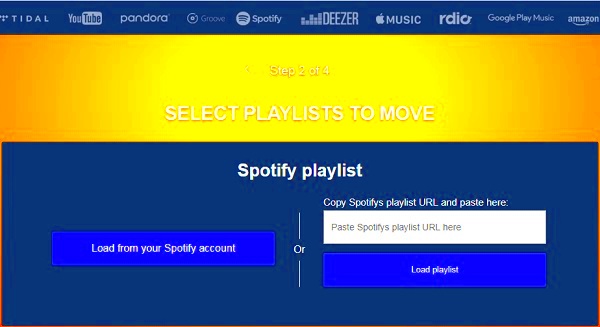 There are several reasons you might consider moving your playlists from Spotify to SoundCloud:
There are several reasons you might consider moving your playlists from Spotify to SoundCloud: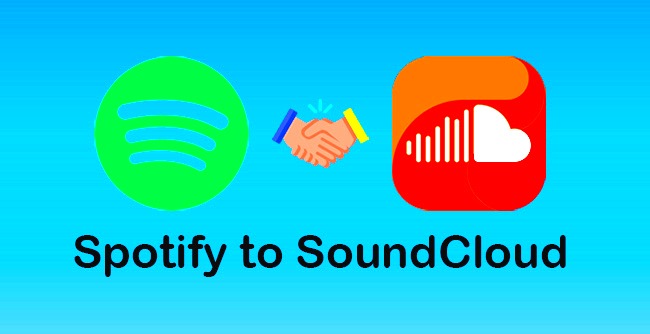 Spotify is a leading music streaming service known for its vast library of songs, playlists, and podcasts. It offers features such as:
Spotify is a leading music streaming service known for its vast library of songs, playlists, and podcasts. It offers features such as: There are several reasons you might consider moving your playlists from Spotify to SoundCloud:
There are several reasons you might consider moving your playlists from Spotify to SoundCloud: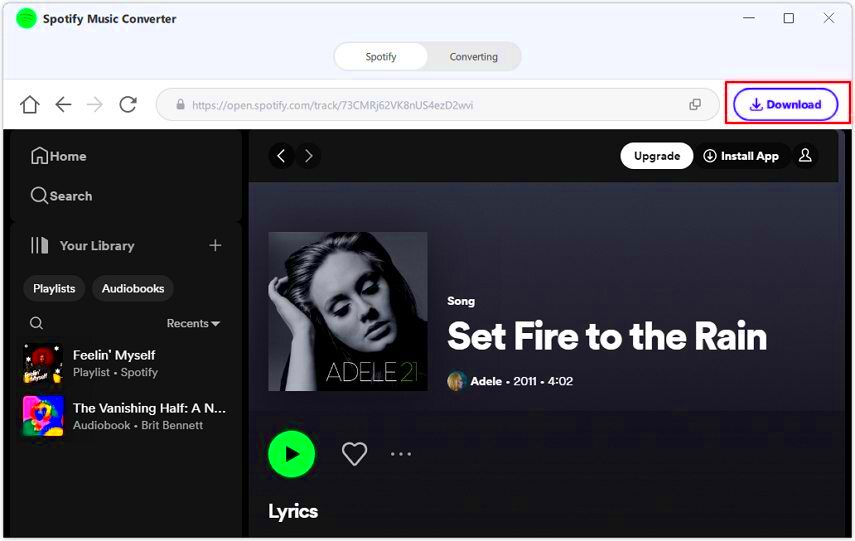
 admin
admin








