Introduction to TikTok Video Thumbnails
TikTok has become one of the most popular social media platforms, with millions of videos shared daily. Each video on
TikTok is accompanied by a thumbnail, which is a still image that represents the video. These thumbnails are crucial because they give viewers a preview of what the video is about, helping to attract clicks and engagement.In this guide, we'll explore what
TikTok video thumbnails are, why they matter, and how you can save these images as video files. Whether you're a content creator looking to reuse thumbnails or simply interested in saving interesting visuals, this guide will provide you with all the information you need to get started.
Understanding TikTok Video Thumbnails
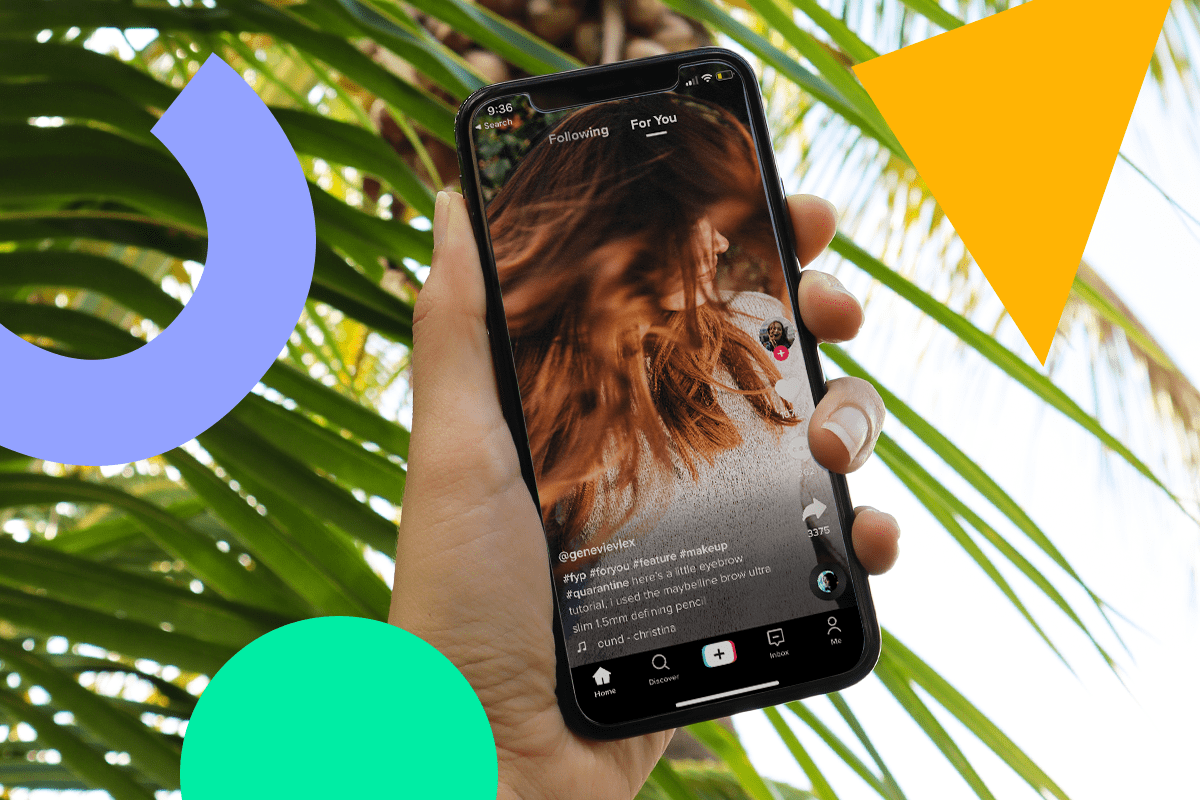 TikTok video
TikTok video thumbnails are a key element of the platform's user experience. They serve as a visual preview of the content within a video, playing a significant role in attracting viewers and increasing engagement. Understanding the purpose and features of these thumbnails can help you make better use of them, whether for content creation, analysis, or personal use.
What is a TikTok Video Thumbnail?
A
TikTok video thumbnail is a static image that represents a video before it is played. It is the first impression viewers get of the video content. Thumbnails are selected automatically by
TikTok or can be customized by the video creator. This image is crucial for grabbing attention and encouraging users to click on the video.
Features of TikTok Thumbnails:
- Visual Appeal: Thumbnails are designed to be eye-catching and visually engaging to stand out in the feed.
- Content Preview: They offer a glimpse into the video's content, helping viewers decide if they want to watch it.
- Customization: Creators can choose from several frames of their video to set as the thumbnail or upload a custom image.
Why Thumbnails Matter:
Thumbnails play a crucial role in video performance on
TikTok. They can influence viewer behavior in several ways:
- Increased Click-Through Rate (CTR): A compelling thumbnail can significantly boost the likelihood of users clicking on the video.
- Improved Engagement: Videos with attractive thumbnails often receive more likes, shares, and comments.
- Brand Recognition: Consistent and recognizable thumbnails can help in building a brand identity on the platform.
How Thumbnails are Selected:
TikTok automatically generates thumbnails from different frames of the video. Creators can also choose a specific frame or upload a custom image to represent their video. Here’s a brief overview:
| Method | Description |
|---|
| Automatic Selection | TikTok picks several frames from the video and offers them as thumbnail options. |
| Manual Selection | Creators can choose their preferred frame from the video to be the thumbnail. |
| Custom Upload | Creators can upload a custom image to use as the video thumbnail. |
Understanding these aspects of TikTok video thumbnails will help you make the most of your content and improve your engagement on the platform.
Why Save TikTok Photos as Videos?

Saving TikTok photos as videos might seem unconventional, but there are several valid reasons why someone might want to do this. Whether for personal archiving, content repurposing, or professional use, converting TikTok images into video format can offer unique benefits.
Benefits of Saving TikTok Photos as Videos:
- Enhanced Flexibility: Videos offer more flexibility in how content is presented and used. By saving a photo as a video, you can add animations, transitions, and other effects that enhance the visual appeal.
- Easy Sharing: Videos are often more versatile for sharing across different platforms. Converting a photo into a video format ensures that it can be easily uploaded and shared, even on platforms that may not support image files directly.
- Improved Engagement: On social media, videos generally receive more engagement than static images. By converting a photo into a video, you can potentially increase viewer interaction and engagement.
- Content Repurposing: For content creators, saving TikTok photos as videos can help in repurposing existing content. It allows you to create new video assets from previously shared images, extending the lifespan of your content.
Use Cases for Saved TikTok Photos as Videos:
Here are some practical scenarios where saving TikTok photos as videos can be particularly useful:
- Marketing and Promotions: Create promotional videos from product images to showcase features and benefits in a dynamic way.
- Content Creation: Use saved photos as part of video montages, presentations, or compilations for a more engaging viewer experience.
- Personal Projects: Convert personal photos into videos for family albums, slideshows, or other personal projects that benefit from video format features.
How to Save TikTok Photos as Videos:
To save TikTok photos as videos, you can use various methods, including:
| Method | Description |
|---|
| Video Editing Software | Use video editing software to import your photo and export it as a video file. This method allows for adding effects and transitions. |
| Online Converters | There are online tools available that can convert image files into video format. Simply upload your photo and download the resulting video. |
| Mobile Apps | Mobile apps designed for video creation often include options to convert images into videos, offering convenience and additional features. |
By understanding these benefits and methods, you can make the most out of TikTok photos and enhance your content strategy.
How to Use a TikTok Video Thumbnail Downloader
Using a TikTok video thumbnail downloader is a straightforward process that allows you to save and utilize thumbnails from TikTok videos. These tools can be useful for content creators, marketers, and anyone interested in capturing and reusing video thumbnails. Here’s a detailed guide on how to effectively use these downloaders.
Steps to Use a TikTok Video Thumbnail Downloader:
- Choose a Downloader Tool: Select a reliable TikTok video thumbnail downloader. There are many online tools and applications available. Ensure that the tool is reputable and secure.
- Copy the Video URL: Go to the TikTok video from which you want to download the thumbnail. Copy the URL of the video from the address bar of your browser or by using the share option in the TikTok app.
- Paste the URL: Open the chosen downloader tool and paste the copied URL into the designated input field. This action will allow the tool to fetch the video details and retrieve the thumbnail.
- Download the Thumbnail: Once the tool processes the URL, it will display options to download the thumbnail. Click on the download button to save the image to your device. Some tools may provide multiple thumbnail options if available.
- Save and Use: After downloading, you can use the thumbnail for your needs, whether for content creation, marketing, or personal purposes. Make sure to respect copyright and usage rights associated with the content.
Common Features of TikTok Video Thumbnail Downloaders:
| Feature | Description |
|---|
| Easy URL Input | Allows you to paste the video URL easily and fetch the thumbnail. |
| Multiple Thumbnail Options | Provides different thumbnail options if available, giving you a choice of which image to download. |
| High-Resolution Downloads | Ensures that the downloaded thumbnail is of high quality and resolution. |
| Fast Processing | Processes the URL quickly and provides the download link in a short amount of time. |
Tips for Using a TikTok Video Thumbnail Downloader:
- Check Tool Reviews: Look for user reviews and ratings to ensure the tool is effective and trustworthy.
- Be Cautious with Personal Data: Ensure the tool does not require personal information or login details, as this could pose a security risk.
- Verify the Thumbnail’s Quality: Make sure the downloaded thumbnail is clear and high-resolution, suitable for your intended use.
By following these steps and tips, you can efficiently use a TikTok video thumbnail downloader to enhance your content or projects.
Step-by-Step Guide to Downloading TikTok Thumbnails
Downloading TikTok thumbnails is a simple process that can be accomplished with the right tools. Whether you're a content creator looking to reuse visuals or just interested in saving interesting thumbnails, this guide will walk you through each step to ensure a smooth download experience.
Step 1: Select a TikTok Thumbnail Downloader
Begin by choosing a reliable TikTok thumbnail downloader. These tools are available as online services or mobile apps. Look for a tool that is user-friendly and has good reviews. Some popular options include:
- Online Downloaders: Websites that allow you to paste the URL and download thumbnails directly.
- Mobile Apps: Apps available on Android or iOS that offer thumbnail downloading capabilities.
- Browser Extensions: Extensions that integrate with your browser to provide quick thumbnail downloads.
Step 2: Copy the TikTok Video URL
Navigate to the TikTok video from which you want to download the thumbnail. Follow these steps to copy the URL:
- Open the TikTok app or website.
- Find the video and click on the share icon.
- Select “Copy Link” to copy the URL to your clipboard.
Step 3: Paste the URL into the Downloader
Open the downloader tool you selected and locate the input field for the URL. Paste the copied URL into this field. The tool will process the link and fetch the video details.
Step 4: Choose and Download the Thumbnail
After processing, the tool will display the available thumbnails. You may have options to choose from different thumbnail images if the video has multiple frames available. Select the thumbnail you want to download and click the download button. The image will be saved to your device.
Step 5: Save and Use the Thumbnail
Once downloaded, the thumbnail will be saved to your device’s storage. You can now use the image for various purposes, such as:
- Content Creation: Incorporate the thumbnail into your own videos or marketing materials.
- Social Media: Share the thumbnail on your social media profiles.
- Archiving: Save the thumbnail for future reference or archival purposes.
Common Issues and Troubleshooting:
| Issue | Solution |
|---|
| Downloader Not Working | Check if the URL is correct or try a different downloader tool. |
| No Thumbnail Available | Ensure the video URL is valid and that the video has a thumbnail available. |
| Low-Resolution Thumbnail | Try using a different downloader or check if higher-resolution options are available. |
By following these steps, you can easily download TikTok thumbnails and make the most out of your content.
Best Practices for Using Downloaded Thumbnails
Once you have successfully downloaded TikTok thumbnails, using them effectively is crucial to ensure they enhance your content and meet your goals. Whether you’re utilizing thumbnails for marketing, content creation, or personal projects, following best practices will help you make the most out of these images.
1. Ensure Proper Attribution
If you use thumbnails from TikTok videos, it’s important to give proper credit to the original creators. This can be done by:
- Adding Credits: Include a credit line in your content, such as “Thumbnail by [Creator’s Name].”
- Linking Back: Provide a link to the original TikTok video if possible, respecting copyright and content ownership.
2. Optimize Thumbnail Quality
High-quality thumbnails are essential for grabbing attention. To ensure optimal quality:
- Check Resolution: Ensure the thumbnail is high-resolution and clear. Avoid using blurry or pixelated images.
- Adjust Dimensions: Resize the thumbnail to fit the requirements of the platform where it will be used, ensuring it displays correctly.
3. Use Thumbnails Strategically
To maximize the effectiveness of thumbnails:
- Match Content: Ensure that the thumbnail accurately represents the content it is associated with. This avoids misleading viewers and maintains credibility.
- Design for Engagement: Incorporate eye-catching elements such as bright colors, bold text, or engaging visuals to attract viewers.
- Consistent Branding: Use a consistent style for thumbnails if you’re creating content regularly. This helps in building a recognizable brand identity.
4. Comply with Legal and Ethical Standards
When using downloaded thumbnails, adhere to legal and ethical standards:
- Respect Copyright: Avoid using thumbnails in ways that infringe on the copyright or intellectual property rights of others.
- Avoid Misuse: Do not use thumbnails in misleading or deceptive ways that could misrepresent the original content.
5. Monitor Performance and Feedback
Evaluate the effectiveness of your thumbnails by monitoring their performance:
- Track Engagement: Use analytics tools to track how well thumbnails are performing in terms of clicks, views, and engagement.
- Gather Feedback: Pay attention to viewer feedback and make adjustments based on their preferences and suggestions.
Summary:
By following these best practices, you can effectively use downloaded TikTok thumbnails to enhance your content, engage your audience, and maintain ethical standards. Proper attribution, quality optimization, strategic use, legal compliance, and performance monitoring are key to maximizing the impact of your thumbnails.
Common Issues and Troubleshooting Tips
While downloading and using TikTok thumbnails can be straightforward, you may encounter some common issues. Knowing how to troubleshoot these problems can save you time and ensure a smooth experience. Below are some common issues and their solutions.
1. Thumbnail Not Available
If you are unable to download a thumbnail, it might be due to several reasons:
- Invalid URL: Double-check the URL you entered to ensure it is correct and complete.
- Video Privacy Settings: The video might be set to private or restricted, which could prevent access to its thumbnail.
- No Thumbnail Available: Some videos may not have a thumbnail available for download, especially if they are new or have not been processed yet.
2. Low-Resolution Thumbnail
When dealing with low-resolution thumbnails:
- Check Alternative Sources: Try using a different downloader tool that might offer higher resolution options.
- Verify Original Quality: Ensure the original video has a high-resolution thumbnail. If not, the downloaded image may also be of low quality.
3. Downloader Tool Not Working
If the downloader tool is not functioning:
- Check Internet Connection: Ensure you have a stable internet connection. Sometimes a poor connection can cause issues with loading or processing.
- Try a Different Tool: Switch to another thumbnail downloader to see if the issue persists.
- Clear Browser Cache: If you are using an online tool, clearing your browser’s cache and cookies may resolve functionality problems.
4. Error Messages or Bugs
If you encounter error messages or bugs:
- Read Error Messages: Carefully read any error messages for specific instructions or codes that might indicate the problem.
- Update Software: Ensure that any apps or extensions you are using are updated to the latest version, as outdated software can cause errors.
- Contact Support: If the issue continues, consider reaching out to the support team of the downloader tool for assistance.
5. Legal and Ethical Concerns
When dealing with downloaded thumbnails, ensure:
- Respect Copyright: Always use thumbnails in accordance with copyright laws and give proper credit to original creators.
- Avoid Misuse: Do not use thumbnails in misleading ways or to falsely represent content.
Summary:
By understanding these common issues and their solutions, you can effectively manage any problems that arise while downloading and using TikTok thumbnails. Keeping your tools updated, verifying URLs, and ensuring proper use will help you maintain a smooth workflow.
Alternative Methods for Saving TikTok Photos
While using dedicated TikTok video thumbnail downloaders is a common approach, there are several alternative methods to save TikTok photos. These methods can be handy depending on your needs and the tools you have available. Here’s a look at some alternative approaches:
1. Screenshot Method
Taking a screenshot is a quick and easy way to save a TikTok photo. Here’s how to do it:
- Open the Video: Play the TikTok video from which you want to save a photo.
- Pause at the Desired Frame: Pause the video at the frame you wish to capture.
- Take a Screenshot: Use your device’s screenshot function to capture the image. For most devices:
- Windows: Press PrtScn or Win + Shift + S.
- Mac: Press Command + Shift + 4.
- iPhone: Press Side Button + Volume Up.
- Android: Press Power + Volume Down.
- Edit if Necessary: Use an image editor to crop or adjust the screenshot as needed.
2. Using Browser Developer Tools
If you prefer a more technical approach, browser developer tools can help you extract images directly from a video:
- Open the Video: Play the TikTok video in your web browser.
- Access Developer Tools: Right-click on the page and select “Inspect” or press Ctrl + Shift + I (Windows) or Command + Option + I (Mac).
- Locate the Image: Navigate to the “Network” tab, filter by “Images,” and find the thumbnail image file.
- Save the Image: Right-click on the image file and select “Open in new tab” to save the image from the new tab.
3. Screen Recording
For a more dynamic approach, you can record your screen while viewing the TikTok video:
- Start Screen Recording: Use built-in tools or apps to record your screen. For example:
- Windows: Use the Xbox Game Bar with Win + G.
- Mac: Use QuickTime Player.
- iPhone & Android: Use the built-in screen recording feature.
- Pause and Capture: Record the video, then use a video editing tool to extract and save the specific frame you need.
4. Third-Party Apps
Various apps are available for capturing and saving content from TikTok:
- Screen Capture Apps: Apps like Snagit or AZ Screen Recorder provide advanced capturing options.
- Image Editing Apps: Apps such as Adobe Photoshop Express can help you edit and refine captured images.
Summary:
These alternative methods provide flexibility in saving TikTok photos, whether through simple screenshots, browser tools, or specialized apps. Choose the method that best fits your needs and ensures you capture high-quality images effectively.
FAQ
1. What is a TikTok video thumbnail?
A TikTok video thumbnail is a still image that represents a video before it is played. It serves as a preview of the video content, helping to attract viewers and give them an idea of what the video is about.
2. Why might I want to download a TikTok thumbnail?
Downloading a TikTok thumbnail can be useful for various reasons, such as repurposing content, creating promotional materials, or archiving interesting visuals. It allows you to reuse or analyze the visual elements of the video.
3. How can I download a TikTok thumbnail?
You can download a TikTok thumbnail using a dedicated thumbnail downloader tool. Simply copy the URL of the TikTok video, paste it into the downloader tool, and follow the prompts to save the thumbnail. Alternatively, you can use screenshot methods, browser developer tools, or screen recording techniques.
4. What if the thumbnail quality is low?
If the thumbnail quality is low, check if the video itself has high-resolution thumbnails available. You might also try using different downloader tools or methods to get a better quality image. Ensure the original content is of high quality to improve the outcome.
5. Are there any legal considerations when using downloaded thumbnails?
Yes, it’s important to respect copyright and intellectual property rights. Always give proper credit to the original creators of the content and avoid using thumbnails in misleading or unauthorized ways. Make sure to comply with legal and ethical standards when using downloaded images.
6. What should I do if the downloader tool isn't working?
If the downloader tool isn’t working, check for common issues such as incorrect URLs or connectivity problems. Try using a different tool or clearing your browser’s cache. If the problem persists, consider reaching out to the tool’s support team for assistance.
7. Can I use a TikTok thumbnail for commercial purposes?
Using a TikTok thumbnail for commercial purposes generally requires permission from the original content creator. Make sure to obtain the necessary rights and provide proper attribution if you plan to use the thumbnail in marketing or promotional materials.
Conclusion
Saving and using TikTok thumbnails can significantly enhance your content creation and marketing strategies. Whether you choose to download thumbnails using dedicated tools, screenshots, or alternative methods, understanding the various options and best practices is crucial for achieving the best results.By following the step-by-step guides and troubleshooting tips provided, you can effectively manage the process of saving TikTok photos. Remember to ensure high-quality images, respect copyright laws, and use thumbnails ethically to maintain credibility and avoid legal issues.Whether for personal use, content repurposing, or professional projects, leveraging TikTok thumbnails can provide valuable visual assets. Be mindful of the tools and methods you use, and always prioritize quality and legal compliance in your endeavors.With the right approach, TikTok thumbnails can serve as powerful tools in your digital toolkit, helping you create engaging and visually appealing content.
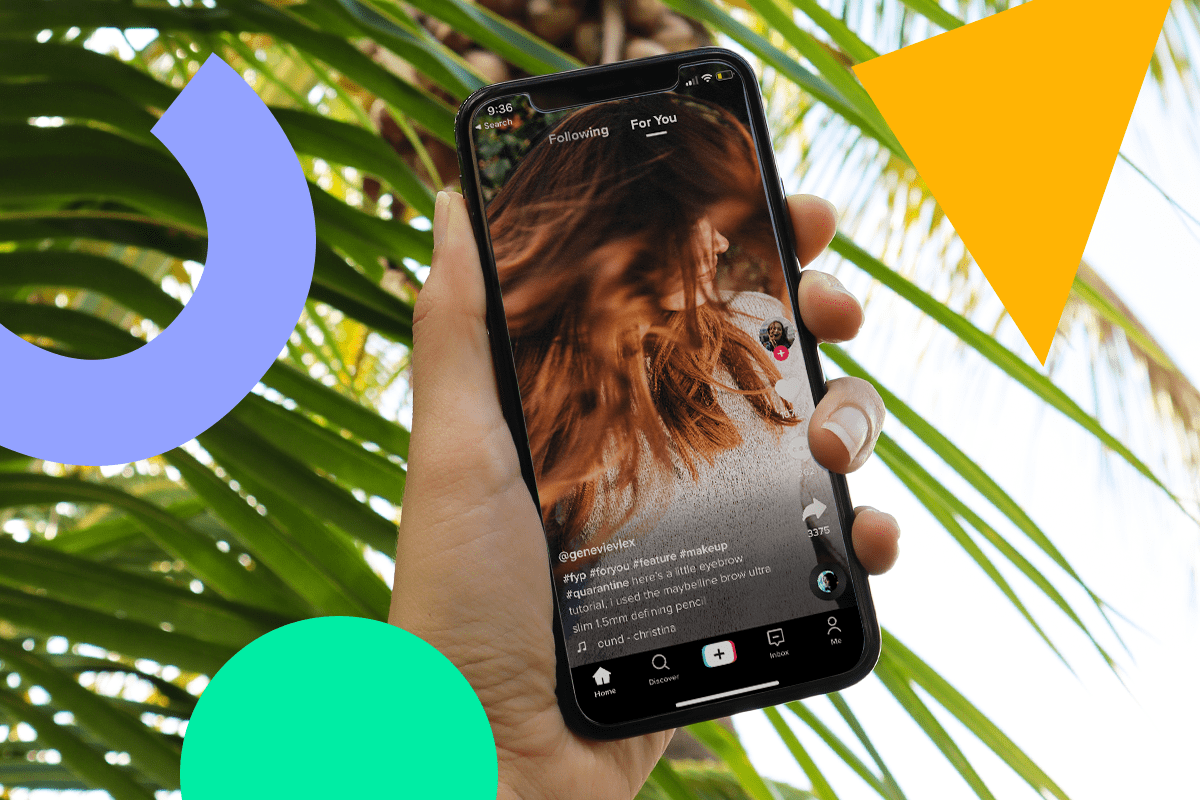 TikTok video thumbnails are a key element of the platform's user experience. They serve as a visual preview of the content within a video, playing a significant role in attracting viewers and increasing engagement. Understanding the purpose and features of these thumbnails can help you make better use of them, whether for content creation, analysis, or personal use.
TikTok video thumbnails are a key element of the platform's user experience. They serve as a visual preview of the content within a video, playing a significant role in attracting viewers and increasing engagement. Understanding the purpose and features of these thumbnails can help you make better use of them, whether for content creation, analysis, or personal use. Saving TikTok photos as videos might seem unconventional, but there are several valid reasons why someone might want to do this. Whether for personal archiving, content repurposing, or professional use, converting TikTok images into video format can offer unique benefits.
Saving TikTok photos as videos might seem unconventional, but there are several valid reasons why someone might want to do this. Whether for personal archiving, content repurposing, or professional use, converting TikTok images into video format can offer unique benefits.
 admin
admin








