Introduction to Flickr
Flickr, launched in 2004, is one of the oldest and most well-known photo-sharing platforms on the internet. It was initially developed as a photo-sharing tool for an online game but quickly evolved into a major platform for photographers and enthusiasts alike. Users can upload, share, and organize their photos into albums and collections, making it a versatile tool for both casual users and professionals. Over the years,
Flickr has undergone several changes in ownership and design, yet it has remained a prominent space for storing and sharing high-quality images. In this section, we'll explore what makes
The Popularity of Flickr Over Time
 Flickr
Flickr has experienced a dynamic trajectory since its inception, reflecting broader trends in social media and digital photography. At its peak,
Flickr was a dominant force in photo sharing, but its popularity has seen various phases of growth and decline. Let's examine how
Early Years (2004-2010): Flickr gained rapid popularity during its early years. The platform attracted a diverse user base, including amateur and professional photographers, thanks to its robust features and community-focused approach. It was particularly known for:
- Community Engagement: Flickr's emphasis on user groups and photo comments fostered a vibrant community.
- High-Quality Image Storage: Users could upload high-resolution photos, which was a significant advantage over competitors.
- Advanced Organization: Features like tags, collections, and sets allowed for sophisticated photo organization.
Transition Period (2011-2015): During this time,
Flickr faced increased competition from newer platforms such as Instagram and Facebook, which began to dominate the social media landscape.
Flickr's user growth slowed, but it continued to innovate:
- Acquisition by Yahoo: Yahoo's acquisition led to several updates and new features, but also some criticism regarding changes to the user interface.
- Mobile App Launch: Flickr released a mobile app to cater to the growing number of smartphone users.
Recent Developments (2016-Present): The platform has undergone further changes, including a significant redesign and a shift in ownership to SmugMug in 2018. Despite the challenges,
Flickr has maintained a niche audience:
- Focus on Quality: Flickr continues to emphasize high-quality image storage and professional tools.
- Community Features: It retains its strong community features, including groups and photo challenges.
- Subscription Model: Flickr offers both free and Pro accounts, with the Pro account providing additional features such as unlimited storage and advanced statistics.
Comparison Table of Popular Photo Sharing Platforms:| Platform | Launch Year | Key Features | Popularity |
|---|
| Flickr | 2004 | High-resolution storage, advanced organization, community groups | High in early 2000s, steady niche audience today |
| Instagram | 2010 | Social sharing, filters, Stories | Extremely popular, especially among younger users |
| Facebook | 2004 | Social networking, photo sharing, tagging | Very popular, extensive user base |
Despite its fluctuating popularity, Flickr remains a valuable platform for those seeking a robust photo-sharing experience with a focus on quality and community.
Why People Still Use Flickr
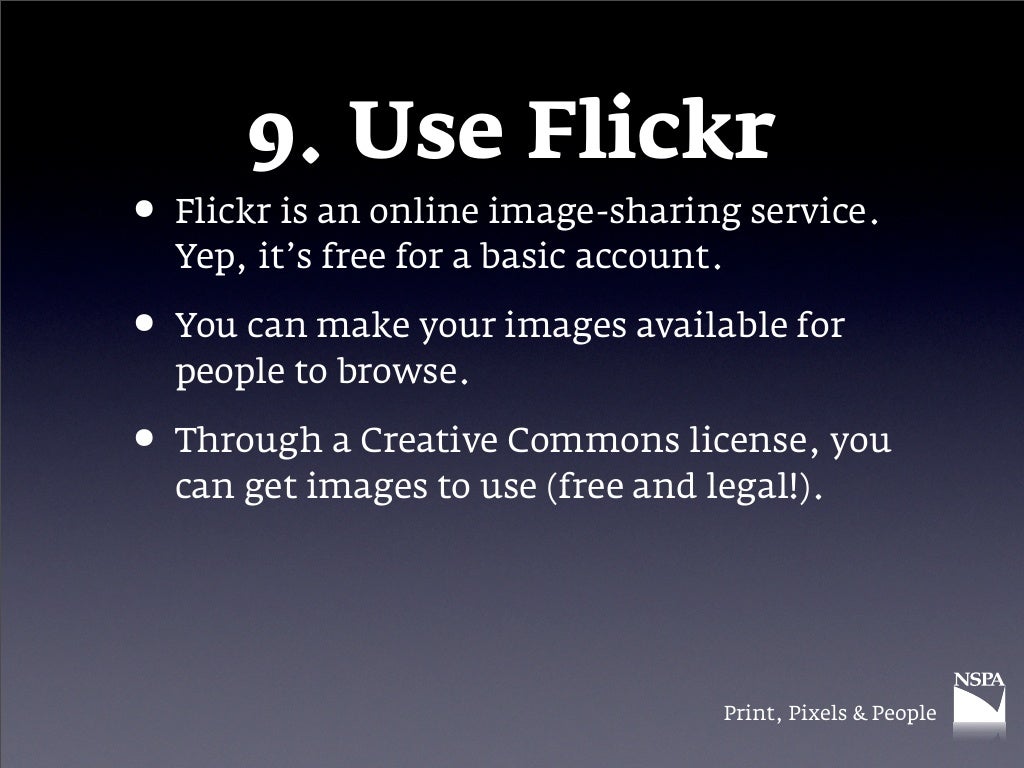
Despite the rise of numerous social media platforms and photo-sharing apps, Flickr continues to hold relevance for many users. The platform’s enduring appeal can be attributed to several unique features and benefits that cater to both casual users and professionals. Here’s why Flickr remains a popular choice for photo enthusiasts:
1. High-Quality Image Storage: Flickr is renowned for its ability to host high-resolution images without significant compression. This makes it a preferred platform for photographers who want to maintain the quality of their work. Users can upload images up to:
- 200 MB per photo (for Pro users)
- 1 TB of storage for Pro accounts
2. Robust Organizational Tools: Flickr offers a suite of organizational tools that help users manage their photo collections efficiently. Features include:
- Albums: Create custom albums to group photos by theme or event.
- Tags: Use tags to make photos easily searchable.
- Sets: Organize images into sets for better categorization.
3. Active Community and Networking: Flickr’s strong community aspect remains a key attraction. The platform provides various ways to connect and engage with other users:
- Groups: Join groups based on interests, photography styles, or locations.
- Photo Contests: Participate in themed contests and challenges.
- Feedback and Support: Receive constructive criticism and support from fellow photographers.
4. Professional Features: For professional photographers, Flickr offers tools and features that cater specifically to their needs:
- Pro Account Benefits: Unlimited storage, advanced statistics, and an ad-free experience.
- Analytics: Detailed insights into photo performance and engagement.
5. Integration with Other Tools: Flickr integrates seamlessly with various photo editing tools and services. Users can:
- Use APIs: Integrate Flickr with other applications for enhanced functionality.
- Share to Social Media: Easily share photos to other platforms directly from Flickr.
Comparison of Flickr with Other Platforms:| Feature | Flickr | Instagram | Facebook |
|---|
| Image Quality | High resolution | Moderate resolution | Moderate resolution |
| Storage Capacity | Up to 1 TB (Pro) | Limited to feed size | Limited to feed size |
| Organizational Tools | Albums, tags, sets | Basic tagging | Albums, tags |
| Community Features | Groups, contests | Followers, likes | Friends, likes |
In summary, Flickr continues to attract users due to its focus on high-quality image storage, advanced organizational tools, and active community engagement. For those who prioritize these features, Flickr remains a valuable platform in the digital age.
Flickr vs. Other Image Hosting Platforms
When it comes to image hosting and sharing, various platforms offer different features and benefits. While Flickr has its own set of advantages, it's essential to compare it with other popular image hosting platforms to determine which one best suits your needs. Here’s a comparison of Flickr with some of the leading alternatives:
1. Flickr vs. Instagram
Instagram is primarily a social media platform centered around image sharing. Unlike Flickr, which focuses on high-resolution images and organizational tools, Instagram is more about quick sharing and social interaction.
- Image Quality: Flickr allows for high-resolution uploads, while Instagram compresses images to fit its feed.
- Storage: Flickr offers significant storage capacity, especially for Pro users, whereas Instagram does not provide dedicated storage but is designed for sharing content on the go.
- Organizational Tools: Flickr offers albums, tags, and sets, whereas Instagram focuses more on posts and Stories.
- Community Features: Flickr has groups and contests, while Instagram relies on followers, likes, and comments.
2. Flickr vs. Google Photos
Google Photos is a popular choice for personal photo storage and sharing, offering robust features and integration with Google's ecosystem.
- Image Quality: Both platforms support high-resolution images. However, Google Photos provides free unlimited storage at slightly reduced quality unless you opt for original quality.
- Storage: Google Photos offers a generous amount of free storage, with additional space available through Google One. Flickr's Pro account provides up to 1 TB of storage.
- Organizational Tools: Google Photos uses machine learning for automatic tagging and organization, while Flickr requires manual tagging and organization.
- Integration: Google Photos integrates seamlessly with other Google services, whereas Flickr has integration with various photo editing tools but less extensive ecosystem support.
3. Flickr vs. SmugMug
SmugMug, like Flickr, is geared toward professional photographers and offers a range of features tailored for image hosting and sales.
- Image Quality: Both platforms support high-resolution image uploads and offer professional-grade features.
- Storage: SmugMug provides unlimited storage for its users, whereas Flickr offers up to 1 TB for Pro users.
- Customization: SmugMug offers extensive customization options for galleries and portfolios, while Flickr focuses more on community and organizational features.
- E-commerce: SmugMug provides built-in options for selling prints and digital downloads, a feature not available on Flickr.
Comparison
| Feature | Flickr | Instagram | Google Photos | SmugMug |
|---|
| Image Quality | High resolution | Compressed | High resolution (with options) | High resolution |
| Storage | 1 TB (Pro) | Not applicable | Free storage (reduced quality), paid options | Unlimited |
| Organizational Tools | Albums, tags, sets | Posts, Stories | Automatic tagging, search | Customizable galleries |
| Community Features | Groups, contests | Followers, likes | Sharing, Google ecosystem integration | Client galleries, e-commerce |
In conclusion, while Flickr has its distinct advantages, each platform offers unique features that may be more suitable depending on your specific needs, whether it's high-resolution storage, social interaction, or professional-grade customization.
Features That Keep Flickr Relevant
Despite the emergence of various photo-sharing platforms, Flickr remains a popular choice due to several standout features. These features cater to both amateur and professional photographers, ensuring that Flickr continues to meet the needs of its diverse user base. Here’s a look at the key features that keep Flickr relevant:
1. High-Resolution Image Hosting: One of Flickr’s strongest features is its ability to host high-resolution images. Unlike many other platforms that compress images, Flickr preserves the quality of uploads. Key details include:
- Up to 200 MB per photo for Pro users, ensuring that high-quality images are maintained.
- High-resolution support for both uploaded and viewed images, making it ideal for professional portfolios.
2. Advanced Organizational Tools: Flickr provides robust tools for organizing and managing photo collections. These tools are essential for users with extensive photo libraries:
- Albums: Create and categorize photos into custom albums for easy access and organization.
- Tags: Apply tags to photos to enhance searchability and categorization.
- Sets: Group photos into sets to showcase related images or projects.
3. Strong Community and Networking Features: Flickr has long been known for its active community. Users can engage with others through various features:
- Groups: Join and participate in groups based on interests, photography styles, or locations.
- Photo Contests: Enter themed contests to gain exposure and challenge your creativity.
- Feedback: Receive comments and critiques from fellow photographers to improve your skills.
4. Professional Tools and Statistics: Flickr offers a range of features tailored for professional photographers and enthusiasts who require detailed insights:
- Pro Accounts: Enjoy benefits such as unlimited storage, advanced statistics, and an ad-free experience.
- Analytics: Access detailed performance metrics for your photos, including views and engagement.
5. Integration and Sharing Options: Flickr integrates well with other tools and services, enhancing its usability:
- APIs: Use Flickr’s APIs to integrate with other applications for extended functionality.
- Social Sharing: Easily share photos to other social media platforms directly from Flickr.
Comparison Table of Key Features:
| Feature | Flickr | Instagram | Google Photos |
|---|
| Image Quality | High resolution | Compressed | High resolution (with options) |
| Storage | Up to 1 TB (Pro) | Not applicable | Free storage (reduced quality), paid options |
| Organizational Tools | Albums, tags, sets | Posts, Stories | Automatic tagging, search |
| Community Features | Groups, contests | Followers, likes | Sharing, Google ecosystem integration |
| Professional Tools | Pro account benefits, analytics | Basic insights | Basic statistics |
In summary, Flickr’s high-resolution image hosting, advanced organizational tools, strong community features, professional tools, and integration options ensure its continued relevance in the competitive landscape of photo-sharing platforms.
How to Download Photos from Flickr
Downloading photos from Flickr is a straightforward process, whether you're retrieving your own images or those shared by others. Here’s a step-by-step guide to help you navigate the downloading process effectively:
1. Downloading Your Own Photos
If you want to download photos that you’ve uploaded to Flickr, follow these steps:
- Log In: Sign in to your Flickr account using your credentials.
- Go to Your Photos: Click on the “You” tab at the top of the page and select “Photostream” or “Albums” to view your uploaded photos.
- Select Photos: Browse through your photos and click on the image you want to download. You can also select multiple photos by holding down the Ctrl key (or Cmd on Mac) while clicking.
- Download Options: Click the “Download” button, typically found in the lower-right corner of the photo viewer. You may have options to download the image in various sizes (e.g., Original, Large, Medium, etc.).
- Confirm Download: Choose the desired size and click “Download” to save the photo to your device.
2. Downloading Photos from Other Users
To download photos uploaded by other Flickr users, follow these steps:
- Search or Browse: Use the search bar or browse through groups and contacts to find the photo you wish to download.
- View Photo: Click on the photo to open it in full view.
- Check Licensing: Ensure the photo is available for download under the specified license. Flickr photos may be protected by copyright, so check if the image is available for download or if you need to request permission.
- Download: If the download option is available, click the “Download” button. Select the preferred size and proceed to download the image to your device.
3. Using Flickr’s Bulk Download Feature
Flickr also offers a bulk download feature for those who want to download multiple photos at once:
- Access Bulk Download: Go to your photostream or album, and select multiple photos using the checkboxes.
- Download Selected Photos: Click the download icon or “Download Selected” option. Flickr will create a ZIP file containing the selected images.
- Extract ZIP File: Once the download is complete, extract the ZIP file on your computer to access all the photos.
Comparison Table for Download Options:
| Method | Photos You Own | Photos by Others | Bulk Download |
|---|
| Access | Directly from your photostream | Search or browse | From your photostream or album |
| Download Size Options | Various sizes including original | Depends on user permissions | Original size in ZIP file |
| License Check | Not required | Required to respect copyright | Not applicable |
By following these steps, you can efficiently download photos from Flickr, whether they are your own or those shared by others, while ensuring you comply with licensing and copyright regulations.
Common Issues and Troubleshooting Tips
While Flickr is a robust platform for photo sharing and storage, users occasionally encounter issues. Understanding these common problems and knowing how to troubleshoot them can help ensure a smoother experience. Here’s a guide to common Flickr issues and tips for resolving them:
1. Login Problems
Issues with logging into your Flickr account can stem from various causes. Here’s how to address them:
- Forgot Password: If you’ve forgotten your password, use the “Forgot Password” link on the login page to reset it. Follow the instructions sent to your registered email.
- Account Lock: Multiple failed login attempts may temporarily lock your account. Wait a few minutes and try logging in again. If the issue persists, contact Flickr support for assistance.
- Browser Issues: Clear your browser’s cache and cookies or try logging in from a different browser to resolve any issues caused by browser settings.
2. Upload Errors
Problems with uploading photos can be frustrating. Here’s how to troubleshoot upload issues:
- File Size: Ensure your photo does not exceed Flickr’s size limits. For Pro users, the limit is 200 MB per photo. Compress or resize your image if necessary.
- Internet Connection: A slow or unstable connection may interrupt uploads. Check your connection and try again.
- Browser Compatibility: Use the latest version of your browser and ensure it supports Flickr’s upload functions.
3. Download Issues
If you’re having trouble downloading photos, consider the following:
- Download Permissions: Verify that the photo you’re trying to download is available for download. Some images may be protected by copyright or have restricted permissions.
- File Format: Ensure that the file format of the photo is compatible with your device’s software. Flickr supports various formats like JPEG, PNG, and GIF.
- Browser Issues: Clear your browser’s cache or try using a different browser if the download isn’t initiating correctly.
4. Photo Display Problems
Sometimes, photos may not display correctly. Here’s how to address display issues:
- Check Privacy Settings: Ensure your photo’s privacy settings allow you to view it. Adjust settings if necessary.
- Update Browser: Make sure your browser is up-to-date, as outdated versions may not render Flickr’s interface properly.
- Clear Cache: Clearing your browser’s cache can help resolve issues with loading images.
Comparison Table for Common Issues:
| Issue | Possible Causes | Solutions |
|---|
| Login Problems | Forgot password, account lock, browser issues | Reset password, wait and retry, clear cache |
| Upload Errors | File size, internet connection, browser compatibility | Resize images, check connection, use updated browser |
| Download Issues | Permissions, file format, browser issues | Verify permissions, check format, clear cache |
| Photo Display Problems | Privacy settings, outdated browser, cache issues | Adjust settings, update browser, clear cache |
By following these troubleshooting tips, you can resolve common Flickr issues and enjoy a smoother photo-sharing experience.
Future of Flickr and Its Place in the Market
As technology and user preferences continue to evolve, Flickr’s role and relevance in the photo-sharing market are likely to change. Despite facing significant competition from newer platforms, Flickr has the potential to maintain a unique place in the market due to its distinctive features and loyal user base. Here’s an analysis of the future outlook for Flickr and its position in the digital landscape:
1. Adaptation to Emerging Trends
Flickr must adapt to emerging trends in the photo-sharing industry to remain relevant. Key trends include:
- Mobile Optimization: As mobile usage grows, Flickr needs to enhance its mobile app experience, ensuring seamless photo uploads and management from smartphones and tablets.
- Integration with AI: Incorporating artificial intelligence for better photo organization, tagging, and search functionalities can enhance user experience and engagement.
- Enhanced Social Features: To compete with platforms like Instagram and Facebook, Flickr could improve its social interaction features, such as integrating more advanced commenting and sharing options.
2. Competitive Landscape
Flickr faces stiff competition from various platforms, each offering unique features:
- Instagram: Known for its social sharing and mobile-first approach, Instagram appeals to a younger audience with its photo filters and Stories.
- Google Photos: Offers extensive storage and integration with Google’s ecosystem, focusing on ease of use and automatic photo organization.
- SmugMug: Targets professional photographers with advanced customization and e-commerce options for selling prints.
3. Opportunities for Growth
Flickr can leverage several opportunities to strengthen its position:
- Expansion of Professional Features: By enhancing tools and analytics for professional users, Flickr can attract more photographers seeking robust features for their portfolios.
- Partnerships and Integrations: Collaborating with other platforms and services, such as photo editing tools or digital asset management systems, could add value for users.
- Community Engagement: Strengthening its community aspects through more interactive features and events can help maintain user loyalty and attract new members.
4. Long-Term Viability
Flickr’s long-term success will depend on its ability to innovate and adapt:
- Continuous Improvement: Regular updates and improvements to user interface and functionality are crucial for keeping the platform competitive.
- User Feedback: Actively seeking and incorporating user feedback can help Flickr address issues and align with user needs.
Comparison of Key Platforms:
| Platform | Strengths | Challenges | Future Opportunities |
|---|
| Flickr | High-resolution storage, strong community, professional tools | Stiff competition, evolving user preferences | Expand professional features, integrate AI, enhance mobile experience |
| Instagram | Social sharing, mobile-friendly, engaging features | Limited storage, focus on social media rather than photo management | Enhance photo organization and management tools |
| Google Photos | Integration with Google services, automatic organization | Privacy concerns, less focus on social interaction | Improve social features, offer more professional tools |
| SmugMug | Customization, e-commerce, professional focus | Higher cost, niche market | Expand user base, enhance integration with other services |
In conclusion, Flickr’s future depends on its ability to adapt to new trends, address competitive challenges, and leverage growth opportunities. By focusing on innovation and user needs, Flickr can continue to hold a valuable place in the photo-sharing market.
Frequently Asked Questions
Here are some common questions users have about Flickr, along with detailed answers to help clarify any uncertainties you might have:
1. How do I create a Flickr account?
To create a Flickr account, visit the Flickr website and click on the "Sign Up" button. You can register using an email address or sign up through social media accounts like Facebook or Google. Follow the on-screen instructions to complete the registration process, including verifying your email address if required.
2. Can I upload videos to Flickr?
Yes, Flickr supports video uploads. You can upload videos up to 1 GB in size and up to 90 minutes in length. To upload a video, go to your photostream, click on the “Upload” button, and select the video file from your device. Ensure that your video meets Flickr’s format and size requirements.
3. How can I organize my photos on Flickr?
Flickr offers several tools for organizing your photos:
- Albums: Create albums to group related photos together.
- Tags: Add tags to your photos to make them easier to find through search.
- Sets: Organize photos into sets to showcase related images or projects.
4. How do I download photos from Flickr?
To download photos from Flickr, follow these steps:
- Log in to your Flickr account and navigate to the photo you want to download.
- Click on the photo to open it in full view.
- Click the “Download” button, usually located in the lower-right corner of the photo viewer.
- Select the desired size and confirm the download to save the photo to your device.
5. What should I do if I forget my Flickr password?
If you forget your Flickr password, click on the “Forgot Password” link on the login page. Enter your registered email address, and follow the instructions sent to your email to reset your password and regain access to your account.
6. Are there any costs associated with Flickr?
Flickr offers both free and paid plans. The free plan has storage limitations and includes ads, while the Pro plan offers unlimited storage, advanced features, and an ad-free experience. You can choose a plan based on your storage needs and desired features.
7. Can I make my photos private on Flickr?
Yes, Flickr allows you to set the privacy of your photos. You can choose to make your photos public, visible only to your contacts, or completely private. Adjust these settings in the photo’s privacy options to control who can view your images.
8. How do I contact Flickr support?
If you need assistance, you can contact Flickr support through their help center. Visit the Flickr website and navigate to the “Help” section to access support articles or submit a support request. You may also find answers to common issues in the Flickr community forums.
Conclusion
Flickr remains a significant player in the photo-sharing and storage landscape, distinguished by its high-resolution image hosting, comprehensive organizational tools, and robust community features. Despite the rise of newer platforms and evolving user preferences, Flickr's unique strengths continue to make it a valuable resource for both amateur and professional photographers.As the platform navigates a competitive market, its ability to adapt to emerging trends and integrate advanced technologies will be crucial in maintaining its relevance. Whether through enhancing mobile experiences, leveraging artificial intelligence, or expanding professional features, Flickr has the opportunity to solidify its position and cater to a diverse user base.While challenges such as competition from Instagram, Google Photos, and other platforms exist, Flickr's dedication to high-quality image management, user engagement, and innovative features provides a strong foundation for future growth. By embracing these opportunities and addressing common issues, Flickr can continue to offer a valuable service in the ever-evolving digital landscape.In summary, Flickr’s continued success will depend on its ability to balance tradition with innovation, ensuring it meets the needs of its users while adapting to new trends and technologies. For those seeking a reliable platform for photo storage and sharing, Flickr remains a compelling choice with its rich feature set and dedicated community.
 Flickr has experienced a dynamic trajectory since its inception, reflecting broader trends in social media and digital photography. At its peak, Flickr was a dominant force in photo sharing, but its popularity has seen various phases of growth and decline. Let's examine howEarly Years (2004-2010): Flickr gained rapid popularity during its early years. The platform attracted a diverse user base, including amateur and professional photographers, thanks to its robust features and community-focused approach. It was particularly known for:
Flickr has experienced a dynamic trajectory since its inception, reflecting broader trends in social media and digital photography. At its peak, Flickr was a dominant force in photo sharing, but its popularity has seen various phases of growth and decline. Let's examine howEarly Years (2004-2010): Flickr gained rapid popularity during its early years. The platform attracted a diverse user base, including amateur and professional photographers, thanks to its robust features and community-focused approach. It was particularly known for: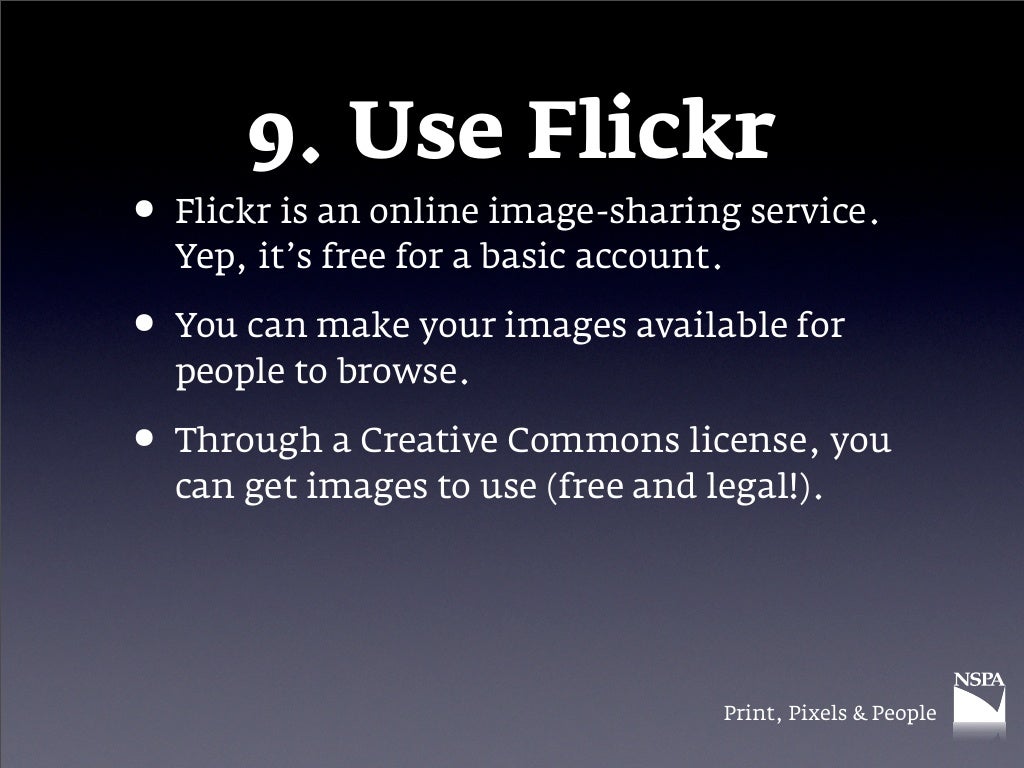 Despite the rise of numerous social media platforms and photo-sharing apps, Flickr continues to hold relevance for many users. The platform’s enduring appeal can be attributed to several unique features and benefits that cater to both casual users and professionals. Here’s why Flickr remains a popular choice for photo enthusiasts:1. High-Quality Image Storage: Flickr is renowned for its ability to host high-resolution images without significant compression. This makes it a preferred platform for photographers who want to maintain the quality of their work. Users can upload images up to:
Despite the rise of numerous social media platforms and photo-sharing apps, Flickr continues to hold relevance for many users. The platform’s enduring appeal can be attributed to several unique features and benefits that cater to both casual users and professionals. Here’s why Flickr remains a popular choice for photo enthusiasts:1. High-Quality Image Storage: Flickr is renowned for its ability to host high-resolution images without significant compression. This makes it a preferred platform for photographers who want to maintain the quality of their work. Users can upload images up to: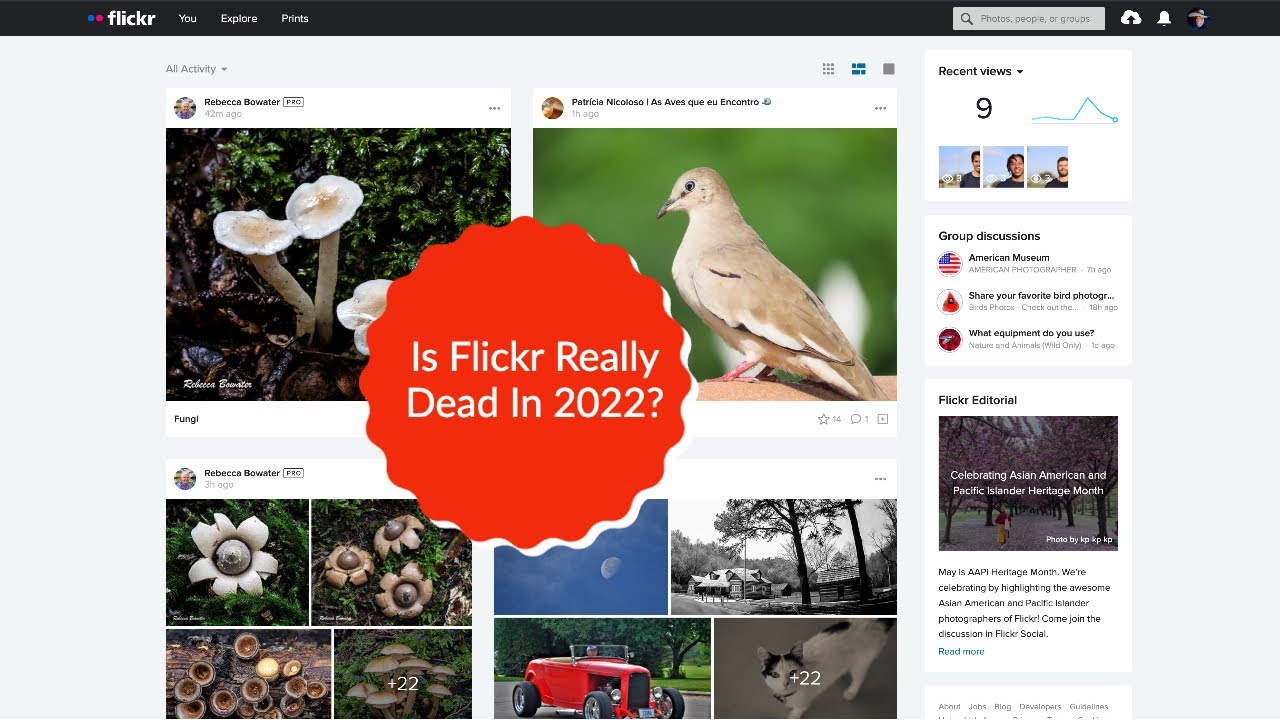
 admin
admin








