Facebook Stories are a fantastic way for people to share their daily experiences, special moments, and creative content with their friends and followers. However, the ephemeral nature of these stories—lasting only 24 hours—can make it challenging to keep track of and revisit the content you enjoy. This is where the ability to download
Facebook Stories becomes incredibly valuable. Let’s explore some of the main reasons why you might want to download
1. Preserve Precious Memories
Many
Facebook Stories feature memorable moments from people’s lives, such as:
- Family gatherings
- Travel adventures
- Celebrations and events
- Personal achievements
Downloading these stories allows you to save these special moments for future reminiscing. You can create a digital album or a scrapbook to keep these memories alive long after they’ve disappeared from the platform.
2. Save Creative Content
Some users share highly creative content, such as:
- Artistic photos and videos
- Tutorials and DIY projects
- Inspirational quotes and messages
If you come across content that inspires you or that you’d like to use for reference, downloading the story ensures you have access to it anytime you need.
3. Share Content on Other Platforms
Downloading Facebook Stories can also help you share content across different social media platforms. For example:
- Repost an inspiring story on Instagram
- Share a funny video on Twitter
- Include a memorable story in a blog or presentation
This way, you can extend the reach of the content you love or want to highlight.
4. Create Backups of Important Information
Sometimes, Facebook Stories include important updates, announcements, or information that you might need in the future. Downloading these stories ensures that you have a backup of this information.
5. Research and Content Creation
If you are a content creator or a researcher, having access to various Facebook Stories can be beneficial for:
- Analyzing trends
- Studying user engagement
- Creating new content based on current trends
By downloading stories, you can review and study them as part of your research or content creation process.
Summary Table
| Reason | Details |
|---|
| Preserve Precious Memories | Save special moments from family gatherings, travel, and personal achievements. |
| Save Creative Content | Capture artistic photos, tutorials, and inspirational quotes for future reference. |
| Share Content on Other Platforms | Repost or share stories on Instagram, Twitter, or include them in blogs and presentations. |
| Create Backups of Important Information | Keep a record of important updates, announcements, and information. |
| Research and Content Creation | Analyze trends, study user engagement, and create new content based on current stories. |
As you can see, there are several compelling reasons to download Facebook Stories. Whether you’re looking to preserve memories, save creative content, or use stories for research, having the right tools and knowledge can make a big difference.
How to Use the Facebook Story Downloader Tool
Downloading Facebook Stories is a simple process with the right tools. The Facebook Story Downloader tool on HDStockImages is designed to make this task easy and efficient. In this section, we will guide you through the steps to use this tool effectively, highlight its features, and offer tips for a smooth experience.
Step-by-Step Guide for Using the Facebook Story Downloader Tool
Follow these easy steps to download Facebook Stories using the HDStockImages Facebook Story Downloader:
- Visit the Facebook Story Downloader PageGo to the Facebook Story Downloader page on HDStockImages. This is the main interface where you will enter the details to find and download the story you want.
- Enter the Facebook Username or Profile URLIn the provided field, enter the Facebook username or the profile URL of the person whose story you want to download. Make sure you enter the correct username or URL to get the right story.
- Click on the ‘Find Stories’ ButtonAfter entering the username or URL, click the ‘Find Stories’ button. The tool will search for available stories from the entered profile.
- Select the Story to DownloadBrowse through the available stories displayed on the screen. Select the story you wish to download by clicking on it. You can preview the story before downloading to ensure it’s the correct one.
- Download the StoryOnce you have selected the story, click the ‘Download’ button. The tool will process your request and download the story to your device.
- Check Your Downloaded ContentAfter the download is complete, you can find the story in your device’s Downloads folder or the location specified in your browser settings. Make sure to verify that the content is as expected.
Features of the Facebook Story Downloader Tool
The Facebook Story Downloader on HDStockImages offers several features that enhance your downloading experience:
- User-Friendly Interface: Simple and intuitive design for easy navigation.
- No Registration Required: Download stories without creating an account.
- High-Quality Downloads: Get stories in their original quality.
- Supports Multiple Stories: Download more than one story at a time if available.
- Free to Use: No charges or hidden fees for using the tool.
Tips for a Smooth Experience
To make the most out of the Facebook Story Downloader tool, keep these tips in mind:
- Ensure Accurate Information: Double-check the username or profile URL for accuracy.
- Check Story Availability: Stories may expire after 24 hours, so act quickly.
- Respect Privacy: Only download stories from accounts you have permission to access.
- Use a Reliable Internet Connection: A stable connection ensures smooth downloading without interruptions.
Troubleshooting Common Issues
| Issue | Solution |
|---|
| Story Not Found | Ensure you have entered the correct username or profile URL. Check if the story is still available. |
| Download Button Not Working | Refresh the page and try again. If the issue persists, clear your browser’s cache and cookies. |
| Low-Quality Download | Make sure you are using the latest version of your browser for the best quality. |
| Access Issues | Ensure you are logged into Facebook and have the necessary permissions to view the story. |
By following these steps and tips, you can easily use the Facebook Story Downloader tool on HDStockImages to save your favorite Facebook Stories with minimal effort.
Step-by-Step Guide for Downloading Facebook Stories
Downloading Facebook Stories is a straightforward process when you know the steps to follow. Whether you’re saving a friend’s story or capturing your own, this step-by-step guide will help you navigate the process using the Facebook Story Downloader tool on HDStockImages. Below, we break down each step for you and provide tips to ensure you have a smooth experience.
Step 1: Access the Facebook Story Downloader Tool
Begin by visiting the
Facebook Story Downloader page on HDStockImages. This is where you will start the process of finding and downloading the Facebook Story you’re interested in.
Important: Ensure you have a stable internet connection for a seamless experience.
Step 2: Enter the Facebook Username or Profile URL
In the text box provided, you need to input the
Facebook username or the
profile URL of the person whose story you want to download. Here’s how you can find this information:
- Username: This is the name that appears in the Facebook profile's URL. For example, in the URL
facebook.com/john.doe, “john.doe” is the username. - Profile URL: This is the full link to the Facebook profile. For example,
https://facebook.com/john.doe.
Step 3: Click on ‘Find Stories’
Once you’ve entered the username or URL, click the
‘Find Stories’ button. The tool will search for available stories from the specified Facebook profile.
Step 4: Browse Available Stories
After the search is complete, a list of stories from the profile will be displayed. You can:
- View Previews: Click on each story to preview it before downloading.
- Select the Story: Choose the story you wish to download by clicking on it.
Step 5: Download the Selected Story
Once you’ve selected the story, click the
‘Download’ button. The tool will process your request and start downloading the story to your device.
Step 6: Check Your Downloads
After the download is complete, you will find the story in your device’s
Downloads folder or the location specified in your browser settings. Ensure that the story has been downloaded correctly.
Additional Tips for Downloading Facebook Stories
- Double-Check URLs: Make sure you have entered the correct username or URL. Errors will lead to unsuccessful story searches.
- Refresh if Needed: If the stories don’t appear, try refreshing the page or re-entering the username/URL.
- Use the Latest Browser: Ensure your browser is up-to-date to avoid any compatibility issues.
- Check Story Availability: Stories disappear after 24 hours, so make sure you download them while they’re still available.
Troubleshooting Common Issues
| Issue | Solution |
|---|
| No Stories Found | Verify the username or URL is correct and the stories are still available. |
| Download Button Unresponsive | Try refreshing the page or clearing your browser’s cache and cookies. |
| Low-Quality Download | Check for browser updates and try again. |
| Access Denied | Ensure you are logged into Facebook and the profile is accessible. |
By following these steps and tips, you can easily download Facebook Stories using the HDStockImages tool. Enjoy saving your favorite moments and exploring creative content with ease!
Features of the Facebook Story Downloader on HDStockImages
The Facebook Story Downloader tool on HDStockImages offers a range of features designed to make downloading Facebook Stories simple, efficient, and effective. This tool caters to various needs, from preserving personal memories to sharing creative content. Let’s explore the key features that make this tool stand out.
1. User-Friendly Interface
The Facebook Story Downloader tool is designed with an intuitive and easy-to-navigate interface. Here’s what you can expect:
- Simple Navigation: The tool features a straightforward layout with clear instructions, making it easy for users of all levels.
- Minimal Steps: Downloading stories involves just a few steps, from entering the username to downloading the content.
- Clear Buttons: The ‘Find Stories’ and ‘Download’ buttons are prominently displayed for easy access.
2. No Registration Required
One of the most convenient features of the Facebook Story Downloader tool is that you don’t need to create an account or log in to use it. This feature provides:
- Instant Access: Start downloading stories immediately without the hassle of registration.
- Privacy: You can use the tool without sharing your personal information.
3. High-Quality Downloads
When you download a Facebook Story using this tool, you receive the content in its original quality. Key benefits include:
- Clear Images and Videos: The tool ensures that images and videos are downloaded at the highest resolution available.
- Preserve Details: Save stories as they were intended to be seen, without loss of quality.
4. Support for Multiple Stories
The tool allows you to access and download more than one story at a time if available. This feature offers:
- Batch Downloads: Download several stories in one go, saving time and effort.
- Efficient Workflow: Manage multiple stories efficiently without needing to repeat the search process.
5. Free to Use
The Facebook Story Downloader on HDStockImages is completely free to use. Enjoy the following benefits:
- No Hidden Fees: There are no charges or subscriptions required to access the tool.
- Free Updates: Get the latest features and improvements without additional costs.
6. Supports All Devices
The tool is compatible with various devices and operating systems, including:
- Desktop Computers: Works on both Windows and macOS.
- Mobile Devices: Accessible via mobile browsers on Android and iOS.
7. Fast and Reliable Performance
The tool is designed for quick and dependable downloads. Its features include:
- Speed: Enjoy fast download times, ensuring you can access stories quickly.
- Reliability: The tool is built to handle high traffic and frequent use.
Summary Table of Features
| Feature | Description |
|---|
| User-Friendly Interface | Simple design with easy navigation and minimal steps. |
| No Registration Required | Access the tool instantly without creating an account. |
| High-Quality Downloads | Download images and videos in their original resolution. |
| Support for Multiple Stories | Download more than one story at a time for efficiency. |
| Free to Use | No fees or hidden charges for using the tool. |
| Supports All Devices | Compatible with desktop and mobile browsers on various devices. |
| Fast and Reliable Performance | Quick downloads with reliable service and high performance. |
These features make the Facebook Story Downloader tool on HDStockImages a powerful and user-friendly option for anyone looking to save Facebook Stories. Whether you’re a casual user or a content creator, these features will help you achieve your goals with ease.
Common Issues and How to Solve Them
While using the Facebook Story Downloader tool on HDStockImages, you might encounter a few issues. Understanding these common problems and their solutions can help you navigate any obstacles and make the most of your downloading experience. Below, we’ll cover some frequent issues and provide practical solutions to resolve them.
1. Story Not Found
If you encounter a “Story Not Found” error, it means the tool cannot locate the Facebook Story you’re trying to download. Here’s how to fix this issue:
- Check Username or URL: Ensure you’ve entered the correct Facebook username or profile URL. Even a small typo can prevent the tool from finding the story.
- Verify Story Availability: Facebook Stories are only available for 24 hours. Make sure the story hasn’t expired.
- Profile Privacy Settings: The profile may have restricted access. Ensure the profile is public or that you are logged into Facebook with appropriate permissions.
2. Download Button Not Working
If the ‘Download’ button is unresponsive or not working, try these solutions:
- Refresh the Page: Sometimes, refreshing the page can resolve temporary glitches.
- Clear Browser Cache and Cookies: Clear your browser’s cache and cookies to fix issues caused by outdated or corrupted data.
- Try a Different Browser: If the issue persists, switch to another browser to see if the problem is browser-specific.
3. Low-Quality Download
If you’re experiencing low-quality downloads, follow these steps:
- Update Your Browser: Ensure you’re using the latest version of your web browser to support high-quality downloads.
- Check Internet Connection: A stable and high-speed internet connection is essential for quality downloads. Check your connection and try again.
- Ensure Proper Story Settings: The quality of the story might depend on the original settings of the story’s creator.
4. Access Denied
If you receive an “Access Denied” message, it may be due to the following reasons:
- Log In to Facebook: Make sure you are logged into your Facebook account in the same browser.
- Profile Access Restrictions: Check that you have the necessary permissions to view the profile or story.
- Check for Privacy Settings: Some profiles have privacy settings that may restrict access to their stories.
5. No Stories Available
If the tool indicates that no stories are available, try these solutions:
- Refresh or Retry: Sometimes, refreshing the page or retrying the process can help.
- Check Story Expiry: Ensure that the stories are still within the 24-hour availability window.
- Verify Username or URL: Double-check that the username or URL entered is correct and matches the profile you intend to access.
Summary Table of Common Issues and Solutions
| Issue | Solution |
|---|
| Story Not Found | Verify the username or URL and check if the story is still available. Ensure the profile settings allow access. |
| Download Button Not Working | Refresh the page, clear your browser’s cache and cookies, or try a different browser. |
| Low-Quality Download | Update your browser, check your internet connection, and ensure the story’s quality settings are appropriate. |
| Access Denied | Log in to Facebook, ensure you have the right permissions, and check the profile’s privacy settings. |
| No Stories Available | Refresh or retry the process, check the story’s availability, and verify the username or URL. |
By following these troubleshooting tips, you can resolve common issues with the Facebook Story Downloader tool and enjoy a smooth and successful downloading experience.
Privacy and Legal Considerations
When using the Facebook Story Downloader tool on HDStockImages, it is essential to be aware of privacy and legal considerations to ensure that you are using the tool responsibly and within the bounds of the law. Below, we outline the key privacy concerns and legal aspects associated with downloading Facebook Stories.
1. Respecting Privacy
Privacy is a crucial factor when dealing with online content. Here are some privacy practices you should follow:
- Obtain Permission: Always seek permission from the content creator before downloading their Facebook Story. This respects their privacy and ensures that you are not infringing on their rights.
- Do Not Misuse Content: Use the downloaded content for personal purposes only unless you have explicit permission for commercial use. Avoid sharing, modifying, or distributing the content without authorization.
- Avoid Downloading from Private Profiles: Do not attempt to download stories from private or restricted profiles. Respect the content creator’s privacy settings and only access content that is publicly available.
2. Legal Considerations
Understanding the legal implications of downloading Facebook Stories can help you avoid potential issues. Here are some important legal considerations:
- Intellectual Property Rights: Facebook Stories are protected under copyright law. Downloading and using these stories without permission may infringe on the content creator’s intellectual property rights.
- Fair Use Doctrine: In some cases, the Fair Use Doctrine allows limited use of copyrighted material without permission for purposes such as criticism, comment, news reporting, teaching, scholarship, or research. Ensure that your use of the content falls within these legal exceptions.
- Terms of Service Compliance: Review and adhere to Facebook’s Terms of Service. Violating these terms could lead to penalties, including account suspension or legal action.
3. Handling Downloaded Content Responsibly
After downloading Facebook Stories, it’s essential to handle the content responsibly:
- Storage and Sharing: Store downloaded stories securely and avoid sharing them publicly or on unauthorized platforms.
- Attribution: If you have permission to use or share the content, provide proper attribution to the original creator.
- Content Deletion: If you no longer need the content, delete it from your devices to prevent unauthorized access or misuse.
4. Summary Table of Privacy and Legal Considerations
| Aspect | Consideration |
|---|
| Respecting Privacy | Obtain permission, avoid misuse, and respect privacy settings. |
| Intellectual Property Rights | Content is copyrighted; use within legal bounds and avoid infringement. |
| Fair Use Doctrine | Limited use for purposes like criticism or research; ensure compliance. |
| Terms of Service Compliance | Adhere to Facebook’s Terms of Service to avoid penalties. |
| Handling Content Responsibly | Secure storage, proper attribution, and deletion when no longer needed. |
5. Best Practices for Ethical Use
To ensure that you are using the Facebook Story Downloader tool ethically, follow these best practices:
- Request Permission: Always ask for permission from the story’s creator if you plan to use the content beyond personal use.
- Use for Personal Purposes: Keep the content for personal enjoyment and avoid using it for commercial activities without proper authorization.
- Acknowledge the Creator: Give credit to the content creator if you share or use the content, respecting their intellectual property rights.
By following these privacy and legal guidelines, you can use the Facebook Story Downloader tool responsibly and avoid potential legal and ethical issues.
Tips for Using Downloaded Facebook Stories
Once you have successfully downloaded Facebook Stories using the HDStockImages tool, it’s important to know how to use these stories effectively and responsibly. Here are some tips and best practices for making the most of your downloaded Facebook Stories while respecting copyright and privacy considerations.
1. Organize Your Downloaded Stories
Proper organization helps you manage your downloaded stories more efficiently. Here are some tips for organizing your files:
- Create Folders: Organize stories into folders based on categories such as friends, events, or topics. For example:
- Friends:
Friends_Stories - Events:
Vacation_2024 - Topics:
Food_Recipes
- Label Files Clearly: Rename files with descriptive names for easy identification, such as
Johns_Birthday_Party.jpg. - Use Date Information: Include the date of the story in the file name to keep track of when it was posted.
2. Share Stories Responsibly
When sharing downloaded stories, follow these guidelines to ensure you do so ethically:
- Get Permission Before Sharing: Always ask for permission from the original creator before sharing their content on other platforms or with others.
- Give Credit: If you have permission to share, provide proper attribution to the creator. For example:
Photo by @JohnDoe - Avoid Misuse: Do not alter or edit the story in a way that misrepresents the original content or creator.
3. Use Stories for Personal Projects
Consider using downloaded stories for personal or educational projects. Here are some ideas:
- Create a Photo Album: Compile stories into a digital photo album to relive memories.
- Design a Personal Scrapbook: Use stories to design a scrapbook for personal reflection or as a keepsake.
- Educational Purposes: Use stories as examples in presentations or educational materials (with proper permission).
4. Backup Your Stories
Ensure that you don’t lose your downloaded stories by backing them up. Here’s how:
- Use Cloud Storage: Store stories on cloud services like Google Drive, Dropbox, or OneDrive for easy access and backup.
- External Storage Devices: Save copies to external hard drives or USB flash drives for additional security.
- Regular Updates: Periodically back up your files to ensure you have the latest versions.
5. Manage and Edit Stories
If you need to manage or edit downloaded stories, follow these practices:
- Use Editing Tools: Basic editing tools like Photoshop or free apps like Canva can help you crop, resize, or enhance stories.
- Maintain Original Quality: Avoid excessive editing that may reduce the quality of the original content.
- Save Edits Separately: Save edited versions as separate files to preserve the original stories.
6. Ensure Legal Compliance
Always stay within legal boundaries when using downloaded stories:
- Follow Copyright Laws: Ensure that you comply with copyright laws when using or sharing content. Do not use the stories for commercial purposes without permission.
- Respect Privacy: If you have permission to use the stories, ensure you follow any guidelines or requests from the content creator.
Summary Table of Tips for Using Downloaded Facebook Stories
| Tip | Details |
|---|
| Organize Stories | Create folders, label files, and use date information for easy management. |
| Share Responsibly | Get permission, give credit, and avoid misuse of content. |
| Use for Personal Projects | Create photo albums, scrapbooks, or use stories for educational purposes. |
| Backup Stories | Use cloud storage, external devices, and keep regular backups. |
| Manage and Edit | Use editing tools carefully and save edits separately from originals. |
| Ensure Legal Compliance | Follow copyright laws and respect privacy guidelines. |
By following these tips, you can make the most of your downloaded Facebook Stories while respecting legal and ethical standards. Enjoy your content responsibly and creatively!
FAQ
Here are some frequently asked questions about using the Facebook Story Downloader tool on HDStockImages. These answers will help you navigate common concerns and make the most of the tool.
1. What is the Facebook Story Downloader Tool?
The Facebook Story Downloader Tool is a web-based application on HDStockImages that allows you to download Facebook Stories. It is designed to help you save images and videos from public Facebook profiles or pages for personal use.
2. How Do I Use the Facebook Story Downloader Tool?
To use the tool, follow these steps:
- Enter the Facebook Username: Type the username or profile URL of the Facebook account whose story you want to download.
- Click “Find Stories”: The tool will search for available stories from the provided username.
- Select a Story: Browse through the available stories and select the one you wish to download.
- Click “Download”: Download the story to your device.
3. Do I Need to Log In to Facebook to Use This Tool?
No, you do not need to log in to Facebook to use the Facebook Story Downloader Tool. The tool can access public stories without requiring a Facebook account.
4. Can I Download Stories from Private Profiles?
No, the tool only works for public Facebook profiles and pages. You cannot download stories from private profiles or restricted accounts.
5. Is There a Cost to Use the Facebook Story Downloader Tool?
No, the Facebook Story Downloader Tool on HDStockImages is completely free to use. There are no hidden fees or subscription charges.
6. What Types of Content Can I Download with This Tool?
You can download both images and videos from Facebook Stories. The tool supports the download of any type of content that is available in the stories.
7. What Should I Do If I Encounter an Error While Using the Tool?
If you experience issues such as “Story Not Found” or “Download Button Not Working,” try the following:
- Double-check the username or URL you entered.
- Ensure the story is still available and has not expired.
- Clear your browser’s cache and cookies, or try a different browser.
8. Can I Use the Downloaded Stories for Commercial Purposes?
No, you should not use downloaded stories for commercial purposes without the creator’s explicit permission. The tool is intended for personal use and enjoyment.
9. How Do I Ensure I Am Not Violating Copyright Laws?
To avoid copyright violations:
- Obtain permission from the content creator before using or sharing their stories.
- Use the content only for personal or educational purposes unless you have permission for other uses.
10. How Long Do Facebook Stories Last?
Facebook Stories are available for 24 hours from the time they are posted. After this period, the stories will automatically disappear and can no longer be accessed or downloaded.
11. Can I Download Multiple Stories at Once?
Yes, the tool supports downloading multiple stories if they are available. You can select and download several stories in one session.
12. Is My Data Safe When Using This Tool?
Yes, your data is safe. The tool does not require any personal information or login credentials, so there is no risk of data breaches or misuse.
13. How Can I Provide Feedback on the Tool?
If you have feedback or suggestions for improving the Facebook Story Downloader Tool, you can contact the HDStockImages support team via their website or social media channels.We hope these FAQs help you understand the Facebook Story Downloader Tool better. If you have more questions, feel free to reach out to us!
Conclusion
In this blog post, we’ve explored everything you need to know about using the Facebook Story Downloader Tool on HDStockImages. From understanding why you might want to download Facebook Stories to walking through the process and addressing common issues, we have covered the essential aspects of this tool.To recap:
- Why Download Facebook Stories: Facebook Stories offer a glimpse into friends’ and brands’ daily lives. Downloading these stories can help you preserve memories, gather content for personal projects, or simply keep track of your favorite moments.
- Using the Tool: The Facebook Story Downloader Tool is user-friendly and free. By entering a username, you can access and download public stories with ease.
- Features of the Tool: This tool provides high-quality downloads, a straightforward interface, and supports both images and videos.
- Common Issues: We addressed potential problems such as “Story Not Found” and “Download Button Not Working,” and provided solutions to ensure a smooth experience.
- Privacy and Legal Considerations: It is important to respect copyright laws and privacy settings when downloading and using Facebook Stories. Always seek permission from creators and use content responsibly.
- Tips for Using Downloaded Stories: Proper organization, responsible sharing, and regular backups are key to making the most of your downloaded content.
- FAQ: We answered common questions to help you navigate the tool and address any issues you might encounter.
By following these guidelines and best practices, you can effectively use the Facebook Story Downloader Tool for personal enjoyment and projects. Whether you’re preserving memories, creating content, or simply exploring what your friends are sharing, this tool offers a convenient and efficient way to save Facebook Stories.Remember to always respect privacy and legal guidelines to ensure you are using the tool ethically. If you have any further questions or need assistance, the HDStockImages support team is available to help.We hope this post has been informative and that you feel confident using the Facebook Story Downloader Tool. Happy downloading!
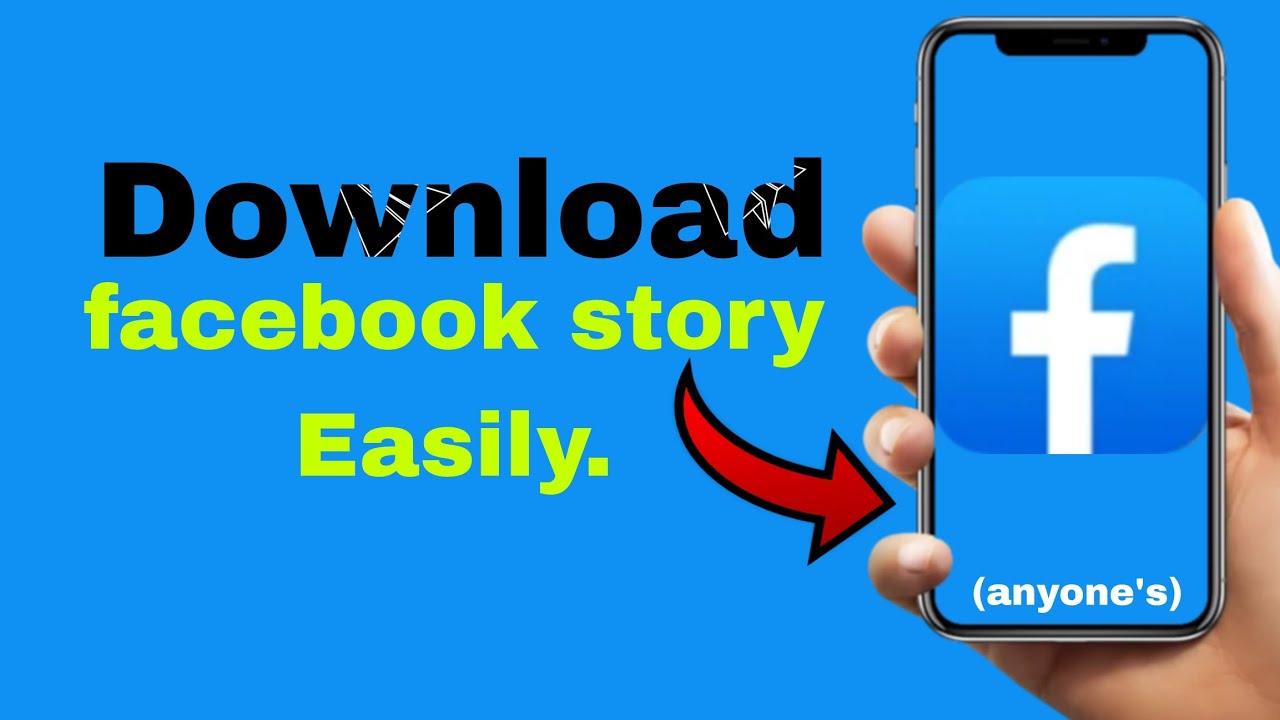
 admin
admin








