Introduction
Welcome to our guide on navigating the world of
eBay offers! In this article, we'll delve into the intricacies of Best Offers on
eBay and how you can ensure you're getting the best deal possible. Whether you're a seasoned
Understanding Best Offer on eBay

Before we delve into the specifics of checking whether your Best Offer was accepted on
eBay, let's first understand what Best Offer entails.
What is Best Offer?
Best Offer is a feature on
eBay that allows buyers to negotiate the price of an item with the seller. Instead of paying the listed price, buyers can submit a lower offer to the seller, who then has the option to accept, reject, or counter the offer.
How Does Best Offer Work?
When a seller lists an item on
eBay, they have the option to enable Best Offer. This means that buyers can submit offers below the listed price. Here's a step-by-step breakdown of how the Best Offer process works:
- Buyer Submits an Offer: Interested buyers can submit an offer by clicking on the "Make Offer" button on the item's listing page.
- Seller Reviews the Offer: The seller receives the offer and can choose to accept, reject, or counter it. If the offer is countered, the buyer can then decide whether to accept the counteroffer or submit a new offer.
- Transaction Completion: If the seller accepts the offer, the buyer is obligated to purchase the item at the agreed-upon price. The transaction is then completed like any other eBay purchase.
Benefits of Using Best Offer
Best Offer offers benefits to both buyers and sellers:
- Buyers: Allows buyers to negotiate and potentially get a lower price than the listed one. It also provides a sense of control over the purchasing process.
- Sellers: Increases the likelihood of a sale by allowing sellers to engage with potential buyers who may not be willing to pay the listed price. It also enables sellers to move inventory more quickly.
Important Considerations
While Best Offer can be a useful feature, there are a few important considerations to keep in mind:
- Timing: Sellers have the option to set expiration times for offers, so buyers should be mindful of deadlines when submitting offers.
- Communication: Clear communication between buyers and sellers is essential to avoid misunderstandings or disputes.
- Fairness: Both parties should approach the negotiation process with fairness and respect.
How to Check if Best Offer was Accepted
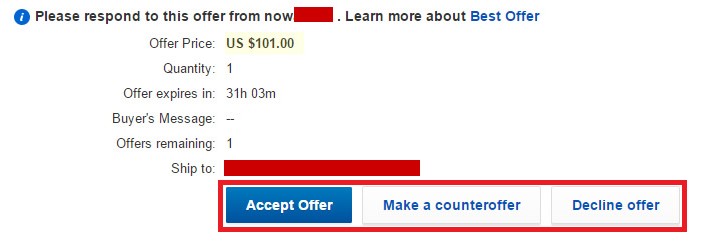
Once you've submitted a Best Offer on
eBay, it's natural to wonder whether the seller has accepted, rejected, or countered your offer. Here's how you can check the status of your Best Offer:
1. Check Your Messages
One of the primary ways sellers communicate with buyers regarding Best Offers is through eBay Messages. Keep an eye on your eBay inbox for any messages from the seller regarding the status of your offer. Sellers typically respond to offers within 24-48 hours, but it may vary depending on their responsiveness.
2. Review Your Offer History
You can easily review the status of your Best Offer by accessing your Offer History. Here's how:
- Log in to Your eBay Account: Navigate to eBay's website and log in to your account using your credentials.
- Go to My eBay: Once logged in, click on the "My eBay" link located at the top-right corner of the page.
- Access Offer History: In the My eBay dropdown menu, select "Purchase history" and then click on "Offers" from the sidebar menu.
- View Offer Status: In your Offer History, you'll see a list of the offers you've made and their current status (e.g., Accepted, Rejected, Counteroffer).
3. Check the Listing
If the seller has accepted your Best Offer, the listing for the item may be updated to reflect this. Look for indications such as "Sold" or "Best Offer Accepted" on the item's listing page. You can also check the price to see if it matches the amount of your offer.
4. Contact the Seller
If you haven't received a response regarding your Best Offer or if you're unsure about its status, don't hesitate to reach out to the seller directly. You can send a polite message through eBay's messaging system asking for an update on your offer.
5. Be Patient
It's important to exercise patience when waiting for a response to your Best Offer. Sellers may take some time to consider offers, especially if they receive multiple offers for the same item. Avoid submitting multiple offers for the same item simultaneously, as this can create confusion and inconvenience for both parties.By following these steps, you can effectively check the status of your Best Offer on eBay and proceed with your purchase accordingly.
Tips for Sellers
Are you a seller on eBay looking to optimize your use of the Best Offer feature? Here are some tips to help you make the most out of your selling experience:
1. Price Your Items Strategically
Before enabling Best Offer on your listings, carefully consider your pricing strategy. Research similar items to gauge market value and set your initial price competitively. Keep in mind that buyers are more likely to submit offers if they perceive the listed price as fair but negotiable.
2. Enable Best Offer on Relevant Listings
While not every item may be suitable for Best Offer, consider enabling the feature for items that are likely to attract offers. Items with higher demand, unique features, or those that have been listed for a longer duration are good candidates for Best Offer.
3. Respond Promptly to Offers
Buyers appreciate sellers who respond promptly to offers. Aim to review and respond to offers within 24-48 hours to maintain positive buyer-seller communication and increase the likelihood of successful transactions.
4. Utilize Counteroffers Wisely
When receiving offers, don't hesitate to counteroffer if the proposed price doesn't meet your expectations. Use counteroffers strategically to negotiate a price that satisfies both you and the buyer. Remember to keep communication courteous and professional throughout the negotiation process.
5. Set Clear Terms and Conditions
Provide clear information about your terms and conditions regarding Best Offers in your listings. Specify details such as whether you accept returns, your shipping policies, and any other relevant information buyers should be aware of before submitting an offer.
6. Monitor Your Offers Regularly
Stay proactive by regularly monitoring your offers and responding to inquiries from potential buyers. By staying engaged with your listings, you can address buyer questions promptly, manage offers effectively, and facilitate smooth transactions.
7. Evaluate and Adjust Your Strategy
Periodically evaluate the performance of your listings with Best Offer enabled. Analyze metrics such as offer acceptance rates, average selling prices, and overall sales volume. Based on your findings, adjust your pricing strategy and offer acceptance criteria to optimize your selling experience on eBay.By implementing these tips, sellers can maximize their success with the Best Offer feature on eBay and enhance their overall selling experience.
Common Questions about Best Offers on eBay
As eBay's Best Offer feature continues to be a popular tool for buyers and sellers alike, it's natural for users to have questions about how it works. Here are answers to some of the most frequently asked questions:
1. What happens if a seller accepts my Best Offer?
If a seller accepts your Best Offer, it means they have agreed to sell you the item at the price you offered. At this point, you are obligated to complete the purchase and proceed with payment as per eBay's policies.
2. Can I retract or cancel a Best Offer after submitting it?
Once you submit a Best Offer, it becomes binding, and you cannot retract or cancel it. Make sure to carefully consider your offer before submitting it to avoid any potential issues.
3. How long do sellers have to respond to my Best Offer?
Sellers typically have 48 hours to respond to Best Offers. However, the response time may vary depending on the seller's preferences and availability. If you haven't received a response within 48 hours, you may consider following up with the seller.
4. Can I make multiple Best Offers on the same item?
Yes, you can make multiple Best Offers on the same item, but it's generally not recommended. Making multiple offers on the same item can be seen as spammy or disrespectful to the seller. Instead, wait for a response to your initial offer before considering any further negotiations.
5. What happens if a seller counters my Best Offer?
If a seller counters your Best Offer, it means they are proposing a different price than the one you offered. You can choose to accept, reject, or submit a counteroffer in response. The negotiation process continues until both parties reach an agreement or decide to walk away.
6. Can sellers see my maximum Best Offer amount?
No, sellers cannot see your maximum Best Offer amount. When you submit a Best Offer, only the amount you offered is visible to the seller. Your maximum offer remains confidential and is used by eBay's system to automatically counteroffer on your behalf if the seller rejects your initial offer.
7. Are Best Offers legally binding?
Yes, Best Offers are considered legally binding agreements between buyers and sellers on eBay. Once a seller accepts an offer, both parties are obligated to complete the transaction as per eBay's policies and guidelines.By understanding the ins and outs of eBay's Best Offer feature, both buyers and sellers can navigate the platform with confidence and make informed decisions.
Conclusion
Navigating the Best Offer feature on eBay can be a rewarding experience for both buyers and sellers. By understanding how Best Offers work and following the tips outlined in this guide, you can make the most out of your eBay transactions.For buyers, Best Offer provides an opportunity to negotiate prices and potentially secure a better deal on desired items. By submitting reasonable offers and communicating effectively with sellers, buyers can increase their chances of successful negotiations.For sellers, enabling Best Offer on listings can attract more buyers and lead to quicker sales. By pricing items strategically, responding promptly to offers, and maintaining clear communication with buyers, sellers can optimize their selling experience on eBay.Remember to utilize the resources available on eBay, such as Offer History and Messages, to stay informed about the status of your offers and communicate effectively with other users.Whether you're buying or selling on eBay, approaching Best Offers with patience, professionalism, and a willingness to negotiate can result in mutually beneficial transactions and a positive experience for all parties involved.
 Before we delve into the specifics of checking whether your Best Offer was accepted on eBay, let's first understand what Best Offer entails.
Before we delve into the specifics of checking whether your Best Offer was accepted on eBay, let's first understand what Best Offer entails.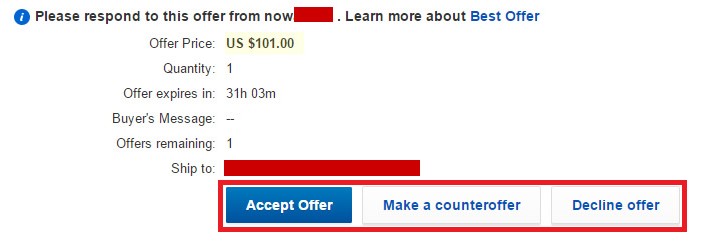 Once you've submitted a Best Offer on eBay, it's natural to wonder whether the seller has accepted, rejected, or countered your offer. Here's how you can check the status of your Best Offer:
Once you've submitted a Best Offer on eBay, it's natural to wonder whether the seller has accepted, rejected, or countered your offer. Here's how you can check the status of your Best Offer: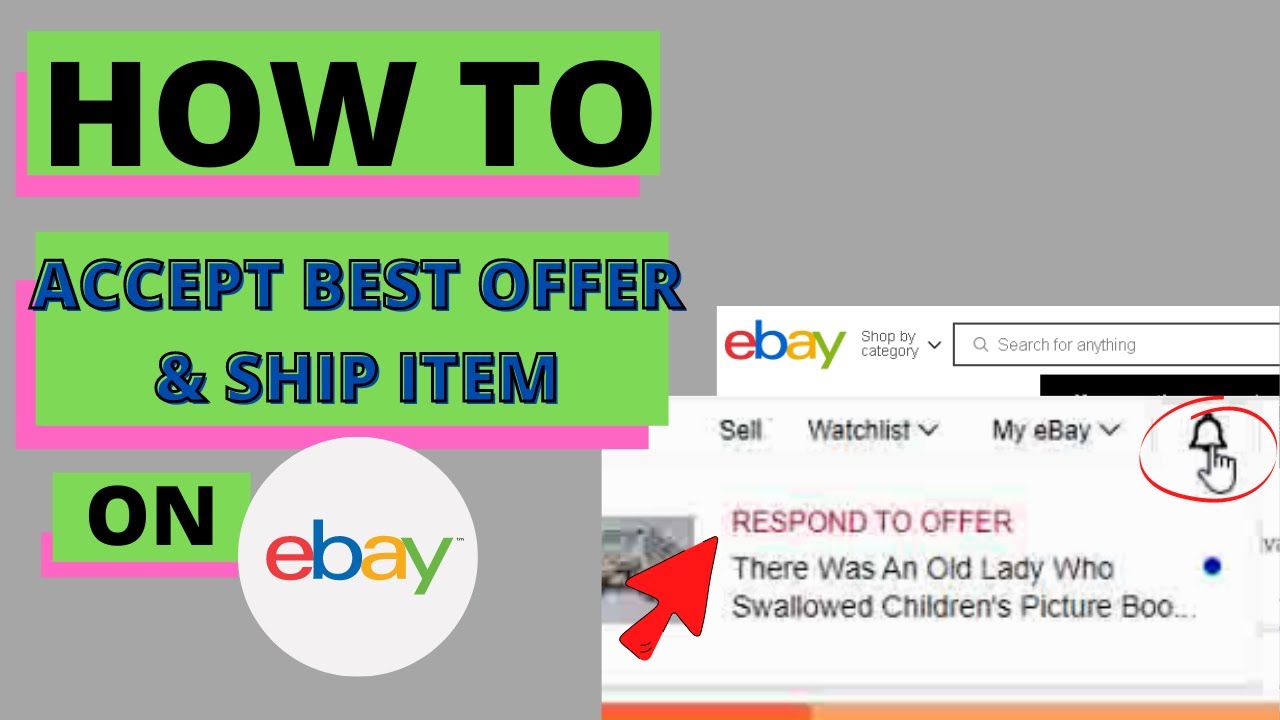
 admin
admin








