Introduction
Welcome to our comprehensive guide on effortlessly downloading 4K videos from
YouTube. As the demand for high-resolution content continues to surge, accessing 4K videos has become increasingly popular among users worldwide.In this blog post, we'll delve into the significance of 4K video quality, explore various methods for downloading 4K videos from
YouTube, recommend tools and software for the task, provide best practices to ensure a smooth downloading experience, address common questions in our FAQ section, and conclude with key takeaways.Whether you're a content creator, a videophile, or simply someone who enjoys high-quality visuals, this guide is tailored to help you navigate the process of acquiring stunning 4K videos from the world's largest video-sharing platform.
Understanding 4K Video and Its Significance

Before diving into the methods for downloading 4K videos from
YouTube, it's essential to grasp what exactly 4K video entails and why it's significant in the realm of digital content.
What is 4K Video?
4K resolution, also known as Ultra High Definition (UHD), refers to a display resolution with a horizontal pixel count of approximately 4000 pixels. In terms of dimensions, it typically measures 3840 pixels × 2160 lines, resulting in four times the pixel density of 1080p Full HD resolution.With its exceptional clarity and detail, 4K video provides viewers with a truly immersive visual experience, making it ideal for various applications ranging from professional filmmaking to consumer entertainment.
The Significance of 4K Video:
- Enhanced Detail: One of the most significant advantages of 4K video is its ability to capture intricate details with remarkable precision. Whether you're watching a nature documentary or a cinematic masterpiece, the clarity offered by 4K resolution ensures that every scene is rendered with breathtaking clarity.
- Improved Viewing Experience: 4K resolution elevates the viewing experience to new heights, allowing audiences to immerse themselves in the content like never before. From vivid colors to lifelike textures, 4K videos offer a level of realism that's unmatched by lower resolutions.
- Future-Proofing Content: As technology continues to advance, 4K video is rapidly becoming the standard for content creation and consumption. By investing in 4K production now, content creators can future-proof their work and ensure that it remains relevant and captivating for years to come.
Whether you're a filmmaker aiming to showcase your work in stunning detail, a content creator looking to engage your audience with immersive visuals, or a consumer seeking the ultimate viewing experience, 4K video holds immense significance in today's digital landscape.
Exploring Methods for Downloading 4K Videos from YouTube
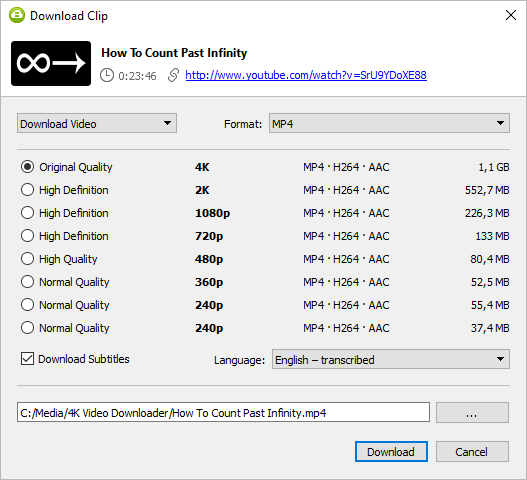
Downloading 4K videos from
YouTube can seem like a daunting task, but with the right methods and tools, it can be a straightforward process. Let's explore some popular techniques for acquiring high-resolution content from the platform.
1. Online Video Downloaders
Online video downloaders offer a convenient way to grab 4K videos directly from
YouTube without the need for any additional software installation. These web-based tools typically support various resolutions, including 4K, and allow users to download videos in different formats such as MP4, MKV, and more. Simply paste the
YouTube video URL into the downloader, select the desired resolution and format, and initiate the download process.
2. Browser Extensions
Several browser extensions are available for popular web browsers like Chrome, Firefox, and Edge, which streamline the process of downloading videos from
YouTube. These extensions often come with built-in features for selecting video quality, including 4K resolution. By installing the extension and activating it while browsing
YouTube, users can easily download 4K videos with just a few clicks.
3. Dedicated Software
For users who frequently download videos from YouTube and other online platforms, dedicated software applications provide advanced features and customization options. Many of these programs support 4K video downloading and offer additional functionalities such as batch downloading, conversion to various formats, and even the ability to extract audio tracks from videos.
4. Command-Line Tools
For tech-savvy users comfortable with the command line, there are command-line tools available that allow for efficient downloading of 4K videos from YouTube. These tools offer flexibility and automation options, making them ideal for power users and developers who prefer command-line interfaces over graphical user interfaces (GUI).
5. Mobile Apps
For on-the-go downloading, several mobile apps are available for iOS and Android devices that facilitate the acquisition of 4K videos from YouTube. These apps often come with intuitive interfaces and support for various resolutions, allowing users to download and enjoy high-quality content directly on their smartphones or tablets.By exploring these diverse methods for downloading 4K videos from YouTube, users can find the approach that best suits their preferences and technical proficiency, enabling them to enjoy stunning high-resolution content offline at their convenience.
Recommended Tools and Software
When it comes to downloading 4K videos from YouTube, having the right tools and software can greatly simplify the process and enhance the overall experience. Here are some highly recommended options:
1. 4K Video Downloader
4K Video Downloader is a versatile software application available for Windows, macOS, and Linux, designed specifically for downloading high-resolution videos from various websites, including YouTube. It supports 4K video downloads and offers features such as batch downloading, subtitles extraction, and playlist downloading.
2. ClipGrab
ClipGrab is a free and easy-to-use downloader that supports downloading videos from YouTube in 4K resolution. It features a simple interface and allows users to choose from multiple output formats, including MP4, WMV, and MP3. ClipGrab is available for Windows, macOS, and Linux.
3. JDownloader
JDownloader is a popular open-source download management tool that offers extensive support for downloading videos from YouTube and other platforms. It can handle 4K video downloads, along with features like captcha recognition, automated extraction, and link encryption support.
4. VLC Media Player
VLC Media Player, known for its versatility in playing various media formats, can also be used to download 4K videos from YouTube. Simply open the network stream option, paste the YouTube video URL, and VLC will allow you to save the video locally in its original resolution.
5. Browser Extensions
Several browser extensions, such as
Video DownloadHelper for Firefox and
SaveFrom.net for Chrome, offer convenient solutions for downloading 4K videos directly from YouTube. These extensions typically integrate seamlessly with the browser interface, making the downloading process quick and hassle-free.With these recommended tools and software at your disposal, downloading 4K videos from YouTube becomes a straightforward task, allowing you to enjoy your favorite content in stunning high resolution offline whenever and wherever you want.
Best Practices for Downloading 4K Videos
While downloading 4K videos from YouTube can be exciting, it's essential to follow best practices to ensure a seamless and hassle-free experience. Here are some tips to optimize your downloading process:
1. Verify Video Quality:
Before initiating the download, double-check the video quality to ensure that you're selecting the desired resolution, especially if you're specifically aiming for 4K content. Look for the option to switch to 2160p (4K) resolution if available.
2. Choose Reliable Sources:
When using third-party tools or software for downloading videos, make sure to download from reputable sources to avoid potential security risks or malware. Stick to well-known applications with positive reviews and a history of reliability.
3. Respect Copyright Laws:
While YouTube allows users to download videos for personal use, it's crucial to respect copyright laws and usage rights. Avoid downloading copyrighted content without proper authorization, as this may lead to legal consequences.
4. Check File Formats:
Ensure that the selected tool or software supports the desired file format for the downloaded videos. Most tools offer options for various formats, including MP4, MKV, and AVI. Choose the format that best suits your playback devices and preferences.
5. Monitor Download Speed:
Keep an eye on the download speed to ensure efficient downloading of 4K videos, especially if you have a slower internet connection. Some tools allow for adjusting download settings to optimize speed and performance.
6. Organize Downloaded Files:
Stay organized by creating dedicated folders for storing downloaded 4K videos. Label each folder appropriately to easily identify and access your content. This practice helps maintain a tidy library of videos and prevents clutter on your device.
7. Regularly Update Software:
Keep your downloading tools and software up-to-date to benefit from the latest features, improvements, and security patches. Check for updates regularly and install them promptly to ensure optimal performance and compatibility.By adhering to these best practices, you can maximize the efficiency and reliability of your 4K video downloading endeavors, ensuring a smooth and enjoyable experience from start to finish.
FAQ
Here are some frequently asked questions about downloading 4K videos from YouTube:
Q: Is it legal to download 4K videos from YouTube?
A: While YouTube allows users to download videos for personal use, downloading copyrighted content without proper authorization may violate copyright laws. It's essential to respect the terms of service and usage rights when downloading videos from YouTube.
Q: Can I download 4K videos using online video converters?
A: Some online video converters offer support for downloading 4K videos from YouTube, but the quality and reliability may vary. It's advisable to use reputable converters and verify the output quality before downloading.
Q: Are there any limitations on downloading 4K videos from YouTube?
A: YouTube imposes certain restrictions on downloading videos, such as age-restricted content and videos with limited availability. Additionally, some videos may not be available for download due to copyright or privacy settings.
Q: How can I ensure the safety of downloaded 4K videos?
A: To ensure the safety of downloaded videos, it's essential to use trusted tools and software from reputable sources. Avoid downloading from suspicious websites or sources that may pose security risks or distribute malware.
Q: Can I download 4K videos on mobile devices?
A: Yes, several mobile apps are available for iOS and Android devices that allow users to download 4K videos from YouTube. These apps typically offer intuitive interfaces and support for various resolutions, making it convenient to download and enjoy high-quality content on the go.Feel free to explore these answers to common questions about downloading 4K videos from YouTube. If you have any additional inquiries, don't hesitate to reach out for further assistance.
Conclusion
Downloading 4K videos from YouTube opens up a world of possibilities for accessing high-quality content for personal enjoyment, professional projects, and educational purposes. Throughout this guide, we've explored various methods, tools, and best practices to facilitate the seamless acquisition of stunning 4K videos from the world's largest video-sharing platform.By understanding the significance of 4K video resolution and its impact on the viewing experience, users can appreciate the importance of accessing content in the highest possible quality. Whether you're a filmmaker, content creator, or avid viewer, the ability to download 4K videos empowers you to enjoy immersive visuals with unparalleled clarity and detail.From online video downloaders and browser extensions to dedicated software and mobile apps, there are numerous options available to cater to different preferences and technical requirements. By following best practices such as verifying video quality, respecting copyright laws, and staying organized, users can optimize their downloading experience and ensure the safety and legality of their downloaded content.As technology continues to evolve and 4K video becomes more prevalent, it's essential to stay informed about the latest tools, techniques, and updates in the realm of video downloading. By staying vigilant and adaptable, users can continue to enjoy the benefits of accessing high-resolution content from YouTube and other online platforms.In conclusion, the ability to download 4K videos from YouTube offers unparalleled flexibility and convenience, enabling users to enjoy their favorite content offline at their leisure. Whether you're passionate about cinematography, entertainment, or education, 4K video downloading provides endless opportunities to explore, create, and engage with content in the highest possible quality.Thank you for joining us on this journey to uncover the secrets of effortlessly downloading 4K videos from YouTube. We hope this guide has been informative and inspiring, empowering you to embark on your own adventures in the world of high-resolution video content.
 Before diving into the methods for downloading 4K videos from YouTube, it's essential to grasp what exactly 4K video entails and why it's significant in the realm of digital content.
Before diving into the methods for downloading 4K videos from YouTube, it's essential to grasp what exactly 4K video entails and why it's significant in the realm of digital content.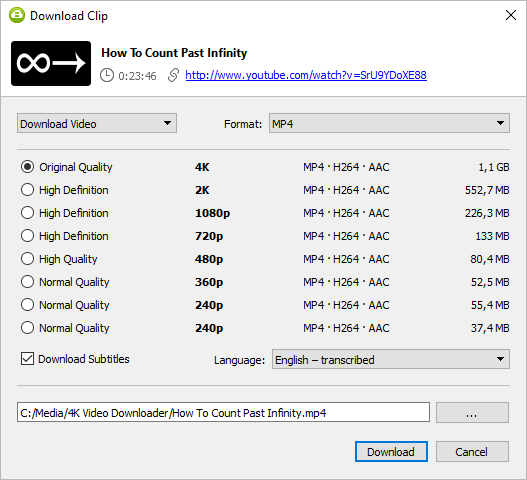 Downloading 4K videos from YouTube can seem like a daunting task, but with the right methods and tools, it can be a straightforward process. Let's explore some popular techniques for acquiring high-resolution content from the platform.
Downloading 4K videos from YouTube can seem like a daunting task, but with the right methods and tools, it can be a straightforward process. Let's explore some popular techniques for acquiring high-resolution content from the platform.
 admin
admin








