Introduction
Welcome to HDStockImages.com's guide on downloading
YouTube thumbnail HD images quickly and easily.
YouTube thumbnails are crucial for attracting viewers to your videos, as they provide a snapshot of what your content is about.Whether you're a content creator looking to enhance your video's appeal or simply interested in saving a favorite thumbnail, this guide will walk you through various methods to download
Understanding YouTube Thumbnails
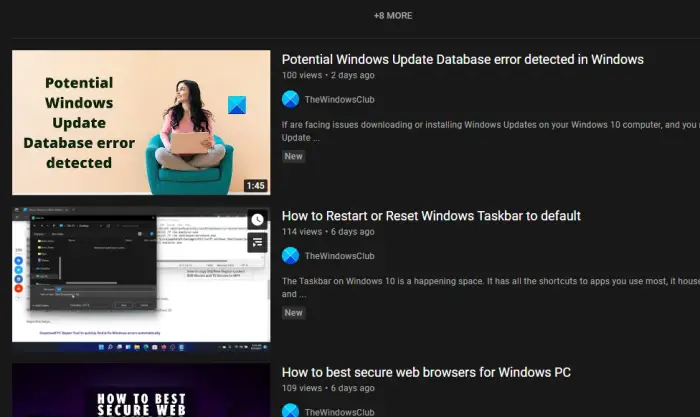 YouTube
YouTube thumbnails serve as the first impression of your video, playing a vital role in attracting viewers and increasing click-through rates. They act as visual teasers, offering a glimpse into the content of your video and enticing viewers to click and watch. Here's a closer look at what makes
YouTube thumbnails important and how they function:
- Visual Appeal: A compelling thumbnail image can capture the attention of potential viewers browsing through YouTube search results or their subscription feed. It should be visually appealing, eye-catching, and relevant to the video's content.
- Informational Value: Thumbnails convey essential information about the video, such as its topic, main subject, or key moments. Effective thumbnails provide a clear representation of the video's content, helping viewers understand what to expect.
- Click-Through Rate (CTR): The CTR is a crucial metric that measures the percentage of viewers who click on a thumbnail after seeing it. High-quality thumbnails with engaging visuals and relevant content can significantly improve CTR, leading to increased views and audience engagement.
- YouTube Algorithm: YouTube's algorithm considers various factors, including thumbnail relevance and engagement, when recommending videos to users. Thumbnails that generate higher engagement, such as clicks and watch time, are more likely to be promoted by the algorithm.
Creating effective
YouTube thumbnails requires careful consideration of design elements, content relevance, and audience preferences. Here are some tips for optimizing your thumbnails:
- Use High-Quality Images: Ensure that your thumbnail images are clear, high-resolution, and visually appealing. Blurry or pixelated thumbnails may deter viewers from clicking on your videos.
- Highlight Key Points: Identify the most compelling aspects of your video and feature them prominently in your thumbnails. This could include captivating visuals, intriguing text overlays, or enticing images related to the video's content.
- Stay Consistent: Establish a consistent thumbnail style or branding elements across your videos to help viewers recognize your content and build brand identity.
- A/B Testing: Experiment with different thumbnail designs, titles, and images to determine which combinations perform best in terms of CTR and viewer engagement.
By understanding the importance of
YouTube thumbnails and implementing effective thumbnail strategies, content creators can enhance the visibility, appeal, and overall success of their videos on the platform.
Methods to Download YouTube Thumbnail HD Images
Downloading
YouTube thumbnail HD images can be done through various methods, each offering its own advantages and ease of use. Whether you prefer online tools, browser-based techniques, or third-party extensions, there's a method that suits your needs. Let's explore some popular methods for downloading
YouTube thumbnail images in high definition:
1. Using Online Tools
Several online tools are available that allow you to download YouTube thumbnail images quickly and easily. These tools typically require you to input the URL of the YouTube video and provide options to select the desired thumbnail resolution. Some popular online tools for downloading YouTube thumbnails include
YouTube Thumbnail Downloader and
YT Thumbnail Grabber.
2. Downloading Through Browser Inspect Element
Another method to download YouTube thumbnail HD images involves using your web browser's inspect element feature. This method allows you to view the HTML code of the YouTube page and locate the URL of the thumbnail image. By right-clicking on the thumbnail and selecting "Inspect" or "Inspect Element," you can identify the image URL within the HTML code and copy it to download the thumbnail image in high definition.
3. Using Third-Party Browser Extensions
Various browser extensions are available for popular web browsers like Google Chrome and Mozilla Firefox, which streamline the process of downloading YouTube thumbnails. These extensions typically add a download button directly below the video player, allowing you to download the thumbnail image with a single click. Examples of such extensions include
Thumbnail Downloader for YouTube and
YouTube Thumbnail Downloader Plus.Regardless of the method you choose, downloading YouTube thumbnail HD images is a straightforward process that can be completed in just a few simple steps. Whether you're a content creator looking to enhance your video's promotion or simply interested in saving your favorite thumbnails, these methods provide convenient solutions for accessing high-quality thumbnail images from YouTube videos.
Using Online Tools
Online tools offer a convenient and user-friendly way to download YouTube thumbnail HD images without the need for additional software installation. These tools typically require you to input the URL of the YouTube video and provide options to select the desired thumbnail resolution. Here's how you can use online tools to download YouTube thumbnails:
1. YouTube Thumbnail Downloader
YouTube Thumbnail Downloader is a popular online tool that simplifies the process of downloading YouTube thumbnail images. To use this tool:
- Visit the YouTube video page whose thumbnail you want to download.
- Copy the URL of the video from the browser's address bar.
- Paste the video URL into the designated field on the YouTube Thumbnail Downloader website.
- Select the desired thumbnail resolution from the available options (e.g., HD, SD).
- Click the "Download" button to retrieve the thumbnail image in the selected resolution.
2. YT Thumbnail Grabber
YT Thumbnail Grabber is another online tool that allows you to download YouTube thumbnail images with ease. Follow these steps to use YT Thumbnail Grabber:
- Go to the YouTube video page containing the thumbnail you wish to download.
- Copy the URL of the video from your browser's address bar.
- Visit the YT Thumbnail Grabber website.
- Paste the YouTube video URL into the provided field on the YT Thumbnail Grabber website.
- Click the "Grab Thumbnail" button to initiate the thumbnail retrieval process.
- Once the thumbnail is generated, you can preview it and then download it to your device.
Using online tools like YouTube Thumbnail Downloader and YT Thumbnail Grabber is a quick and hassle-free way to obtain high-quality thumbnail images from YouTube videos. Whether you're a content creator looking to enhance your video promotion or simply interested in saving your favorite thumbnails, these online tools provide convenient solutions for accessing YouTube thumbnail images in HD resolution.
Downloading Through Browser Inspect Element
Downloading YouTube thumbnail HD images through the browser's inspect element feature is a method that allows you to view the HTML code of the YouTube page and locate the URL of the thumbnail image. Follow these steps to download YouTube thumbnails using browser inspect element:
1. Open the YouTube Video Page
Start by navigating to the YouTube video page containing the thumbnail you want to download. You can do this by entering the video's URL in your browser's address bar or by searching for the video on YouTube.
2. Right-Click on the Thumbnail
Once you're on the video page, locate the thumbnail image that you wish to download. Right-click on the thumbnail image to reveal a context menu.
3. Select "Inspect" or "Inspect Element"
In the context menu, select the option labeled "Inspect" or "Inspect Element." This action will open the browser's developer tools, allowing you to view the HTML code of the page.
4. Locate the Image URL
Within the developer tools panel, you'll see the HTML code for the YouTube page. Look for the section of code that corresponds to the thumbnail image. The thumbnail image URL is typically contained within an "img" tag.
5. Copy the Image URL
Once you've located the thumbnail image URL in the HTML code, right-click on the URL and select the option to copy it. Alternatively, you can manually highlight the URL and press Ctrl+C (Command+C on Mac) to copy it.
6. Download the Thumbnail
With the thumbnail image URL copied to your clipboard, you can now paste it into the address bar of your browser and press Enter to view the image. From there, you can right-click on the image and select the option to save it to your device.By following these steps, you can easily download YouTube thumbnail HD images using the browser's inspect element feature. This method allows you to access the thumbnail image URL directly from the HTML code of the YouTube page, providing a simple and effective way to retrieve high-quality thumbnail images for your use.
Using Third-Party Browser Extensions
Third-party browser extensions offer a convenient way to download YouTube thumbnail HD images directly from your web browser without the need for additional software or complicated procedures. These extensions typically add a download button below the video player, allowing you to download thumbnails with a single click. Here's how you can use third-party browser extensions to download YouTube thumbnails:
1. Install the Browser Extension
Start by installing a suitable third-party browser extension that facilitates the downloading of YouTube thumbnails. You can find various extensions available for popular web browsers like Google Chrome, Mozilla Firefox, and Microsoft Edge. Visit the browser's extension store or marketplace and search for extensions related to downloading YouTube thumbnails.
2. Navigate to the YouTube Video Page
Once you've installed the browser extension, navigate to the YouTube video page containing the thumbnail you wish to download. The extension's functionality should be automatically enabled on YouTube pages.
3. Locate the Download Button
On the YouTube video page, look for the download button added by the browser extension below the video player. This button is typically labeled with an icon or text indicating its function, such as "Download Thumbnail" or "Save Image."
4. Click the Download Button
After locating the download button, click on it to initiate the download process. The browser extension will retrieve the thumbnail image from the YouTube page and save it to your device's storage.
5. Verify the Download
Once the download is complete, verify that the thumbnail image has been successfully saved to your device. You can access the downloaded image file in your computer's file explorer or the designated download folder in your web browser.
6. Repeat for Additional Thumbnails
If you wish to download thumbnails from other YouTube videos, simply navigate to the respective video pages and follow the same process using the browser extension. You can download multiple thumbnails sequentially without any limitations.Using third-party browser extensions provides a straightforward and efficient way to download YouTube thumbnail HD images directly from your web browser. These extensions enhance your browsing experience by adding useful functionality for accessing and saving thumbnail images from YouTube videos with ease.
FAQ
Here are some frequently asked questions about downloading YouTube thumbnail HD images:
1. Why are YouTube thumbnails important?
YouTube thumbnails serve as visual previews of videos, helping to attract viewers and increase click-through rates. They provide a snapshot of the video's content and play a crucial role in enticing users to click and watch.
2. Can I download any YouTube thumbnail in HD resolution?
Yes, you can download YouTube thumbnails in HD resolution using various methods, including online tools, browser inspect element, and third-party browser extensions. These methods allow you to access high-quality thumbnail images from YouTube videos.
3. Are there any restrictions on downloading YouTube thumbnails?
While downloading YouTube thumbnails for personal use is generally permitted, it's essential to respect copyright and fair use policies. Avoid using downloaded thumbnails for commercial purposes or redistributing them without proper authorization.
4. Can I customize the appearance of downloaded YouTube thumbnails?
Yes, you can customize the appearance of downloaded YouTube thumbnails using image editing software or online editing tools. You can resize, crop, add text overlays, and apply filters to enhance the visual appeal of the thumbnails according to your preferences.
5. Are there any legal implications associated with downloading YouTube thumbnails?
Downloading YouTube thumbnails for personal use or non-commercial purposes is typically permissible under fair use principles. However, redistributing or using thumbnails for commercial purposes may infringe upon copyright laws and YouTube's terms of service. Always ensure that you comply with applicable laws and regulations when downloading and using YouTube thumbnails.These are some common questions and answers related to downloading YouTube thumbnail HD images. If you have any additional queries or concerns, feel free to reach out to us for assistance.
Conclusion
In conclusion, learning how to download YouTube thumbnail HD images is a valuable skill for content creators, marketers, and YouTube enthusiasts alike. Thumbnails play a crucial role in attracting viewers to videos by providing visual cues and enticing previews of the content. By utilizing various methods such as online tools, browser inspect element, and third-party browser extensions, individuals can easily access and download high-quality thumbnail images from YouTube videos.Throughout this guide, we've explored different approaches to downloading YouTube thumbnails, each offering its own advantages and convenience. Whether you prefer the simplicity of online tools, the flexibility of browser inspect element, or the efficiency of browser extensions, there's a method that suits your needs and preferences.It's important to remember to use downloaded YouTube thumbnails responsibly and in compliance with copyright and fair use policies. While downloading thumbnails for personal use or non-commercial purposes is generally acceptable, it's essential to avoid infringing upon the rights of content creators and respecting YouTube's terms of service.By understanding the significance of YouTube thumbnails and mastering the techniques for downloading them in HD resolution, individuals can enhance the visual appeal and promotional effectiveness of their videos on the platform. Whether you're looking to improve your video's click-through rate, create engaging content, or simply save your favorite thumbnails, the methods outlined in this guide provide practical solutions for accessing and utilizing YouTube thumbnail images.Thank you for joining us on this journey to learn how to download YouTube thumbnail HD images. We hope this guide has been informative and helpful, and we encourage you to explore further and experiment with different methods to enhance your YouTube experience.
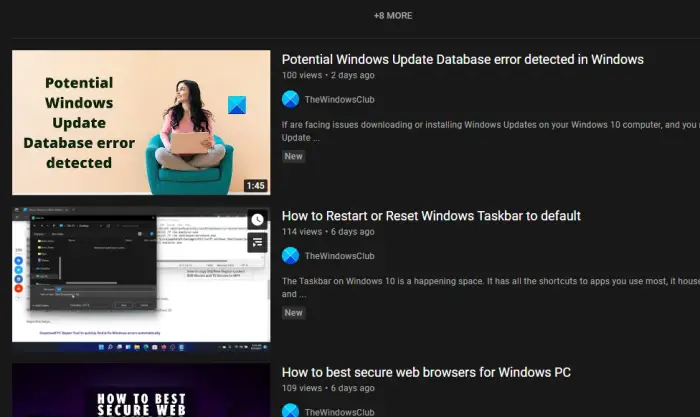 YouTube thumbnails serve as the first impression of your video, playing a vital role in attracting viewers and increasing click-through rates. They act as visual teasers, offering a glimpse into the content of your video and enticing viewers to click and watch. Here's a closer look at what makes YouTube thumbnails important and how they function:
YouTube thumbnails serve as the first impression of your video, playing a vital role in attracting viewers and increasing click-through rates. They act as visual teasers, offering a glimpse into the content of your video and enticing viewers to click and watch. Here's a closer look at what makes YouTube thumbnails important and how they function: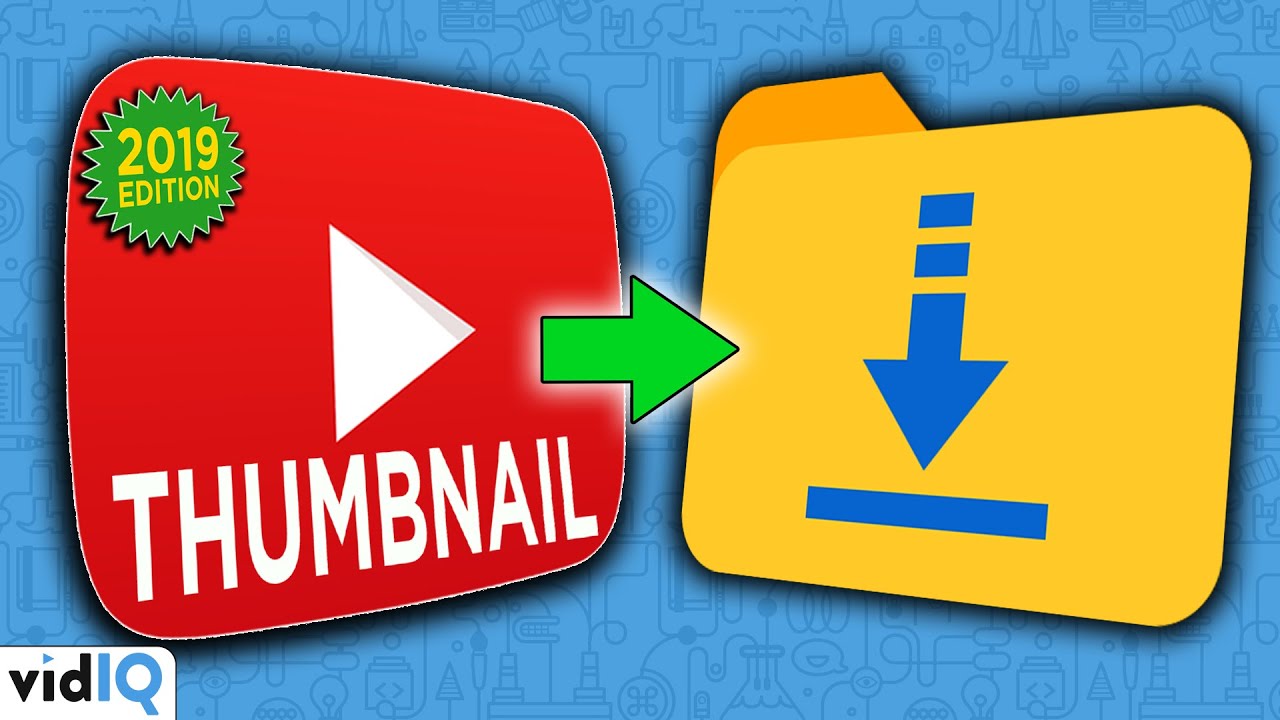
 admin
admin








