Introduction
Welcome to our guide on uncovering an artist's URI on
Spotify! If you've ever wondered about the unique identifier for your favorite musicians on this popular streaming platform, you're in the right place. In this comprehensive blog post, we'll delve into what a URI is, why it's crucial to find it, and most importantly, how you can easily locate it on
Spotify. Whether you're a music enthusiast, a content creator, or simply curious, understanding the ins and outs of artist URIs can enhance your
What is a URI?
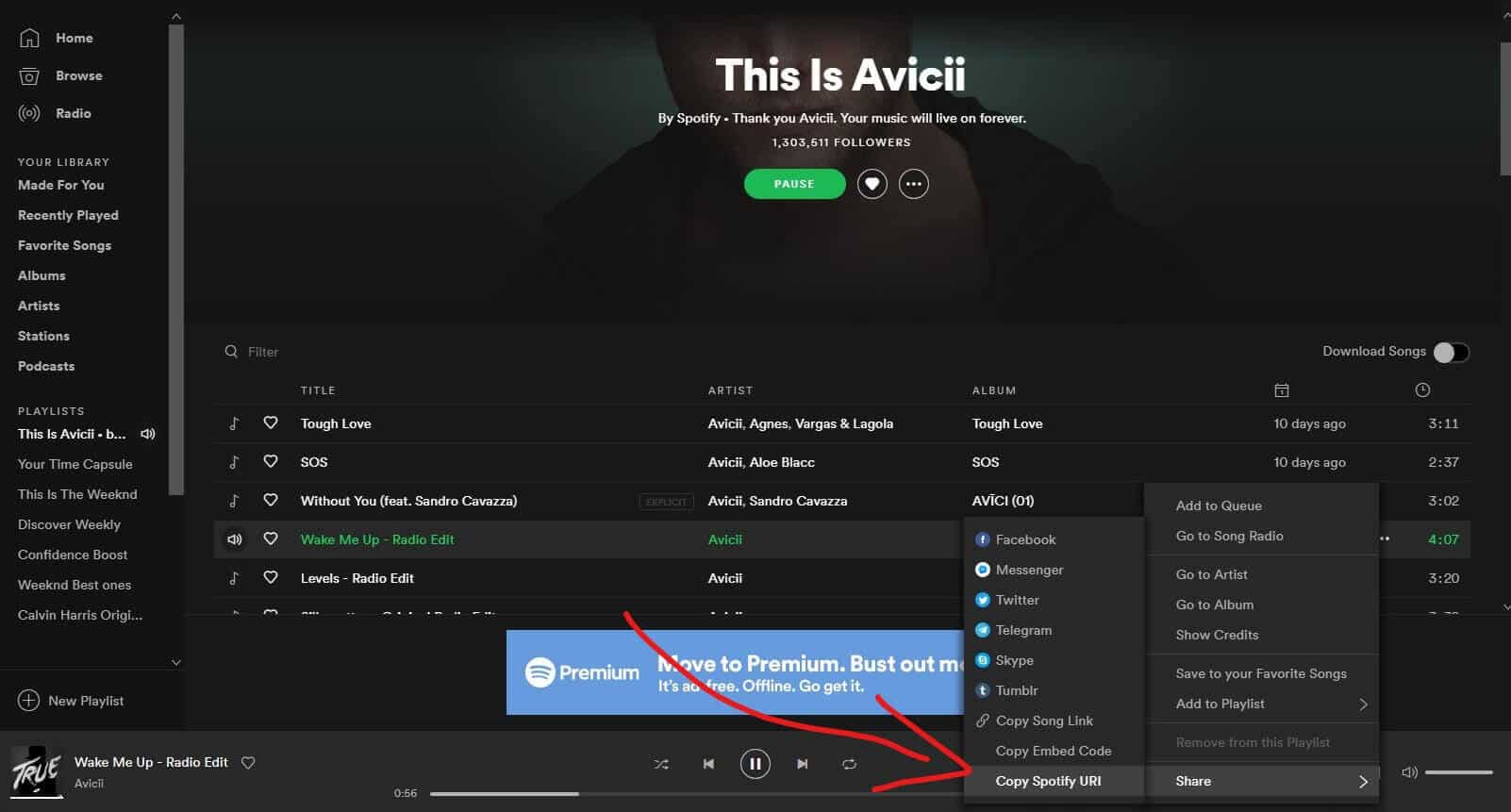
A URI, or Uniform Resource Identifier, serves as a unique identifier for resources such as web pages, documents, and in the context of
Spotify, artists, albums, tracks, and playlists. It's a string of characters used to identify a particular resource, making it easily accessible and distinguishable.URIs are essential components of the web architecture, enabling users and applications to refer to resources with precision and accuracy. In the case of
Spotify, each artist, album, track, and playlist has its own URI, allowing users to access them directly through various means, including:
- Browsing through the Spotify app or website
- Sharing links with others
- Embedding content in webpages or applications
The structure of a
Spotify URI typically follows a specific pattern, with variations depending on the type of resource:
| Resource Type | URI Format | Example |
|---|
| Artist | spotify:artist:{artist_id} | spotify:artist:6mdiAmATAx73kdxrNrnlao |
| Album | spotify:album:{album_id} | spotify:album:0sNOF9WDwhWunNAHPD3Baj |
| Track | spotify:track:{track_id} | spotify:track:4uLU6hMCjMI75M1A2tKUQC |
| Playlist | spotify:playlist:{playlist_id} | spotify:playlist:37i9dQZF1DXcBWIGoYBM5M |
These URIs can be used to perform various actions within the
Spotify ecosystem, such as playing a specific track, adding an album to a playlist, or following an artist. They provide a convenient way to reference and interact with content, both within and outside the
Spotify platform.Understanding how URIs work and being able to identify them can significantly enhance your experience as a Spotify user, allowing you to navigate the vast library of music with ease and precision.
Why is Finding an Artist's URI Important?
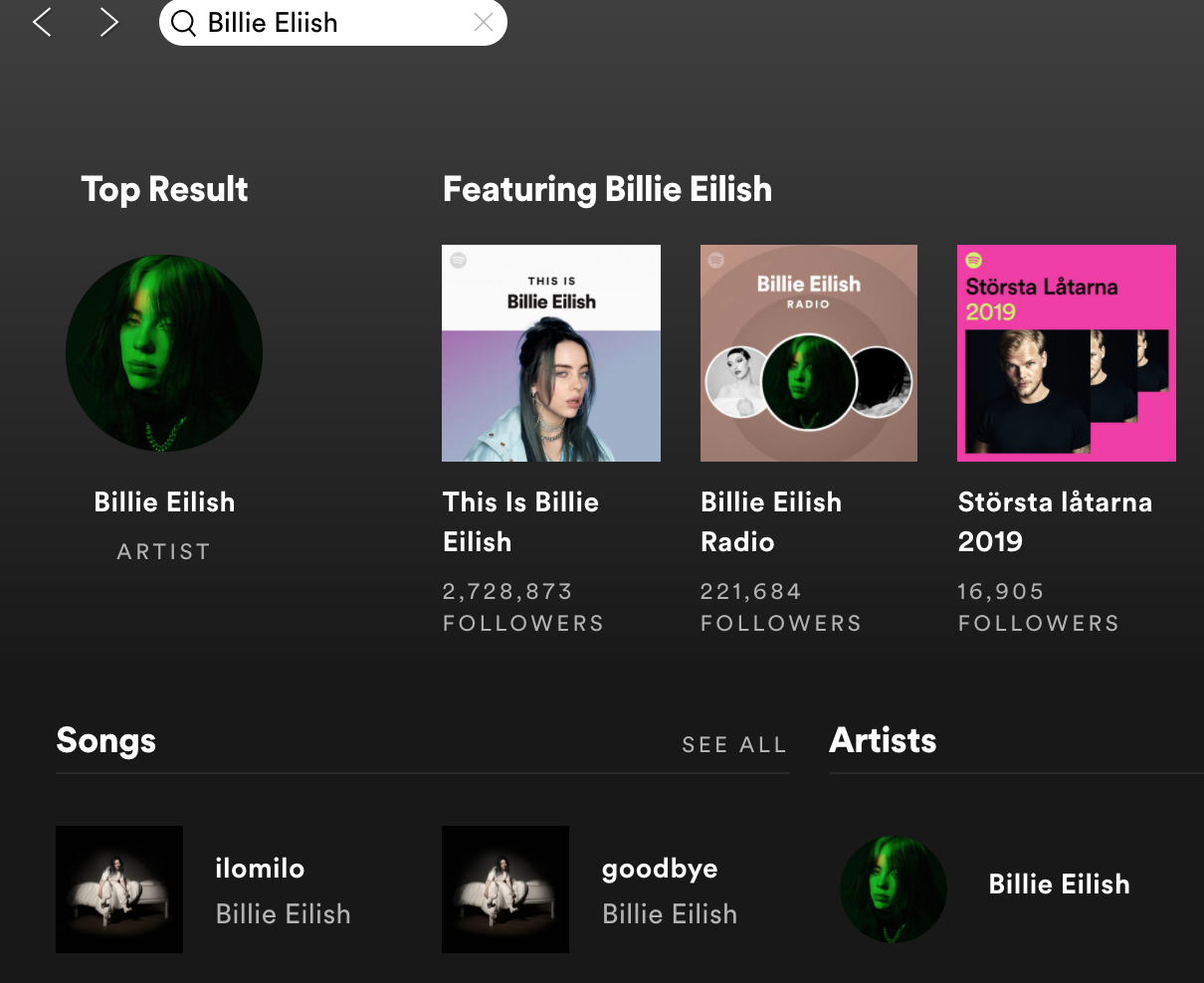
Finding an artist's URI on Spotify is essential for several reasons, each contributing to a richer and more immersive music experience:
- Direct Access: The artist's URI serves as a direct link to their profile on Spotify, allowing users to quickly access their discography, playlists, and related content without navigating through the app or website.
- Sharing and Promotion: Artists and content creators often use Spotify URIs to share their music with fans on social media, websites, and promotional materials. Having easy access to an artist's URI simplifies the sharing process and ensures that listeners can discover and enjoy their music effortlessly.
- Integration with Third-party Platforms: Many third-party applications and services leverage Spotify URIs to integrate music playback functionality into their platforms. Whether it's a website, mobile app, or smart speaker, knowing an artist's URI enables seamless integration and enhances the overall user experience.
Moreover, finding an artist's URI can facilitate various actions and interactions within the Spotify ecosystem:
- Following: Users can follow their favorite artists on Spotify to stay updated on their latest releases, tour dates, and activities. Having access to an artist's URI makes it easy to follow them directly from external sources or applications.
- Playlist Creation: Music enthusiasts often curate playlists featuring their favorite artists and tracks. With an artist's URI, users can add their music to playlists directly, creating personalized listening experiences tailored to their tastes.
- Embedding: Websites, blogs, and other online platforms can embed Spotify content, including albums, tracks, and playlists, using URIs. This integration enhances the multimedia experience for readers and visitors, allowing them to listen to music without leaving the site.
In summary, finding an artist's URI on Spotify is not only convenient but also empowers users to engage with their favorite music and artists in meaningful ways. Whether it's for sharing, promotion, integration, or personal enjoyment, having access to URIs enhances the overall accessibility and utility of the Spotify platform.
How to Find an Artist's URI on Spotify
Locating an artist's URI on Spotify is a straightforward process that can be accomplished through various methods:
- Using the Spotify App or Website: The easiest way to find an artist's URI is by using the Spotify app or website directly. Simply search for the artist's name in the search bar, navigate to their profile, and look for the URI in the address bar of your browser or in the share options within the app.
- From a Spotify Link: If you have a link to a specific artist's profile, album, track, or playlist on Spotify, you can extract the URI from the URL. Spotify links typically contain the artist's URI as part of the address, making it easy to identify and copy.
- Through Spotify for Developers: Developers and advanced users can access Spotify's Developer tools and APIs to programmatically retrieve artist information, including URIs. By utilizing the Spotify Web API or SDKs, you can query the Spotify database and retrieve the URI for any artist.
Once you've obtained the artist's URI, you can use it for various purposes, including:
- Sharing: Share the artist's URI with friends, fans, or followers on social media, messaging platforms, or websites to direct them to the artist's profile on Spotify.
- Embedding: Embed the artist's URI in webpages, blog posts, or other online content to integrate Spotify content directly into your website or platform.
- Integration: Use the artist's URI to integrate Spotify functionality into third-party applications, services, or devices, enabling users to access and interact with music seamlessly.
Regardless of the method you choose, finding an artist's URI on Spotify opens up a world of possibilities for sharing, promotion, and integration, enhancing the overall music discovery and listening experience for users and fans alike.
Exploring Alternative Methods
While finding an artist's URI on Spotify through conventional means is relatively simple, there are alternative methods and tools that can streamline the process or offer additional functionalities:
- Third-Party Websites: Several third-party websites and services specialize in providing detailed information about artists, albums, and tracks on Spotify. These websites often display the artist's URI alongside other relevant details, making it easy to copy and use.
- Spotify Widgets: Spotify offers a range of widgets that can be embedded on websites, blogs, and social media platforms to showcase music content. These widgets often include options to copy the URI of the displayed content, allowing users to access it directly on Spotify.
- Browser Extensions: There are browser extensions available for popular web browsers that enhance the Spotify experience by adding features such as quick access to artist information, playlist management, and URI extraction. These extensions can simplify the process of finding and using artist URIs.
Additionally, advanced users and developers can explore custom solutions and scripts to automate the retrieval of artist URIs or integrate Spotify functionality into their applications and workflows:
- Scripting and Automation: Scripting languages such as Python or JavaScript can be used to automate tasks related to retrieving artist URIs from Spotify. By leveraging Spotify's APIs and SDKs, developers can create custom scripts to fetch URI information programmatically.
- Custom Applications: Developers can build custom applications or tools that interact with Spotify's APIs to provide specialized features for managing and accessing artist URIs. These applications can range from simple command-line tools to full-fledged web or mobile applications.
By exploring alternative methods and tools, users can enhance their ability to find and utilize artist URIs on Spotify, whether for personal use, promotional purposes, or integration with other platforms and services. These methods offer flexibility and efficiency, catering to a diverse range of user preferences and requirements.
Common Challenges and Solutions
While finding an artist's URI on Spotify is generally straightforward, users may encounter certain challenges along the way. Here are some common issues and their corresponding solutions:
- Complex URIs: Spotify URIs can sometimes be long and complex, making them difficult to identify or work with, especially when shared in text or on platforms with character limitations. In such cases, consider using URL shortening services to create concise links that redirect to the artist's URI.
- Unavailable or Restricted Content: Some artists may have their content restricted or unavailable in certain regions due to licensing agreements or other factors. If you encounter an artist's URI that leads to unavailable content, try accessing it through a VPN service or using alternative methods to find a working URI.
- Changes in URI Structure: Spotify occasionally updates its URI structure or formatting conventions, which can affect the consistency and reliability of URIs across different platforms or applications. To mitigate this issue, stay informed about any updates or changes announced by Spotify and adjust your methods accordingly.
- Authentication Requirements: Accessing certain artist information or URIs through Spotify's APIs may require authentication and authorization, particularly for sensitive or user-specific data. Ensure that you have the necessary permissions and credentials to access the desired information, and follow Spotify's guidelines for API usage and authentication.
In addition to these challenges, users may also encounter technical issues or limitations related to specific devices, browsers, or operating systems. If you experience difficulties finding or accessing an artist's URI on Spotify, consider troubleshooting the issue by:
- Clearing Browser Cache: Clearing your browser's cache and cookies can resolve caching issues that may prevent Spotify URIs from loading or displaying correctly.
- Updating Software: Ensure that your device's operating system, web browser, and Spotify app are up to date to prevent compatibility issues and benefit from the latest features and improvements.
- Contacting Support: If you encounter persistent issues or require assistance with finding an artist's URI on Spotify, reach out to Spotify's support team or community forums for personalized guidance and troubleshooting assistance.
By addressing these common challenges and implementing the corresponding solutions, users can navigate the process of finding and using artist URIs on Spotify more effectively, ensuring a seamless and enjoyable music listening experience.
FAQ
Here are some frequently asked questions about finding an artist's URI on Spotify:
What is the difference between an artist's URI and URL?
A URI (Uniform Resource Identifier) is a string of characters used to identify a resource, while a URL (Uniform Resource Locator) is a specific type of URI that provides the means to access the resource through a web address. In the context of Spotify, the artist's URI is a unique identifier used within the Spotify platform, whereas a URL may refer to a web link that directs users to the artist's profile or content on the Spotify website.Can I customize an artist's URI on Spotify?
No, Spotify assigns unique URIs to artists, albums, tracks, and playlists based on their database and indexing system. Users cannot customize or modify these URIs. However, artists can create custom profile URLs for their Spotify artist pages through Spotify for Artists, which are separate from the URIs used internally by Spotify.Are artist URIs case-sensitive?
Yes, artist URIs on Spotify are case-sensitive, meaning that uppercase and lowercase letters are treated differently. It's essential to use the exact casing when referencing or using artist URIs to ensure accuracy and avoid errors.How can I share an artist's URI with others?
You can share an artist's URI with others by copying the URI from the Spotify app or website and pasting it into your preferred communication platform, such as email, messaging apps, or social media. Alternatively, you can share a link to the artist's profile or content on Spotify, which may include the URI as part of the URL.Is the artist's URI the same as their Spotify username?
No, the artist's URI is a unique identifier assigned by Spotify to each artist, while the Spotify username is a distinct identifier used for user accounts on the Spotify platform. Users cannot access artist profiles or content using their Spotify usernames; they must use the artist's URI or search for the artist's name within the Spotify app or website.
These frequently asked questions address common queries and concerns related to finding and using artist URIs on Spotify. If you have additional questions or require further assistance, feel free to reach out to Spotify's support resources or community forums for assistance.
Conclusion
In conclusion, uncovering an artist's URI on Spotify is a valuable skill that enhances the music discovery and sharing experience for users worldwide. Throughout this guide, we've explored the significance of artist URIs, the methods for finding them, and common challenges users may encounter along the way.By understanding what a URI is and why it's important, users can navigate the Spotify platform more effectively, whether they're sharing music with friends, promoting their favorite artists, or integrating Spotify content into third-party applications and services. With the ability to access artist URIs, users can enjoy a seamless and immersive music experience that extends beyond the boundaries of the Spotify app or website.While finding artist URIs may seem straightforward, users may encounter obstacles such as complex URIs, unavailable content, or changes in URI structure. However, with the solutions provided in this guide, users can overcome these challenges and make the most of their Spotify experience.Whether you're a music enthusiast, content creator, or developer, understanding how to find and utilize artist URIs on Spotify opens up a world of possibilities for sharing, discovery, and integration. We hope this guide has provided you with valuable insights and practical tips for leveraging artist URIs to enhance your music journey on Spotify and beyond.Thank you for joining us on this exploration of artist URIs on Spotify. Keep discovering, sharing, and enjoying the music that moves you!
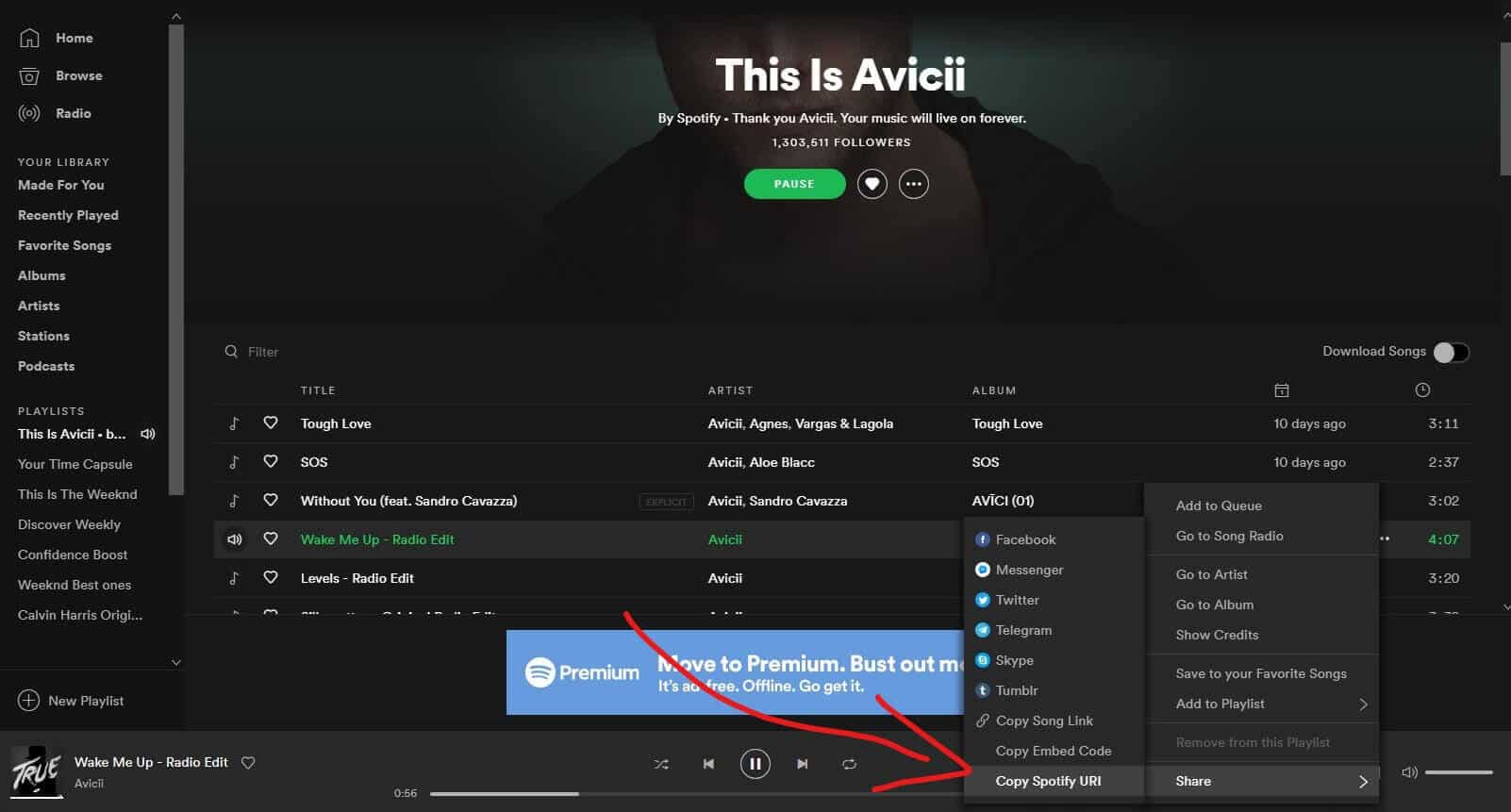 A URI, or Uniform Resource Identifier, serves as a unique identifier for resources such as web pages, documents, and in the context of Spotify, artists, albums, tracks, and playlists. It's a string of characters used to identify a particular resource, making it easily accessible and distinguishable.URIs are essential components of the web architecture, enabling users and applications to refer to resources with precision and accuracy. In the case of Spotify, each artist, album, track, and playlist has its own URI, allowing users to access them directly through various means, including:
A URI, or Uniform Resource Identifier, serves as a unique identifier for resources such as web pages, documents, and in the context of Spotify, artists, albums, tracks, and playlists. It's a string of characters used to identify a particular resource, making it easily accessible and distinguishable.URIs are essential components of the web architecture, enabling users and applications to refer to resources with precision and accuracy. In the case of Spotify, each artist, album, track, and playlist has its own URI, allowing users to access them directly through various means, including: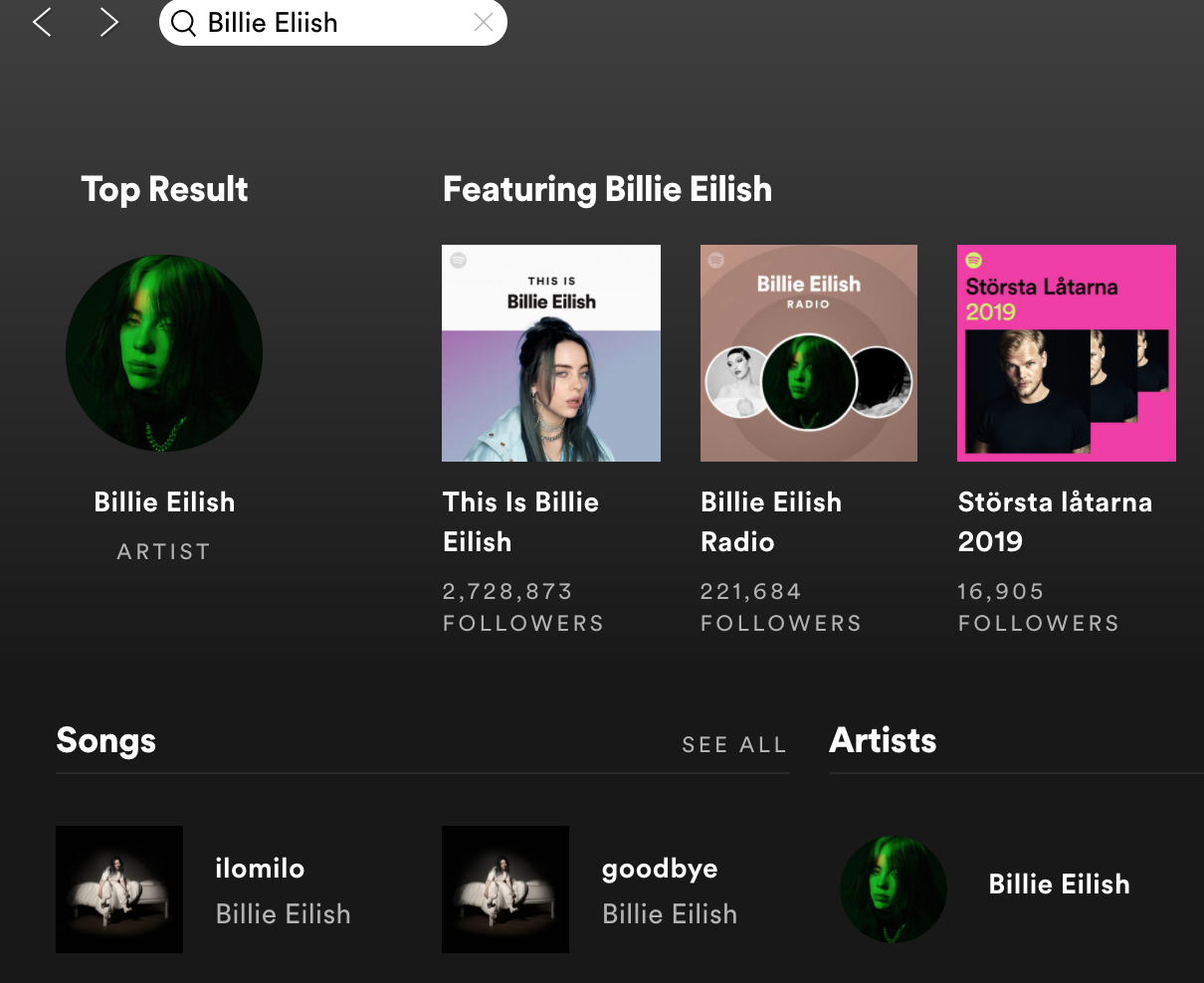 Finding an artist's URI on Spotify is essential for several reasons, each contributing to a richer and more immersive music experience:
Finding an artist's URI on Spotify is essential for several reasons, each contributing to a richer and more immersive music experience: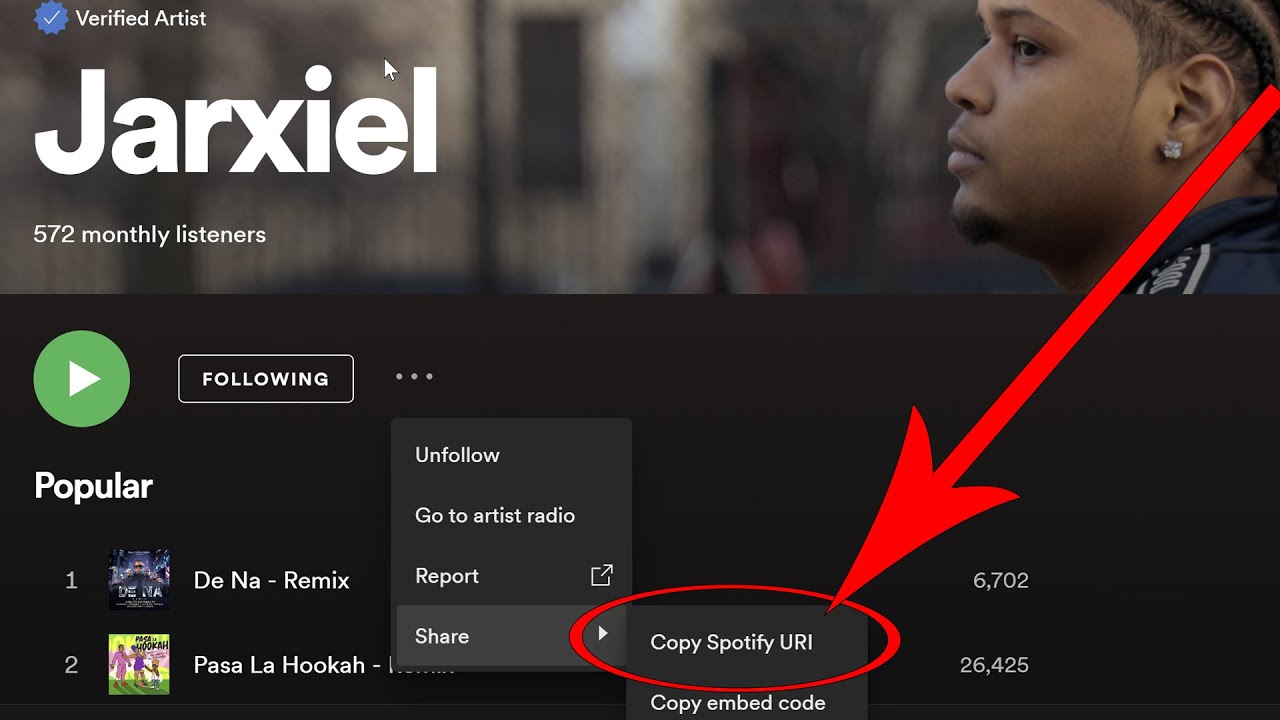
 admin
admin








