Photobucket is a popular online image and video hosting platform that allows users to upload, share, and store multimedia content. Founded in 2003, it quickly gained popularity as one of the go-to platforms for hosting images for forums, blogs, and social media platforms.With
Photobucket, users can create albums to organize their media content, customize privacy settings to control who can view their uploads, and easily share their images across various online platforms. The platform offers both free and premium subscription options, with additional features such as increased storage space, ad-free browsing, and advanced privacy controls available to premium users.One of the key features of
Photobucket is its ease of use. Users can upload images and videos directly from their devices or import them from external sources such as URLs or cloud storage services. The platform supports a wide range of file formats, including JPEG, PNG, GIF, and MP4, making it suitable for various types of multimedia content.Photobucket also provides tools for basic image editing, allowing users to crop, resize, and enhance their photos before sharing them online. Additionally, the platform offers social networking features, enabling users to connect with other members, comment on each other's uploads, and discover new content through browsing and search functionality.Over the years, Photobucket has evolved to meet the changing needs of its users, introducing new features and improvements to enhance the user experience. Despite facing competition from other image hosting platforms, Photobucket remains a popular choice among photographers, bloggers, and individuals looking to share their visual content online.In summary, Photobucket is a versatile and user-friendly platform that provides individuals and businesses with a convenient way to upload, share, and manage their multimedia content online.
3. Understanding File Upload Timestamps
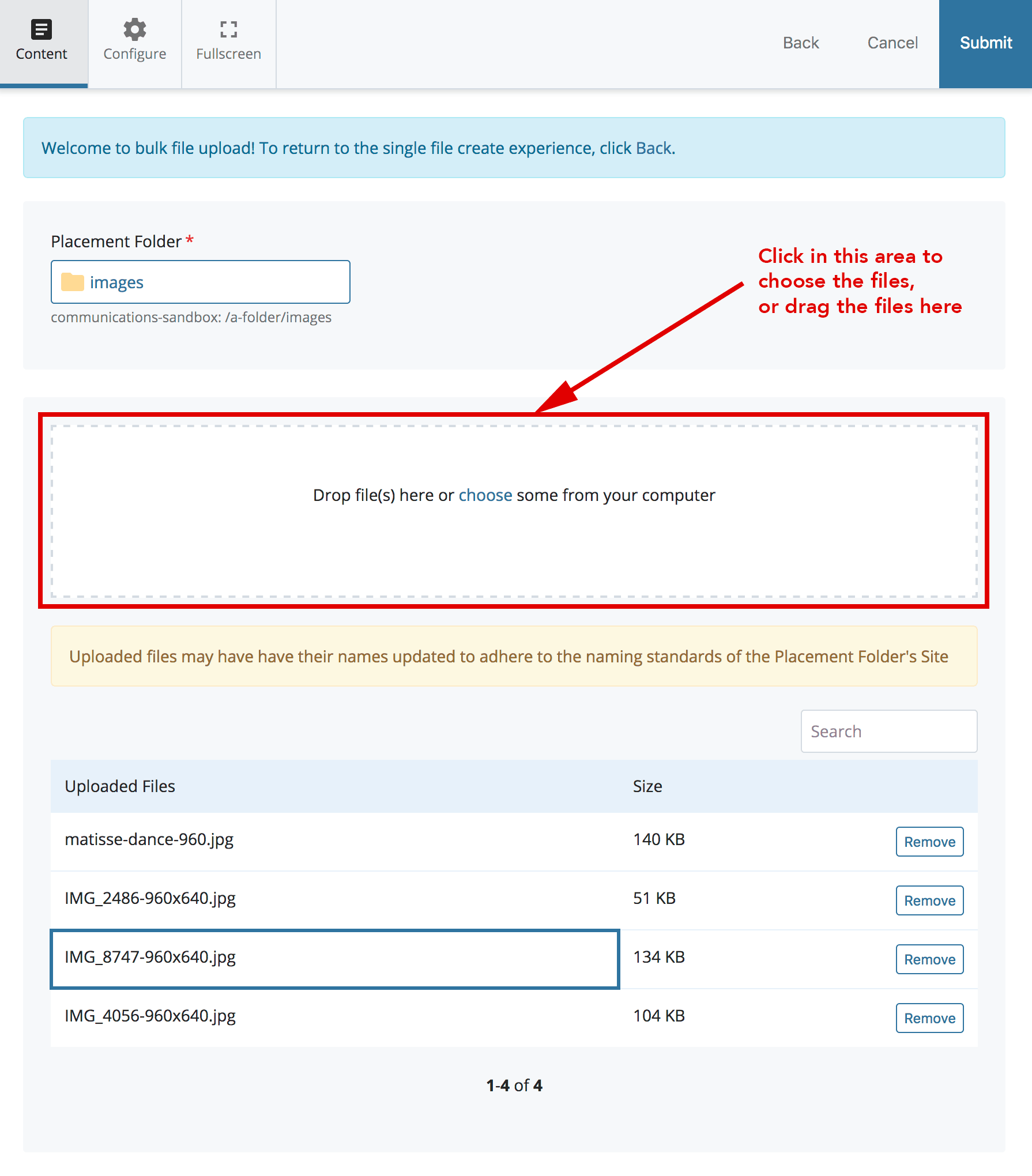
File upload timestamps refer to the date and time when a file was uploaded to a specific platform or server. In the context of
Photobucket, understanding file upload timestamps is essential for various reasons, including:
- Content Management: Knowing when a file was uploaded helps users organize and manage their multimedia content effectively. By sorting files based on upload timestamps, users can easily locate and retrieve specific files when needed.
- Content Verification: File upload timestamps can serve as a form of verification, especially in scenarios where the authenticity or originality of content is questioned. By confirming the upload time of a file, users can establish its legitimacy and credibility.
- Legal and Compliance: In some cases, knowing the upload time of a file may be necessary for legal or compliance purposes. For example, in copyright infringement disputes, having access to upload timestamps can help determine the timeline of events and resolve conflicts.
When a file is uploaded to Photobucket, the platform automatically assigns a timestamp to it, indicating the exact moment when the upload occurred. This timestamp typically includes the date and time in a standardized format, such as YYYY-MM-DD HH:MM:SS.It's important to note that file upload timestamps are based on the server's local time zone. Therefore, users should consider the time zone difference between their location and Photobucket's servers when interpreting upload timestamps.Additionally, file upload timestamps may vary depending on the method used to upload the file. For example, files uploaded directly through Photobucket's website or mobile app will have timestamps reflecting the server's time. On the other hand, files imported from external sources may retain their original timestamps, which could differ from the server's time.Overall, understanding file upload timestamps is crucial for effective content management, verification, and compliance on Photobucket. By familiarizing themselves with how timestamps are assigned and interpreted, users can make the most of this valuable information for their online endeavors.
4. Methods to Check Upload Time on Photobucket
Photobucket provides users with several methods to check the upload time of files, offering flexibility and convenience depending on individual preferences and requirements. Here are some of the most commonly used methods:
- File Details: When viewing a file on Photobucket, users can access its details, which typically include information such as the file name, size, dimensions, and upload time. By examining the file details, users can easily determine the upload time of the file.
- Album Information: Photobucket allows users to organize their files into albums, each of which may contain multiple images or videos. When viewing an album, users can access its information, which often includes the date and time when the album was created or last updated. While this may not provide the exact upload time of individual files within the album, it can offer insights into when the files were added or modified.
- File Metadata: Some image and video files contain embedded metadata, which includes information about the file's creation, modification, and other attributes. Photobucket may display certain metadata fields, such as the date taken or date modified, which can help users infer the upload time of the file.
In addition to these built-in methods provided by Photobucket, users can also employ external tools and techniques to check upload times more precisely. For example:- Browser Extensions: There are browser extensions available that enhance the functionality of web browsers, including tools specifically designed for analyzing and extracting metadata from images and videos. By installing such extensions, users can retrieve detailed information about files directly from their browser.
- Third-Party Software: Various third-party software applications offer advanced features for managing and analyzing multimedia content, including the ability to view and edit file metadata. Users can utilize these software tools to access comprehensive information about their files, including upload timestamps.
Regardless of the method chosen, it's important for users to exercise caution when accessing and sharing sensitive information related to file upload timestamps. Privacy and security considerations should always be prioritized to safeguard personal and confidential data.
5. Why is Knowing Upload Time Important?
Understanding the upload time of files on Photobucket holds significant importance for users across various contexts and industries. Here are several reasons why knowing upload time is crucial:
- Content Verification: Knowing when a file was uploaded allows users to verify the authenticity and originality of the content. This is particularly important in situations where the accuracy and credibility of the information are paramount, such as legal proceedings or academic research.
- Timeline Analysis: Upload timestamps provide valuable insights into the timeline of events, helping users establish chronological order and sequence of actions. This can be beneficial for tracking changes, identifying patterns, and understanding the evolution of content over time.
- Accountability: By documenting the upload time of files, users can hold themselves and others accountable for their actions and decisions. This transparency fosters trust and integrity within online communities and ensures responsible behavior in content creation and sharing.
- Content Management: Knowing upload times facilitates efficient content management practices, enabling users to organize, categorize, and retrieve files based on their chronological order. This enhances workflow efficiency and simplifies the process of locating specific files when needed.
In addition to these overarching benefits, knowing upload time can also have specific implications and applications depending on the user's objectives and use cases. For example:
| Industry | Implication |
|---|
| Journalism | Ensuring the accuracy and timeliness of news articles by verifying the upload time of images and videos. |
| Forensics | Using upload timestamps as evidence in digital investigations and legal proceedings to establish timelines and sequences of events. |
| Research | Analyzing the upload time of multimedia content for academic studies, market research, and data analysis purposes. |
Overall, knowing the upload time of files on Photobucket is essential for ensuring authenticity, accountability, and efficient content management across various domains and industries.
6. Frequently Asked Questions (FAQ)
Here are some common questions users may have regarding file upload timestamps on
Photobucket:How can I check the upload time of a file on Photobucket?
There are several methods to check the upload time of a file on Photobucket. You can view the file details, access album information, or examine the file metadata. Additionally, external tools such as browser extensions or third-party software can provide more advanced options for analyzing upload timestamps.Why is it important to know the upload time of a file?
Knowing the upload time of a file is important for various reasons, including content verification, timeline analysis, accountability, and efficient content management. Upload timestamps provide valuable insights into the history and authenticity of multimedia content, enabling users to make informed decisions and ensure the integrity of their digital assets.Can upload timestamps be modified or altered?
While it may be technically possible to modify or alter upload timestamps, doing so could compromise the credibility and authenticity of the content. Photobucket has measures in place to track and preserve upload timestamps, and any attempts to tamper with this information may be detected and could have legal consequences.Are there privacy concerns associated with upload timestamps?
Upload timestamps on Photobucket are typically associated with individual files and may contain sensitive information about when the file was uploaded. Users should be mindful of privacy concerns when sharing or disclosing upload timestamps, especially in contexts where confidentiality or data protection is paramount.
These are just a few of the frequently asked questions related to file upload timestamps on Photobucket. If you have any additional questions or concerns, feel free to reach out to Photobucket's support team for assistance.
7. Conclusion
In conclusion, understanding file upload timestamps on Photobucket is essential for effective content management, verification, and compliance. Throughout this guide, we have explored the significance of upload timestamps, various methods to check them, and why knowing this information is important.By being able to determine when a file was uploaded, users can verify the authenticity of content, analyze timelines of events, and ensure accountability in their online activities. Whether you're a photographer, journalist, researcher, or simply a frequent user of Photobucket, having access to upload timestamps empowers you with valuable insights and tools for navigating the digital landscape.As technology continues to evolve and digital content proliferates, the importance of upload timestamps will only grow. It is crucial for users to stay informed about best practices for managing and interpreting upload timestamps, while also being mindful of privacy concerns and ethical considerations.We hope this guide has provided you with a comprehensive understanding of file upload timestamps on Photobucket and their significance in various contexts. If you have any further questions or need assistance, don't hesitate to reach out to
Photobucket's support team or explore additional resources available online.Thank you for reading, and we wish you success in your endeavors with Photobucket and beyond.
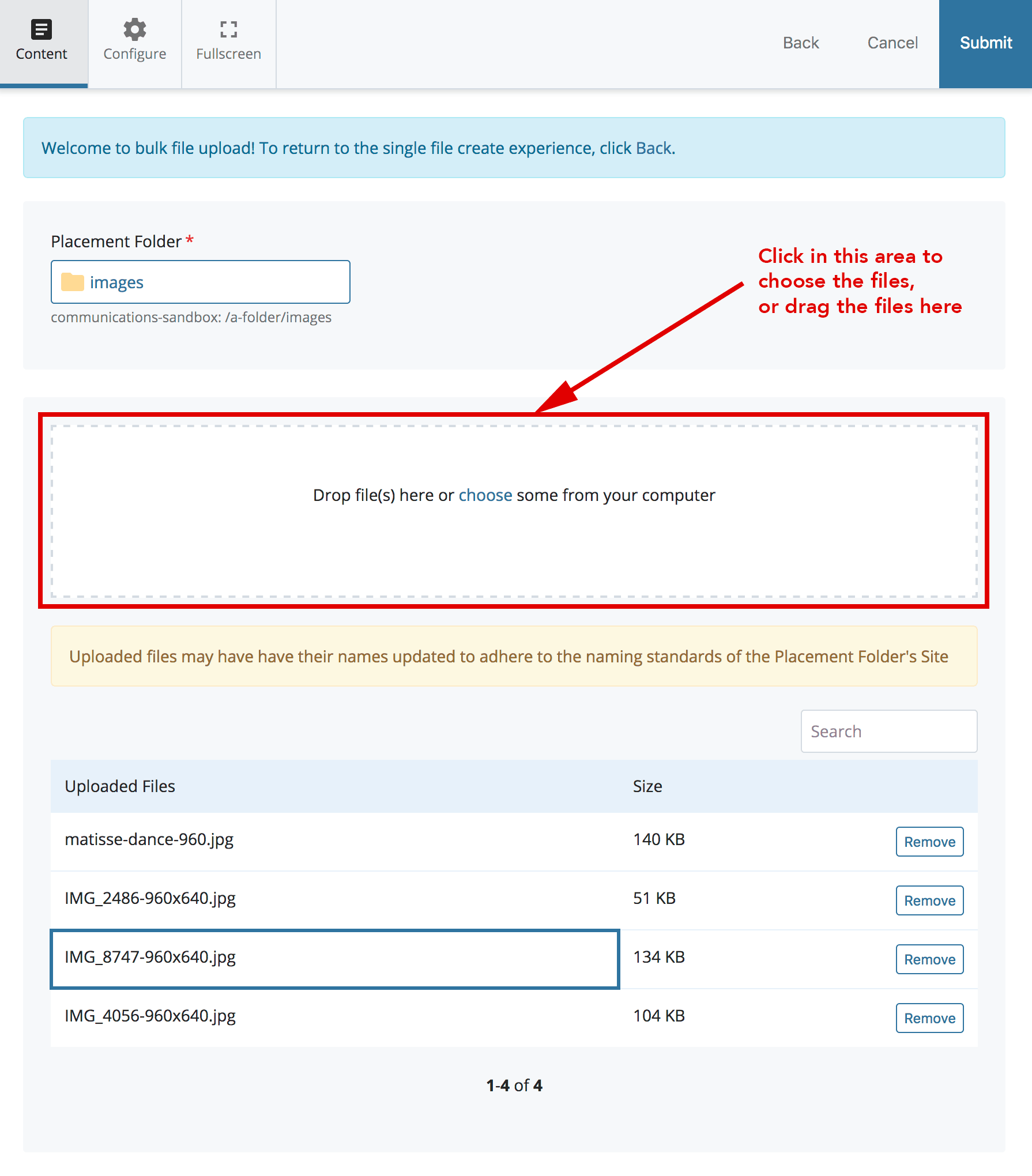 File upload timestamps refer to the date and time when a file was uploaded to a specific platform or server. In the context of Photobucket, understanding file upload timestamps is essential for various reasons, including:
File upload timestamps refer to the date and time when a file was uploaded to a specific platform or server. In the context of Photobucket, understanding file upload timestamps is essential for various reasons, including:
 admin
admin








